Free Convert FLAC to MP3 on Windows and Mac
FVC Free FLAC to MP3 Converter not only converts any FLAC audio file to the very popular MP3 format, but also converts WMV, MKV, AVI, 3GP, FLV, SWF, F4V to your needed audio format like FLAC, WAV, WMA, AAC, ALAC, AC3, AIFF, AMR, AU, MP3, MP2, M4A, MKA, OGG. It is a friendly-used audio converter available on Windows and Mac, which enables musicians to make lossless MP3 audio, HD videos and high-resolution music for sharing with others.



 Video Converter Ultimate
Video Converter Ultimate Screen Recorder
Screen Recorder

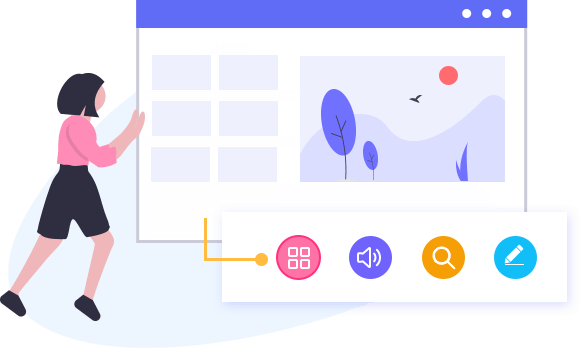

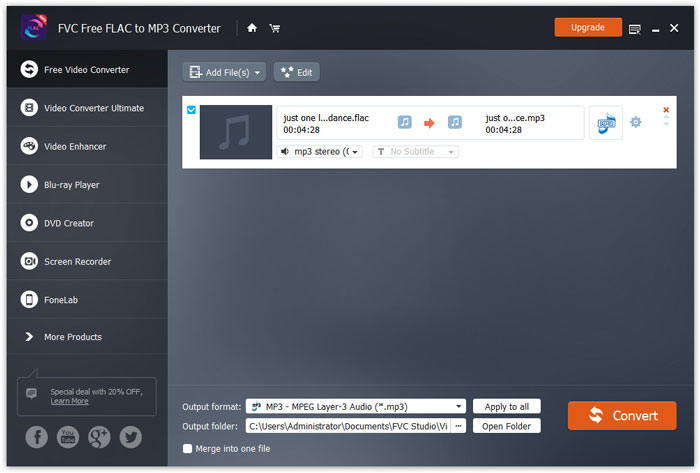
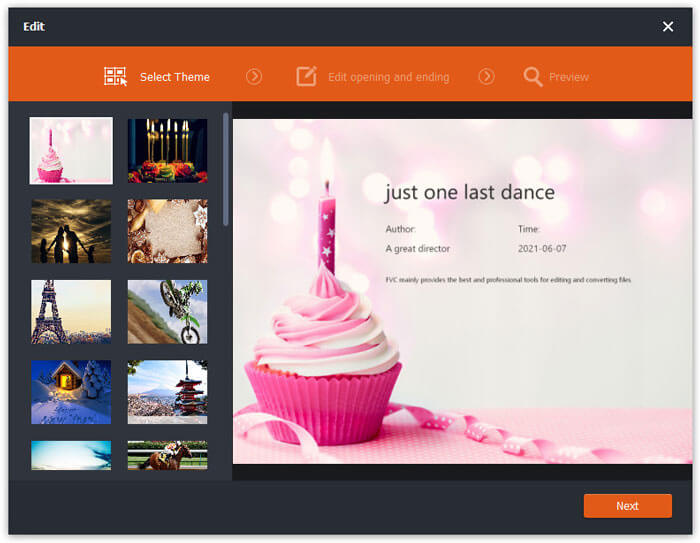
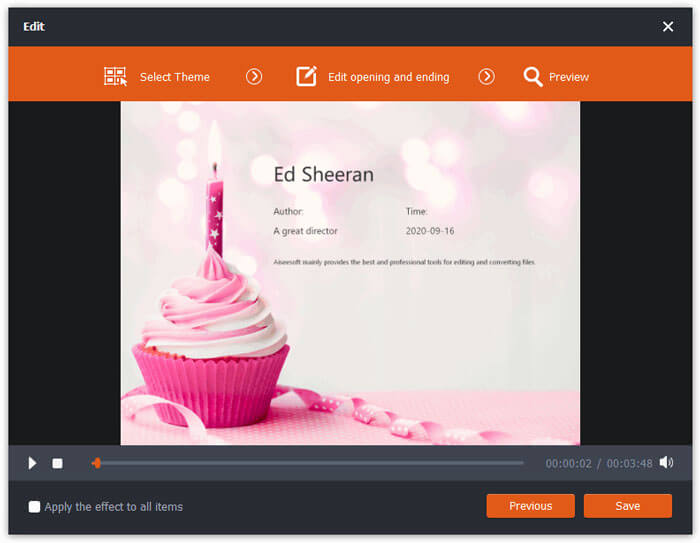
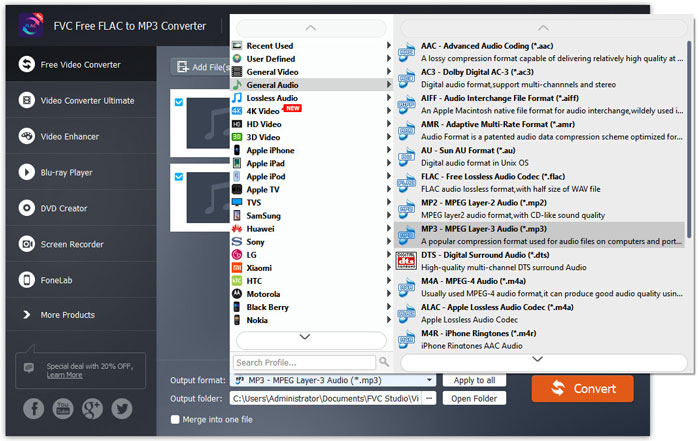






By Anderson
I have multiple FLAC files and I want to convert it to MP3. This free FLAC to MP3 converter helped convert all the FLAC files together to MP3 at once. Really good!
By Darren
After trying so many audio converters, I still couldn’t extract MP3 files from old FLAC files. I used this free FLAC to MP3 converter. It’s free, easy to use and does a good job!
By Copper
I like this free and simple FLAC to MP3 converter. It supports batch conversion, so I can convert my FLAC files together. No need to convert them individually.