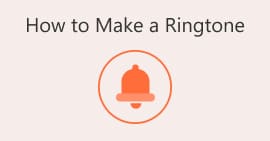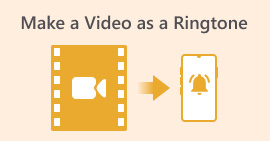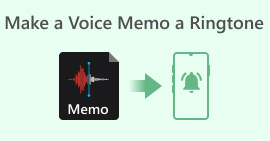Ringtone Maker: 7 بهترین ابزار برای ایجاد آهنگ های زنگ سفارشی
امروزه، وقتی نوبت به دستگاههای ما میرسد، خواه رایانه شخصی، لپتاپ یا تلفن هوشمند باشد، همیشه هدف ما شخصیسازی کردن چیزها است. به عنوان مثال، ما کاغذ دیواری آنها را با توجه به سبک و ترجیحات خود تغییر می دهیم. همین امر در مورد آهنگ های زنگ نیز صدق می کند. داشتن یک آهنگ زنگ منحصر به فرد می تواند باعث شود دستگاه ما احساس شخصی و سرگرم کننده تر کند. به جای اینکه به زنگ های استاندارد بسنده کنید، می توانید آهنگ های زنگ سفارشی ایجاد کنید که شخصیت و سلیقه شما را منعکس کند. با این کار، در این مقاله با 7 آشنا خواهید شد سازندگان آهنگ زنگ که می تواند به شما در ایجاد آهنگ های زنگ سفارشی کمک کند. برای شخصی سازی چیزها آماده اید؟ این مقاله را بخوانید تا بیشتر بدانید!
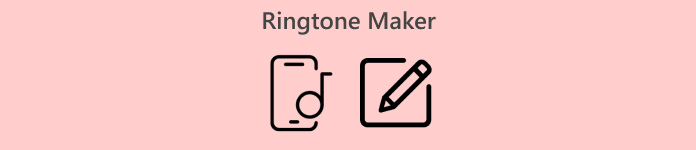
بخش 1. بهترین سازنده آهنگ زنگ برای سفارشی کردن آهنگ زنگ شما
یکی از بهترین سازندگان آهنگ زنگ FVC انتخاب شده است Video Converter Ultimate. این مبدل ویدیویی با امکانات کامل به کاربران اجازه می دهد تا صدای خود را ویرایش کنند، از جمله آهنگ های زنگ سفارشی. کاربران MacOS و Windows می توانند از این ابزار لذت ببرند و به راحتی آهنگ های زنگ خود را شخصی سازی کنند. این VCU انتخاب شده با FVC حداکثر از 300 فرمت، از جمله MP3، AAC، و M4R را پشتیبانی می کند که معمولاً از فرمت های مورد استفاده برای آهنگ های زنگ استفاده می شود. علاوه بر این، شما به راحتی صدا، تاخیر، محو شدن، و محو شدن را تنظیم میکنید، همچنین ما برشها و تقسیمبندیها را انجام میدهیم تا کاملاً متناسب با طول زمان مناسب برای آهنگهای زنگ سفارشیشده شما باشد.
مرحله 1 ابتدا در رایانه خود، چه ویندوز یا MacOS، ابزار را دانلود و نصب کنید.
دانلود رایگانبرای ویندوز 7 یا بالاتردانلود امن
دانلود رایگانبرای MacOS 10.7 یا بالاتردانلود امن
گام 2. ابزار را راه اندازی کنید و هنگامی که در رابط اصلی آن قرار گرفتید، روی آن کلیک کنید اضافه کردن پرونده ها دکمه این به شما امکان می دهد فایل MP3 را که می خواهید سفارشی کنید به عنوان آهنگ زنگ خود وارد کنید.
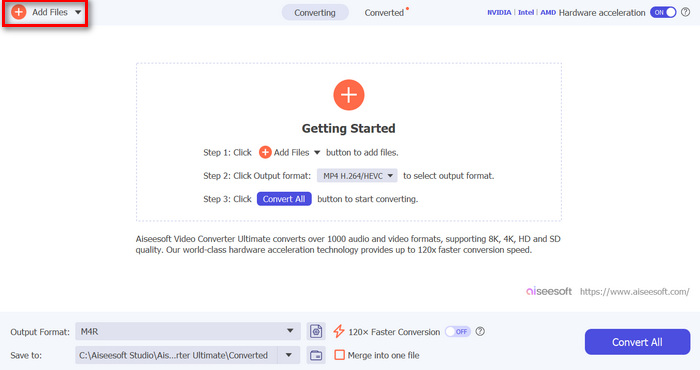
مرحله 3 پس از آن، برای سفارشی کردن آهنگ زنگ خود، روی آن کلیک کنید ویرایش کنید دکمه زیر را برای تنظیم میزان صدا و تأخیر آهنگ زنگ خود فشار دهید. سپس، به سادگی نوار را بکشید و آن را به دلخواه تنظیم کنید.
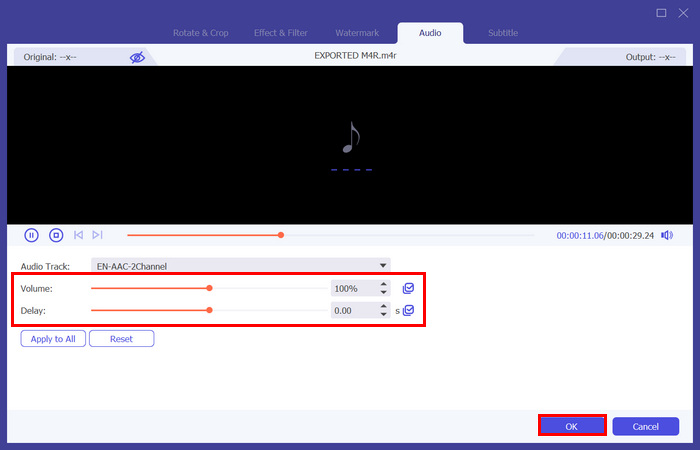
مرحله 4 بعد ، بر روی کلیک کنید قطع كردن دکمه از آنجا، می توانید به راحتی صدا را با حرکت دادن آن تقسیم کنید نوار به جایی که می خواهید صدا را تقسیم کنید خط بزنید و روی آن کلیک کنید شکاف دکمه برای افزودن افکت های Fade، بر روی آن کلیک کنید محو شدن و محو شدن کادر زیر را علامت بزنید و زمان شروع و پایان صدای خود را تنظیم کنید. پس از اتمام، بر روی آن کلیک کنید صرفه جویی دکمه.
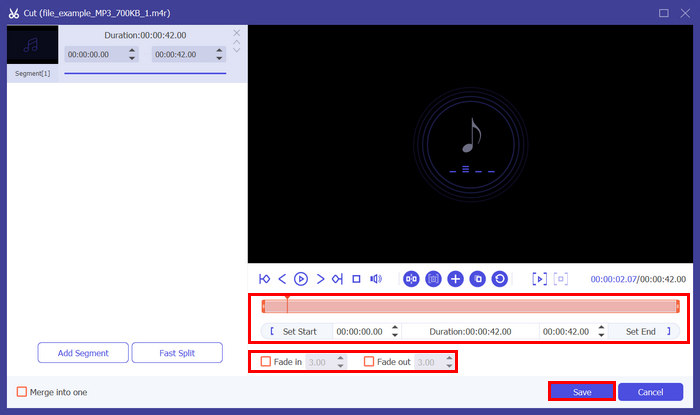
مرحله 5 اکنون بر روی Output Format کلیک کنید و فرمت آهنگ زنگ مورد نظر خود را انتخاب کنید. در آخر روی تبدیل همه دکمه برای شروع تبدیل فایل های MP3 خود به آهنگ های زنگ آیفون. فایل های تبدیل شده مستقیماً در پوشه رایانه شما ذخیره می شوند.
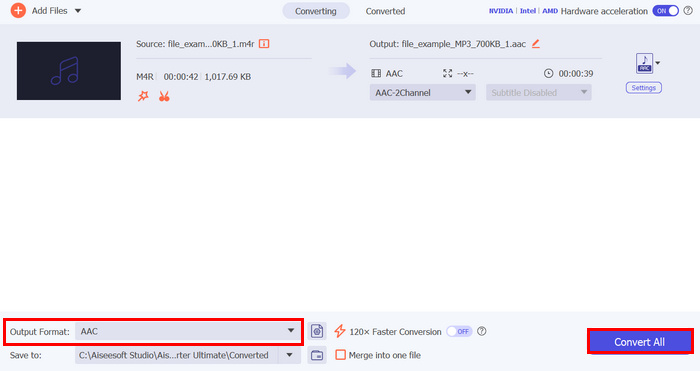
آنچه که FVC-picked Video Converter Ultimate را به یکی از بهترین سازندگان آهنگ های زنگ تبدیل می کند، رابط کاربر پسند و بصری آن است. با این کار، کاربران به راحتی می توانند آهنگ زنگ سفارشی خود را ایجاد کنند.
طرفداران
- ویژگی های جامع ویرایش صدا برای سفارشی کردن آهنگ های زنگ.
- رابط کاربر پسند.
- پشتیبانی گسترده از فرمت های آهنگ زنگ مانند OGG، M4R و ACC.
- فرآیند تبدیل سریع هنگام تبدیل صدای MP3 به آهنگ زنگ.
منفی ها
- در نسخه رایگان، کاربران فقط می توانند تا 5 دقیقه از صدای ویرایش شده را صادر کنند.
بخش 2. آهنگ های زنگ Maker آنلاین برای ایجاد آهنگ های زنگ به سرعت
اگر دسترسی و راحتی استفاده از یک ابزار آنلاین را ترجیح می دهید، سازندگان آهنگ زنگ وجود دارند که می توانید آنها را امتحان کنید. این ابزارها بدون نیاز به دانلود یا نصب نرم افزار، ساخت آهنگ های زنگ را برای کاربران آسان تر می کند. با اینها، در اینجا دو سازنده آهنگ زنگ آنلاین وجود دارد که احتمالاً می توانند به شما کمک کنند:
Media.io
Media.io یک ابزار ساخت آهنگ زنگ آنلاین با استفاده آسان است که برای ایجاد آهنگ های زنگ سفارشی طراحی شده است. از فرمتهای صوتی مختلف مانند MP3، WAV و M4R پشتیبانی میکند و ویژگیهای اصلی ویرایش مانند برش، برش و افزودن جلوههای محو را ارائه میدهد. برای استفاده از این ابزار مراحل زیر را دنبال کنید:
مرحله 1 ابتدا باید یک حساب کاربری ایجاد کنید.
گام 2. در Media.io آنلاین، روی آن کلیک کنید فایل ها را انتخاب کنید برای وارد کردن فایل صوتی که می خواهید به آهنگ زنگ تبدیل شود، آن را به داخل رایانه بکشید یا آپلود کنید.
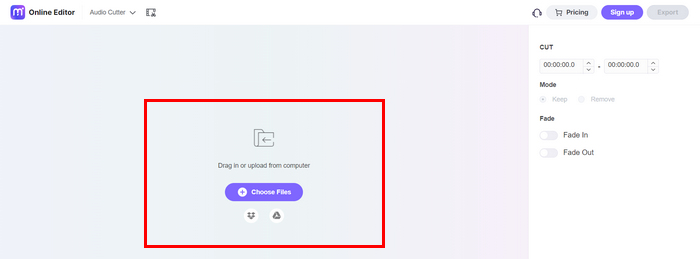
مرحله 3 اکنون، برای ویرایش آهنگ زنگ خود، می توانید از ویژگی برش برای کاهش صدای خود به طول مناسب استفاده کنید. برای انجام این کار، فقط زمانی را که می خواهید آهنگ زنگ خود را قطع کنید، تنظیم کنید.

مرحله 4 برای محو و محو کردن آهنگ زنگ خود، گزینه محو شدن و محو شدن را در زیر روشن کنید. وقتی میخواهید Fade-In را تنظیم کنید، روی دکمه Plus کلیک کنید تا زمان را بر حسب ثانیه افزایش دهید. همین امر در مورد Fade-out نیز صدق میکند. در همین حال، روی دکمه Minus کلیک کنید تا زمان محو شدن و محو شدن آهنگ زنگ شما بر حسب ثانیه کاهش یابد.

مرحله 5 در آخر ، روی کلیک کنید صادرات را فشار دهید تا آهنگ زنگ خود را ذخیره کنید.
بهترین چیز در مورد این ابزار سازنده آهنگ زنگ، رابط بصری آن است. خیلی مدرن است. با این حال، پردازش در مقایسه با سایر ابزارها کمی کند است، اما هنوز قابل تحمل است.
طرفداران
- مجموعه خوبی از ویژگی های ویرایش صدا.
- پشتیبانی از فرمت های صوتی مانند MP3، M4R، AAC، FLAC و WAV.
- رابط بصری جذاب
منفی ها
- پردازش کند هنگام صادرات فایل.
- برای ایجاد یک حساب کاربری لازم است.
آهنگ زنگ رایگان
یکی دیگر از ابزارهای آنلاین ساخت آهنگ زنگ Free Ringtone Maker است. این ابزار به کاربران اجازه می دهد تا به راحتی آهنگ های زنگ ایجاد کنند. این دارای یک رابط کاربری بسیار ساده است، که در آن کاربران می توانند به راحتی از ویژگی ویرایش صوتی آن استفاده کنند. با یک کلیک، کاربران می توانند آهنگ های زنگ جدید سفارشی و ویرایش شده خود را داشته باشند.
مرحله 1 برای وارد کردن فایل صوتی که می خواهید به عنوان آهنگ زنگ استفاده کنید، روی آن کلیک کنید آپلود فایل ها را فشار دهید یا فایل ها را به راحتی به رابط اصلی ابزار بکشید.
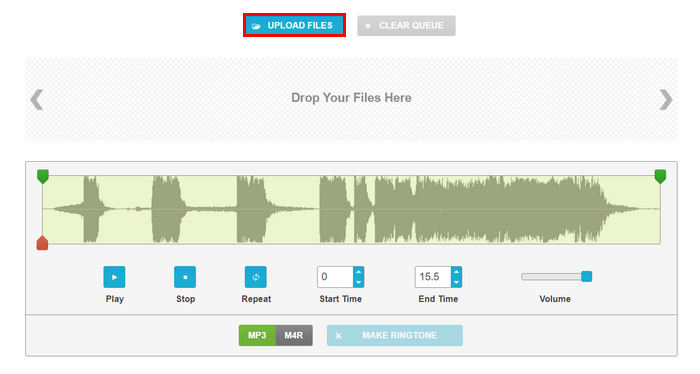
گام 2. تنظیم را برای نحوه سفارشی سازی یا ایجاد آهنگ زنگ خود تنظیم کنید. برای اضافه کردن نشانگر سبز رنگ را حرکت دهید شروع کنید و پایان زمان صدا، و برای افزایش سطح صدا را بکشید حجم.
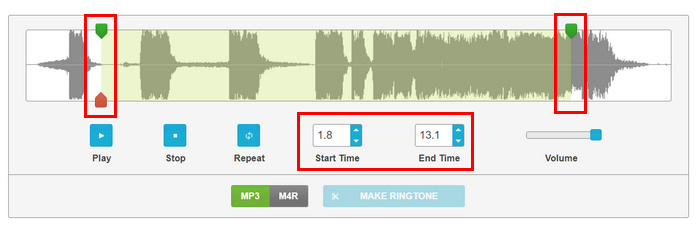
مرحله 3 برای فرمت، فقط بین MP3 یا M4R انتخاب کنید.
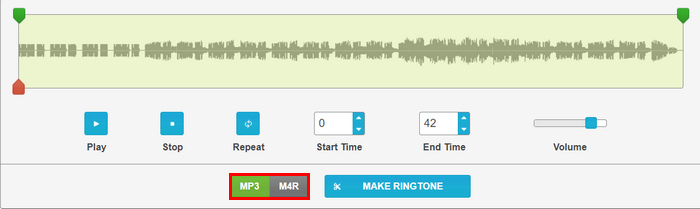
مرحله 4 پس از تنظیم، روی آن کلیک کنید آهنگ زنگ بسازید دکمه.
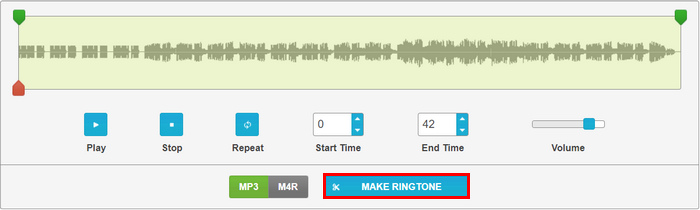
Free Ringtone Maker واقعاً یک سازنده آهنگ زنگ ساده است، با تنظیم ویرایش در یک مکان، می توانید فوراً یک آهنگ زنگ ایجاد کنید. با این حال، برای جلوگیری از ایجاد مزاحمت در هنگام ایجاد آهنگ زنگ، به تفاوت در فرمت ورودی و خروجی توجه داشته باشید. معمولاً از فرمت خروجی به اشتباه استفاده می شود، اما متأسفانه، مانند M4R، ابزار از آن به عنوان فرمت صوتی ورودی پشتیبانی نمی کند.
طرفداران
- رابط ویرایش صوتی ساده.
- نیازی به ایجاد حساب کاربری ندارید.
- پشتیبانی از M4R و MP3 به عنوان فرمت های خروجی.
منفی ها
- رابط کاربری قدیمی به نظر می رسد.
- آنها از M4R به عنوان فرمت صوتی ورودی پشتیبانی نمی کنند.
قسمت 3. آهنگ زنگ ساز برای آیفون
تعداد زیادی آهنگ زنگ در آیفون وجود دارد، اما برخی دیگر مطابق میل ما نیستند. اما ناراحت نباش! ابزارهایی وجود دارند که می توانند به شما در ایجاد آهنگ های زنگ برای آیفون خود کمک کنند و فرآیند را آسان و ساده کنند. سازندگان آهنگ های زنگ آیفون به شرح زیر است:
آهنگ های زنگ ساز - برنامه زنگ
یکی از بهترین سازندگان آهنگ های زنگ در آیفون، برنامه Ringtone Maker است. این کاملا رایگان است، در حالی که کاربران آیفون میتوانند با استخراج یک فایل صوتی یا تصویری، آهنگ زنگ ایجاد کنند. فرمت های MP3 و MP4. برای این کار مراحل زیر را دنبال کنید:
مرحله 1 ابتدا برنامه را دانلود و در اپ استور خود نصب کنید.
گام 2. روی ضربه بزنید به علاوه دکمه برای وارد کردن فایل صوتی که می خواهید به آهنگ زنگ تبدیل شود. می توانید آن را از یک ویدیو وارد کنید یا آن را از فایل های خود وارد کنید.
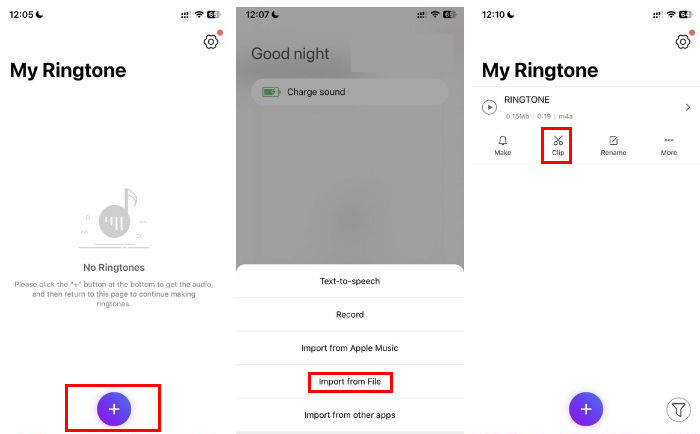
مرحله 3 پس از آن، بر روی ضربه بزنید کلیپ گزینه از آنجا، می توانید نقطه شروع و پایان آهنگ زنگ خود، و همچنین محو شدن و خارج شدن و میزان صدا را تنظیم کنید.
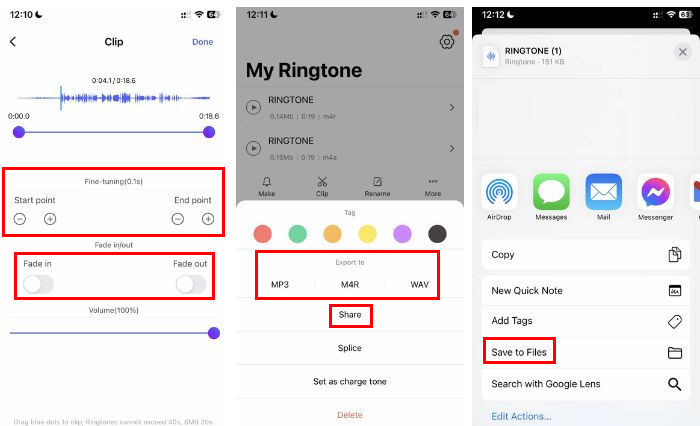
مرحله 4 پس از انجام ویرایش و سفارشی سازی، فرمت خروجی مورد نظر خود را انتخاب کنید.
مرحله 5 برای ذخیره فایل در دستگاه خود، روی آن ضربه بزنید اشتراک گذاری گزینه و انتخاب کنید در Files ذخیره کنید.
استفاده از این آهنگ زنگ در آیفون بسیار آسان است و می توانید از ویژگی های ویرایش و سفارشی سازی آن واقعاً بهره مند شوید. با این حال، از آنجایی که رایگان است، تبلیغات زیادی وجود دارد که آزاردهنده است.
طرفداران
- رایگان.
- قابلیت های زیادی برای ویرایش صدا
- رابط کاربری بسیار ساده.
- فرمت MP3 و MP4 را پشتیبانی می کند
منفی ها
- تبلیغات زیادی وجود دارد.
آهنگ زنگ ساز - استخراج صدا
یکی دیگر از سازنده آهنگ های زنگ در آیفون، صدای استخراج آهنگ زنگ است. این ابزار برای ایجاد آهنگ های زنگ شخصی سازی شده با استخراج آنها از فایل های ویدئویی طراحی شده است. با این کار، کاربران می توانند ویدیوها را از کتابخانه عکس یا رایانه خود وارد کنند تا صدا را استخراج کنند و در نهایت آنها را به آهنگ زنگ تبدیل کنند. علاوه بر این، آنها می توانند صدای استخراج شده را برای بهبود آهنگ های زنگ خود سفارشی کنند.
مرحله 1 ابتدا برنامه را دانلود و در اپ استور خود نصب کنید.
گام 2. بعد، بر روی ضربه بزنید به علاوه را فشار دهید تا فایلی را که می خواهید به عنوان آهنگ زنگ ایجاد کنید وارد کنید. گزینه هایی در مورد نحوه وارد کردن وجود دارد، می توانید صدا را از یک فایل ویدیویی استخراج کنید یا می توانید فایل را مستقیماً از فایل های خود وارد کنید.
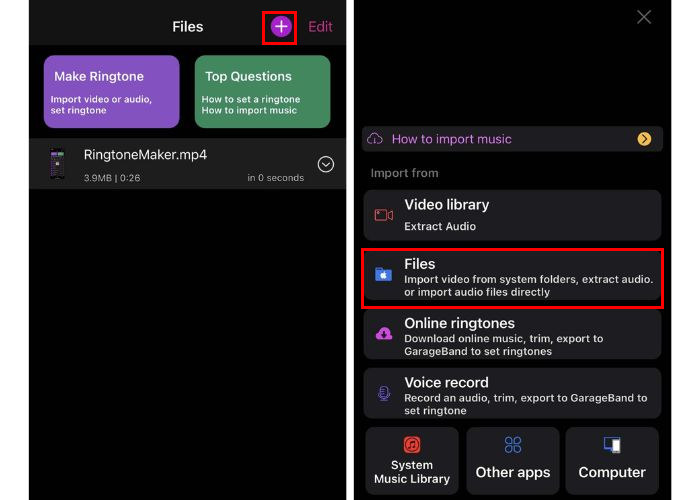
مرحله 3 اکنون روی دکمه جابجایی در سمت چپ کلیک کنید و از گزینههای زیر روی Trim ضربه بزنید. از آنجا، میتوانید با حرکت دادن دو دایره در نوار، صدا را کاهش دهید. همچنین، شما می توانید به طور خودکار آن را با انتخاب از محدوده زمانی یک طول ثابت
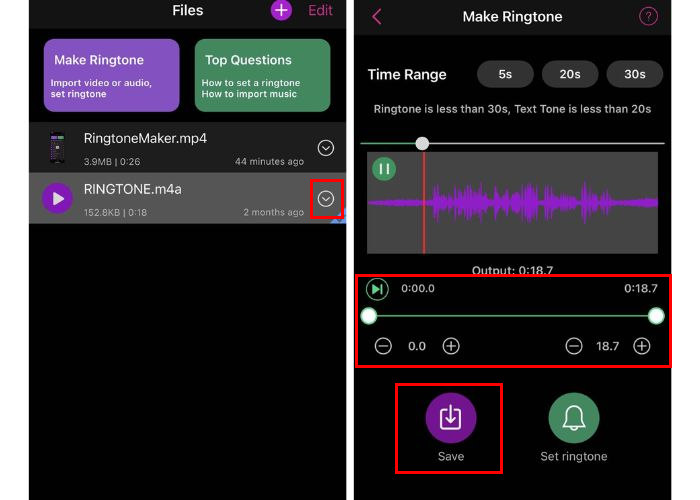
مرحله 4 در آخر بر روی صرفه جویی دکمه.
اگر ترجیح می دهید صدایی را که می خواهید به عنوان آهنگ زنگ خود ایجاد کنید از ویدیوها استخراج کنید، این ابزار قطعا برای شما مناسب است. با این حال، مانند هر برنامه دیگری، این برنامه نیز تبلیغات زیادی دارد.
طرفداران
- رایگان.
- رابط کاربری بسیار بصری.
- فایل های صوتی را از یک ویدیو استخراج می کند.
- ویژگی های خوب ویرایش صدا
- از طیف گسترده ای از فرمت های صوتی و تصویری پشتیبانی می کند.
منفی ها
- تبلیغات زیادی دارد.
- رابط کاربری گاهی اوقات گیج کننده است.
قسمت 4. Ringtone Maker برای اندروید
برای کاربران اندروید، اگر می خواهید آهنگ زنگ خود را ایجاد یا سفارشی کنید، برنامه هایی وجود دارند که می توانند به شما در رسیدن به این هدف کمک کنند. این ابزارها طیف خوبی از ویژگی ها را ارائه می دهند که به شما امکان می دهد فایل های صوتی را وارد کنید، آنها را ویرایش کنید و آنها را به عنوان آهنگ زنگ ذخیره کنید.
آهنگ زنگ ساز: ایجاد آهنگ زنگ
این سازنده آهنگ زنگ برای اندروید رایگان است و کاملاً برای ایجاد آهنگ های زنگ برای کاربران اندروید طراحی شده است. این به شما امکان می دهد بخش هایی از آهنگ های صوتی را برای استفاده به عنوان آهنگ های زنگ برش دهید. علاوه بر این، می توانید صدای خود را در برنامه ضبط کنید و آن را به آهنگ زنگ خود تبدیل کنید.
مرحله 1 ابتدا باید برنامه را در فروشگاه Play خود نصب کنید.
گام 2. پس از باز کردن برنامه، به برنامه اجازه دهید به عکس ها و رسانه های شما در دستگاه شما دسترسی داشته باشد.
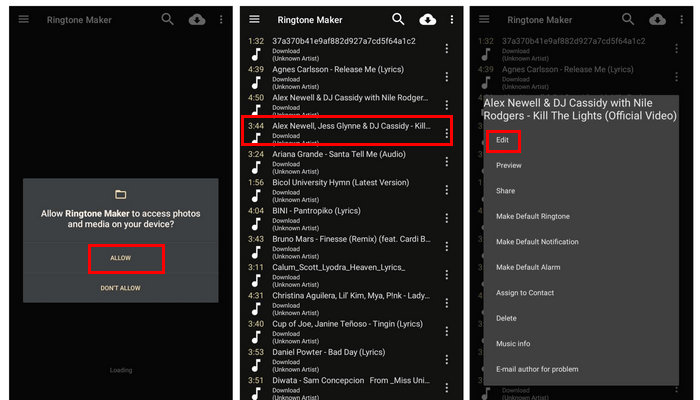
مرحله 3 اکنون، تمام فایل های صوتی فایل های خود را خواهید دید. از آنجا، صدایی را که می خواهید ایجاد کنید به عنوان آهنگ زنگ خود انتخاب کنید.
مرحله 4 پس از آن، روی سه نقطه ضربه بزنید و انتخاب کنید ویرایش کنید. برای برش بخشی از صدا که می خواهید به عنوان آهنگ زنگ خود ایجاد کنید، مکان نما را از چپ به راست حرکت دهید.
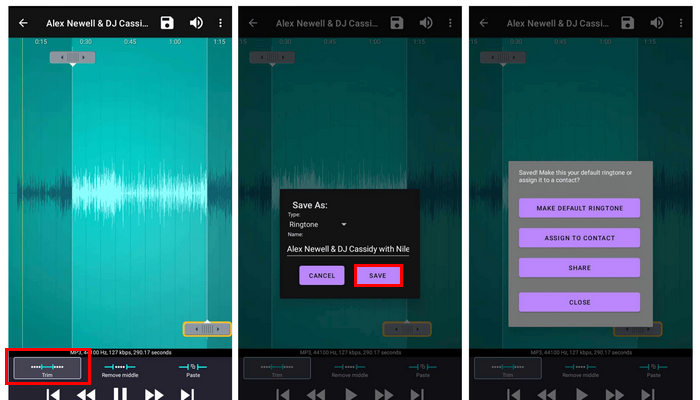
مرحله 5 در نهایت، برای صادرات آهنگ زنگ جدید ایجاد شده برای اندروید، روی آن ضربه بزنید صرفه جویی دکمه.
وقتی صحبت از توانایی آن در ایجاد آهنگ های زنگ می شود، این ابزار واقعاً عالی است. تنها چیزی که وجود دارد این است که فاقد ویژگی های دیگری است که در سایر برنامه های سازنده آهنگ زنگ رایگان نیز وجود دارد.
طرفداران
- رایگان.
- استفاده بسیار آسان.
- بدون تبلیغات در مقایسه با سایر برنامه های رایگان.
- دارای ویژگی پیرایش خوبی است.
منفی ها
- فاقد سایر ویژگی های ویرایش مانند تنظیم صدا.
آهنگ زنگ سازنده: Music Cutter
یکی دیگر از سازنده آهنگ های زنگ برای اندروید Ringtone Maker: Music Cutter است. کاری که این برنامه انجام می دهد این است که وقتی به برنامه اجازه انجام این کار را دادید، تمام فایل های صوتی دستگاه شما را می خواند. پس از آن، می توانید آزادانه فایل صوتی را که می خواهید شخصی سازی کنید، به عنوان آهنگ زنگ خود انتخاب کنید.
مرحله 1 در فروشگاه Play خود، برنامه را دانلود و نصب کنید.
گام 2. اکنون، روی ضربه بزنید کوتاه کردن صدا برای انتخاب فایل صوتی که می خواهید به عنوان آهنگ زنگ اندروید خود بسازید را فشار دهید. از آنجا، صدای خود را انتخاب کنید.
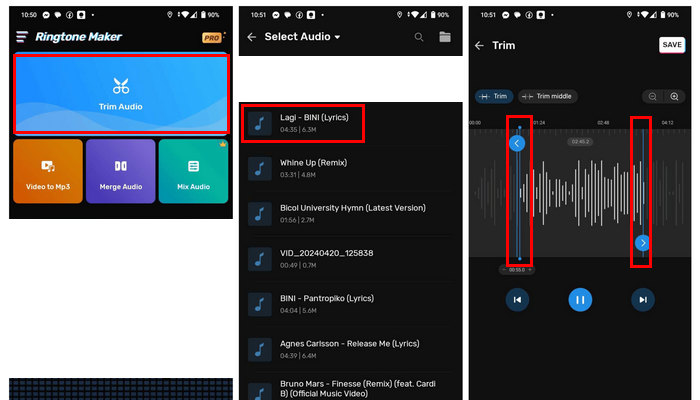
مرحله 3 در مرحله بعد، برای برش بخشی از صدا، آن را تنظیم کنید خط آبی برای مطابقت با زمان مورد نظر شما
مرحله 4 اگر میخواهید میزان صدا را تغییر دهید، روی آن ضربه بزنید جلد دکمه شما می توانید آن را از چپ به راست تنظیم کنید.
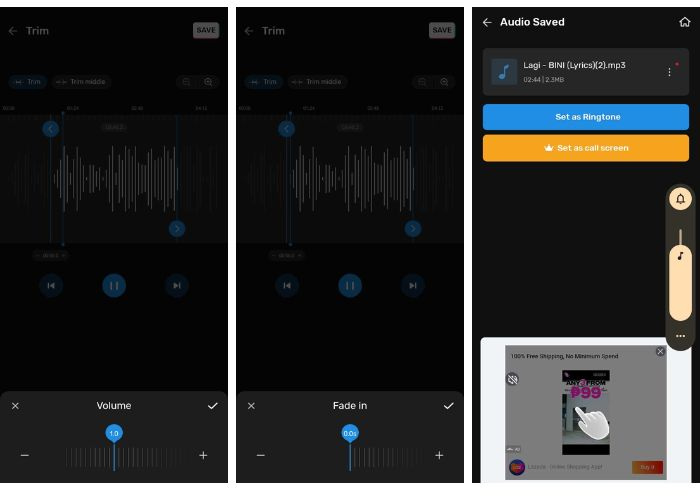
تنها زمانی که از نسخه رایگان این ابزار استفاده می کنید، می توانید صدا را تا 2.0 افزایش دهید.
مرحله 5 برای اینکه بتوانید fade in و fade out را به آهنگ زنگ خود اضافه کنید، روی هر دو ضربه بزنید محو شدن و محو شدن دکمه ها.
مرحله 6 پس از تمام سفارشی سازی، آن را بررسی کنید صرفه جویی دکمه.
این برنامه سازنده آهنگ زنگ برای اندروید انتخاب خوبی برای زمانی است که می خواهید آهنگ زنگ خود را سفارشی کنید. با این حال، این برنامه واقعاً تبلیغات زیادی دارد و هنگام استفاده از نسخه رایگان محدودیت هایی وجود دارد.
طرفداران
- برخی از ویژگی ها، مانند ویرایش اولیه، رایگان هستند.
- رابط کاربری بسیار بصری.
- از طیف گسترده ای از فرمت های صوتی پشتیبانی می کند.
منفی ها
- تبلیغات زیادی دارد.
- سایر ویژگی ها باید به نسخه Pro ارتقا داده شوند.
بخش 5. سوالات متداول در مورد آهنگ زنگ ساز
چگونه می توانم یک صدای سفارشی برای آهنگ زنگ خود ایجاد کنم؟
برای ایجاد یک صدای سفارشی برای آهنگ زنگ خود، می توانید از ابزار یا برنامه سازنده آهنگ زنگ استفاده کنید. ابتدا فایل صوتی مورد نظر خود را وارد کنید. سپس، از ویژگی های ویرایش برای برش، برش و تنظیم صدا به طول دلخواه خود استفاده کنید. همچنین می توانید افکت هایی مانند fade-in و fade-out اضافه کنید. پس از اتمام، اکنون می توانید آن را به یک فرمت آهنگ زنگ ذخیره یا صادر کنید.
بهترین سازنده آهنگ زنگ رایگان چیست؟
چندین سازنده آهنگ زنگ رایگان وجود دارد که هر کدام مجموعه ای از ویژگی های خاص خود را دارند. با این حال، وقتی صحبت از سهولت استفاده، خروجی با کیفیت و عملی باشد. بهترین ابزار برای این کار، Video Converter Ultimate انتخاب شده توسط FVC است. این ابزار دارای امکانات کامل است، بنابراین میتوانید ضمن بهرهمندی از قابلیت آهنگساز آن، از برخی ابزارها و ویژگیهای آن نیز بهره ببرید.
آیا آهنگ های زنگ Zedge هزینه دارد؟
Zedge ترکیبی از محتوای رایگان و ممتاز را ارائه می دهد. در حالی که بسیاری از آهنگ های زنگ در Zedge برای دانلود رایگان هستند، برخی از محتوای ممتاز ممکن است نیاز به پرداخت یا اشتراک داشته باشند. همیشه جزئیات Zedge را بررسی کنید تا ببینید آیا آهنگ زنگ خاص یا محتوای دیگری رایگان است یا نیاز به هزینه دارد.
نتیجه
در پایان، شخصی سازی دستگاه خود با آهنگ زنگ سفارشی هرگز آسان تر نبوده است. با تنوع سازندگان آهنگ زنگ در دسترس است، شما به راحتی می توانید صدای منحصر به فردی ایجاد کنید که منعکس کننده سبک شما باشد. برای برجسته کردن آهنگ زنگ خود آماده اید؟ امروز یکی از این ابزارها را امتحان کنید و به دستگاه خود یک لمس شخصی بدهید!



 Video Converter Ultimate
Video Converter Ultimate ضبط صفحه
ضبط صفحه