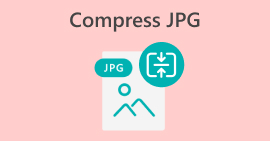Qué hacer cuando la imagen está demasiado comprimida: las 2 mejores formas
Comprimir una imagen es una excelente manera de optimizarla, ya que es mucho más fácil de administrar, especialmente para usarla en sitios web y otras cosas, como enviarla y cargarla. Sin embargo, si se hace de manera incorrecta, la compresión de imágenes puede ser una pesadilla y una tarea abrumadora, ya que arruina la calidad de la imagen. Pero aquí hay algo para deshacerse de todas sus preocupaciones. Entendemos la necesidad de comprimir una imagen, pero, por supuesto, necesita una guía adecuada sobre cómo hacerlo sin problemas.
In this article, we’ll teach you what to do with your overly compressed photos and tell you why these happen. Stop wondering now and let’s get started!
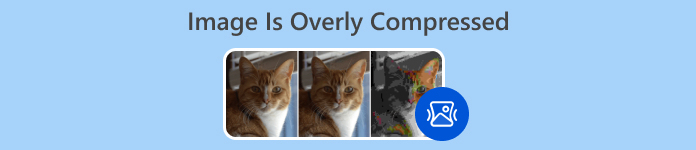
Parte 1. ¿Por qué una imagen está demasiado comprimida?
Hay una variedad de razones por las cuales una imagen se comprime demasiado, pero estos son los factores más comunes que debes comprender para saber por qué sucede esto:
• When you are trying to compress an image file size drastically using a high compression ratio can cause a significant loss of data. This compression will result in a noticeable loss in image quality, as essential details are compromised in the process.
• Using an image compressor tool that utilizes inappropriate compression algorithms. Different compression algorithms are designed for various purposes. Using a lossy compression algorithm, like JPEG, for an image that requires high detail can result in gradual quality loss because lossy algorithms discard some data when compressing an image.
• Compressing an image multiple times will surely affect the quality of the image. This is a perfect example of an overly compressed photo, as each cycle of compression removes more data, leading to a progressive loss of image detail and clarity.
• Using incorrect settings during the compression process, such as selecting or adjusting improper compression parameters, can result in an overly compressed image. This can cause artifacts, blurring, and other quality issues.
• Starting with a low-resolution image and then compressing it can significantly lose its quality. The reason for this is that it has less detail to begin with. Compressing this kind of image may result in an overly compressed photo making the loss more apparent.
Si tienes en cuenta estos motivos, es muy probable que puedas evitar comprimir demasiado tus fotos al reducir su tamaño.
Parte 2. La mejor manera de evitar que las fotos queden demasiado comprimidas
As mentioned, when it comes to image compression, you need to start with the right tool and method to avoid overly compressed photos. With that, the best way to prevent this from happening is by using a reliable image compressor tool. FVC Free Image Compressor is a standout for this due to its excellent optimization feature and compression algorithm that keeps the quality of the image intact while reducing their respective file sizes. Moreover, users can enjoy its very intuitive and user-friendly interface as they only need one click to upload their photos, and the compressor tool will automatically compress them.
A continuación se explica cómo comprimir fotografías con FVC Free Image Compressor
Step 1. Go to your browser and type in Free Image Compressor in your search bar.
Step 2. Once you are already on the website, click Upload Images to import the photos you want to resize. The tool will automatically compress all the photos you have uploaded.
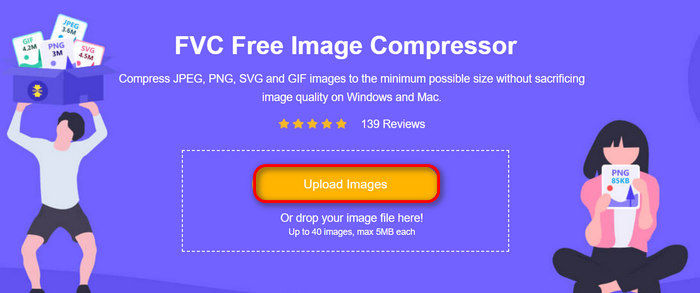
Step 3. Wait for the compression process to finish. Once done, you’ll see a bar status stating it’s finished and information on the before-and-after size of the compressed image. After that, click Download All to save your image.
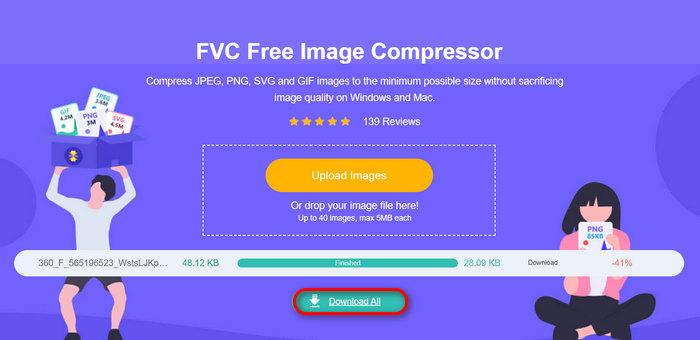
Usar un compresor de imágenes gratuito FVC es una excelente manera de evitar que las fotos se compriman demasiado. Además, es gratuito y se puede acceder a él fácilmente en línea, así que compruébelo usted mismo e intente comprimir su foto ahora.
Parte 3. Cómo arreglar una foto demasiado comprimida
Step 1. First, access FVC Free Image Compressor from their official website.
Step 2. Once you have accessed them, import the overly compressed photo that you want to upscale by clicking the Upload Photo button.

Step 3. Now, choose how you want to be upscaled. You can choose to upscale your image from 2× up to 8×.
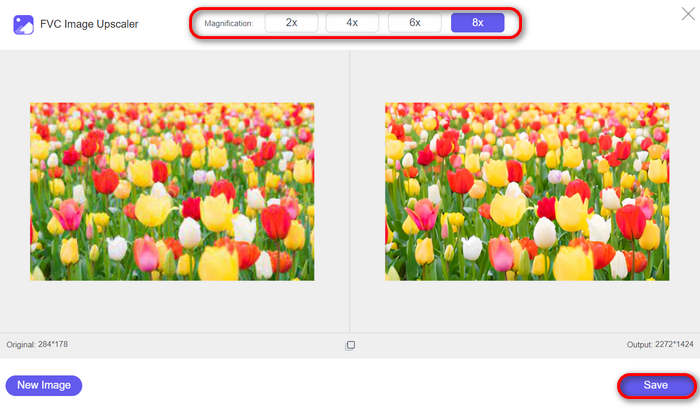
Step 4. Once done, click the Save button, and it will automatically download the new resized file to your computer.
FVC Free Image Upscaler, que cuenta con el respaldo de inteligencia artificial y otras funciones esenciales para mejorar el tamaño de una foto, es una solución sólida para corregir fotos demasiado comprimidas. Además, no tienes de qué preocuparte al usarlo porque es fácil de usar y completamente gratuito.
Parte 4. Preguntas frecuentes sobre cómo reparar fotos demasiado comprimidas
¿La compresión reduce la calidad de la fotografía?
Sí. La compresión puede reducir la calidad de las fotografías, especialmente cuando se utiliza una alta relación de compresión o cuando se aplican algoritmos de compresión con pérdida como JPEG. Estos métodos descartan algunos datos de la imagen para reducir el tamaño del archivo, lo que puede provocar una pérdida visible de calidad. Sin embargo, ese no siempre es el caso. Cuando la compresión se realiza correctamente con la herramienta adecuada, la calidad de la imagen de una fotografía comprimida no sufrirá una pérdida evidente.
¿Puedes restaurar una imagen comprimida?
Sí, es posible restaurar una imagen comprimida utilizando herramientas como FVC Free Image Upscaler. Esta herramienta con tecnología de IA mejora la imagen ajustando píxeles, colores y texturas, restaurando y mejorando su calidad de manera efectiva. Simplemente cargue las fotos comprimidas a la herramienta y espere el proceso de ampliación, que solo tomará unos segundos.
¿Cómo puedo reducir la relación de compresión de una foto?
Para reducir la tasa de compresión de una foto, puedes utilizar varios métodos y herramientas. Pero para reducir la tasa de compresión de una foto de forma sencilla para principiantes, lo mejor es utilizar una herramienta que te permita ajustar la configuración de compresión. Herramientas como FVC Free Image Compressor ofrecen excelentes funciones de optimización, lo que garantiza que se mantenga la calidad de la imagen al tiempo que se reduce el tamaño del archivo. Para ello, solo tienes que acceder a su sitio web, subir tus fotos allí y dejar que la herramienta las comprima automáticamente.
¿Cuáles son algunos signos de una foto demasiado comprimida?
Existen varios signos visibles que permiten determinar si la foto está demasiado comprimida. Entre ellos, se incluyen el desenfoque, la pérdida de detalles, las distorsiones de color y una apariencia generalmente degradada. Estos problemas se producen porque se pierden datos esenciales de la imagen durante el proceso de compresión.
Conclusión
Overly compressed photos can be a hassle, but with the right image compressor tool and method, you can prevent and fix these issues. Use the FVC Free Image Compressor tool to avoid over-compression of the photo and maintain their visual quality. Meanwhile, if your photo is already compressed, FVC Free Image Upscaler can restore and enhance it, ensuring your images regain their original clarity and detail. Try these powerful yet user-friendly tools today to ensure your images always look their best!



 Video Converter Ultimate
Video Converter Ultimate Grabador de pantalla
Grabador de pantalla