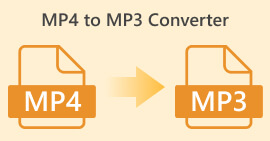WavePad Sound Editor: Πλήρης κριτική και εμπειρία χρήστη
Έχετε κουραστεί να δοκιμάζετε πολλά λογισμικά επεξεργασίας ήχου και να απογοητεύεστε αργότερα από το αποτέλεσμα; Μην ανησυχείτε άλλο καθώς παρουσιάζουμε και ρίξτε μια πιο προσεκτική ματιά σε αυτό το αποτελεσματικό λογισμικό που κατασκευάστηκε από την NHC. Παρουσιάζοντας WavePad, ένα γνωστό πρόγραμμα παραγωγής και επεξεργασίας ήχου που είναι ευρέως γνωστό για τις δυνατότητές του. Αυτό το λογισμικό επαγγελματικής ποιότητας μπορεί απλώς να είναι αυτό που χρειάζεστε. Τι περιμένεις λοιπόν; Διαβάζοντας περαιτέρω αυτό για να κατανοήσετε πλήρως το λογισμικό, τις περιπτώσεις χρήσης του, τι είναι, τις προηγμένες δυνατότητες που προσφέρονται και τα πλεονεκτήματα και τα μειονεκτήματα της χρήσης του.
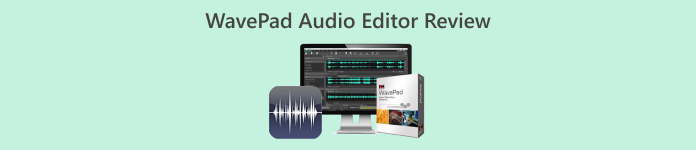
Μέρος 1. Ετυμηγορία WavePad
Αφού δοκιμάσαμε μόνοι μας το WavePad, είναι πράγματι γνωστό για την ικανότητά του στην επεξεργασία ήχου, με ιδιαίτερη έμφαση στην ποικιλία των εργαλείων επεξεργασίας και δημιουργίας ήχου. Η συντριπτική, ατελείωτη λίστα των δυνατοτήτων που προσφέρονται βασίζεται στις δυνατότητες επεξεργασίας που φιλοξενούν όλες τις βασικές λειτουργίες επεξεργασίας ήχου, όπως αποκοπή, περικοπή, διαγραφή μιας ενότητας ήχου κ.λπ. συσκευή αφαίρεσης θορύβου ήχου και ανιχνευτής παλμών σε μια βιβλιοθήκη ηχητικών εφέ που δημιουργεί διαφορετικές διαθέσεις και περιβάλλοντα για εφαρμογή σε ένα έργο. Μια άλλη αξιοσημείωτη εμπειρία που είχαμε με το WavePad παρατίθεται παρακάτω ως πλεονεκτήματα και μειονεκτήματα.
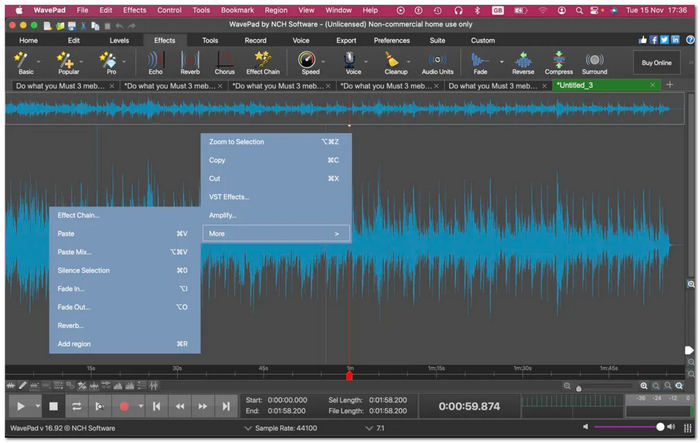
Πλεονεκτήματα
- Η δωρεάν έκδοση έχει ευρεία πρόσβαση στις δυνατότητες και τη δυνατότητα επεξεργασίας.
- Ένα πρόγραμμα που μπορεί να χρησιμοποιηθεί ως συσκευή εγγραφής ήχου, επεξεργασίας και ενισχυτής.
- Το λογισμικό φιλοξενεί ολοκληρωμένες δυνατότητες και εργαλεία επεξεργασίας.
- Υποστηρίζει ένα ευρύ φάσμα μορφών αρχείων, όπως WAV, MP3, MP4, WMA, FLAC και άλλα.
- Διαθεσιμότητα πολλαπλών πλατφορμών σε επιτραπέζιους και κινητές συσκευές.
- Ένα ανταγωνιστικό λογισμικό επαγγελματικού επιπέδου.
Μειονεκτήματα
- Ορισμένες από τις προηγμένες λειτουργίες του είναι διαθέσιμες μόνο στην πληρωμένη έκδοση.
- Έλλειψη εξυπηρέτησης πελατών.
- Αργή ταχύτητα απόδοσης κατά την εφαρμογή πολλαπλών εφέ.
Συνολικά, το ισχυρό και λεγόμενο προηγμένο λογισμικό επεξεργασίας ήχου WavePad έχει ξεπεράσει τις προσδοκίες μας όσον αφορά τα ποιοτικά έργα, καθώς το λογισμικό εξασφαλίζει εξαγωγή ποιότητας χωρίς απώλειες. Η χρήση των προηγμένων χαρακτηριστικών επεξεργασίας του, όπως η αλλαγή φωνής, μεγιστοποιεί την ικανότητα του λογισμικού ως εργαλείου με πλήρη χαρακτηριστικά. Ως εκ τούτου, η τιμολόγηση δεν είναι σχετικά φθηνή, αλλά λαμβάνοντας υπόψη τον αριθμό των χαρακτηριστικών και τη διαθεσιμότητα προηγμένων εργαλείων, είναι μια νίκη για τους χρήστες. Κάποιοι μπορεί να διαφωνήσουν και να εκφράσουν ανησυχίες σχετικά με την περίπλοκη διεπαφή του λογισμικού, αλλά τα πάντα μπορούν να μάθουν με έναν κατάλληλο οδηγό και υλικά για την πλοήγηση στο λογισμικό. Σας προτείνουμε να εξοικειωθείτε πρώτα με το WavePad πριν το χρησιμοποιήσετε.
Μέρος 2. Επισκόπηση WavePad
Το λογισμικό επεξεργασίας ήχου WavePad είναι ένα εργαλείο που κατασκευάστηκε από την NCH Software, είναι ένα ευέλικτο πρόγραμμα επεξεργασίας ήχου και συσκευή εγγραφής που έχει σχεδιαστεί για να εκτελεί εργασίες απρόσκοπτα τόσο για επαγγελματική όσο και για προσωπική χρήση. Αυτό δεν είναι το τυπικό σας εργαλείο λογισμικού ήχου, καθώς είναι φορτωμένο με επαγγελματικές δυνατότητες, όπως περικοπή μεγαλύτερων αρχείων ήχου, μείωση φωνητικών από κομμάτια ήχου, ισοσταθμιστές ήχου, συσκευές αφαίρεσης θορύβου ήχου, συσκευές εγγραφής φωνής, δημιουργία ήχων κλήσης και άλλα. Αυτό το πρόγραμμα επεξεργασίας ήχου και μουσικής με πλήρεις δυνατότητες για Windows και Mac προορίζεται για χρήση από οποιονδήποτε, καθώς υποστηρίζει τις δημοφιλείς μορφές ήχου MP3 και WAV μαζί με άλλες 50+ μορφές ήχου.
Πλατφόρμα
• Windows 10, 7, 8, 8.1 & 11.
• macOS 10.5 και νεότερη έκδοση.
• iOS 12.0 και νεότερη έκδοση.
• Android 5.0 (Lollipop) και νεότερη έκδοση.
Τιμή
• Standard Edition ($34.99).
• Master Edition ($59.95)
Μέρος 3. Βασικά χαρακτηριστικά του WavePad
Ευκολία στη χρήση
Η ευκολία χρήσης του WavePad προήλθε από τα πολλά βασικά χαρακτηριστικά και τις σχεδιαστικές επιλογές του, όπως:
• Διαισθητική διεπαφή που έχει ένα εικονίδιο με σαφή σήμανση, καλά οργανωμένα εργαλεία και μια καθαρή διεπαφή μενού.
• Λειτουργικότητα μεταφοράς και απόθεσης απλοποιεί τη διαδικασία εισαγωγής αρχείων WAV στο λογισμικό.
• Διαθεσιμότητα οδηγών και εργαλείων που συζητούν εν συντομία και βοηθούν τους χρήστες να ξεκινήσουν την πλοήγηση στο λογισμικό, τι κάνει κάθε κουμπί και πρόσθετη βοήθεια.
• Επεξεργασία παρτίδων επιτρέπει στους χρήστες να επεξεργάζονται ή να εφαρμόζουν τις αλλαγές σε πολλά αρχεία WAV ταυτόχρονα.
• Προσαρμόσιμος χώρος εργασίας επιτρέπει την αναδιάταξη των πάνελ και των γραμμών εργαλείων ώστε να ταιριάζουν απόλυτα με την άνεση και τη ρύθμιση του χρήστη.
Επεξεργασία ήχου
Οι δυνατότητες επεξεργασίας ήχου του WavePad είναι πέρα από το τυπικό εργαλείο λογισμικού επεξεργασίας ήχου που περιέχει μερικές από τις βασικές λειτουργίες επεξεργασίας ήχου.
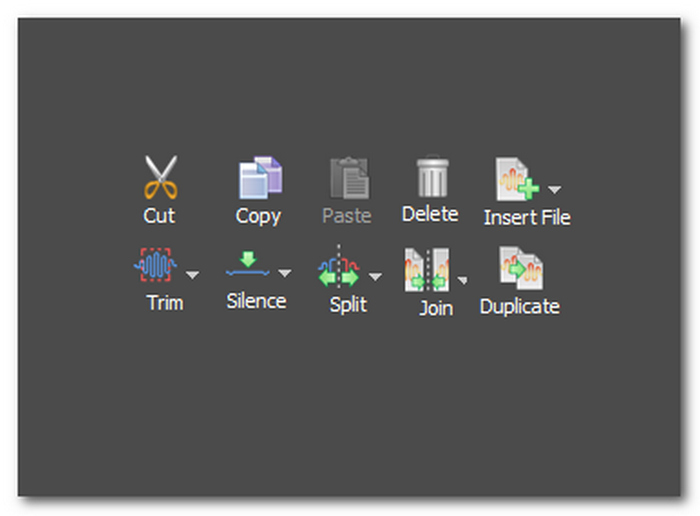
• Αποκοπή, αντιγραφή και επικόλληση Τα εργαλεία δημιουργούν απρόσκοπτα περικοπές, αντιγράφουν και οργανώνουν τμήματα του αρχείου ήχου.
• Διαγραφή και εισαγωγή εργαλείων για αφαίρεση περιττών τμημάτων και εισαγωγή σιωπής στα ηχητικά κομμάτια.
• Εργαλείο περικοπής για να συντομεύσετε το αρχείο ήχου
• Trim Silence Tool περικόπτει αυτόματα τη σιωπή στην αρχή και στο τέλος του κομματιού ήχου.
• Εργαλείο διαίρεσης που επιτρέπει στους χρήστες να δημιουργούν πολλαπλές ενότητες σε ένα μόνο αρχείο ήχου.
• Εργαλείο συμμετοχής επιτρέπει τον συνδυασμό δύο ή περισσότερων διαφορετικών αρχείων ήχου σε ένα μόνο αρχείο.
• Διπλότυπο δημιουργεί ένα αρχείο πανομοιότυπο με το επιλεγμένο αρχείο ήχου.
Εφέ και φίλτρα
Αυτό αναφέρεται στα άμεσα διαθέσιμα εφέ και φίλτρα που μπορούν να εφαρμοστούν στο έργο. Αυτά επιτρέπουν στους χρήστες να επεξεργάζονται και να βελτιώνουν τον ήχο χωρίς να καταβάλλουν μεγάλη προσπάθεια ή προηγμένες τεχνικές γνώσεις. Εδώ είναι μερικά από τα δημοφιλή ηχητικά εφέ που μπορείτε να βρείτε στο εργαλείο λογισμικού.
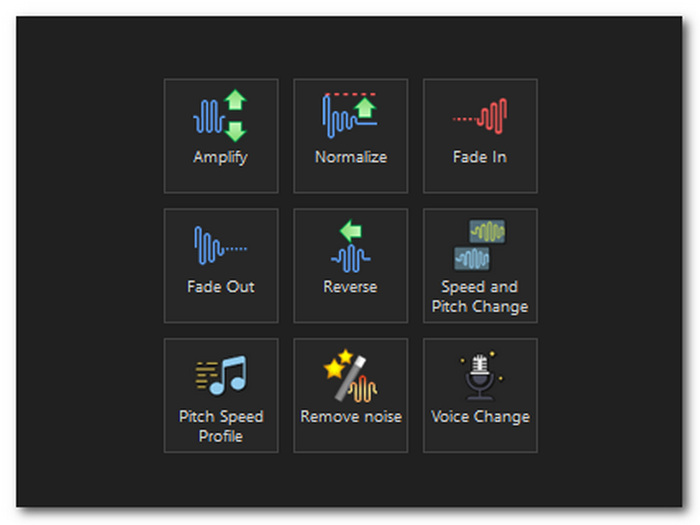
• Εφέ Fade-in, Out και CrossFade που αυξάνουν ή μειώνουν σταδιακά την ένταση του αρχείου ήχου στην αρχή και στο τέλος του κομματιού.
• Αφαίρεση Θορύβου που σαρώνει ολόκληρο το αρχείο ήχου και αφαιρεί θορύβους, στατικά, βουητά και άλλους περιττούς ήχους.
• Αλλαγές ταχύτητας και τόνου αυξήστε σταδιακά την ταχύτητα ή επιβραδύνετε την ταχύτητα του αρχείου ήχου.
• Αντίστροφα εφέ επιτρέπει στους χρήστες να κάνουν αντίστροφη μηχανική του αρχείου ήχου και να το αναπαράγουν προς τα πίσω.
• Ενισχυτής ήχου επιτρέπει στους χρήστες να ελέγχουν και να ενισχύουν τον συνολικό ήχο του αρχείου.
• Αλλαγή φωνής επεκτείνεται στην τροποποίηση της ποιότητας του τόνου της φωνής και στην εισαγωγή πρόσθετων εφέ όπως vibrato και whisper.
Προηγμένα Εργαλεία
Άλλα προηγμένα εργαλεία του WavePad που αξίζει να σημειωθούν και κάνουν αυτό το λογισμικό ισχυρό και ευέλικτο για επεξεργασία και εγγραφή ήχου είναι τα εξής.
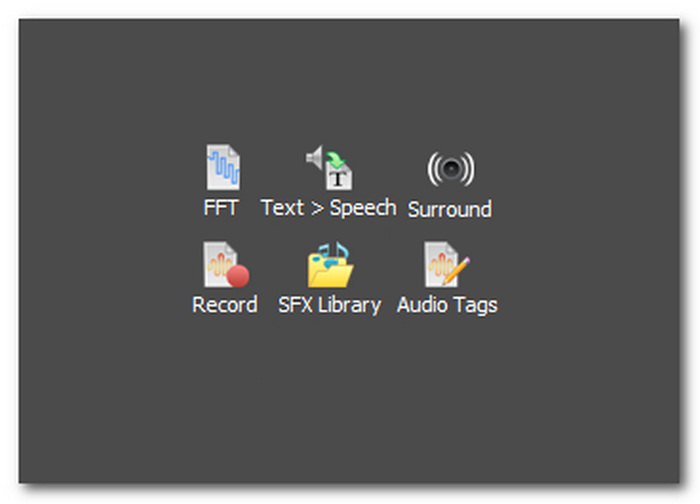
• Φασματική Ανάλυση (FFT) εμφανίζει τη συχνότητα ενός αρχείου ήχου σε ένα γράφημα για να αναλύσει και να παρατηρήσει εάν οι συχνότητες είναι έντονες ή απλώς κανονικές.
• Σύνθεση ομιλίας (κείμενο σε ομιλία) επιτρέπει τη δημιουργία μιας ομιλίας που δημιουργείται από υπολογιστή από το κείμενο εισαγωγής του χρήστη.
• Συσκευή εγγραφής ήχου μπορεί να χρησιμοποιηθεί ως λογισμικό για την εγγραφή και τη λήψη των εγγραφών σας ενώ χρησιμεύει ως χώρος για την επεξεργασία τους.
• Βιβλιοθήκη SFX προσφέρει προ-ενσωματωμένα ηχητικά εφέ και μουσική χωρίς δικαιώματα για τη βελτίωση του βάθους και της συνολικής ποιότητας του αρχείου ήχου.
• Ήχος Surround δημιουργεί αμέσως μια μίξη ήχου surround στο αρχείο ήχου σας.
• Ετικέτες ήχου επιτρέπουν στους χρήστες να επεξεργάζονται μεταδεδομένα αρχείων ήχου.
Εάν δεν θέλετε να εγκαταστήσετε κάποιο λογισμικό, μπορείτε να κόψετε και να συγχωνεύσετε αρχεία ήχου απευθείας στο διαδίκτυο.
Μέρος 4. Χρήση Case of WavePad
Οι περιπτώσεις χρήσης WavePad δεν περιορίζονται μόνο στην επεξεργασία ήχου, καθώς το λογισμικό είναι διαθέσιμο για Windows και Mac με έκδοση εφαρμογής διαθέσιμη για iOS και Android. Η χρηστικότητα του λογισμικού έχει αυξηθεί, και αυτό περιλαμβάνει:
• Φωνές ηχογραφήστε γρήγορα φωνητικά για προσωπικά έργα, podcasting, επιχειρήσεις και άλλα με σαφήνεια και δυνατότητα περαιτέρω βελτίωσης μέσω της ενίσχυσης της ποιότητας φωνής που βρίσκεται στις δυνατότητες του λογισμικού.
• Επαναφορά ήχου για τον καθαρισμό παλιών εγγραφών και την εφαρμογή φίλτρων και εφέ για τη βελτίωση της ευκρίνειας του αρχείου ήχου.
• Σχεδιασμός ήχου για τη δημιουργία και την επεξεργασία ήχου που θα χρησιμοποιηθεί ως μουσική παρτιτούρα για παραγωγή ταινιών και βίντεο.
• Μουσική Παραγωγή μπορεί να κάνει αβίαστα όλες τις εργασίες δημιουργίας μουσικής, όπως ηχογράφηση, μοντάζ, μίξη και mastering της συνολικής παραγωγής.
Μέρος 5. Βαθμολογίες & Κριτικές χρηστών του WavePad
Σύνοψη κριτικής G2
Οι κριτικές χρηστών στο G2 υποστηρίζουν ότι το WavePad δείχνει ξεκάθαρα την ικανότητά του στην επεξεργασία ήχου και είναι ένα εκπληκτικό εργαλείο μίξης. Μερικές από τις δημοφιλείς αναφορές μεταξύ των κριτικών των χρηστών είναι η ικανότητα του WavePad ως επεξεργαστή ήχου, το πόσο εύκολο είναι για αυτούς να χρησιμοποιούν το λογισμικό, τις δυνατότητες επεξεργασίας του και πολλά άλλα. Ένας χρήστης σημείωσε επίσης ότι το WavePad είναι μια επαγγελματική εφαρμογή εγγραφής και επεξεργασίας, αλλά ορισμένοι χρήστες μπορεί να βρουν την πλοήγηση στο λογισμικό λίγο περίπλοκη και χρονοβόρα.
Το συνολικό επίπεδο ικανοποίησης του WavePad συγκέντρωσε βαθμολογία 4,3 στα 5.
Σύνοψη κριτικής GetApp
Οι χρήστες που εξετάζονται στο GetApp βρίσκουν τα αστεία φίλτρα κάτω από τις λειτουργίες της βιβλιοθήκης ηχητικών εφέ του WavePad χρήσιμα και όχι τρομακτικά. Το WavePad έχει εξαιρετική σχέση ποιότητας-τιμής, ευκολία στη χρήση και υπερέχει στην αφθονία των χαρακτηριστικών που βρίσκονται στο λογισμικό, αλλά με χαμηλή ικανοποιητική βαθμολογία στην υποστήριξη πελατών, όπως σημειώνεται ευρέως από τους χρήστες. Από την άλλη πλευρά, ένας χρήστης επεσήμανε επίσης ότι παρά την ευελιξία του λογισμικού σε άλλα πρόσθετα και λογισμικό, ο χρήστης πρότεινε ότι το WavePad μπορεί να βελτιωθεί με την προσθήκη περισσότερων σεμιναρίων εντός εφαρμογής και οδηγών για αρχάριους.
Το συνολικό επίπεδο ικανοποίησης του WavePad συγκέντρωσε βαθμολογία 4,5 στα 5.
Περίληψη αναθεώρησης TechRadar
Οι κριτικές στο TechRadar σχετικά με το WavePad ήταν πολύ συγκεκριμένες και λεπτομερείς. Σε ό,τι αφορά το σχέδιο τιμολόγησης, οι χρήστες δήλωσαν ότι το WavePad είναι ένα χρήσιμο εργαλείο, καθώς προσφέρει διάφορες ποσότητες δωρεάν και επί πληρωμή εφέ και λειτουργιών. ως εκ τούτου, είναι μια μεγάλη επένδυση. Οι δυνατότητες επεξεργασίας του συγκέντρωσαν θετικά σχόλια από τους χρήστες, καθώς αποδίδει εξαιρετικά ως εργαλείο επεξεργασίας ήχου και εξάγει μια ποιότητα χωρίς απώλειες, η οποία φέρνει μεγαλύτερη ικανοποίηση στους χρήστες.
Το συνολικό επίπεδο ικανοποίησης του WavePad συγκέντρωσε βαθμολογία 4 στα 5.
Μέρος 6. Καλύτερη εναλλακτική λύση WavePad για επεξεργασία ήχου και βίντεο
Το FVC έψαξε στο Διαδίκτυο για ιδανικές εναλλακτικές λύσεις επεξεργασίας WavePad και ανακαλύψαμε με έκπληξη Επιλεγμένο από το FVC Video Converter Ultimate. Αυτό το λογισμικό είναι δωρεάν για λήψη σε συσκευές Windows και Mac και έχει ένα απλό περιβάλλον εργασίας χρήστη και δυνατότητες πλήρους λειτουργίας. Διαθέτει ενίσχυση έντασης, διαχωρισμό, συγχώνευση, εργαλεία κοπής και εφέ εξασθένισης με ξεχωριστό τμήμα για πρόγραμμα επεξεργασίας βίντεο και ήχου. Επιπλέον, διαθέτει προηγμένες λειτουργίες που βρίσκονται στην ενότητα εργαλειοθήκη, η οποία φιλοξενεί τον συμπιεστή ήχου, το εργαλείο αφαίρεσης θορύβου, τον ενισχυτή βίντεο, τον συγχρονισμό ήχου και πολλά άλλα.
Με περισσότερες από πέντε εκατομμύρια λήψεις, αυτό το εξαιρετικό πρόγραμμα λειτουργεί ως ένα ευέλικτο πρόγραμμα επεξεργασίας ήχου και βίντεο που υποστηρίζει 1000+ μορφές αρχείων όπως MP3, MP4, AAC, WMA, WAV και άλλα. Σε αντίθεση με το WavePad, αυτό το λογισμικό διαθέτει την πιο απλή διεπαφή και τεχνολογία επεξεργασίας υψηλής ταχύτητας, η οποία επιτρέπει στους αρχάριους να έχουν μια απρόσκοπτη εμπειρία πλοήγησης τόσο για προσωπική όσο και για επαγγελματική χρήση.
Μέρος 7. Συχνές ερωτήσεις σχετικά με το WavePad Audio Editor
Μπορεί το WavePad να αφαιρέσει φωνητικά;
Ναι, το WavePad διαθέτει μια δυνατότητα που ονομάζεται εργαλείο «Μείωση και απομόνωση φωνής» για την αφαίρεση φωνητικών από ένα αρχείο ήχου που βρίσκεται κάτω από το μενού εφέ. Για πλοήγηση, απλώς ακολουθήστε το εξής: Εφέ > Φωνή > Μείωση φωνητικών.
Είναι εύχρηστο το WavePad;
Ναι, έχει σχεδιαστεί για να είναι χωρίς προβλήματα τόσο για προσωπικά όσο και για επαγγελματικά έργα. Το λογισμικό παρέχει οδηγούς και σεμινάρια για εύκολη πλοήγηση.
Ποια είναι τα μειονεκτήματα του WavePad;
Ορισμένα μειονεκτήματα του WavePad σχετίζονται με την ξεπερασμένη διεπαφή του, η οποία φαίνεται να προκαλεί σύγχυση και κατακλύζει τον χρήστη με μια ποικιλία εικονιδίων και κουμπιών. Ένας άλλος είναι οι περιορισμοί της δωρεάν έκδοσής του, οι οποίοι μπορεί να εμποδίσουν τη διαδικασία επεξεργασίας ήχου ενός χρήστη κατά την εξαγωγή ή την επιθυμία να κάνει εργασίες που δεν είναι διαθέσιμες στη δωρεάν έκδοση.
Πόσο αποτελεσματική είναι η λειτουργία μείωσης θορύβου του WavePad;
Η μείωση του θορύβου είναι αρκετά αποτελεσματική για να μειώσει τους στατικούς θορύβους, τα βουητά και τον θόρυβο του περιβάλλοντος και επιπλέον να βελτιώσει τη συνολική ποιότητα. Ωστόσο, οι χρήστες θα πρέπει ακόμα να τροποποιήσουν και να πειραματιστούν με τις ρυθμίσεις για να επιτύχουν το καλύτερο ποιοτικό αποτέλεσμα.
Πώς συγκρίνεται το WavePad με άλλο λογισμικό επεξεργασίας ήχου;
Το WavePad είναι ανταγωνιστικό και μπορεί να συγκριθεί με ακριβό λογισμικό επεξεργασίας ήχου όπως το Adobe Audition. Καθώς το WavePad έχει πολύ πλεονέκτημα στις δυνατότητες και τη λειτουργικότητά του, αυτό το λογισμικό αποτελεί εναλλακτική λύση σε επαγγελματικό και ακριβό λογισμικό για επεξεργασία ήχου.
συμπέρασμα
Πλοήγηση σε αυτό Ανασκόπηση λογισμικού επεξεργασίας ήχου WavePad βοηθά τους χρήστες που δεν γνωρίζουν πώς λειτουργεί και λειτουργεί το WavePad ως πρόγραμμα επεξεργασίας ήχου. Είτε η εργασία επεξεργασίας ήχου προορίζεται για προσωπική είτε για επαγγελματική χρήση, το WavePad προσφέρει πολλές δυνατότητες που μπορεί να εξερευνήσει και να βιώσει ένας χρήστης για να έχει το καλύτερο αποτέλεσμα στην παραγωγή και επεξεργασία ήχου. Ως εκ τούτου, παρά ορισμένους από τους περιορισμούς που μπορεί να αντιμετωπίσει ένας χρήστης χρησιμοποιώντας το WavePad, αξίζει τον κόπο να το δοκιμάσετε.



 Video Converter Ultimate
Video Converter Ultimate Εγγραφή οθόνης
Εγγραφή οθόνης