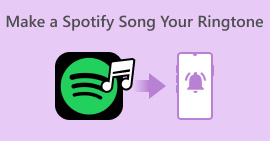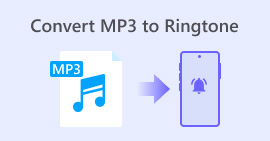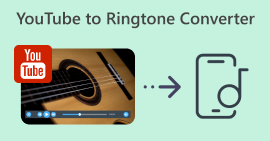Δημιουργοί ήχων κλήσης για Android | Βρείτε το κατάλληλο εργαλείο για εσάς
Μερικές φορές, οι προεπιλεγμένοι ήχοι κλήσης στις συσκευές μας Android μπορεί να ακούγονται πολύ ξεπερασμένοι και εκτός στυλ, και φυσικά δεν το θέλουμε αυτό. Η εξατομίκευση του ήχου κλήσης σας είναι ένας πολύ καλός τρόπος για να κάνετε τη συσκευή σας να ακούγεται πραγματικά δική σας, αντανακλώντας το μοναδικό στυλ και τις προτιμήσεις σας.
Με αυτό, θα εξετάσουμε πέντε από τα καλύτερα που χρησιμοποιούνται συνήθως Κατασκευαστές ήχων κλήσης Android, αξιολογώντας το καθένα για να σας βοηθήσει να βρείτε το τέλειο εργαλείο που ταιριάζει με τις προτιμήσεις και τις ανάγκες σας. Είστε έτοιμοι να εξατομικεύσετε τους ήχους κλήσης Android σας; Συνεχίστε την ανάγνωση!

Μέρος 1. Καλύτερος δημιουργός ήχων κλήσης για Android
Το FVC επέλεξε το Video Converter Ultimate
Τιμή:
• Άδεια ζωής: $49.96
• Άδεια 1 μήνα: $14,50
• Άδεια Επιχείρησης: $119,00
Το πρώτο εργαλείο στη λίστα με τους καλύτερους κατασκευαστές ήχων κλήσης για Android είναι το FVC που επιλέχτηκε Video Converter Ultimate. Αυτό το εργαλείο επιτρέπει στους χρήστες να μετατρέπουν, να περικόπτουν και να προσαρμόζουν αρχεία ήχου σε ήχους κλήσης υψηλής ποιότητας για Android. Η λειτουργία περικοπής ήχου σάς επιτρέπει να εξαγάγετε αβίαστα ένα τμήμα οποιουδήποτε αρχείου ήχου για τον ήχο κλήσης σας. Επιπλέον, αυτό το εργαλείο διατηρεί την αρχική ποιότητα ήχου του επεξεργασμένου και επεξεργασμένου ήχου, παρέχοντας στους χρήστες καθαρούς και επαγγελματικούς ήχους κλήσης.
Βήματα για τον τρόπο χρήσης του επιλεγμένου FVC Video Converter Ultimate:
Βήμα 1. Πρώτα, κατεβάστε και εγκαταστήστε το εργαλείο.
ΔΩΡΕΑΝ ΛήψηΓια Windows 7 ή νεότερη έκδοσηΑσφαλής λήψη
ΔΩΡΕΑΝ ΛήψηΓια MacOS 10.7 ή μεταγενέστερη έκδοσηΑσφαλής λήψη
Βήμα 2. Μετά από αυτό, κάντε κλικ στο Πρόσθεσε αρχεία κουμπί. Αυτό θα σας επιτρέψει να εισαγάγετε το αρχείο MP3 που θέλετε να προσαρμόσετε ως ήχο κλήσης Android.
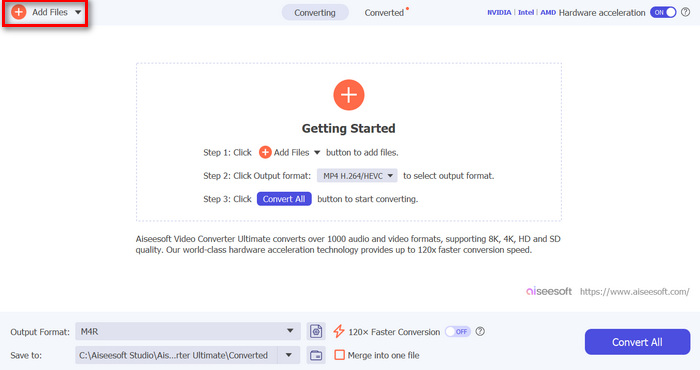
Βήμα 3. Για να επεξεργαστείτε και να προσθέσετε μια προσωπική πινελιά στον ήχο κλήσης Android σας, κάντε κλικ στο Τομή κουμπί. Από εκεί, μπορείτε εύκολα να χωρίσετε τον ήχο μετακινώντας το Μπαρ γραμμή στο σημείο όπου θέλετε να χωρίσετε τον ήχο και κάντε κλικ στο Διαίρεση κουμπί. Επιπλέον, κάντε κλικ στο Ξεθωριάστε και Σβήνω ήχο για να προσθέσετε εφέ fade στον ήχο κλήσης σας. Μόλις τελειώσετε, κάντε κλικ στο Σώσει κουμπί.
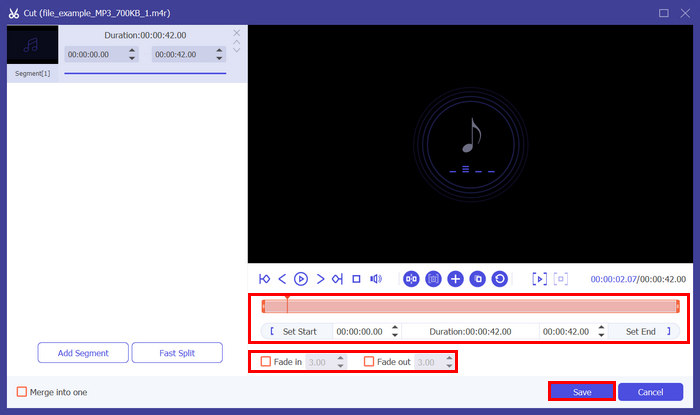
Βήμα 4. Τώρα κάντε κλικ στο Μετατροπή όλων κουμπί για να ξεκινήσετε τη μετατροπή των αρχείων σας. Τα αρχεία που έχουν μετατραπεί αποθηκεύονται απευθείας στο φάκελο στον υπολογιστή σας.
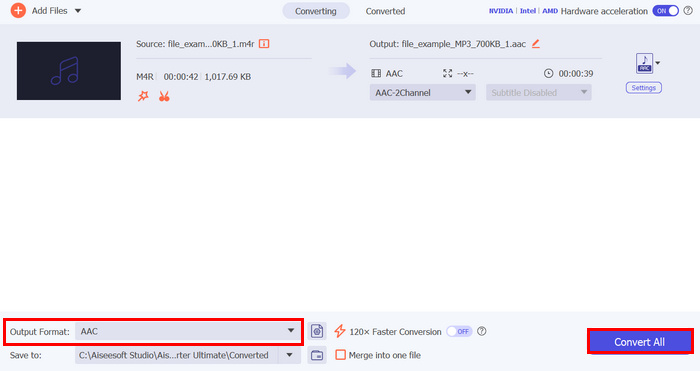
Το καλύτερο για αυτό το Video Converter Ultimate που έχει επιλεγεί από το FVC είναι ότι προσφέρει έναν εξαιρετικά αποτελεσματικό και φιλικό προς το χρήστη τρόπο δημιουργίας ήχων κλήσης για συσκευές Android. Τα ολοκληρωμένα χαρακτηριστικά του, όπως η ακριβής περικοπή ήχου, η υποστήριξη ευρείας μορφής ήχου και η έξοδος υψηλής ποιότητας, το ξεχωρίζουν ως ένα εξαιρετικό εργαλείο δημιουργίας ήχων κλήσης Android.
Μέρος 2. Δημιουργός ήχων κλήσης: δημιουργία ήχου κλήσης
Τιμή: Ελεύθερος
Ringtone Maker: Create ringtine είναι μια δωρεάν εφαρμογή που επιτρέπει στους χρήστες να εξατομικεύουν τους ήχους κλήσης τους για τις συσκευές τους Android. Με αυτό, οι χρήστες μπορούν να κόψουν ένα μέρος ενός τραγουδιού ήχου και να το χρησιμοποιήσουν ως ήχους κλήσης. Η εφαρμογή λειτουργεί επίσης ως πρόγραμμα επεξεργασίας μουσικής, δημιουργία ήχου συναγερμού, κοπή ήχων κλήσης και δημιουργία ήχου ειδοποιήσεων. Τέλος, μπορείτε να ηχογραφήσετε φωνή μέσα στην εφαρμογή που μπορείτε επίσης να επεξεργαστείτε και να χρησιμοποιήσετε ως ήχο κλήσης.
Βήματα για τον τρόπο χρήσης του Ringtone Maker: δημιουργήστε ήχο κλήσης:
Βήμα 1. Πρέπει πρώτα να εγκαταστήσετε την εφαρμογή στο Play Store σας.
Βήμα 2. Αφού ανοίξετε την εφαρμογή, επιτρέψτε στην εφαρμογή να έχει πρόσβαση στις φωτογραφίες και τα πολυμέσα στη συσκευή σας.
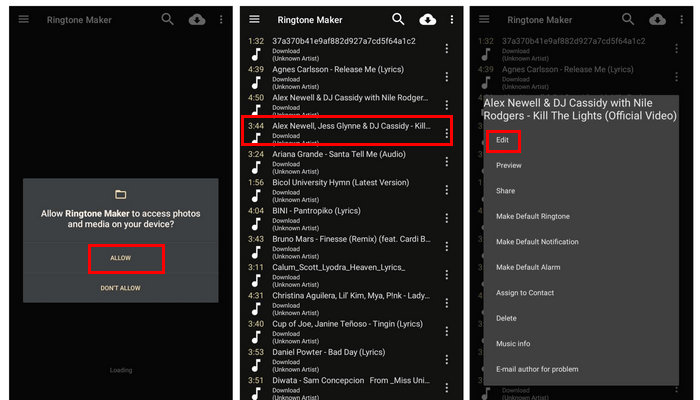
Βήμα 3. Τώρα, θα δείτε όλα τα αρχεία ήχου από τα αρχεία σας. Από εκεί, επιλέξτε τον ήχο που θέλετε να δημιουργήσετε ως ήχο κλήσης.
Βήμα 4. Μετά από αυτό, πατήστε στις τρεις τελείες και επιλέξτε Επεξεργασία. Για να περικόψετε το τμήμα του ήχου που θέλετε να δημιουργήσετε ως ήχο κλήσης, μετακινήστε τον κέρσορα από αριστερά προς τα δεξιά.
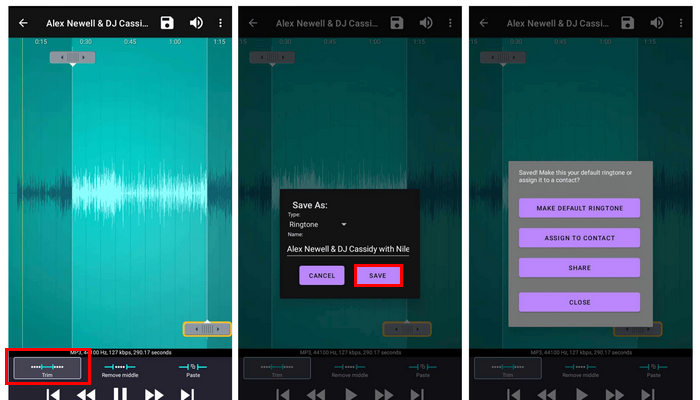
Βήμα 5. Τέλος, για να εξαγάγετε τον νεοδημιουργημένο ήχο κλήσης για Android, πατήστε το κουμπί Αποθήκευση.
Η ευκολία χρήσης αυτού του δημιουργού ήχων κλήσης για Android τον καθιστά έναν από τους καλύτερους κατασκευαστές ήχων κλήσης. Ωστόσο, έχει ορισμένους περιορισμούς. Παρόλο που προσφέρει βασικές δυνατότητες για τη δημιουργία και την επεξεργασία ήχων κλήσης, δεν διαθέτει ορισμένες προηγμένες επιλογές επεξεργασίας που μπορεί να είναι απαραίτητες για πιο λεπτομερείς προσαρμογές.
Μέρος 3. Zedge
Τιμή: Δωρεάν αγορές /εντός εφαρμογής: $0.49-$399.99 ανά στοιχείο
Εάν δεν θέλετε την ιδέα να δημιουργήσετε τον δικό σας ήχο κλήσης στη συσκευή σας Android, αυτό το εργαλείο είναι ιδανικό για εσάς. Το Zedge είναι ένα εργαλείο που επιτρέπει στους χρήστες να επιλέγουν ελεύθερα και να απολαμβάνουν προκατασκευασμένους ήχους κλήσης από μια τεράστια ποικιλία μελωδιών. Αν και οι χρήστες μπορούν να δημιουργήσουν έναν ήχο κλήσης από την αρχή με αυτό το εργαλείο, εξακολουθεί να υποστηρίζει την προσαρμογή ήχων κλήσης για μεμονωμένες επαφές, ειδοποιήσεις μηνυμάτων, ειδοποιήσεις, προεπιλεγμένους ήχους κλήσης και πολλά άλλα.
Βήματα για τον τρόπο χρήσης του Zedge:
Βήμα 1. Πρώτα, πρέπει να κατεβάσετε και να ανοίξετε την εφαρμογή Zedge ringtone στο τηλέφωνό σας Android.
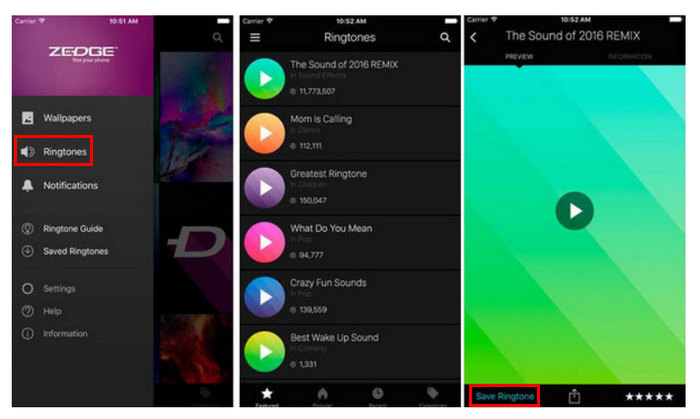
Βήμα 2. Μετά από αυτό, επιλέξτε το Κουδούνισματα τηλεφώνου κατηγορία σε αυτήν την εφαρμογή ήχου κλήσης και θα βρείτε μια μεγάλη λίστα ήχων.
Βήμα 3. Τέλος, κάντε προεπισκόπηση του ήχου που θέλετε να ορίσετε ως ήχο κλήσης για κινητά. Επιλέξτε την επιλογή Αποθήκευση ήχου κλήσης. Μετά από αυτό, αυτό το ringtone maker για Android θα αλλάξει τον ήχο κλήσης σας αυτόματα.
Το Zedge είναι ιδανικό για όσους προτιμούν να χρησιμοποιούν προκατασκευασμένους ήχους κλήσης για τις συσκευές τους Android. Ωστόσο, το πρόβλημα με αυτήν την εφαρμογή είναι οι επίμονες αναδυόμενες διαφημίσεις που μπορεί να είναι ενοχλητικές σε κάποιο βαθμό και οι αγορές εντός εφαρμογής μπορεί να είναι ακριβές. Παρά αυτά τα προβλήματα, η δωρεάν έκδοση παρέχει πολλές δυνατότητες, καθιστώντας την μια βολική επιλογή για πολλούς χρήστες.
Μέρος 4. Δωρεάν Ringtone Maker
Τιμή: Ελεύθερος
Εάν προτιμάτε μια διαδικτυακή μέθοδο για να δημιουργήσετε έναν ήχο κλήσης για το Android σας, το Free Ringtone Maker μπορεί να είναι το κατάλληλο για εσάς. Αυτός ο δημιουργός ήχων κλήσης για Android είναι πολύ εύκολος στη χρήση. Θα σας επιτρέψει μόνο να ανεβάσετε το αρχείο ήχου που θέλετε να δημιουργήσετε ως ήχο κλήσης και, στη συνέχεια, όλες οι λειτουργίες επεξεργασίας, όπως η περικοπή και η προσαρμογή της έντασης, βρίσκονται στην ίδια σελίδα. Αλλά σημειώστε ότι αυτό το εργαλείο υποστηρίζει μόνο δύο βασικές μορφές ήχου για την έξοδο. Δυστυχώς, αυτό το εργαλείο δεν υποστηρίζει το M4R ως είσοδο, που είναι η πιο κοινή μορφή ήχου κλήσης.
Βήματα για τον τρόπο χρήσης του Free Ringtone Maker:
Βήμα 1. Για να εισαγάγετε το αρχείο ήχου που θέλετε να χρησιμοποιήσετε ως ήχο κλήσης, κάντε κλικ στο Μεταφόρτωση Αρχείων κουμπί ή σύρετε εύκολα τα αρχεία στην κύρια διεπαφή του εργαλείου.
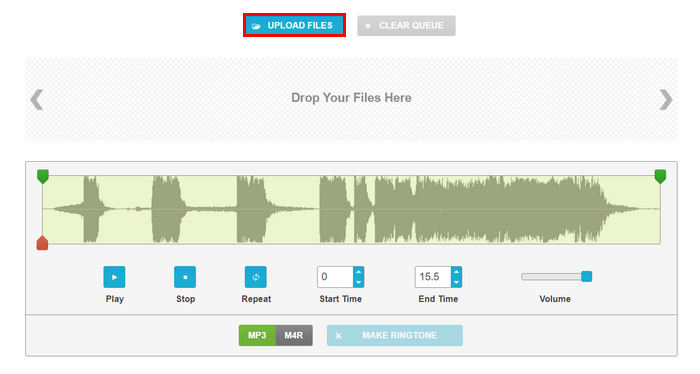
Βήμα 2. Τώρα, για να κόψετε τον ήχο σας, μετακινήστε τον πράσινο δρομέα για να προσαρμόσετε τους χρόνους λήξης έναρξης και λήξης του εξατομικευμένου ήχου κλήσης Android ή μπορείτε απλώς να κωδικοποιήσετε την ώρα που θέλετε να ξεκινήσει ή να τελειώσει στο Ώρα έναρξης και Ώρα λήξης κουτί. Εν τω μεταξύ, σύρετε το επίπεδο έντασης για να αυξήσετε το τόμος.
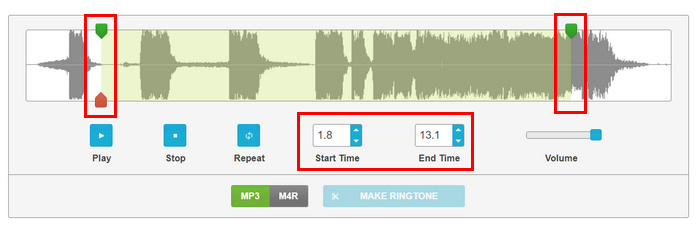
Βήμα 3. Για τη μορφή, επιλέξτε μεταξύ MP3 και M4R. Αυτό εξαρτάται από τη μορφή ήχου κλήσης που υποστηρίζει η συσκευή σας Android.
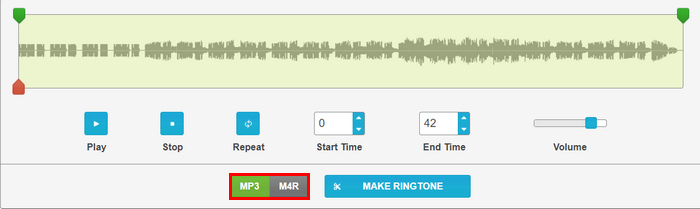
Βήμα 4. Μόλις ρυθμιστεί, κάντε κλικ στο Δημιουργήστε ήχο κλήσης κουμπί.
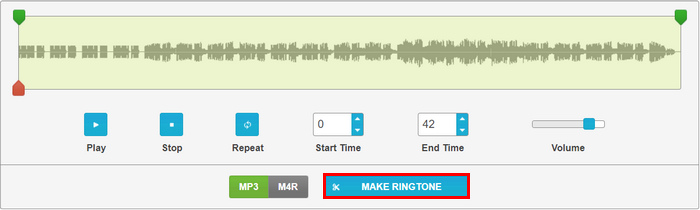
Αυτό που είναι εντυπωσιακό με αυτόν τον κατασκευαστή ήχων κλήσης για Android είναι ότι μπορείτε εύκολα να πλοηγηθείτε σε όλες τις ρυθμίσεις προσαρμογής σε μία σελίδα. Δεν χρειάζεται να μεταβείτε σε σύνθετες καρτέλες ή άλλα μενού για να δημιουργήσετε τον δικό σας ήχο κλήσης Android.
Μέρος 5. Ringtone Maker: Music Cutter
Τιμή:
• Php. 48,00 το μήνα.
• Php. 289,00 το χρόνο.
• Php. 635 για μια ολόκληρη αγορά
Αυτός ο δωρεάν κατασκευαστής ήχων κλήσης για Android επιτρέπει στους χρήστες να επεξεργάζονται και να δημιουργούν νέους ήχους κλήσης. Αυτό το εργαλείο υποστηρίζει μια σειρά από μορφές όπως MP3, FLAC, OGG, AAC, WAV, AMR και MP4. Επιπλέον, μπορείτε να αναζητήσετε τραγούδια ή μουσική στη συσκευή σας για επεξεργασία ή εγγραφή ήχου χρησιμοποιώντας την ενσωματωμένη συσκευή εγγραφής.
Βήματα για τον τρόπο χρήσης του Ringtone Maker: Music Cutter
Βήμα 1. Στο Play Store, κατεβάστε και εγκαταστήστε την εφαρμογή.
Βήμα 2. Τώρα, πατήστε το Περικοπή ήχου κουμπί για να επιλέξετε το αρχείο ήχου που πρόκειται να δημιουργήσετε ως ήχο κλήσης Android. Από εκεί, επιλέξτε τον ήχο σας.
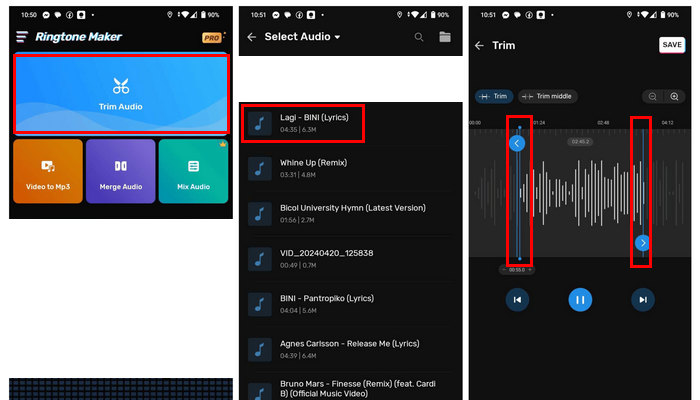
Βήμα 3. Στη συνέχεια, για να περικόψετε ένα μέρος του ήχου, προσαρμόστε το Μπλε γραμμή για να ταιριάζει με το timing που προτιμάτε.
Βήμα 4. Εάν θέλετε να αλλάξετε την ένταση του ήχου, πατήστε το Ενταση ΗΧΟΥ κουμπί μπορείτε να το προσαρμόσετε από αριστερά προς τα δεξιά.
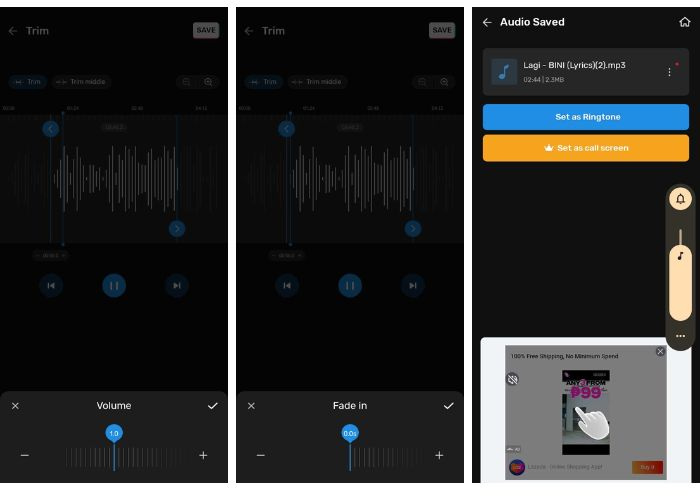
Μπορείτε να αυξήσετε την ένταση έως και 2,0 μόνο όταν χρησιμοποιείτε τη δωρεάν έκδοση αυτού του εργαλείου.
Βήμα 5. Για να προσθέσετε fade in και fade out στον ήχο κλήσης σας, πατήστε και στα δύο Ξεθωριάστε και Σβήνω ήχο κουμπιά.
Βήμα 6. Μετά από όλη την προσαρμογή, ελέγξτε το Σώσει κουμπί.
Αυτή η εφαρμογή είναι καλή ως δημιουργός ήχων κλήσης για Android, ειδικά επειδή είναι δωρεάν και εύκολη στη χρήση. Ωστόσο, υπάρχουν απλώς προβλήματα με το σύστημα επειδή ήταν λίγο λάθη. Επίσης, δεν μπορείτε να επιλέξετε τη θέση του αρχείου για να αποθηκεύσετε την έξοδο στο τηλέφωνό σας, κάτι που είναι λίγο περιοριστικό. Η εφαρμογή έχει σφάλματα και εμφανίζει πάρα πολλές διαφημίσεις.
Μέρος 6. Συχνές ερωτήσεις σχετικά με το Ringtone Maker για Android
Ποιος είναι ο καλύτερος δημιουργός ήχων κλήσης για Android;
Ο καλύτερος κατασκευαστής ήχων κλήσης για Android εξαρτάται από τις ανάγκες και τις προτιμήσεις σας. Εάν θέλετε ένα ολοκληρωμένο εργαλείο με προηγμένες δυνατότητες, το Video Converter Ultimate που έχει επιλεγεί από το FVC είναι μια εξαιρετική επιλογή. Προσφέρει ακριβή περικοπή ήχου (για παράδειγμα, περικοπή MP3), ένα ευρύ φάσμα υποστηριζόμενων μορφών ήχου και υψηλής ποιότητας έξοδο. Για όσους προτιμούν προκατασκευασμένους ήχους κλήσης και μια εύχρηστη διεπαφή, το Zedge είναι ιδανικό παρά τις επίμονες διαφημίσεις του και τις δαπανηρές αγορές εντός εφαρμογής.
Είναι πραγματικά δωρεάν οι ήχοι κλήσης Zedge;
Ναί. Το Zedge είναι δωρεάν. Ωστόσο, η εφαρμογή περιλαμβάνει αγορές εντός εφαρμογής που κυμαίνονται από $0,49 έως $399,99 ανά στοιχείο.
Ποια είναι η καλύτερη δωρεάν τοποθεσία κλήσης για Android;
Ο καλύτερος δωρεάν ιστότοπος ήχων κλήσης για Android εξαρτάται πραγματικά από τις ατομικές ανάγκες. Το Zedge είναι μια δημοφιλής επιλογή λόγω της τεράστιας βιβλιοθήκης με δωρεάν ήχους κλήσης και επιλογές προσαρμογής. Το Free Ringtone Maker είναι μια άλλη καλή επιλογή για τη δημιουργία εξατομικευμένων ήχων κλήσης στο διαδίκτυο με απλή διεπαφή, αν και έχει περιορισμένη υποστήριξη μορφής.
συμπέρασμα
Συμπερασματικά, η εύρεση του σωστού δημιουργού ήχων κλήσης για Android έχει πραγματικά σημασία, καθώς βοηθά στον εξορθολογισμό της διαδικασίας δημιουργίας προσαρμοσμένων ήχων κλήσης. Έτσι, ανεξάρτητα από το εργαλείο που σκοπεύετε να χρησιμοποιήσετε, καθένα από αυτά προσφέρει μοναδικές δυνατότητες που θα σας βοηθήσουν με τον καλύτερο δυνατό τρόπο. Είστε έτοιμοι να εξατομικεύσετε τον ήχο κλήσης Android σας; Δοκιμάστε οποιοδήποτε από αυτά τα εργαλεία τώρα!



 Video Converter Ultimate
Video Converter Ultimate Εγγραφή οθόνης
Εγγραφή οθόνης