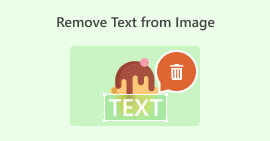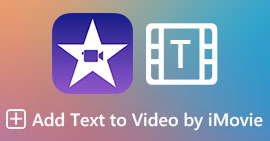Μετατρέψτε το MP4 σας σε κείμενο με 3 καλύτερες διαδικτυακές μεθόδους
Do you love watching informative videos? Do you always find yourself needing to take note of information from the videos you watch but struggling to get the things being said accurately? Consequently, you end up pausing the video just to get them correctly. But worry no more because we’ve got you with this problem. We understand that some prefer to focus on what they watch and hear and hate the idea of multitasking. Therefore, in this article, we have prepared 3 different ways to convert MP4 to text, allowing you to effortlessly retrieve information without the need to pause and take notes while watching a video. What are you waiting for? Let’s get started!
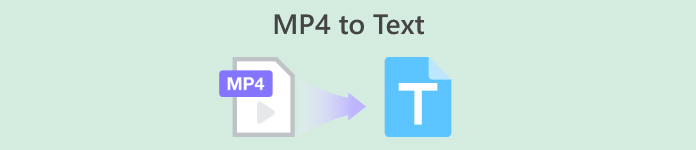
Μέρος 1: Επισκόπηση των δωρεάν διαδικτυακών εργαλείων για τη μετατροπή MP4 σε κείμενο
Σήμερα, υπάρχει μια σειρά από διαδικτυακά εργαλεία που μπορούν να βοηθήσουν να κάνουμε τη ζωή μας πιο εύκολη. Πριν, αν δυσκολεύεστε να κρατήσετε σημειώσεις από αρχεία MP4 που παρακολουθείτε, τώρα, υπάρχουν πολλοί τρόποι για να τα εξαγάγετε από MP4 σε κείμενο.
| Προϊόν | Ευκολία στη χρήση | Ακρίβεια | Συνεργασία | Πλεονεκτήματα | Μειονεκτήματα |
| Ευτυχισμένος Γραμματέας | ⭐⭐⭐ | 85% | Οχι | • Φιλική προς τον χρήστη εμπειρία εφαρμογής web. • Μοιραστείτε εύκολα επεξεργάσιμες μεταγραφές. | • Η μεταγραφή πρέπει να διορθωθεί. |
| Μετάβαση σε μεταγραφή | ⭐⭐⭐⭐ | 80% | Οχι | • Φιλικό προς το χρήστη και αποτελεσματικό στη χρήση. • Υποστηρίζει μια ολόκληρη σειρά μορφών βίντεο. | • Περιστασιακές ασυνέπειες με μεταγραφές. |
| Otter.ai | ⭐⭐⭐⭐ | 83% | Ναί | • Υποστηρίζει τη μεταγραφή τόσο των ηχογραφημένων αρχείων όσο και των ζωντανών συσκέψεων. • Προσφέρει εργαλεία επεξεργασίας μεταγραφής και ομαδικής συνεργασίας. | • Κακή ακρίβεια μεταγραφής για σύνθετες δοκιμές ήχου βίντεο. • Υποστηρίζει μόνο μεταγραφή στα αγγλικά. |
Μέρος 2: 3 τρόποι για να μετατρέψετε MP4 σε κείμενο στο Διαδίκτυο [Δωρεάν]
Ευτυχισμένος Γραμματέας
Το Happy Scribe είναι ένα εξειδικευμένο εργαλείο που χρησιμοποιείται συνήθως για μεταγραφή και υποτιτλισμό. Διαθέτει μια δυνατότητα μεταγραφής που επιτρέπει στους χρήστες να μεταγράφουν βίντεο και ήχο σε κείμενο εύκολα. Επιπλέον, είναι γνωστό για το αποτέλεσμα μεταγραφής υψηλής ακρίβειας και τη φιλική προς το χρήστη διεπαφή, οπότε αν ψάχνετε για ένα εργαλείο που μετατρέπει το MP4 σε κείμενο, αυτό είναι το καλύτερο για εσάς!
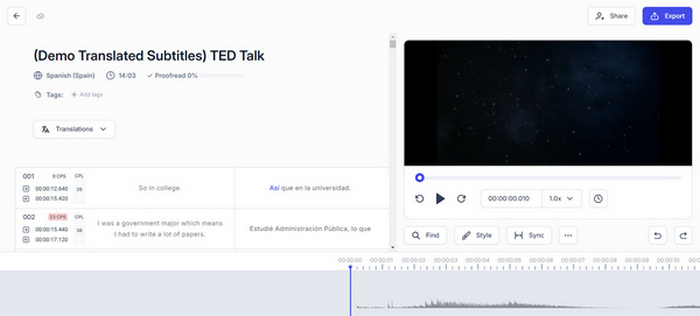
Step 1. Go to the official website of Happy Scribe on your browser.
Step 2. Once you’re on their site, you need first to create an account, but if you already have, just log your account in.
Step 3. When you are on their main interface, click on Create, select Transcript, and then choose the MP4 file that you want to turn into text.
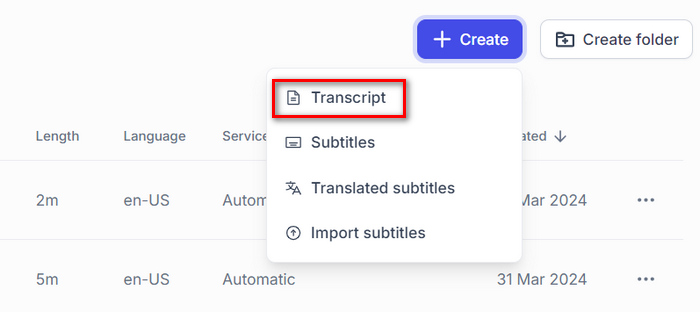
Step 4. After that, choose the Language of the video. Also, you will be asked if you want the transcription to be Human-made or Machine generated, but this time, choose Machine generated and then click the Create button.
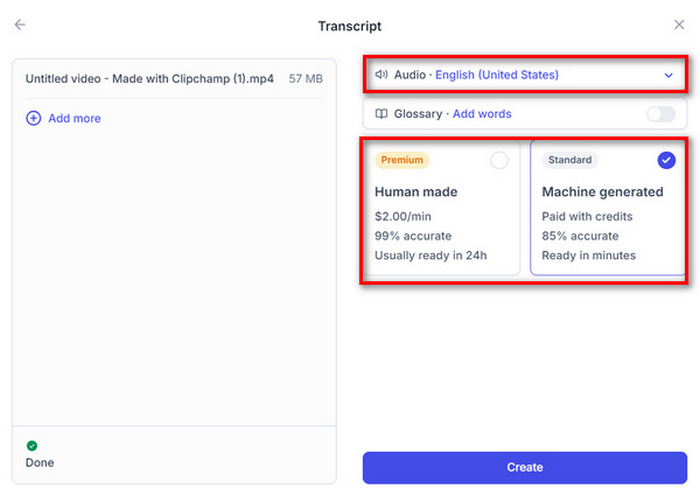
Step 5. Now, you will see the extracted text from the MP4 file. To save this, just click on the Export button.
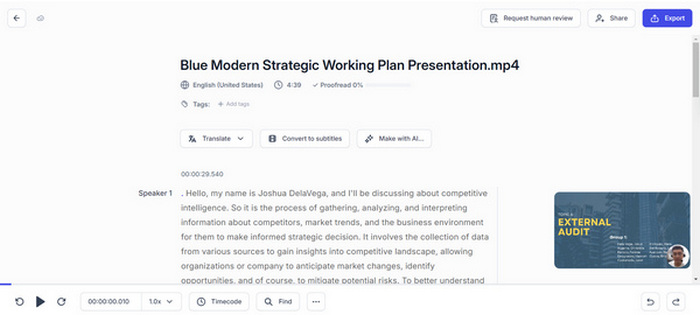
Με το Happy Scribe, μπορείτε εύκολα να μεταγράψετε αρχεία MP4 σε κείμενο χρησιμοποιώντας τη δυνατότητα αυτόματης μεταγραφής. Ωστόσο, πρέπει να διορθώσετε το αποτέλεσμα της μεταγραφής για μια πιο ακριβή μεταγραφή του βίντεο.
If you want to add text to a video in contrast, just follow this post here.
Μετάβαση σε μεταγραφή
Το Go Transcribe είναι ένας άλλος τρόπος μετατροπής MP4 σε κείμενο, καθώς αυτό το εργαλείο παρέχει γρήγορες και προσιτές υπηρεσίες αυτοματοποιημένης μεταγραφής. Απλώς ανεβάστε τα αρχεία ήχου ή βίντεο και μέσα σε λίγα λεπτά, λάβετε πίσω τις μεταγραφές σας. Αν και δεν είναι τέλειο σε σύγκριση με ανθρώπινους μεταγραφείς, είναι πολύ πιο γρήγορο και φθηνότερο. Επιπλέον, με αυτό το εργαλείο, μπορείτε να επισημάνετε σημαντικά μέρη από τις απομαγνητοφωνημένες σημειώσεις και να συνεργαστείτε την επεξεργασία με άλλους χρήστες.
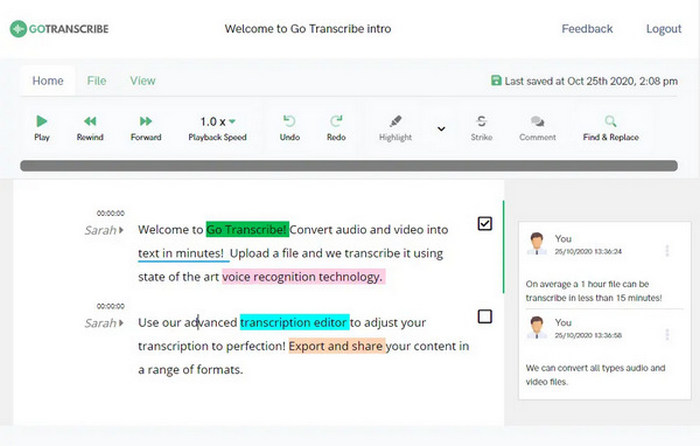
Step 1. First, you need to go to their website
Step 2. Once you are on their site, click on the Create button, and it will lead you to a new Window where you can import the MP4 file that you want to convert as text by dragging the file or by simply clicking on the Select to Transcribe button.
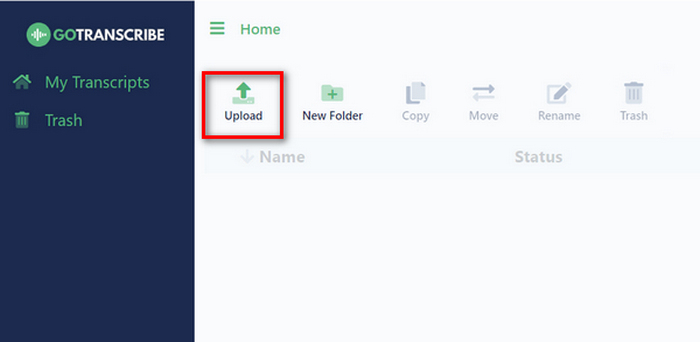
Note:Don’t forget to choose the language of the MP4 file that you want to convert. Once set, click on the Upload and Transcribe button below.
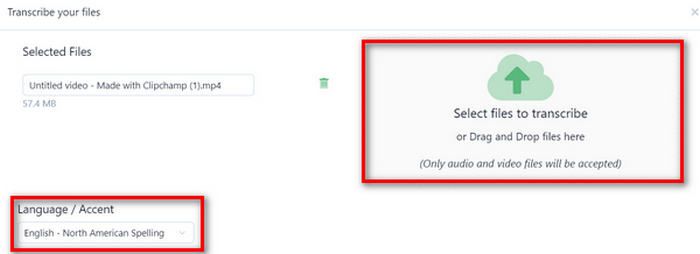
Step 3. After that, correct any inaccuracies or make adjustments to the transcription as needed. Once done, share and export your transcript into a variety of formats, including Word, PDF, and SRT.
Οι χρήστες θα πρέπει να γνωρίζουν ορισμένα σφάλματα με το αποτέλεσμα της μεταγραφής του μηχανήματος. Αυτός είναι ο λόγος για τον οποίο αυτό το εργαλείο επιτρέπει στους χρήστες να επεξεργάζονται τα εξαγόμενα αποτελέσματα πριν τα εξαγάγουν. Ωστόσο, συνολικά, το Go Transcribe παρέχει μια πρακτική λύση για τη μετατροπή MP4 σε κείμενο, καθώς απλοποιεί τη διαδικασία μεταγραφής κειμένου από MP4.
Otter.ai
Το Otter.ai είναι ένα διάσημο εργαλείο μεταγραφής που αναγνωρίζεται κυρίως για την ικανότητά του να μετατρέπει την ομιλία σε κείμενο. Συνήθως χρησιμοποιείται ως βοηθός συσκέψεων που γράφει και συνοψίζει σημειώσεις συσκέψεων στο Zoom και στο Google Meet. Ωστόσο, περιλαμβάνει επίσης μια δυνατότητα που επιτρέπει στους χρήστες να μετατρέπουν MP4 σε κείμενο. Αυτή η δυνατότητα ενισχύει την ευελιξία της, επιτρέποντας στους χρήστες να μεταγράφουν περιεχόμενο ήχου από βίντεο γρήγορα και με ακρίβεια.
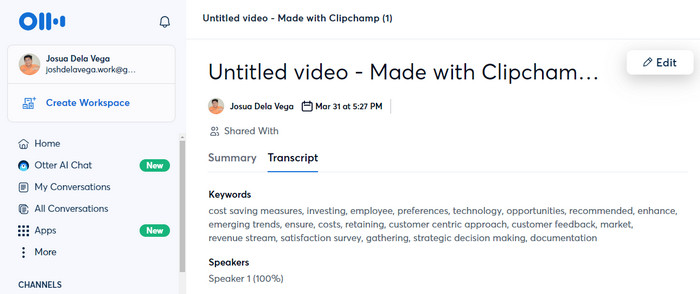
Step 1. On their website, you need first to create an account.
Step 2. After that, click on the Create button and browse or drag the MP4 file that you want to convert into text. Once the video is imported, click on the Go to Transcript.
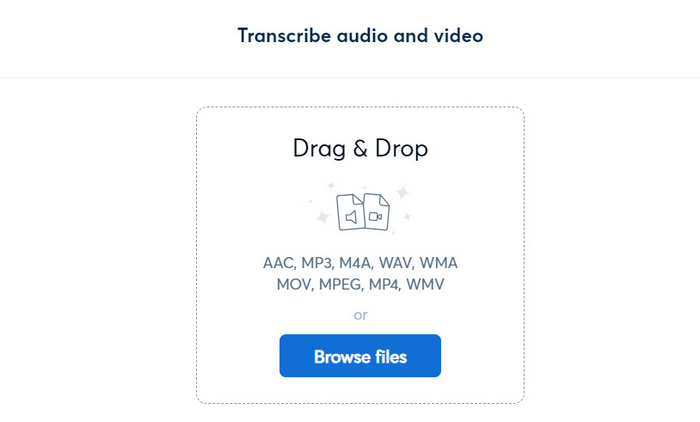
Step 3. Now, your text is ready. You can proofread and edit it before saving the transcription. But if it’s good to go, just click on the three dots and choose Export.
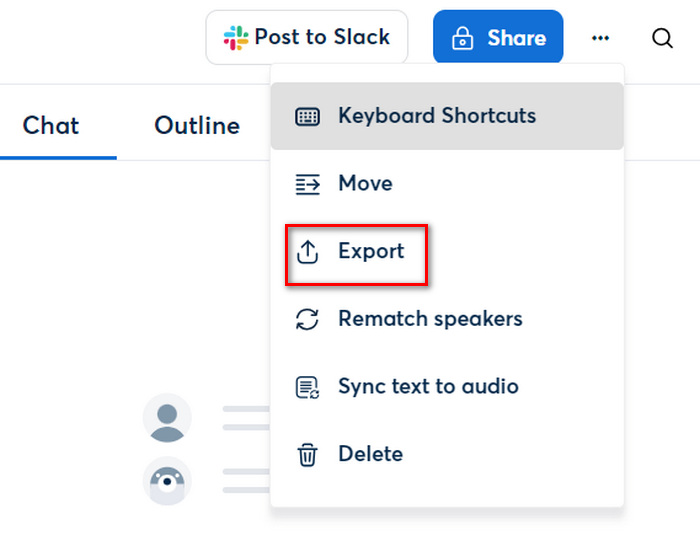
Με το Otter.ai μπορείτε πράγματι να μετατρέψετε το MP4 σε κείμενο, εξοικονομώντας χρόνο για μη αυτόματη μεταγραφή. Επίσης, η ικανότητά του να συνεργάζεται με άλλους για την επεξεργασία της μεταγραφής ξεχωρίζει αυτό το εργαλείο από άλλα εργαλεία μετατροπής MP4 σε κείμενο.
Μέρος 3: Συχνές ερωτήσεις σχετικά με τη μετατροπή MP4 σε κείμενο
Το κείμενο που έχει μετατραπεί από αρχεία MP4 έχει ακριβή μεταγραφή;
Ενώ τα διαδικτυακά εργαλεία προσφέρουν ευκολία στη μετατροπή MP4 σε κείμενο, η ακρίβεια της μεταγραφής μπορεί να διαφέρει. Πράγματα όπως η ποιότητα ήχου, οι τόνοι και ο θόρυβος φόντου ενδέχεται να επηρεάσουν την ποιότητα της μεταγραφής.
Μπορώ να επεξεργαστώ τις μεταγραφές μου που δημιουργούνται από μηχανή από αρχεία MP4 για ακρίβεια;
Ναί. Τα περισσότερα διαδικτυακά εργαλεία που μετατρέπουν αρχεία MP4 σε κείμενο επιτρέπουν στους χρήστες να επεξεργάζονται τις μεταγραφές για βελτιώσεις. Αυτή η διαδικασία χειροκίνητης επεξεργασίας μπορεί να περιλαμβάνει τη διόρθωση της μεταγραφής και την πραγματοποίηση των απαραίτητων προσαρμογών για τη βελτίωση της ακρίβειας του κειμένου, ιδίως του περιεχομένου του, πριν από την οριστικοποίηση της μεταγραφής.
Μπορούν τα αρχεία MP4 με μη αγγλικό περιεχόμενο να μεταγραφούν σε κείμενο;
Εσείς. Υπάρχουν πολλά διαδικτυακά εργαλεία μετατροπής MP4 σε κείμενο που υποστηρίζουν πολλές γλώσσες και μπορούν να μεταγράψουν αρχεία MP4 που περιέχουν μη αγγλικό περιεχόμενο. Έτσι, οι χρήστες έχουν την επιλογή να επιλέξουν τη γλώσσα του περιεχομένου ήχου πριν ξεκινήσουν τη διαδικασία μεταγραφής για να εξασφαλίσουν ακριβή αποτελέσματα.
συμπέρασμα
Do not underestimate the power of reading text instead of just relying on watching and hearing content from the video. Now, with the methods presented in this article, you can turn MP4 to text. Just choose what fits your needs and preferences. Don't miss out on this, and start transforming your video content into written text effortlessly.



 Video Converter Ultimate
Video Converter Ultimate Εγγραφή οθόνης
Εγγραφή οθόνης