So komprimieren Sie PDFs mit Adobe Compressor Tools [Handbuch 2024]
Benötigen Sie ein Tool zum Komprimieren Ihrer PDFs, weil Sie Probleme beim Öffnen oder Versenden per E-Mail haben, da die Dateigröße zu groß ist? Machen Sie sich keine Sorgen mehr. In diesem umfassenden Leitfaden stellen wir Ihnen zwei effektive Methoden und eine Alternative vor, um Reduzieren Sie die PDF-Größe in Adobe ohne Einbußen bei der Qualität.
Möchten Sie Ihren PDF-Workflow optimieren? Lesen Sie unseren Leitfaden und beginnen Sie noch heute mit der Komprimierung!
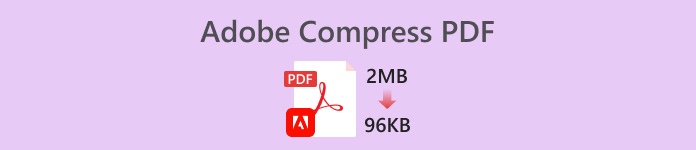
Teil 1: PDF in Adobe Acrobat komprimieren
Adobe Acrobat ist ein bekanntes Tool und wird häufig zum Verwalten von PDF-Dokumenten verwendet. Eine der Funktionen dieses Tools ist die Möglichkeit, PDF-Dateien zu komprimieren. Dies ist wichtig für Benutzer, die die Größe ihrer PDF-Dateien reduzieren müssen, um sie einfacher teilen, schneller laden und die Speicherung optimieren zu können. Darüber hinaus bewahrt dieses Adobe PDF-Komprimierungstool die Qualität der Datei, während die Größe deutlich reduziert wird, was es zu einem unverzichtbaren Tool für den privaten und professionellen Gebrauch macht.
Haupteigenschaften
• Mehrere Optionen für die PDF-Komprimierungsstufe.
• Behält die Eingabequalität bei.
• Drag-and-Dropdown-Option.
• Umfassende Bearbeitungsfunktionen.
• Vorschaufunktion.
Schritte zum Komprimieren einer PDF-Datei mit Adobe Acrobat
Schritt 1. Öffnen Sie Adobe Acrobat. Wählen Sie in der oberen Symbolleiste das Werkzeuge Möglichkeit.
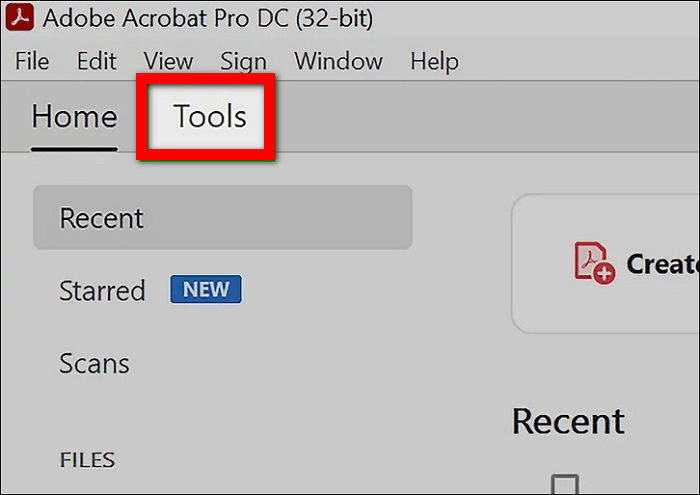
Schritt 2. In dem Werkzeuge navigieren Sie zu Schützen und standardisieren und dann wählen PDF optimieren.
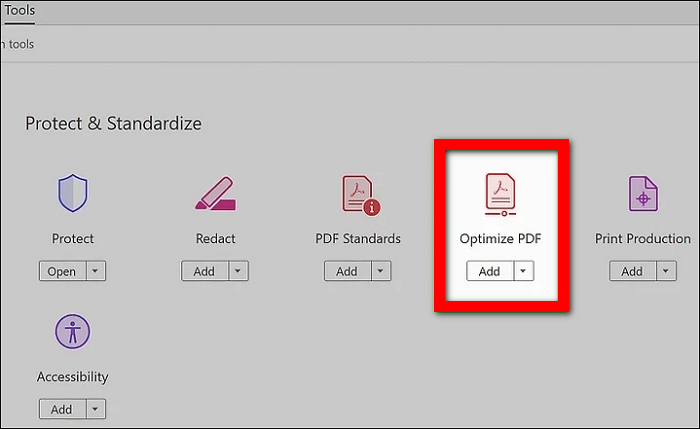
Schritt 3. Jetzt können Sie mit der Auswahl der PDF-Datei beginnen, die Sie komprimieren möchten.
Schritt 4Klicken Sie in der PDF-Symbolleiste auf Reduzieren Sie die Dateigröße.
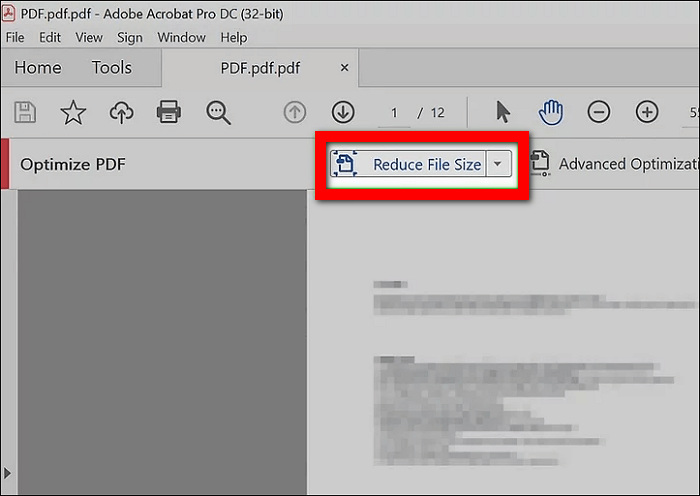
Schritt 5. Zuletzt wird eine Eingabeaufforderung angezeigt, in der Sie gefragt werden, wo die komprimierte PDF-Datei gespeichert werden soll. Wählen Sie den gewünschten Speicherort aus und klicken Sie auf speichern. Ihr verkleinertes PDF wird am angegebenen Speicherort gespeichert.
Das Komprimieren von PDFs mit Adobe Acrobat ist unkompliziert und effektiv. Dieses Tool ist für Mac und Windows verfügbar und Sie können PDF-Dateien auf dem Mac komprimieren und Windows. Mit dieser Methode können Sie sicherstellen, dass Ihre PDFs kleiner sind und sich leichter teilen lassen, ohne an Qualität zu verlieren.
Vorteile
- Benutzerfreundliche und intuitive Benutzeroberfläche.
- Verlustfreies Komprimierungsergebnis.
- Unterstützt verschiedene Kompatibilitätsversionen.
Nachteile
- Erfordert ein kostenpflichtiges Abonnement.
Teil 2: PDF mit Adobe Online komprimieren
Wenn Sie eine kostenlose Onlinemethode zum Komprimieren Ihrer PDF-Dateien bevorzugen, ist das Onlinetool Adobe Acrobat Compress PDF genau das Richtige für Sie. Dieses Online-Komprimierungstool von Adobe ist praktisch und einfach zu verwenden und ermöglicht es Ihnen, die Größe Ihrer PDF-Dateien direkt von Ihrem Webbrowser aus zu reduzieren, ohne dass Sie Software installieren müssen. Es bietet eine schnelle Lösung für alle, die unterwegs PDF-Dateien komprimieren müssen.
Haupteigenschaften
• Mehrere Optionen für die PDF-Komprimierungsstufe.
• Behält die Eingabequalität bei.
• Es ist keine Softwareinstallation erforderlich.
• Schneller Dateiupload und -komprimierung.
Schritte zum Komprimieren einer PDF-Datei mit Adobe Acrobat PDF online komprimieren
Schritt 1Besuchen Sie zunächst das Online-PDF-Kompressortool von Adobe Acrobat.
Schritt 2. Sobald Sie auf der Hauptoberfläche des Adobe-Komprimierungstools sind, klicken Sie auf Wählen Sie eine Datei aus.
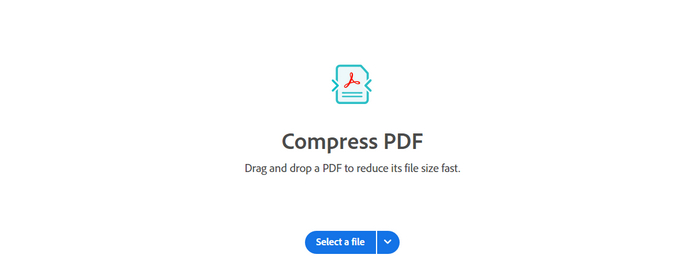
Schritt 3. Wählen Sie im Datei-Explorer die Datei aus, die Sie komprimieren möchten. Wählen Sie nach dem Importieren der PDF-Datei den gewünschten Komprimierungsgrad aus.
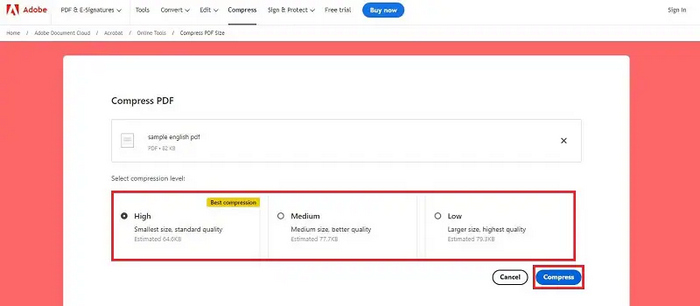
Schritt 4. Klicken Sie abschließend auf das Herunterladen Taste.
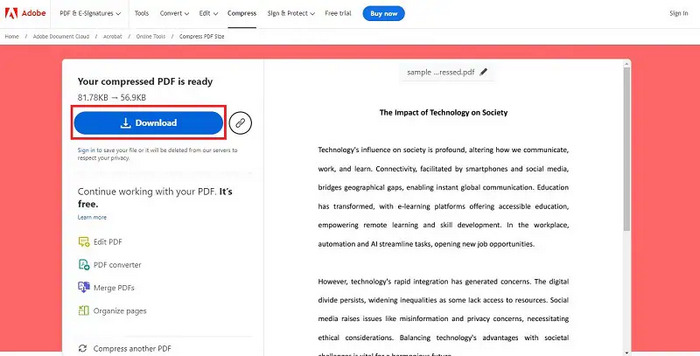
Das Komprimieren von PDF-Dateien mit diesem PDF-Resizer ist bequem und problemlos. Mit seiner benutzerfreundlichen Oberfläche und dem schnellen Datei-Upload bietet Adobe Online PDF Compressor eine effiziente Lösung zum Reduzieren der PDF-Größe bei gleichbleibender Qualität.
Vorteile
- Kostenlos im Vergleich zu Adobe Acrobat.
- Der Zugriff ist problemlos online möglich.
- Für den gelegentlichen Gebrauch ausreichend.
Nachteile
- Fehlen erweiterter Komprimierungsfunktionen.
- Komprimierte PDF-Dateien können nur exportiert werden, wenn Sie über ein Konto verfügen.
Teil 3: Beste Adobe-Alternative zum Komprimieren von PDFs mit einem Klick
Adobe Acrobat ist recht teuer, und beim Erstellen eines Kontos bei Adobe Acrobat Compress PDF Online treten manchmal Fehler auf. Wenn Sie also nach einem kostenlosen alternativen Tool zu Adobe Compress PDF suchen, das fast dieselben Funktionen zum Komprimieren von PDFs bietet, FVC Free PDF Compressor könnte das Richtige für Sie sein. Mit diesem Tool können Sie die Größe von PDF-Dateien einfach und effizient mit nur einem Klick reduzieren. So wird sichergestellt, dass Ihre Dokumente qualitativ hochwertig bleiben und sich problemlos weitergeben lassen.
Haupteigenschaften
• Komprimieren Sie PDF-Dateien auf eine Größe unter 100 KB.
• Ausgabegröße in der Vorschau.
• Automatische Komprimierung.
• Alle Browser sind kompatibel.
• Schneller Dateiupload und -komprimierung.
Schritte zum Komprimieren einer PDF-Datei mit Adobe Acrobat PDF online komprimieren
Schritt 1. Klick auf das PDF hinzufügen Klicken Sie auf die Schaltfläche „Datei“, um die PDF-Datei zu importieren, die Sie komprimieren möchten.
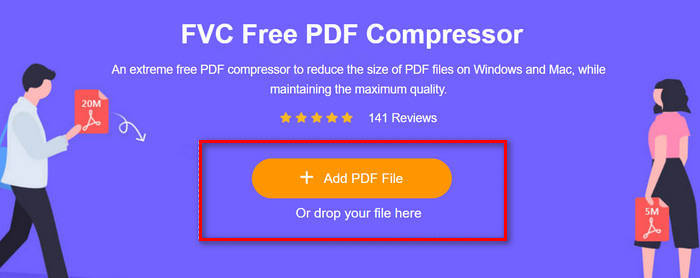
Schritt 2Um die Konvertierung durchzuführen, wählen Sie die PDF-Datei aus, die Sie komprimieren möchten, und klicken Sie auf Öffnen.
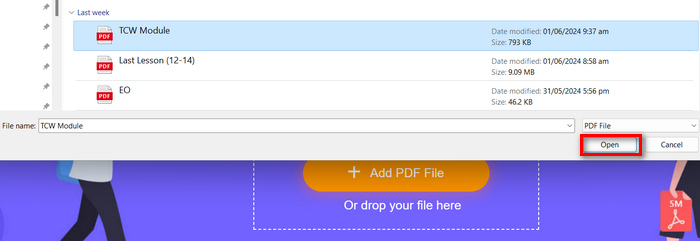
Schritt 3. Wenn Sie fertig sind, sehen Sie sich die komprimierte PDF-Datei in der Vorschau an und klicken Sie dann auf Laden Sie das PDF herunter Schaltfläche, um es zu speichern.
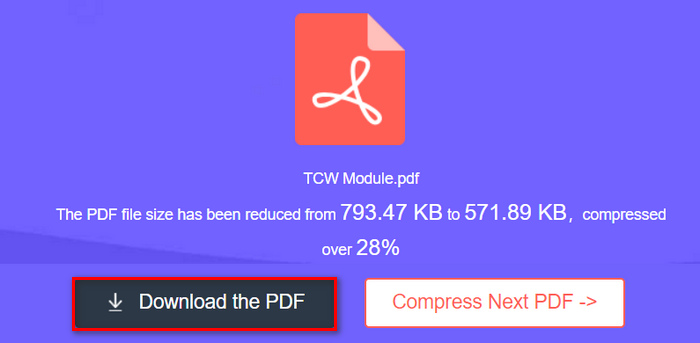
Was für eine tolle Alternative zu Adobe Compress PDF, oder? FVC Free PDF Compressor bietet wirklich eine zuverlässige und effiziente Möglichkeit, Ihre PDF-Dateigrößen kostenlos zu komprimieren und dabei die gleiche Eingabequalität der komprimierten Datei beizubehalten.
Vorteile
- Komplett frei.
- Benutzerfreundliches Bedienfeld.
- Schnelle und einfache Komprimierung.
- Reduzieren Sie die Größe der komprimierten Dateiausgabe ausreichend.
Nachteile
- Fehlende Anpassungsoptionen.
Teil 4: Häufig gestellte Fragen zu Adobe PDF Compressor
Wie komprimiere ich eine PDF-Datei auf eine exakte Größe?
Um eine PDF-Datei auf eine exakte Größe zu komprimieren, können Sie Adobe Acrobat Pro verwenden. Öffnen Sie die PDF-Datei, gehen Sie zu „Tools“, klicken Sie auf „PDF optimieren“ und verwenden Sie die erweiterten Einstellungen, um die Zieldateigröße anzugeben. Passen Sie die Komprimierungsstufen und andere Einstellungen an, um die gewünschte Dateigröße zu erreichen.
Was ist der Unterschied zwischen Adobe Acrobat und Adobe Reader?
Adobe Acrobat ist ein umfassendes PDF-Verwaltungstool, mit dem Sie verschiedene Aufgaben wie das Bearbeiten, Konvertieren und Komprimieren von PDFs erledigen können. Adobe Reader hingegen ist in erster Linie ein PDF-Viewer mit grundlegenden Funktionen wie dem Anzeigen, Drucken und Kommentieren von PDFs. Acrobat bietet erweiterte Funktionen, während Reader kostenlos und in seinem Umfang eingeschränkter ist.
Kann ich Adobe Reader kostenlos erhalten?
Ja. Adobe Reader ist kostenlos erhältlich. Sie können es von der Adobe-Website oder über App Stores für verschiedene Geräte herunterladen. Es bietet grundlegende PDF-Anzeige- und Anmerkungsfunktionen ohne Kosten.
Ist Adobe Compress PDF mit allen Arten von PDF-Dateien kompatibel?
Adobe Compress PDF ist mit den meisten Standard-PDF-Dateien kompatibel, einschließlich solcher, die aus verschiedenen Quellen wie Microsoft Office-Dokumenten, gescannten Dokumenten und Bildern erstellt wurden. Bei PDF-Dateien mit komplexen Grafiken, eingebetteten Schriftarten oder Verschlüsselung kann die Komprimierung jedoch zu anderen Ergebnissen führen. Es wird empfohlen, vor dem Teilen oder Verteilen eine Vorschau der komprimierten PDF-Datei anzuzeigen, um sicherzustellen, dass die Qualität Ihren Erwartungen entspricht.
Fazit
Das Komprimieren der PDF-Dateigröße ist wichtig für eine einfachere Freigabe, ein schnelleres Laden und eine optimierte Speicherung. Adobe komprimiert PDF bietet zu diesem Zweck leistungsstarke Tools wie Acrobat und seinen Online-Kompressor an. Obwohl Acrobat eine umfassende Lösung ist, können die Kosten und gelegentliche Fehler im Online-Tool ein Nachteil sein. Für diejenigen, die eine kostenlose und effektive Alternative suchen, bietet der FVC Free PDF Compressor eine benutzerfreundliche und effiziente Option ohne Kompromisse bei der Qualität.
Sind Sie bereit, Ihre PDFs mühelos zu komprimieren? Probieren Sie noch heute die Tools von Adobe oder den kostenlosen PDF-Kompressor FVC aus und erleben Sie den Komfort einer optimierten PDF-Dateiverwaltung!



 Video Converter Ultimate
Video Converter Ultimate Bildschirm recorder
Bildschirm recorder



