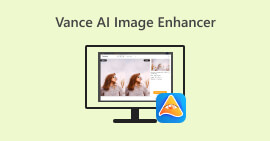Optimieren Sie Ihre Website: 3 Methoden zum Komprimieren von Bildern für das Web
Wenn es um die Optimierung einer Website geht, beeinflussen verschiedene Faktoren ihre Leistung, aber ein besonderer Aspekt, den niemand unterschätzen sollte, ist die Verwendung von Bildern mit geringer Dateigröße. Der Hauptgrund dafür ist, dass komprimierte Bilder schneller geladen werden, was das Erlebnis und die Interaktion der Besucher mit der Website verbessert. Die Verwendung von großformatigen Fotos kann die Ladegeschwindigkeit potenziell verlangsamen, was zu Frustration bei den Besuchern der Website führt. Damit ist die Notwendigkeit, Bilder für das Web komprimieren wird zur Notwendigkeit.
Aber keine Sorge mehr! In diesem Artikel untersuchen wir drei effektive Methoden zum Komprimieren von Bildern, die speziell für die Verwendung im Web entwickelt wurden. Dies kann helfen, Web-Ladeprobleme zu lösen, die mit großen Bilddateien verbunden sind. Worauf warten Sie also noch? Lassen Sie uns anfangen.

Teil 1. Bilder für das Web komprimieren [100% Free]
FVC Free Image Compressor ist ein kostenloses Online-Komprimierungstool, das den Komprimierungsprozess Ihrer Fotos mit einem einzigen Klick vereinfacht. Benutzer müssen nur die Bilddateien hochladen oder importieren und das Tool sie automatisch optimieren lassen. Wenn Sie sich Sorgen über Qualitätsverluste machen, verwendet dieses Tool die beste Optimierung und fortschrittlichste Komprimierungsalgorithmen, um sicherzustellen, dass die Qualität Ihrer Bilder beim Komprimieren für das Web erhalten bleibt.
Darüber hinaus können Windows- und MacOS-Benutzer dieses Tool nutzen, mit dem sie bis zu 40 Bilder gleichzeitig komprimieren können. Schließlich unterstützt es verschiedene gängige Bildformate wie JPEG, PNG, SVG und animierte GIFs.
So komprimieren Sie Bilder für das Web mit dem kostenlosen FVC-Bildkompressor
Schritt 1. Rufen Sie in Ihrem Browser die offizielle Website auf.
Schritt 2Klicken Sie anschließend auf Bilder hochladen um die Bilder zu importieren, die Sie für Ihr Web komprimieren möchten. Bitte beachten Sie, dass dieses Tool Ihre Fotos automatisch komprimiert, sobald Sie sie ausgewählt und auf „Öffnen“ geklickt haben.
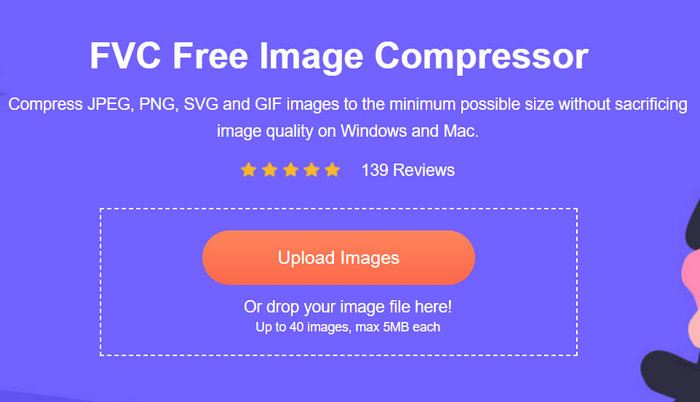
Schritt 3. Nachdem Sie Ihre Bilder komprimiert haben, können Sie sie in der Vorschau anzeigen, indem Sie ihre neue Größe nach der Komprimierung überprüfen. Klicken Sie abschließend auf Alles herunterladen um Ihr Bild zu speichern.
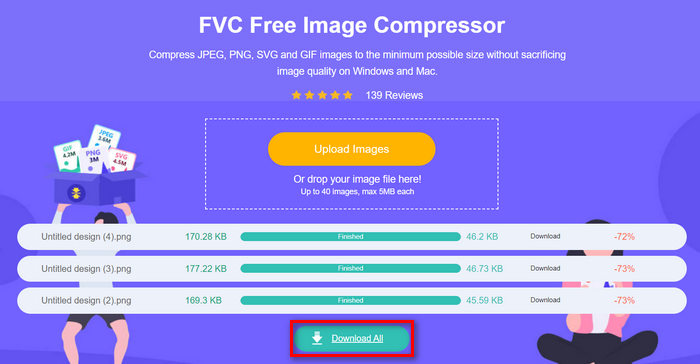
Mit dieser Methode können Sie Bilder für das Web wirklich kostenlos in hoher Qualität komprimieren. Darüber hinaus ist es dank seiner benutzerfreundlichen und intuitiven Oberfläche ein ideales Tool für Benutzer aller Erfahrungsstufen. Wenn Sie also Ihre Fotos für eine schnellere Web-Performance optimieren möchten, probieren Sie diese Methode jetzt aus.
Teil 2. Bilder für das Web mit weniger Qualitätsverlust komprimieren
TinyPNG ist ein Online-Bildkomprimierungstool, das häufig zum Komprimieren von Bildern für das Internet verwendet wird. Dieses Tool reduziert die Dateigröße von Bildern mit weniger Qualitätsverlust und macht sie so besser für die Verwendung im Internet geeignet. Außerdem können Benutzer bis zu 20 Bilder gleichzeitig auf eine maximale Dateigröße von 5 MB komprimieren, was ideal für diejenigen ist, die eine Stapelkomprimierung benötigen.
So komprimieren Sie Bilder für das Web mit dem kostenlosen FVC-Bildkompressor
Schritt 1. Klicken Sie auf der offiziellen Website auf Legen Sie Ihre Bilder hier ab um die Bilder zu importieren, die Sie für das Web komprimieren möchten.
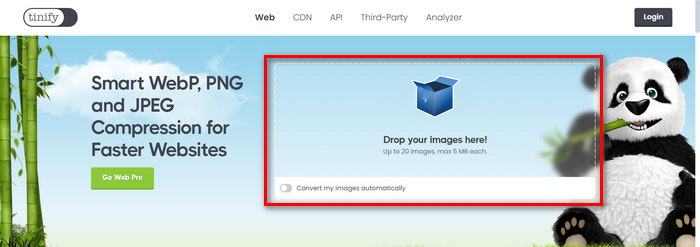
Schritt 2. Nachdem Sie Ihre Fotos importiert und ausgewählt haben, werden sie automatisch komprimiert. Klicken Sie anschließend auf Alle Bilder laden um Ihre komprimierten Bilder zu speichern.
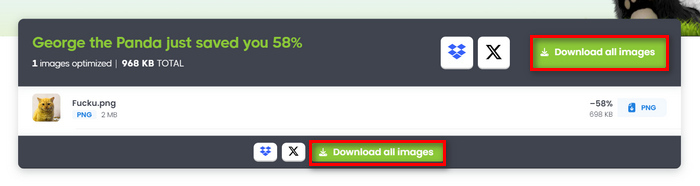
Dieses Tool wird häufig von Webentwicklern, Designern und allen verwendet, die Bilder für die Verwendung im Web optimieren müssen. Der Komprimierungsprozess nimmt jedoch Zeit in Anspruch, insbesondere bei der Komprimierung einer großen Bilddatei.
Teil 3. Bilder für das Web komprimieren, ohne an Qualität zu verlieren
Photoshop ist zwar für seine hervorragenden Bearbeitungsfunktionen und -möglichkeiten bekannt, dieses Tool kann jedoch auch zum Komprimieren von Bildern für das Web nützlich sein. Mit der Funktion zum Ändern der Bildgröße dieses Tools können Benutzer die Qualität und Größe ihrer Fotos problemlos ändern. Dadurch wird sichergestellt, dass sie bestimmte Anforderungen für die Anzeige im Web erfüllen. Darüber hinaus können Benutzer mit der Funktion „Für Web speichern“ von Photoshop optimale Komprimierungseinstellungen für JPEG, PNGund GIF-Formate. Damit können Benutzer die Dateigröße ihrer Bilder reduzieren und gleichzeitig deren Qualität beibehalten. Dies ist wichtig, um die Ladezeiten der Website und das Benutzererlebnis zu verbessern.
Schritt 1. Öffnen Sie Ihr Bild in Photoshop, indem Sie auf Öffnen oder gehen zu Datei und wählen Sie das aus, dessen Größe Sie ändern möchten.
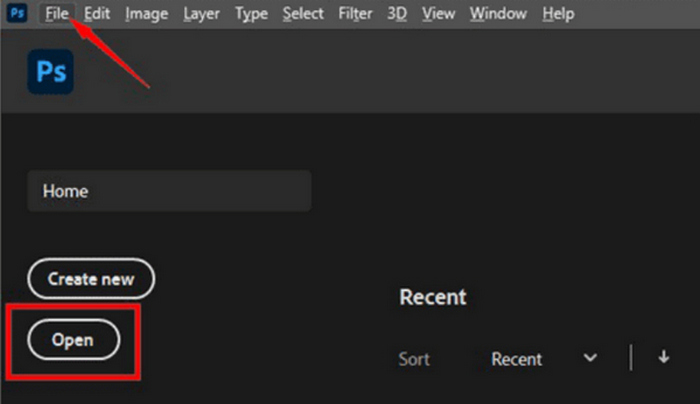
Schritt 2Gehen Sie nun zum Bild Registerkarte und wählen Sie Bildgröße.
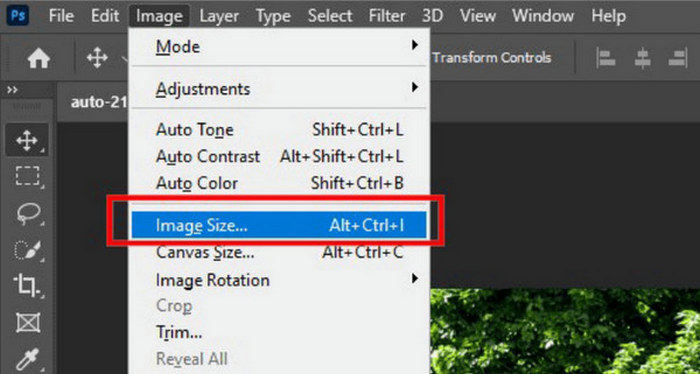
Schritt 3. In dem Bildgröße Dialogfeld, wählen Sie Pixel aus dem Dropdown-Menü. Um bestimmte Abmessungen zum Komprimieren von Bildern für das Web festzulegen, geben Sie Werte in die Textfelder „Breite“ und „Höhe“ ein und klicken Sie auf „OK“, um die Größe des Bilds zu ändern.
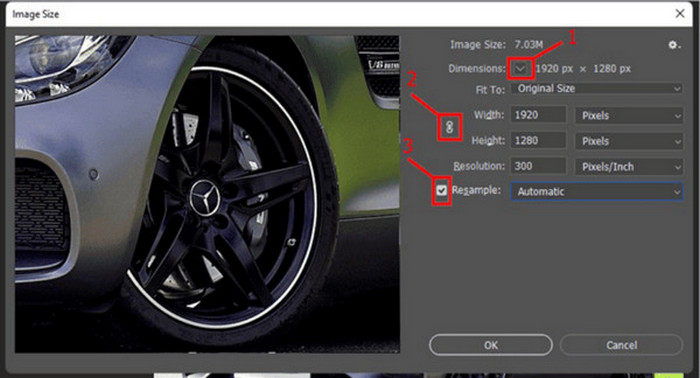
Schritt 4. Klicken Sie abschließend auf Export Knopf unter dem Datei Registerkarte und wählen Sie Für Web speichern.
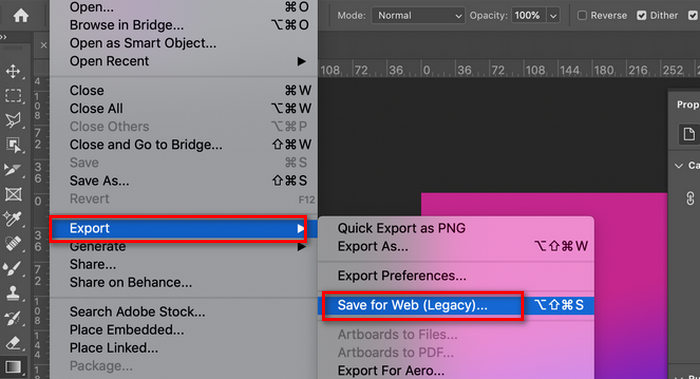
Photoshop ist in der Tat ein großartiges Tool zum Komprimieren von Bildern für das Web. Benutzer finden die Benutzeroberfläche jedoch möglicherweise überfordernd und müssen ein Abonnement abschließen, um das volle Potenzial nutzen zu können.
Teil 4. Häufig gestellte Fragen zum Komprimieren von Bildern für das Web
Wie kann ich die Größe von Bildern für das Web stapelweise ändern?
Stapelverarbeitung Bilder skalieren Für das Web benötigen Sie ein Bildkomprimierungstool, das Stapelkomprimierung unterstützt. Wenn Sie nach einem kostenlosen Online-Bildkomprimierungstool suchen, mit dem Sie Ihre Bilder stapelweise komprimieren können, können Sie den FVC Free Image Compressor verwenden. Dieses Tool fordert Sie einfach auf, mehrere Bilddateien hochzuladen (maximal 40), und das Tool komprimiert sie gleichzeitig. Außerdem werden Ihre Fotos in einem Zip-Ordner gespeichert, damit Sie problemlos darauf zugreifen können.
Was ist das beste Bildkomprimierungsformat für das Web?
WebP gilt allgemein als eines der besten Formate zum Komprimieren von Bildern für die Verwendung im Web. Es bietet im Vergleich zu den Dateiformaten JPEG und PNG eine überlegene Komprimierungseffizienz, was zu kleineren Dateigrößen ohne Beeinträchtigung der Bildqualität führt. Darüber hinaus unterstützt WebP sowohl verlustbehaftete als auch verlustfreie Komprimierungsmodi, wodurch es für verschiedene Arten von Webinhalten, einschließlich Fotos, Grafiken und Animationen, vielseitig einsetzbar ist. Durch die Einführung in die wichtigsten Webbrowser und Plattformen ist es immer beliebter geworden, um die Ladegeschwindigkeit von Websites und das Benutzererlebnis zu verbessern.
Welche Dateigröße sollten Bilder für Webseiten haben?
Die ideale Dateigröße für Bilder auf Websites hängt von Faktoren wie Bildabmessungen, Inhalt und gewünschter Ladegeschwindigkeit ab. Als allgemeine Richtlinie gilt, dass einzelne Bilder unter 50 KB bleiben sollten, um schnelle Ladezeiten zu gewährleisten. Größere Bilder können jedoch für bestimmte Zwecke akzeptabel sein, wenn sie wesentlich zum Inhalt und zur visuellen Attraktivität der Website beitragen.
Gibt es kostenlose Tools zum Komprimieren von Bildern für das Web?
Ja. Es gibt mehrere kostenlose Tools zum Komprimieren von Bildern speziell für die Verwendung im Web. Beliebte Optionen sind FVC Free Image Compressor und TinyPNG, die beide benutzerfreundliche Oberflächen und Unterstützung für verschiedene Bildformate bieten. Mit diesen Tools können Benutzer Bilder bei akzeptabler Qualität komprimieren und so die Website-Leistung verbessern, ohne zusätzliche Kosten zu verursachen.
Welchen Einfluss hat die Bildkomprimierung auf die SEO?
Die Bildkomprimierung ist bei der Suchmaschinenoptimierung sehr wichtig, da sie die Ladegeschwindigkeit von Websites verbessert, was wiederum für Suchmaschinen wie Google wichtig ist. Durch die Komprimierung von Bildern für das Web können Sie daher die Benutzererfahrung verbessern, die Absprungraten verringern und möglicherweise Ihre Website verbessern.
Fazit
Abschließend, Komprimieren von Bildern für das Web ist ein wichtiger Aspekt bei der Verbesserung und Optimierung der Website-Leistung. Durch die Reduzierung der Bilddateigröße mit Tools wie FVC Free Image Compressor, TinyPNG oder Photoshop können Websites schnellere Ladezeiten erreichen, während ihre visuelle Qualität erhalten bleibt. Wählen Sie einfach die richtige Komprimierungsmethode für Ihre Anforderungen und erleben Sie eine deutliche Verbesserung der Geschwindigkeit Ihrer Website und der Besucherzufriedenheit.
Bereit, Ihre Website zu optimieren? Beginnen Sie noch heute mit der Komprimierung Ihrer Bilder!



 Video Converter Ultimate
Video Converter Ultimate Bildschirm recorder
Bildschirm recorder