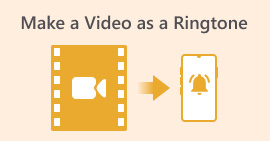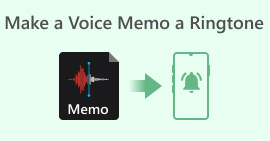Konverter nemt lydfiler med den bedste ringetonekonverter
Hvis du er træt af din telefons standard ringetoner og ønsker, at din yndlings MP3-fil skal være din nye personlige ringetone, så har vi dig! Der er mange måder at omdanne dem til en ringetone.
I denne artikel har vi gennemgået 5 ringetone konverter værktøjer, der tackler deres vigtigste funktioner og fordele og ulemper for bedre at informere dig om, hvad du har brug for at forvente, især med deres fordele og begrænsninger i forhold til andre. Ved afslutningen af denne anmeldelse er det garanteret, at du kan finde det bedste værktøj, der passer til dine præferencer og behov. Så hvad venter du på? Lad os komme i gang!
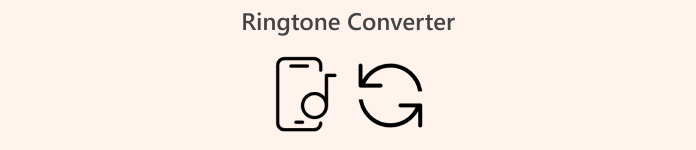
Del 1. Bedste ringetonekonverter uden kvalitetstab
Når vi taler om en af de bedste ringetonekonvertere på markedet, valgte FVC Video Converter Ultimate kan komme på listen. Denne alt-i-en-konverter understøtter op til 300 forskellige formater, inklusive M4R-, AAC- og OGG-formaterne. Dens konverteringshastighed er også 120 gange hurtigere sammenlignet med andre konverterværktøjer, og endelig er dens brugergrænseflade meget intuitiv og nem at navigere. Disse ting gør det nemt for brugeren at konvertere med ethvert lydformat, de kan lide, konvertere hurtigt og få adgang til værktøjet uden at udholde en lang proces.
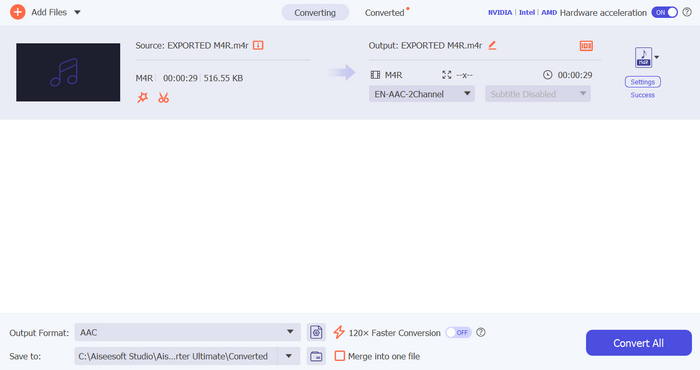
Hovedtræk
• Understøtter forskellige ringetoneformater, især M4R, OGG og AAC.• Avancerede lydindstillinger for at ændre bitrate, sample rate og kanaler.
• Omfattende lydredigeringsfunktioner, såsom trimning, fading og justering af lydstyrken.
• Brugervenlig og intuitiv brugerflade.
• Kompatibel med forskellige operativsystemer som Windows og MacOS." /]
Fordele
- Hurtig konverteringsproces.
- Kan konvertere lydfiler til et ringetoneformat, selv i den gratis version.
- Intuitiv brugergrænseflade.
- Bred understøttelse af ringetoneformat.
Ulemper
- I den gratis version kan kun 5 minutter konverteres for hver lyd.
Del 2. 2 Bedste ringetonekonvertere online
I mellemtiden, hvis du ønsker en online metode til at konvertere dine lydfiler til ringetoner, er der flere online konverterværktøjer tilgængelige. Det gode ved denne metode er, at den giver brugerne adgang til værktøjerne fra enhver enhed med en internetforbindelse uden at skulle downloade eller installere software. Her er to af de bedste online ringetonekonvertere, som du kan tjekke:
clideo iPhone Ringtone Maker
Dette værktøj giver brugerne mulighed for at sætte enhver sang, de kan lide, til en tilpasset ringetone til deres iPhone gratis. Den gratis online ringetoneproducent til iPhone fungerer på iOS, Android, Windows og macOS. Endelig er det meget nemt at bruge, så selv begyndere kan sagtens bruge dette.
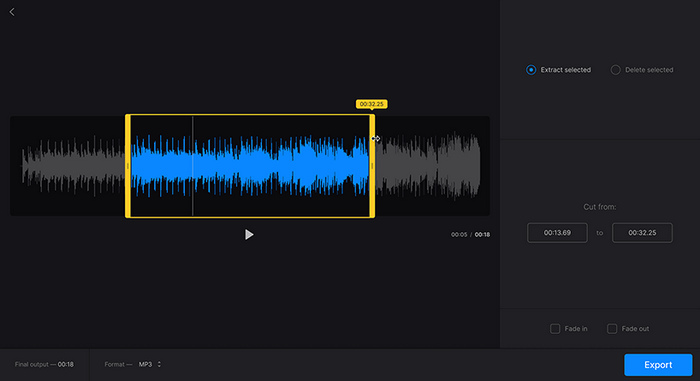
Hovedtræk
• Understøtter MP3, OGG, WMA, WAV og andre populære lydformater.
• Uddrager lyd fra video.
• Har mulighed for at tilføje filen til skylageret.
• Grundlæggende redigeringsfunktioner som fading af lyd.
Fordele
- Meget nem at bruge.
- Veldesignet responsiv app.
- Praktisk tidsstempelværktøj.
Ulemper
- Ingen avancerede tilpasninger.
- Nødt til at downloade eksporter manuelt.
Gratis ringetone maker
Free Ringtone Maker er et onlineværktøj, der også kan bruges som ringetonekonverter. Det, der gør det til et godt konverteringsværktøj, er, at det understøtter en lang række ringetoneformater ved eksport af lyd. Desuden sikrer dette værktøj, at brugere kan oprette ringetoner, der er kompatible med næsten enhver mobilenhed. Endelig har dette ringetonekonverteringsværktøj en ligetil og brugervenlig grænseflade, der gør konverteringsprocessen hurtig og nem selv for begyndere.
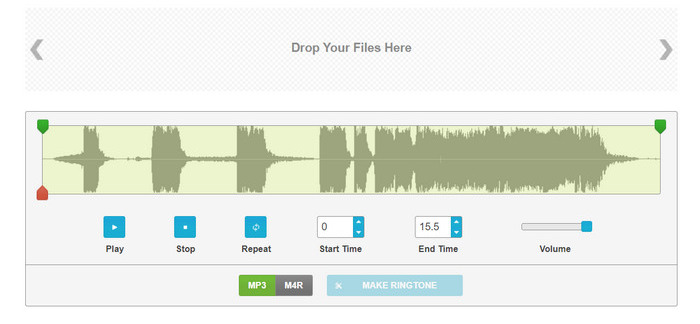
Hovedtræk
• Understøtter MP3- og M4R-formater til det endelige output.
• Understøtter AAC, FLAC, M4A, MP3, OGG, WAV og WMA som input lydformater.
• Giver brugerne mulighed for at trimme deres lyd præcist.
Fordele
- Enkel lydredigeringsgrænseflade.
- Kræver ikke oprettelse af en konto sammenlignet med deres gratis online konverteringsværktøjer.
- Kan nemt omdanne forskellige lydfiler til et ringetoneformat.
Ulemper
- Grænsefladen ser gammeldags ud.
- Mangler understøttelse af M4R som input lydformat.
Del 3. 2 Bedste mobile ringetonekonvertere
Hvis du bruger en mobiltelefon, og du vil konvertere en bestemt lydfil til en ringetone, er der apps, du kan installere og bruge til at gøre dette. Det gode ved denne metode er bekvemmeligheden. Brugere behøver ikke at forbinde deres telefoner med andre enheder, når de konverterer lydfiler til ringetoner. Med dette er følgende apps til mobil ringetonekonvertering, som du kan tjekke:
Ringtones Maker - ringe-appen (iphone)
Hvis du er iOS-bruger, kan du bruge Ringtone Maker – Ring-appen som et ringetonekonverteringsværktøj. Det bedste ved denne app er, at du nemt kan udtrække lyd fra begge MP3- og MP4-filer og konverter dem til ringetoner problemfrit.
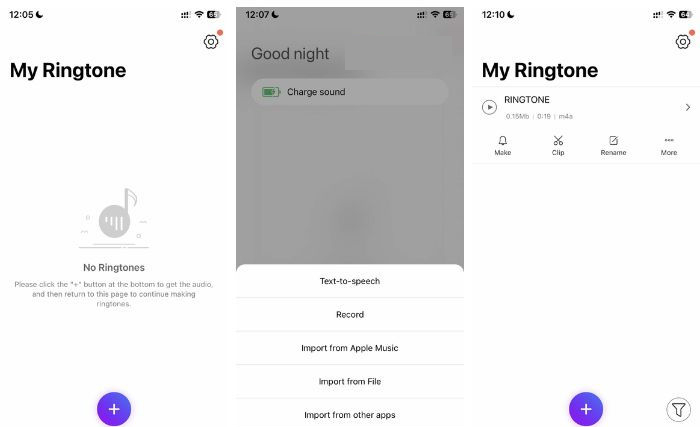
Hovedtræk
• Konverter hurtigt lyd- eller videofiler til ringetoner.
• Understøtter MP3- og MP4-formater, der konverterer dem til iPhone-ringetoneformat.
• Giver brugere mulighed for at dele deres brugerdefinerede ringetoner med venner.
Fordele
- 100% gratis.
- Har et godt sæt lydredigeringsfunktioner.
- Meget enkel brugergrænseflade.
- understøtter MP3 og MP4 formater
Ulemper
- Der er mange pop-ups.
Ringtone Maker: Music Cutter (android)
For Android-brugere kan du bruge Ringtone Maker: Music Cutter-appen. Denne ringetonekonverter er helt gratis og giver brugerne mulighed for ikke bare at redigere eller oprette nye ringetoner, men også konvertere dem. Desuden understøtter dette værktøj en række formater som MP3, FLAC, OGG, AAC, WAV, AMR og MP4, hvilket gør det virkelig til et pålideligt værktøj til at omdanne lydfiler til en ringetone.
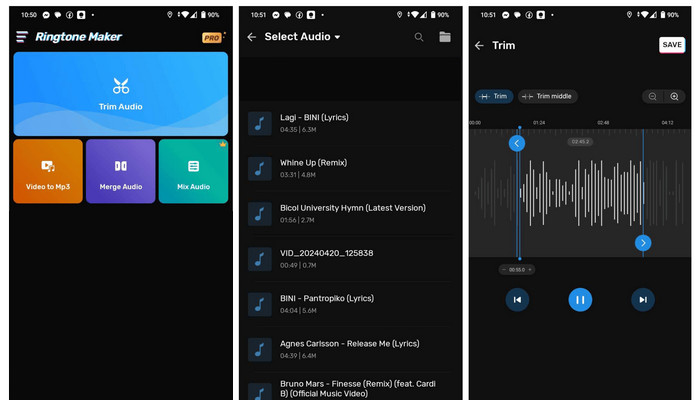
Hovedtræk
• Understøtter forskellige ringetoneformater.
• Giver brugere mulighed for automatisk at indstille konverterede ringetoner til en standardringetone.
• Tilbyder grundlæggende lydredigeringsfunktioner.
Fordele
- Nogle funktioner, såsom grundlæggende redigering, er gratis.
- Understøtter en lang række lydformater.
Ulemper
- Har mange annoncer.
- Andre funktioner skal opgraderes til Pro-versionen.
Del 4. Ofte stillede spørgsmål om Ringtone Converter
Er der en gratis ringetone-app?
Ja. Når det kommer til ringetone-apps, er der helt sikkert gratis. Som for eksempel Ringtones Maker 1 The Ring App og Ringtone Maker: Music Cutter. Disse apps tilbyder praktiske og brugervenlige grænseflader, hvilket gør processen til oprettelse af ringetoner ligetil uden omkostninger.
Hvordan indstiller jeg en MP3 som ringetone?
Når du opsætter en MP3-fil som ringetone, skal du først konvertere den til et ringetoneformat. Nogle populære ringetoneformater er M4R, AAC og OGG. Derefter, hvis du bruger en iPhone, skal du bruge iTunes eller Finder til at synkronisere ringetonen, derefter gå til indstillinger, lyde og haptics, og vælg ringetonen for at indstille den. I mellemtiden kan du for Android-brugere indstille ringetonen direkte fra den app, der bruges til konvertering. En anden måde er at gå til telefonens indstillinger. Tryk derefter på lydindstillingen og derefter på telefonens ringetone. Til sidst skal du vælge din konverterede fil.
Hvad er den bedste gratis ringetoneside?
Der er flere velrenommerede websteder, hvor du kan downloade gratis ringetoner. En af de bedste er Zedge, som tilbyder en stor samling af ringetoner, meddelelseslyde og tapeter gratis.
Konklusion
Afslutningsvis, at vælge det rigtige ringetone konverter virkelig betyder noget, især når du skal tilpasse din telefons ringetone med dine yndlingslydklip. Klar til at forvandle dine yndlingssange til tilpassede ringetoner? Prøv en af de anbefalede ringetonekonvertere i dag!



 Video Converter Ultimate
Video Converter Ultimate Skærmoptager
Skærmoptager