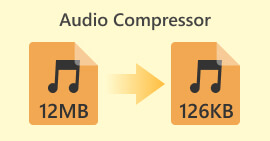3 ultimative metoder til nemt at redigere WMA-filer [2024]
WMA-filer, eller Windows Media Audio-filer, er et populært format til lydkomprimering, der giver lyd i høj kvalitet, mens filstørrelserne holdes overskuelige. Redigering af disse filer kan virke skræmmende, hvilket er et almindeligt problem for nogle brugere, der har brug for at ændre dem. Men med de rigtige værktøjer og teknikker er redigering af filer som disse et stykke kage. I denne guide vil vi guide dig gennem tre effektive metoder til at redigere WMA-filer på forskellige platforme, herunder Windows, macOS og online. Uanset om du er en ny person eller en erfaren lydredaktør, vil du finde denne artikel som en perfekt løsning til dine behov.

Del 1: Nemme trin til redigering af WMA-filer på Windows 11/10/8/7 og macOS
Den nemmeste måde at redigere WMA-filer på Windows og macOS er gennem den FVC-valgte Video Converter Ultimate værktøj. Dette alt-i-et-værktøj understøtter forskellige lydformater, inklusive WMA, hvorfor det er bedst til redigering af WMA-filer. Desuden har den en meget brugervenlig og intuitiv grænseflade, der gør den tilgængelig selv for begyndere. Brugere kan også komprimere deres lyd, øge deres lydstyrke og anvende støjreduktion, hvilket gør det til en alt-i-løsning til alle dine lydredigeringsbehov.
Trin 1. Installer Video Converter Ultimate på din Windows- eller macOS-computer.
Gratis downloadTil Windows 7 eller nyereSikker download
Gratis downloadTil MacOS 10.7 eller nyereSikker download
Trin 2. For at importere de WMA-filer, du vil redigere, skal du klikke på Tilføj filer knap.
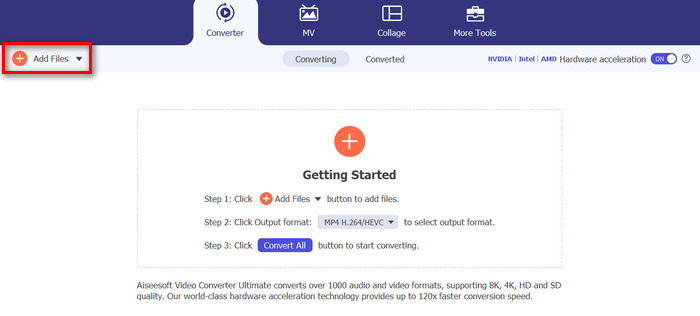
Trin 3. Derefter skal du klikke på Skære knap. Dette bringer dig til et andet vindue, hvor du kan redigere WMA-filer, såsom opdeling, klipning, fading af lyd og mere.
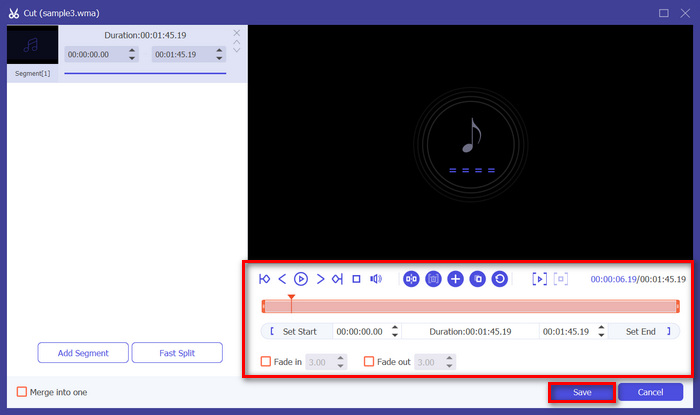
Trin 4. Hvis du vil opdele lydfiler, skal du blot flytte den røde linje, placere den på den del af sporet, hvor du vil opdele den, og klikke på Dele knap. Det samme gælder for at klippe en del af en lyd.
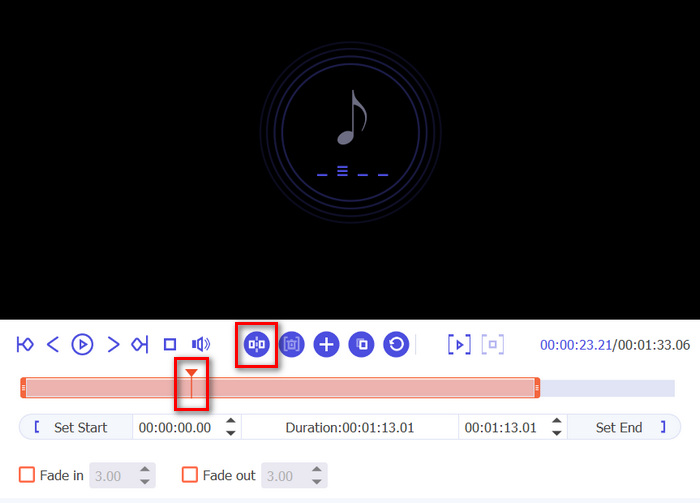
Trin 5. Også, hvis du har brug for at tone din lyd, skal du blot klikke på Fald ind og Fade ud, marker afkrydsningsfeltet nedenfor, og indstil det tidspunkt, hvor du vil fade ind og ud af dine WMA-lydfiler.
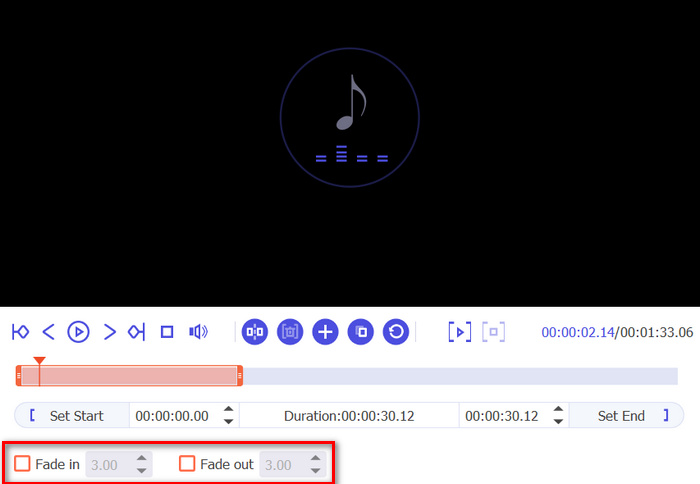
Trin 6. I mellemtiden, hvis du vil øge lydstyrken og tilføje forsinkelser, skal du klikke på Redigere knappen, og derfra kan du ændre dem ved at justere deres respektive niveauer
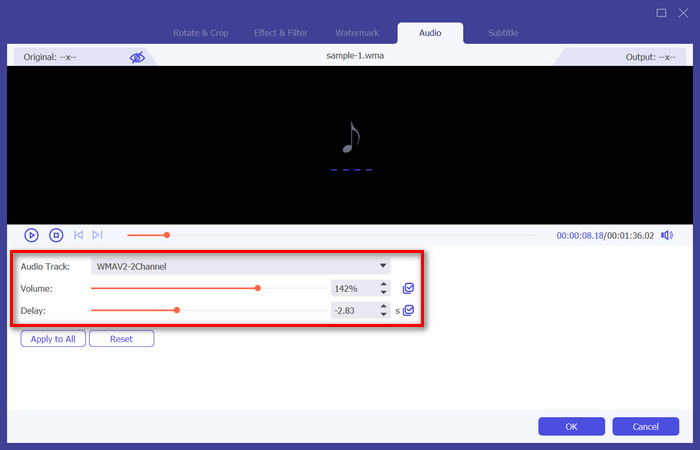
Trin 7. Når du er færdig, skal du bare klikke på Gemme knappen, derefter kan du forhåndsvise dine WMA-filer der, og når tingene er afklaret, skal du klikke på Konverter alle knap.
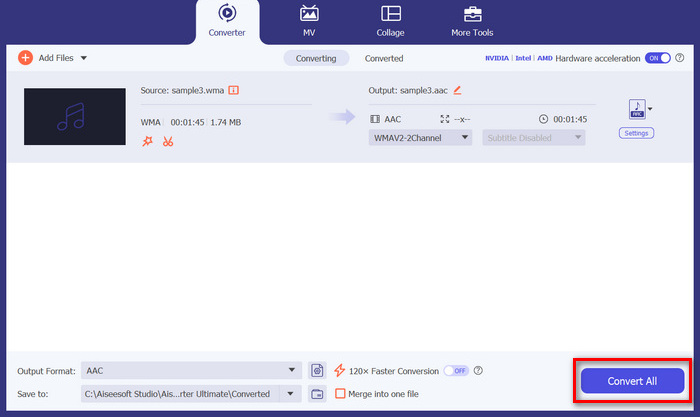
For at redigere WMA-filer er det virkelig vigtigt at have et pålideligt værktøj, der kombinerer funktionalitet og brugervenlighed. Video Converter Ultimate er et af de gode valg på grund af dets omfattende redigeringsfunktioner og output af høj kvalitet. Evnen til at håndtere forskellige lydformater sikrer alsidighed, hvilket gør det til en one-stop-løsning til alle dine lydredigeringsbehov. Derudover sparer dens hurtige behandlingshastighed tid, mens den intuitive grænseflade garanterer en smidig redigeringsoplevelse for brugere på alle færdighedsniveauer. Uanset om du udfører grundlæggende redigeringer eller mere komplekse ændringer, giver dette værktøj en kraftfuld, men ligetil platform til at forbedre dine WMA-filer.
Del 2: Rediger WMA-filer i Audacity
Audacity er også et fantastisk værktøj til at redigere WMA-filer. Dette værktøj er gratis at bruge, og det er lige så godt som mange forudbetalte værktøjer. Du kan bruge dette værktøj til at redigere enhver lydfil ved at klippe, flette og meget mere. Du kan endda fjerne støj eller vokal fra dine WMA-filer, hvis du vil. Denne app kan dog være for kompleks for nogle brugere, men alligevel er dette værktøj fantastisk til at håndtere WMA-filer.
Trin 1. Først skal du importere dine WMA-filer ved at trække dem til værktøjets tidslinje.
Trin 2. Klik på Redigering værktøj til at redigere dine WMA-filer. Med dette kan du opdele, klippe eller gøre mere med dine filer.
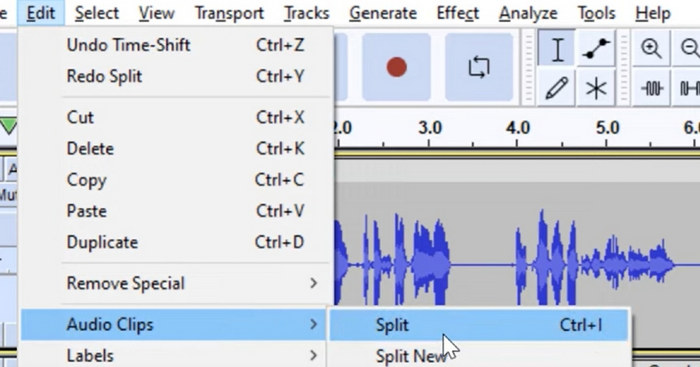
Trin 3. For at trimme WMA-filer skal du holde markøren rundt om den øverste tredjedel af klippets venstre eller højre kant.
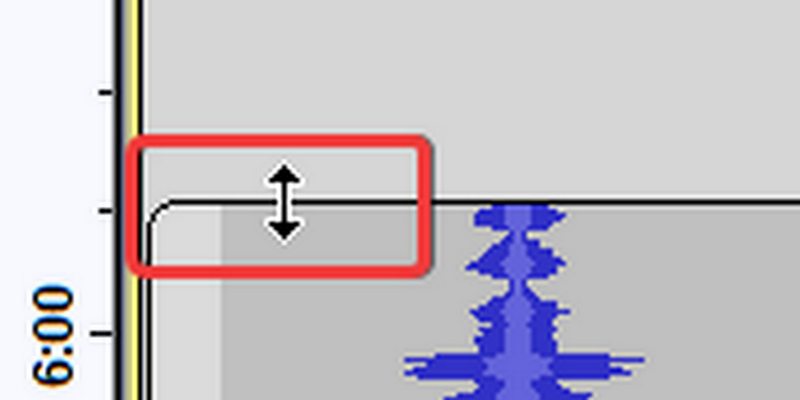
Trin 4. I mellemtiden, hvis du vil opdele dine WMA-filer, skal du klikke på den del af sporet, hvor du vil opdele klippet, højreklikke og klikke Dele klip.
Trin 5. Når du er færdig med at redigere dine WMA-filer, skal du gå til fanen Filer og vælge Gem projekt for at eksportere dit redigerede filoutput.
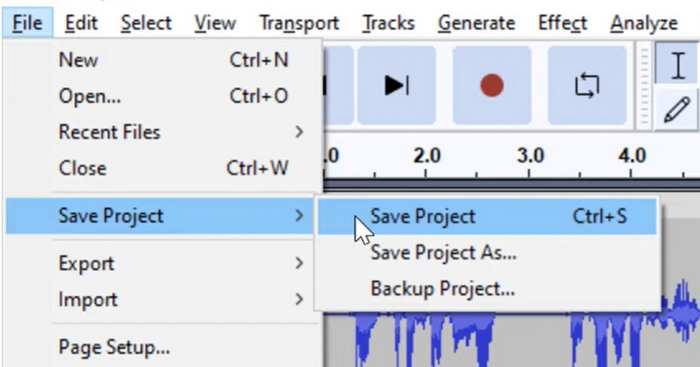
Audacity er et fantastisk værktøj til redigering af WMA-filer. De eneste ulemper er dens kompleksitet for nye brugere og systemkravet til enheder, som kan forsinke dens samlede ydeevne sammenlignet med andre værktøjer.
Del 3: Rediger WMA-filer online
Apps123 er en online platform, der tilbyder en række værktøjer til redigering af multimediefiler, herunder WMA-filer. Denne webbaserede tjeneste giver brugerne mulighed for at udføre forskellige lydredigeringsopgaver direkte fra deres browser uden at skulle downloade eller installere software. Med dette værktøj kan brugere redigere WMA-filer ved hjælp af funktioner som trimning af lyd, ændring af lydstyrke, ændring af hastighed, tonehøjde og mere.
Sådan bruger du dette værktøj:
Trin 1. Gå til deres officielle hjemmeside.
Trin 2. På deres hovedgrænseflade skal du klikke på Lydværktøjer og vælg den redigeringsfunktion, du vil bruge til dine WMA-filer.
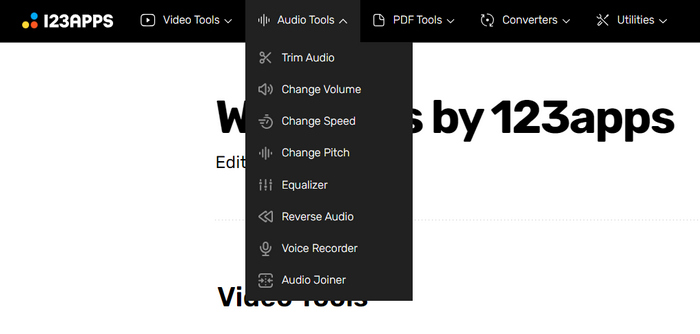
Trin 3. Derfra kan du vælge at trimme, ændre lydstyrken, hastigheden, tonehøjden, deltage i lyden og mere. For at bruge dem skal du klikke på den respektive lydredigeringsfunktion, du vil bruge, og importere WMA-filen.
Trin 4. Derefter skal du følge instruktionerne på skærmen.
Trin 5. Til sidst, for at eksportere din redigerede WMA-fil, skal du klikke på Gemme knap
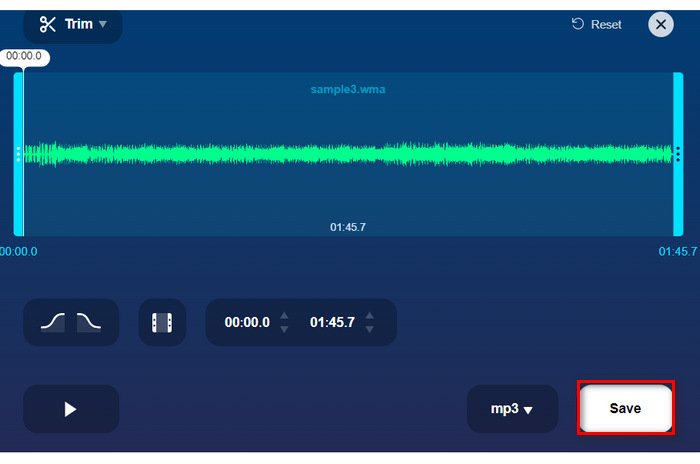
Brug af et onlineværktøj som Apps123 giver en bekvem måde at redigere WMA-filer på, og der er en masse funktioner at vælge imellem. Du kan dog ikke anvende alle disse redigeringsfunktioner på én gang, da de blev oprettet separat baseret på deres forskellige funktioner. Også import- og behandlingshastigheden tager tid. Måske for andre er dette ikke en ting, men for nogle betyder hastighed og effektivitet noget. Ikke desto mindre er dette værktøj et godt alternativ for brugere, der leder efter en online metode til at redigere WMA-filer.
Del 4: Ofte stillede spørgsmål om redigering af WMA-filer
Virker WMA med Mac?
Ja, WMA filer er kompatible med Mac-operativsystemer. Nogle standard Mac-programmer understøtter muligvis ikke WMA-afspilning uden yderligere plugins eller tredjepartssoftware.
Hvilket program kan jeg åbne WMA filer med?
WMA filer kan åbnes med forskellige programmer på tværs af forskellige platforme. For Mac-brugere kan programmer som Audacity, VLC Media Player eller QuickTime med ekstra plugins håndtere WMA-filer. På Windows kan indbyggede programmer som Windows Media Player åbne WMA-filer sammen med tredjepartsindstillinger som VLC og Audacity.
Hvilken app konverterer WMA til WAV?
Adskillige applikationer er tilgængelige til at konvertere WMA til WAV som Video Converter Ultimate nævnt i artiklen. Dette værktøj tilbyder en ligetil grænseflade og understøtter batchkonvertering for nemheds skyld.
Konklusion
Sammenfattende er behovet for et pålideligt WMA-redigeringsværktøj nødvendigt, da andre værktøjer eller platforme ikke understøtter dette filformat. Derfor, ved at bruge et af de værktøjer, der er nævnt i denne artikel, såsom Video Converter Ultimate, Audacity og Apps123, tilbydes forskellige måder og funktioner til at redigere WMA-filer baseret på dine præferencer og behov. Så hvad venter du på? Prøv et af disse værktøjer nu og rediger dine filer problemfrit.



 Video Converter Ultimate
Video Converter Ultimate Skærmoptager
Skærmoptager