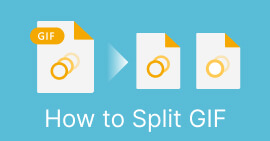Bedste 5 MP4-splitter til at forkorte eller klippe dine videoer
Nogle gange, når vi redigerer videoer, er der lange klip, som vi har svært ved at redigere, især når de ikke er i den rigtige længde. Normalt indeholder lange videoer uønskede dele, eller også har nogle videoer brug for overgange imellem. Med dette bliver nødvendigheden af at opdele videoer afgørende og et must-ting at gøre. Så ved at opdele disse klip i mindre og opdele dem i mere overskuelige dele, får vi større kontrol over tempoet og strukturen af vores videoprojekter.
Derfor får du i denne artikel en chance for at lære, hvordan du nemt kan opdele videoer ved at bruge de bedste MP4 splittere. Lær hver af dem at kende og opdag deres styrker og svagheder. Vent ikke længere. Gør dig klar nu!

Del 1: Sammenligning af de 5 bedste MP4-splittere
Der er forskellige MP4 splittere tilgængelig nu på det digitale marked, og at vælge det bedste værktøj til dine behov og præferencer er noget, der er ret udfordrende at gøre. Men her vil vi gøre det nemt for dig!
Vi vil sammenligne 5 bedste værktøjer, som du kan bruge til at opdele lange klip på din enhed, hvilket fører til en mere overskuelig organisering af klip til dine redigeringsprojekter. Men først, brug et øjeblik på at lære hver af dem at kende med hensyn til det operativsystem, de understøtter, og grunden til, hvorfor du valgte dem:
| MP4 splittere | Understøttet OS | Grund til at anbefale dette værktøj |
| FVC Video Converter Ultimate | Windows og macOS | Præcis manuel skæring og hurtig opdeling af MP4-filer med output i høj kvalitet og kompatibilitet med forskellige platforme, inklusive 4K-understøttelse. |
| iMovie | macOS | Sømløs integration med macOS- og iOS-enheder, intuitive redigeringsfunktioner til nem MP4-opdeling. |
| Lysværker | Windows, macOS og Linux. | Understøtter forskellige eksportmuligheder til platforme som YouTube og Vimeo. |
| Avidemux | Windows, macOS og Linux. | Open source og er nem at bruge. |
| Split video online | Web-baseret | Gratis og kan nemt tilgås online. |
I den næste del skal du lære hvert af værktøjerne grundigt at kende, så fortsæt med at læse denne artikel.
Del 2: FVC Video Converter Ultimate
FVC Video Converter Ultimate er kendt for sine fremragende konverteringsmuligheder, men da dette er et fuldt udstyret værktøj, kan du få stor værdi med dens videotrimmer-funktion, der er perfekt til at opdele dine MP4-videoer i en perfekt længde, som du ønsker. Med dette værktøj kan du enten manuelt klippe videoer eller bruge dens hurtige split-funktion, hvor du har mulighed for at opdele dem ved at angive det gennemsnitlige antal klip eller ved at indstille et tidspunkt for hver opdeling. Derefter kan du manuelt ændre outputformatet og opløsningen op til 4k, når du eksporterer filerne. Så hvis du leder efter den bedste MP4-splitter, er denne noget for dig.
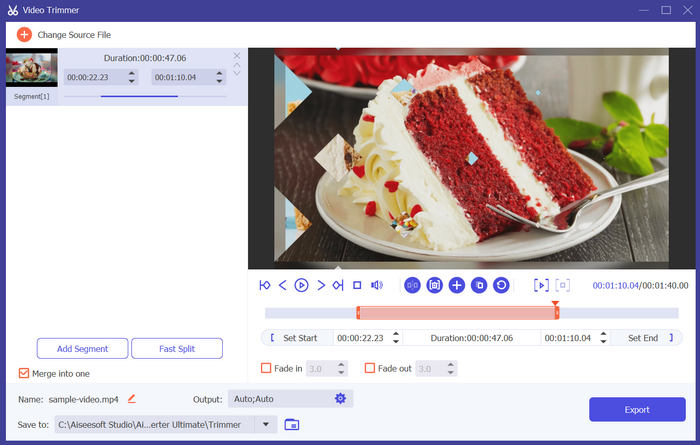
Fordele
- Meget intuitiv grænseflade, ideel til begyndere.
- Masser af måder at opdele videoer i din foretrukne længde og snit.
- Understøtter op til 4K opløsning ved eksport af filer.
- Understøtter videoformater som MP4, MOV, WMV, AVI, MKV og GIF.
Ulemper
- Du kan kun trimme MP4'en 5 gange med dens gratis version.
Del 3: iMovie
iMovie er et videoredigeringsværktøj designet til Mac-, iPhone- og iPad-brugere, som også kan bruges til at opdele MP4-videoer. Ved at importere en MP4-fil til værktøjet kan brugerne nemt navigere de præcise punkter, hvor de vil opdele videoen, og med et par klik kan de derefter opdele videoen i flere segmenter. Så ved at bruge dens MP4-splitterfunktionalitet kan brugere trimme uønskede sektioner fra lange klip, oprette kortere klip og organisere optagelser til redigeringsformål.
Fordele
- Brugervenlig grænseflade.
- Problemfri integration med macOS, iPadOS og iOS-enheder (Tjek iMovie til Windows her.).
- Grundlæggende redigeringsværktøjer til trimning og organisering af videosegmenter.
- Hurtige eksportmuligheder til deling af redigerede videoer.
Ulemper
- Begrænsede redigeringsfunktioner og eksportmuligheder.
Del 4: Lightworks
Lightworks skiller sig ud som en førende videoredigeringssoftware, der har kørt siden 1989 i branchen. MP4 splitter-funktionaliteten i dette værktøj giver brugerne mulighed for ubesværet at opdele deres videoer i segmenter, hvilket muliggør præcis redigering og organisering. Ud over det udmærker dette værktøj sig også i at håndtere store filstørrelser og eksportere dem i høj kvalitet.

Fordele
- Enkel tidslinjeredigering og trimning.
- Eksporter videoer til YouTube og Vimeo.
- Trimmede filer kan gemmes i SD, HD og op til 4K-opløsning.
Ulemper
- Kræver højere CPU-ydeevne for optimal ydeevne.
- Begrænset opløsning på 720p i den gratis version
Del 5: Avidemux
Avidemux er en open source videoredigeringssoftware, der er populært kendt for sin enkle og effektive funktionalitet. Dette værktøj er gratis og er designet til forskellige opgaver såsom opdeling, klipning, filtrering og kodning. Så hvis du vil opdele MP4-videoer, kan dette være et godt alternativ. Du kan aldrig gå galt med dens intuitive grænseflade, hvor brugere nemt kan opdele MP4-videoer med et par klik. Endelig understøtter det forskellige filformater, herunder MP4, AVI, ASF og mere, hvilket gør det til et alsidigt MP4-splitterværktøj.
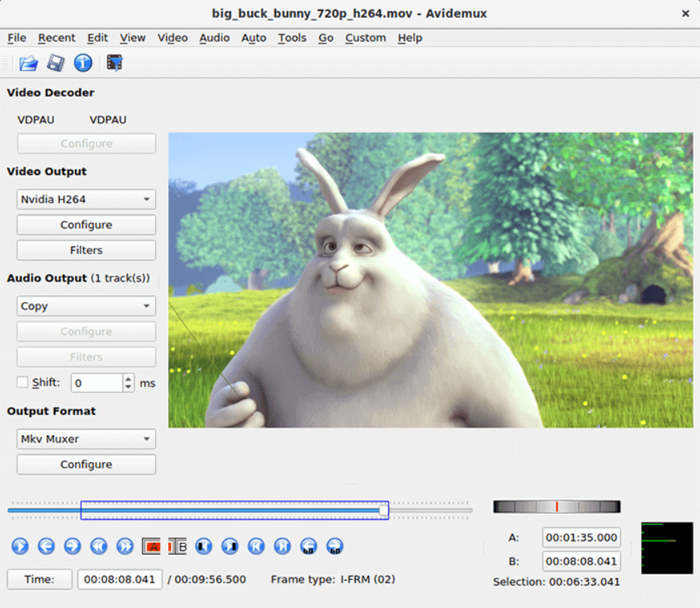
Fordele
- Gratis og open source software.
- Effektiv MP4-opdelingsevne.
- Find nøjagtigt klip-for-ramme.
Ulemper
- Det kan mangle avancerede opdelingsfunktioner.
- Interfacet er forældet.
- Indviklede og forvirrende snitfunktioner.
Del 6: Split video online
Split Video Online er et gratis webbaseret værktøj designet til brugere, der ønsker at opdele store eller lange videofiler i mindre segmenter, hvilket forbedrer deres transmission og brugervenlighed. Dette onlineværktøj tilbyder fire forskellige opdelingsmetoder, som brugere kan bruge baseret på deres behov, så de kan vælge enten gratis opdeling, gennemsnitlig opdeling, opdeling efter tid eller opdeling efter filstørrelse. Desuden er den kompatibel med forskellige videoformater såsom MP4, WEBM, MOV, FLV, 3GP, M4V, MPG, MPEG, MKV, AVI, WMV, MV, DV, ASF og 3G2.
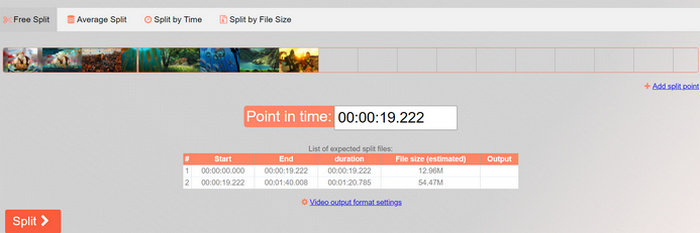
Fordele
- Gratis og tilgængelig for klip video online.
- Fleksibel og kan tage højde for forskellige videoformater.
- Tilbyder fire forskellige opdelingsmetoder.
- Anvender HTML5-teknologi til effektiv opdeling direkte i browseren.
Ulemper
- Begrænsede tilpasningsmuligheder for opdelingsmetoder.
- Afhænger af internetforbindelse til brug.
Del 7: Ofte stillede spørgsmål om MP4-splittere
Hvad er forskellen mellem cut og split?
Mens der skæres eller opdele en video kan lyde som lignende udtryk, de er to meget forskellige handlinger. At klippe en video refererer typisk til at fjerne eller slette et segment fra den originale videofil uden at oprette en ny fil. Opdeling involverer på den anden side at opdele videoen i flere segmenter, hvilket resulterer i separate filer.
Er det muligt at opdele en MP4-fil i 2 dele?
Ja, det er muligt at opdele en MP4-fil i flere dele ved hjælp af forskellige tilgængelige MP4-splitterværktøjer. Disse værktøjer giver dig mulighed for præcist at opdele videoen i segmenter baseret på din ønskede varighed eller specifikke punkter i videoen.
Kan VLC opdele MP4?
Mens VLC Media Player primært fungerer som en medieafspiller, tilbyder den grundlæggende redigeringsmuligheder, herunder evnen til at trimme og klippe videoer. VLC's opdelingsfunktionalitet er dog muligvis ikke så avanceret eller intuitiv som dedikerede MP4-splitterværktøjer.
Er der nogen begrænsninger for at opdele videofiler?
Ja. Ikke alle MP4-splittere tilbyder stor fleksibilitet, især når det drejer sig om større videofiler, der normalt kan forbruge systemressourcer og tage længere behandlingstider. Bortset fra det kan nogle gratis versioner af dette værktøj pålægge begrænsninger på antallet af opdelinger eller filstørrelse.
Konklusion
Skæring af videoer, især når de er lange, og du ønsker at opnå en vis længde af hvert segment ved hjælp af en perfekt MP4 splitter værktøj, der passer til dine behov og præferencer, er ved at blive afgørende. Så hvis du har svært ved at vælge, hvilket værktøj du skal bruge, så reflekter og absorber denne artikel, og vælg til sidst det rigtige værktøj, der er bedst for dig!



 Video Converter Ultimate
Video Converter Ultimate Skærmoptager
Skærmoptager