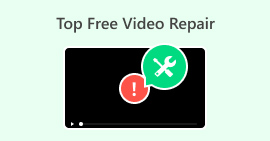Stellar Repair for Video Review: Co byste měli očekávat?
Není nic otravnějšího než zaznamenat neočekávané problémy s videem při sledování vašich oblíbených videí na vašem zařízení. I když to může být běžná věc, pokud vám chybí znalosti o tom, jak je opravit, nebudete mít jinou možnost, než tyto videosoubory nadobro odeslat. Ale je tu pár dobrých zpráv! Svá videa můžete stále obnovit pomocí nástroje na opravu videa. Takže bez ohledu na to, zda je vaše video nepřehratelné, poškozené nebo má nesprávný kodek, můžete to opravit.
V tomto článku se podrobně podíváme na Hvězdná oprava pro video zhodnotit vaše očekávání a pomoci vám rozhodnout se, zda to stojí za váš čas a peníze. Chápeme, že je potřeba tento nástroj prakticky a technicky přezkoumat. Kromě toho také identifikujeme klady a zápory tohoto nástroje na opravu videa a prodiskutujeme jeho funkce, podporované formáty videa a celkovou hodnotu a omezení, která budou v našem verdiktu obsažena.
Jste připraveni se o tomto nástroji dozvědět více? Přečtěte si více!
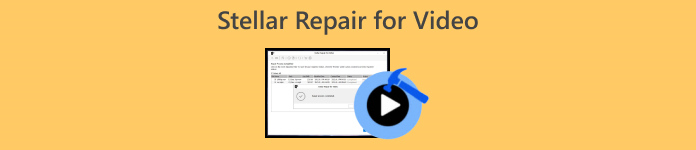
Část 1. Stojí Stellar Repair pro video za nákup?
Stellar Repair for Video je nástroj určený k opravě různých problémů se soubory videa. Funkce automatické opravy umožňuje přehrávat poškozené a poškozené video soubory. Kromě opravy videosouboru software také opravuje další běžné problémy s videosoubory, jako je rozmazání, kontrast, nežádoucí šum, nesprávný video kodek atd. Nyní, abychom lépe posoudili, zda se tento nástroj vyplatí pořídit, pojďme identifikovat jeho klady a nevýhody:
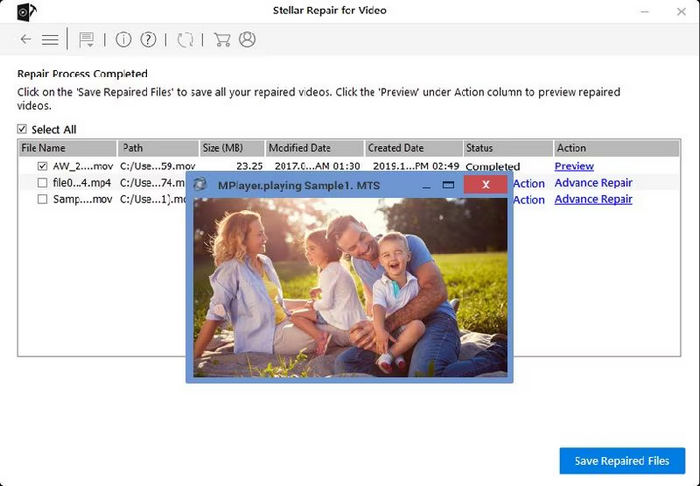
Profesionálové:
• Komplexní sada funkcí ideálních pro opravy videa v prémiovém balíčku.
• Velmi snadné použití, zejména pro začátečníky a ty, kteří nejsou technicky zdatní.
• Podporuje široce používané video formáty a video kodeky pro širší kompatibilitu.
• Podporuje HD, 4k, 8k, 12k, 16k a VR videozáznamy.
• Funkce hromadné opravy.
nevýhody:
• Drahé.
• Omezené funkce v bezplatné zkušební verzi.
• Chybí některé pokročilé funkce, jako je přizpůsobitelné nastavení opravy pro proces ruční opravy.
• Problémy s kompatibilitou se staršími operačními systémy.
Náš verdikt:
Udělejme věci rovnou, Stellar Repair for Video je skvělý nástroj na opravu videa, který stojí za vaše peníze. Pokud se běžně setkáváte s poškozenými nebo poškozenými video soubory, není důvod, abyste do toho neinvestovali. Ale mějte na paměti, že stejně jako jakýkoli jiný nástroj na opravu videa má i toto určitá omezení. Takže, pokud jste někdo, kdo má napjatý rozpočet, je tento nástroj poměrně drahý. Může existovat jiný nástroj, který je mnohem levnější než tento, ale nabízí stejné funkce. Jeho bezplatná verze navíc postrádá některé základní funkce, což znamená, že se opravdu musíte rozhodnout pro placenou verzi. Přesto je tento nástroj stále skvělou volbou pro potřeby opravy videa.
Část 2. Funkce Stellar Repair pro video
Nyní pojďme odhalit, co tento nástroj skutečně může nabídnout. Není překvapením, že tento nástroj nabízí komplexní sadu funkcí určených k řešení různých problémů se soubory videa, protože za prvé je drahý a za druhé je v seznamu dostupných nástrojů pro opravu videa dnes docela populární. Nyní se pojďme ponořit do konkrétních funkcí, díky kterým tento nástroj vyniká. Pochopení těchto aspektů vám poskytne komplexní pohled na to, co Stellar Repair for Video dokáže, a pomůže vám určit, zda vyhovuje vašim konkrétním potřebám na opravu videa.
Hlavní rysy:
• Opravte zrnitá a rozmazaná videa, včetně zasekávání, blikání, černé obrazovky, nesynchronizovaných, trhaných, trhaných, zkrácených a zamrzlých videí.
• Opravuje poškozené soubory MP4, MOV a AVI.
• Opravuje rozbitá nebo poškozená videa.
• Opravit chybu nepodporovaného video kodeku.
• Náhled opravených videí před jejich uložením.
• Opravuje dávková videa současně.
• Opravuje silně poškozené video soubory.
• Široká podpora pro všechny přehrávače digitálních médií.
Kompatibilita:
Pokud jde o kompatibilitu, Stellar Repair for Video funguje v operačních systémech macOS i Windows a má širokou podporu pro různá zařízení. Dokáže opravit poškozená videa uložená z paměťových karet, USB disků, SSD, HDD a CF karet. Dokáže také opravit nepřehrávatelná videa natočená na chytrých telefonech Android nebo iPhone a dokonce i pomocí DSLR, DJI, GoPro a CCTV.
Podporované video formáty:
Stellar Repair for Video podporuje několik oblíbených video formátů, včetně formátů MP4, MOV, AVI, ASF, WMV, MKV, FLV, DIVX, WEBM, MJPEG, MPEG, AVCHD, MTS, M4V, F4V, 3G2 a 3GP.
Cena:
Standardní licence na 1 rok: $49.9
Opravte poškozená, poškozená, nefunkční nebo nepřehrávatelná videa.
• Opravuje poškozené MP4, MOV, AVI a další videa.
• Pokročilá oprava silně poškozených videí.
• Opravuje více video souborů najednou.
Profesionální licence na 1 rok: $59,99
Spolu s opravou videa opravte poškozené nebo poškozené fotografie.
• Opravuje poškozené MP4, MOV, AVI a další videa.
• Pokročilá oprava silně poškozených videí.
• Opravuje více video souborů najednou.
• Opravuje poškozené nebo poškozené fotografie.
Prémiová licence na 1 rok: $69,99
Multifunkční upgradovaná verze opravuje poškozená videa a fotografie a navíc obnovuje smazané fotografie, videa a zvuk.
• Opravuje poškozené MP4, MOV, AVI a další videa.
• Pokročilá oprava silně poškozených videí.
• Opravuje více video souborů najednou.
• Opravuje poškozené nebo poškozené fotografie.
• Obnovte ztracené nebo smazané fotografie a videa.
Část 3. Alternativa k Stellar Repair pro video
Pokud vám Stellar Repair for Video nevyhovuje, dobrou zprávou je, že existuje alternativní nástroj, který můžete vyzkoušet a který funguje téměř stejně jako u Stellar. Oprava videa FVC je nástroj, který pomáhá obnovit MP4, MOV a 3GP videa se ztracenými nebo poškozenými daty pro normální přehrávání. To, čím se tento nástroj liší od Stellar, je to, že využívá nejnovější algoritmus AI. To znamená, že dokáže efektivně opravit různé problémy s videem. FVC Video Repair tedy funguje tak, že nejprve nahraje poškozená videa a poté nástroj automaticky začne zjišťovat informace o souborech videa, jakmile problém identifikuje, bude pokračovat v opravě videa, dokud nebude obnoveno.
Hlavní rysy:
• Používá nejnovější algoritmus AI pro plně automatické opravy.
• Opravte videa z více zařízení, včetně těch z telefonů, fotoaparátů, pevných disků atd.
• Náhled obnoveného videa.
• Podporuje video formáty jako MP4, MOV a 3GP.
• Dokáže opravit poškozená a nepřehrávatelná videa.
• Obnoví poškozené video soubory.
• Zachová obnovené rozlišení videa, snímkovou frekvenci a datový tok.
Zde je návod, jak můžete použít FVC Video Repair:
Krok 1. Nejprve navštivte jejich oficiální stránky. Pak, Stažení nástroj a Nainstalujte to na vašem zařízení.
Stažení zdarmaPro Windows 7 nebo novějšíBezpečné stahování
Stažení zdarmaPro MacOS 10.7 nebo novějšíBezpečné stahování
Krok 2. Poté přidejte poškozené video kliknutím na Červené plus tlačítko to samé s Modré plus tlačítko pro přidání ukázkového videa. Poté pro zahájení procesu opravy jednoduše klikněte na Opravit knoflík.
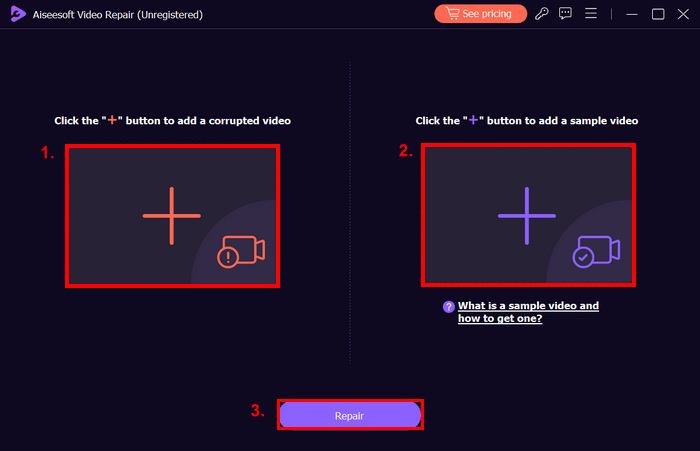
Krok 3. Nakonec klikněte na Náhled tlačítko pro náhled zpracovaného videa. Když je proces opravy úspěšný, můžete jej uložit kliknutím na Uložit knoflík.
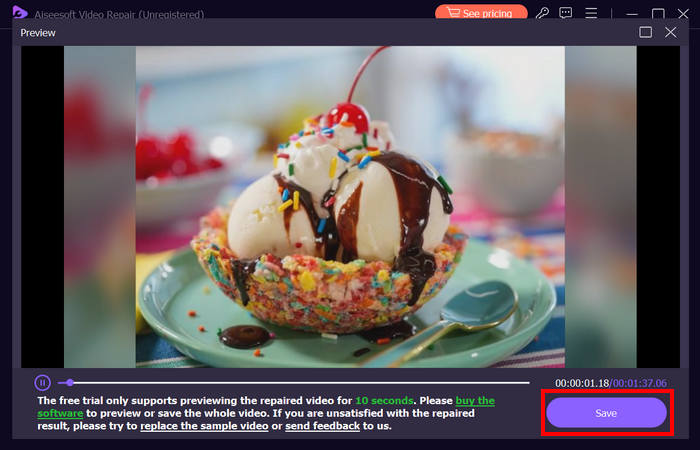
FVC Video Repair je skutečně nejlepší alternativní nástroj pro opravu videa pro Stellar Repair for Video. Kromě super funkcí pro opravu videa je mnohem dostupnější. Pokud tedy nejste rozhodnuti, jaký nástroj na opravu videa použít, můžete se podívat na tento.
Část 4. Nejčastější dotazy o Stellar Repair for Video
Je Stellar Repair for Video zdarma?
Stellar Repair for Video není zcela zdarma. Stejně jako ostatní nástroje pro opravu videa však nabízí možnost bezplatné zkušební verze. Tato bezplatná zkušební verze dává uživatelům možnost otestovat funkčnost nástroje, zejména tím, že se dozví o jeho funkcích a dalších aspektech, aniž by se museli zavázat k nákupu. Mezitím, aby uživatelé měli plný přístup ke všem funkcím tohoto nástroje pro opravu videa, budou si muset zakoupit licenci.
Obsahuje Stellar Repair for Video reklamy?
Ne. Stellar Repair for Video neobsahuje reklamy. Tento nástroj pro opravu videa poskytuje zážitek zcela bez reklam, protože uživatelé si musí zakoupit licenci, aby jej mohli plně používat.
Má Stellar Repair for Video vysokou úspěšnost při opravách videa?
Ano. Stellar Repair for Video je známá svou vysokou úspěšností při opravě řady problémů souvisejících s video soubory. Ať už máte co do činění s drobnými závadami nebo silně poškozenými soubory, nástroj je obecně účinný při obnově videí do stavu, ve kterém lze přehrát. Úspěšnost však bude záviset na závažnosti poškození video souborů.
Je Stellar Repair for Video snadné používat?
Ano. Stellar Repair for Video se velmi snadno používá. Ve skutečnosti je to to, co dělá nástroj dostupný i pro ty, kteří nemusí být zrovna technicky zdatní. Rozhraní je intuitivní a přímočaré, s jednoduchým procesem krok za krokem, který vás provede opravou videa. Většina procesu opravy je automatizovaná, což uživatelům umožňuje opravit videa pomocí několika kliknutí. Tento software mohou efektivně používat i ti, kteří mají malé nebo žádné zkušenosti s opravou videa.
Závěr
Pokud se často setkáváte s různými problémy s videem, musíte mít v zařízení nainstalovaný nástroj pro opravu videa. Doufat, že tohle Stellar Repair pro video recenzi pomohl v mnoha ohledech, zejména při vašem rozhodování, zda si jej pořídit nebo ne. Ale nebojte se, stále existuje alternativní nástroj, který můžete vyzkoušet, pokud by selhal na základě vašich potřeb a preferencí.
Jste nyní připraveni opravit svá videa? Vyzkoušejte některý z těchto nástrojů nyní!



 Video Converter Ultimate
Video Converter Ultimate Screen Recorder
Screen Recorder