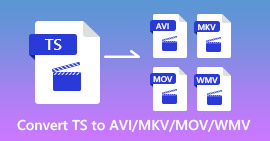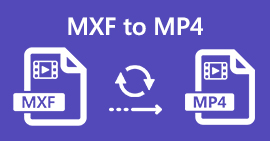Comprehensive Guide on How to Convert TS to MP4
You may be wondering what are TS files? Actually, TS is a video stream file format that is used for storing video on DVDs. TS is the abbreviation for MPEG Transport Stream. It is mainly used in broadcast systems like DVB, ATSC and IPTV.
Sometimes, you may get TS files from HD camcorder or download them from website. However, these TS files can’t play on some players or other devices. In this case, you have to change the TS file format into a popular format like MP4. In this post, we will show you 4 free methods to convert TS to MP4 on Windows computer and Mac.

Part 1. How to Convert TS to MP4 with Free TS Converter
FVC Free TS Converter is an all-in-one video converter that support changing TS videos to any video format like MP4, MKV, AVI, WMV videos for free. You can also convert TS videos to HD MP4 videos without quality loss. Free TS Converter also provide editing features on Windows 10/8/7 or macOS.

Free TS Converter
30000+ Downloads- Convert TS to videos in MP4, MKV, AVI, MOV, MP3, AAC, AIFF, etc.
- Export HD MP4 videos and lossless audio file from TS file in 1-click.
- Allow users to edit words, title, author, time to make video perfect.
- The converted file can be played on players, iPhone, Samsumg, PSP, etc.
Free DownloadFor Windows 7 or laterSecure Download
Free DownloadFor MacOS 10.7 or laterSecure Download
Steps to convert TS to MP4 on Windows/Mac
Step 1. After you download FVC Free Video Converter, run and install it on your computer. Click Add File(s) button in the main interface to import TS file into the program. This free tool supports batch conversion, so you can add more than one TS file for converting.
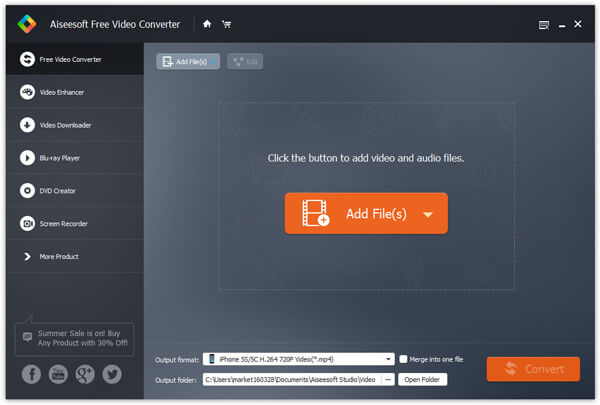
Step 2. You can customize the video by clicking Edit button to add opening and ending theme and title to your video. Then, click Next to move on.
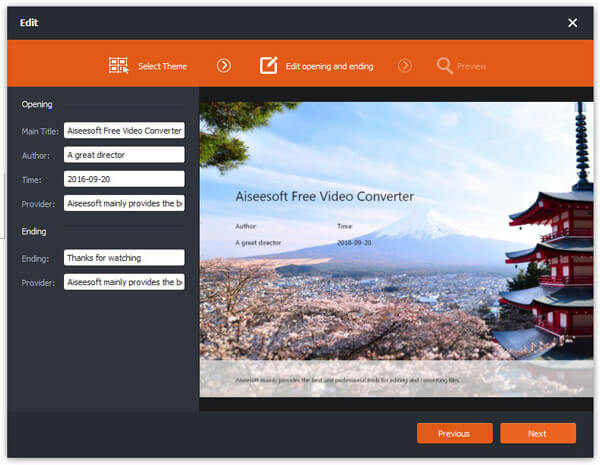
Step 3. Click the dropdown button of Output format and select MP4 file format. After that, click Convert button to convert TS file to MP4.
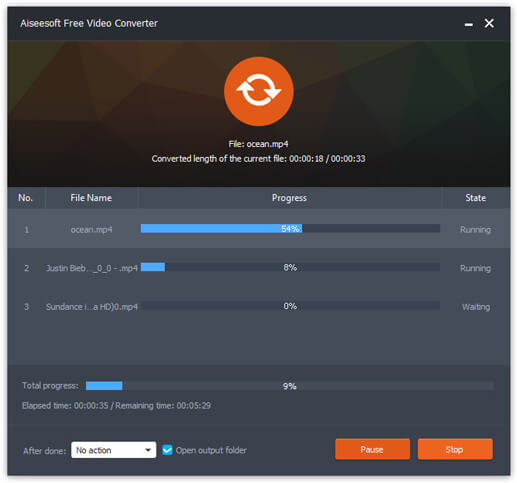
After the conversion complete, you can connect iPhone, iPad and media players to computer and transform the MP4 file to these devices. Finally, you can watch the downloaded TS file on portable devices,
Part 2. How to Convert TS to MP4 with HandBrake
HanBrake is a free and open source video transcoder that convert video from nearly any format. Users can convert TS to MP4 with HandBrake on Windows, Mac and Linux. The interface is not as intuitive as other video converters, so it may seem complicated for beginners.
Step 1. Download and run HandBrake on your computer. Click Open Source to import TS file into the program.
Step 2. In Output Settings section, select MP4 as the output format. In Destination section, you can click Browse to choose the output folder where the MP4 file will be saved.
Step 3. After all settings done, click Start Encode to convert TS to MP4 with HandBrake.
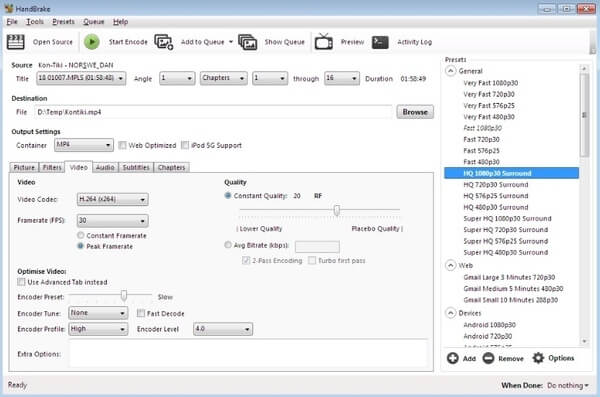
Part 3. How to Export MP4 from TS with VLC Media Player
VLC Media Player is a free and open source multimedia player that plays most multimedia files like MP4, MKV, WMV, MP3 and more. It also works as a free TS to MP4 converter. Check the following steps to start converting TS to MP4.
Step 1. Download and open VLC Media Player. Click Media and select Convert / Save button.
Step 2. Click Add button, select the TS video you want to convert. Then, select MP4/MOV next to Profile folder. After that, click Save to save the changes.
Step 3. Set MP4 as the output video format and set the destination folder where the MP4 file will be saved. Then, click Start to start converting TS to MP4.
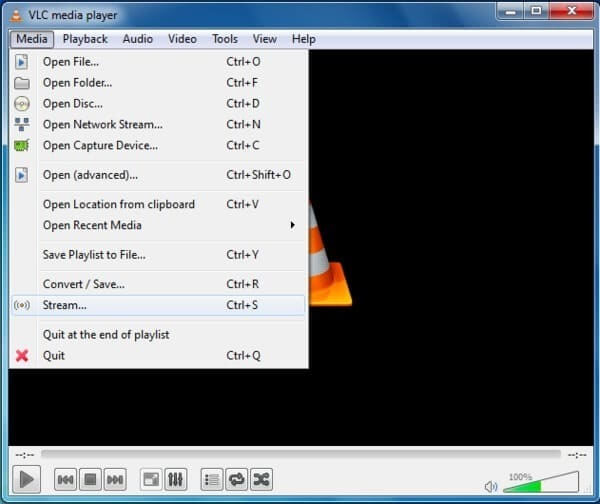
Part 4. How to Change TS to MP4 Online for Free
We will provide you an online method to convert TS to MP4 for free. FVC Free Online Video Converter is an online TS to MP4 converter that converts TS files to any video or audio formats. Here are simple steps to export MP4 from TS file online.
Step 1. Open https://www.free-videoconverter.net/free-online-video-converter/. Click the Add Files to Convert button to download and install the launcher. After activating the launcher, import the TS file from your computer.
Step 2. Select MP4 as the output folder. And you can click Settings to set Video and Audio configurations.
Step 3. Finally, click Convert to start converting TS file to MP4.

Conclusion
Now, it will be easier for you to convert TS to MP4 following the above 4 free methods. FVC Free TS Converter should be your best choice considering its multiple functionality and friendly design. If you have already installed VLC Media Player on Windows or HandBrake on Mac, you can also change TS to MP4 with them. If you are tired of installing an app, you can try the online method instead.



 Video Converter Ultimate
Video Converter Ultimate Screen Recorder
Screen Recorder