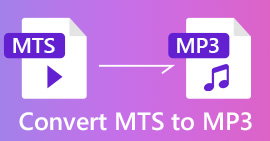How to Convert MTS Files to MP4
MTS is the file extension of Advanced Video Codec High Definition or AVCHD. It is often used as a video format for high definition videos. The MTS format supports both 1080i and 720p in a relatively small size and is compatible with Blu-Ray disc format. However, MTS files can only be opened and edited by Panasonic and Sony HD camcorders.
When you want to play or edit MTS files on other platforms or portable devices, you need to convert MTS to MP4 or other supported formats. In this post, we will share you 6 free ways to help you turn MTS files into MP4. So you can play or edit your video files on different platforms as you like.
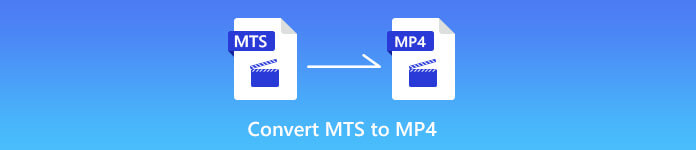
Part 1. Best Free MTS Converter – Convert MTS to MP4 on Windows in High Quality
MTS format is not a widely used format for most media players. When you are going to make a conversion from MTS to MP4 for playback, it is of great importance to make sure that the MTS to MP4 converter can make a high quality MP4 file for you. Here is the best MTS to MP4 Converter – Free MTS Converter, which allows you to free convert MTS videos to MP4 in high quality and at fast speed.
The Free MTS Converter will convert MTS videos to popular MP4 (HD H.264/MPEG-4 AVC video) videos to play on portable devices. The program also supports converting MTS videos in seconds to MP3 to enjoy the high-quality music. Besides, it allows you to make a batch conversion to help you convert two or more MTS videos at one time.
Free DownloadFor Windows 7 or laterSecure Download
Free DownloadFor MacOS 10.7 or laterSecure Download
Step 1. Click the download button above to quickly install and launch this Free MTS Converter on your Windows PC. When you enter the main interface, click the Add File button on the menu bar to load the MTS files. You are allowed to convert several MTS files at a time.
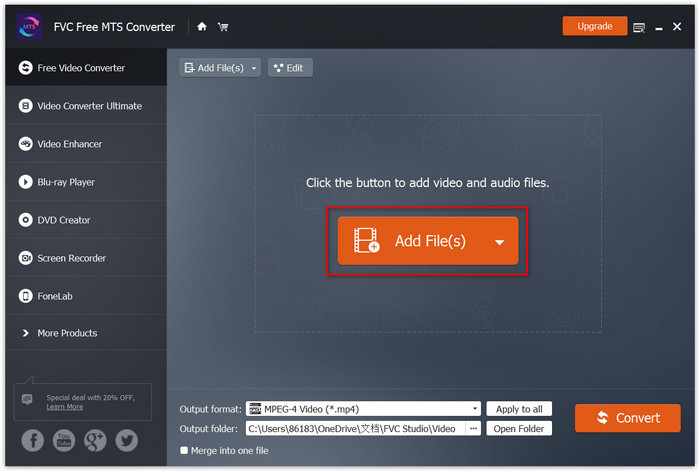
Step 2. Click Profile and select MP4 as the target output format. Then, choose Browse near Destination to set a new destination folder. At last, click the Convert button to make the conversion from MTS to MP4.
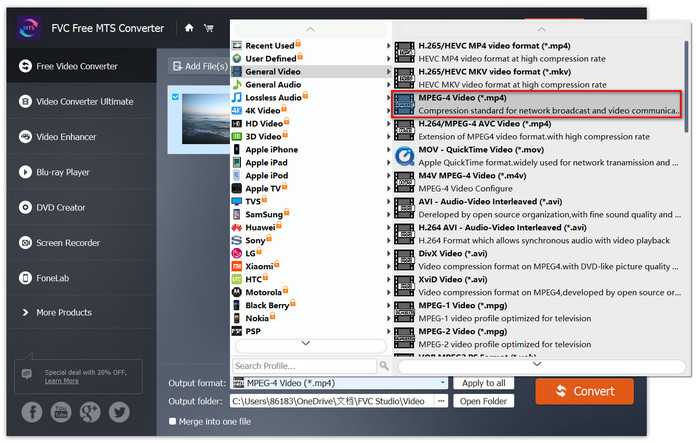
Part 2. How to Convert a MTS File to MP4 with Online Converters
When you search free online MTS converters, you will find many free online converters supporting the conversion from MTS to MP4. The question is, which online MTS to MP4 converter you should choose? This part shows 3 great online converters for you, and you can choose one that suits you most.
Free Online Video Converter
FVC Free Online Video Converter is an excellent free program that can convert your MTS files to MP4 and other video formats at fast speed. It is compatible with any OS. You’ll only need a browser and internet connection to run this online converter.
Step 1. Open https://www.free-videoconverter.net/free-online-video-converter/.
Step 2. Click the Add Files to Convert button to download and install the launcher. Once the launcher is activated, upload your MTS files to FVC Free Online Video Converter.
Step 3. Select MP4 as your target output format.
Step 4. Click the Convert button to change MTS files to MP4 online for free.

Convertio
Convertio is the free MTS to MP4 online converter that enables users to convert MTS videos to MP4 no more than 100 MB.
Step 1. Import MTS file from computer, URL, Dropbox or Google Drive
Step 2. Choose MP4, WMV or AVI as the output format
Step 3. Click Convert to free convert MTS file to MP4 online

Convert.Files
Convert.Files is an online based platform that has the capacity to convert from MTS to MP4 with ease and convenience. On the flip side, Convert.Files processes files of up to a mere 250MB.
Step 1. Choose Browse to pick out a MTS video to Convert.Files
Step 3. Click Convert to free convert MTS file to MP4 online
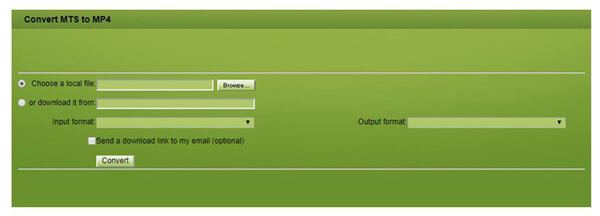
Part 3. How to Convert MTS to MP4 on Mac with Free MTS to MP4 Converters
Besides the above free MTS converter, we also want to introduce the following two well-known video converters, HandBrake and VLC, to you. Before converting your MTS files, you need to download one of them on your Mac.
HandBrake
HandBrake is a free, open-source, and powerful video converter. It’s available for Windows, macOS and Linux. It enables users to convert MTS video format to MP4 or MKV. You can follow the following step-by step guide to make the conversion.
Step1. Free download and install HandBrake on your Mac. Run this program and click Open Source on the top left corner. Then you can choose which MTS video to import from your local folder.
Step 2. Select MP4 file from the drop-down Format menu. It locates under Preset category. Later, you can manage the output video quality, frame rate and other options. Choose Start to change MTS video to MP4 for free.
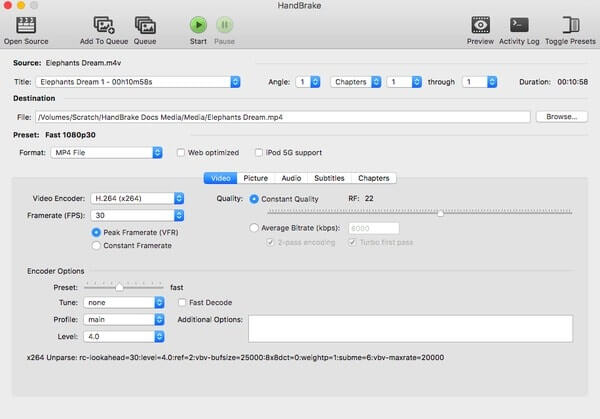
VLC Media Player
VLC Media Player is the all-featured media file playing software which enables you to play various video and audio files, like MP4, MP3, etc.. What’s more, VLC Media Player can work as a great video converter to help you turn MTS videos to MP4, MOV, AVI, and more with ease. Here’s what you need to do.
Step1. Launch VLC Media Player on your computer. Choose Media on the top left corner. Choose Convert/Save… from its drop-down list. Later, click Add…to import MTS video.
Step 2. Choose Convert/Save at the bottom of that window. Go to Convert page and locate its Profile section. Then choose Video – H.264 + MP3 (MP4) preset. Click the Settings option besides to complete the profile edition if necessary. Later, click Start to convert MTS file to MP4 for free.
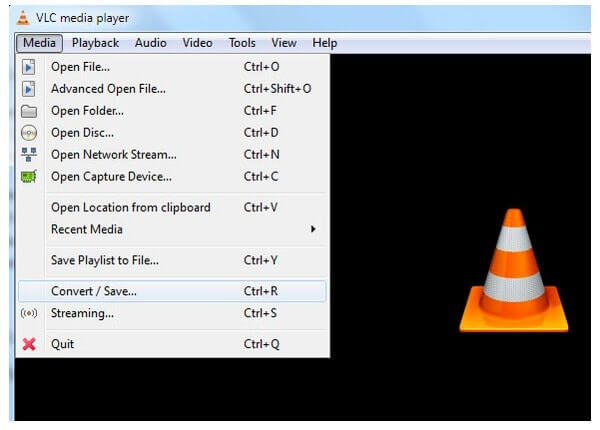

Video Converter Ultimate
2,999,368+ Downloads- Best video converter to convert MTS to MP4 on Mac/Windows.
- Convert MTS to MP4 at 30× faster speed.
- Edit MTS, MP4, MOV, AVI, etc. like a pro.
- Make video collage and 3D video with perfect effect.
Free DownloadFor Windows 7 or laterSecure Download
Free DownloadFor MacOS 10.7 or laterSecure Download
Conclusion
With the methods above, you can handily change MTS to MP4. But you may notice that, whether using HandBrake, VLC Player, or online MTS to MP4 converters, it's not easy to have a good conversion experience. But Free MTS Converter is definitely a professional video converter to help you convert MTS to MP4 with high quality and fast speed. You can free download it and follow the above guide to make the MTS file conversion.



 Video Converter Ultimate
Video Converter Ultimate Screen Recorder
Screen Recorder Convert MTS to MP4 at a high speed with high quality.
Convert MTS to MP4 at a high speed with high quality.