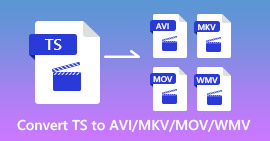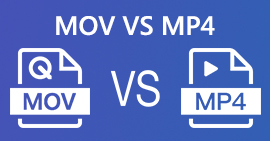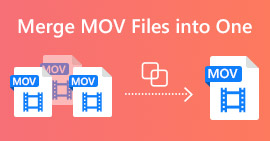Top 4 Free Ways to Convert MTS to MOV
I have captured some videos with my Sony camcorder which exported MTS files. I notice that MTS can’t be supported by my media player and iMovie. I’m using a Mac and want to edit these captured MTS videos. Any help? Is there any simple way, especially free way to convert MTS to MOV?
MTS is a high-definition video format which widely used by Sony and Panasonic camcorders, as the file extension of AVCHD (Advanced Video Coding High Definition). After recording video with your digital camera, you are more likely get a MTS file. It carries 720p/1080i HD and can provide a higher video quality. However, MTS is not a popular format which can be supported by most media players or editors.
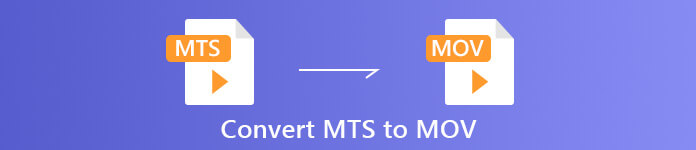
When you have the need to edit MTS in iMovie or play it with media player, you should convert MTS to MOV or MP4 for the better compatibility. Here in this post, we will show you 4 free MTS converters to help you convert MTS to MOV with ease.
Part 1. Best Free Way to Convert MTS to MOV without Quality Loss
There are a large number of MTS converting tools offered on the internet that can help you convert MTS to MOV with high quality. Here at the first part, we like to recommend the best free MTS to MOV converting software, Free MTS Converter for you.
It is specially designed to deal with all kinds of conversions. It is compatible with almost all video and audio formats like MP4, MOV, MKV, MTS, AVI, FLV, WMV, MP3, AAC, FLAC, and more. You can free download it and take the following guide to convert MTS to MOV free.
Free DownloadFor Windows 7 or laterSecure Download
Free DownloadFor MacOS 10.7 or laterSecure Download
Step 1. First, you need to install and run this free MTS to MOV converter on your computer. It offers both Windows and Mac versions for you to download.
Step 2. Click Add File(s) to import the MTS file(s) you want to convert. You are allowed to convert one or more MTS files at a time.
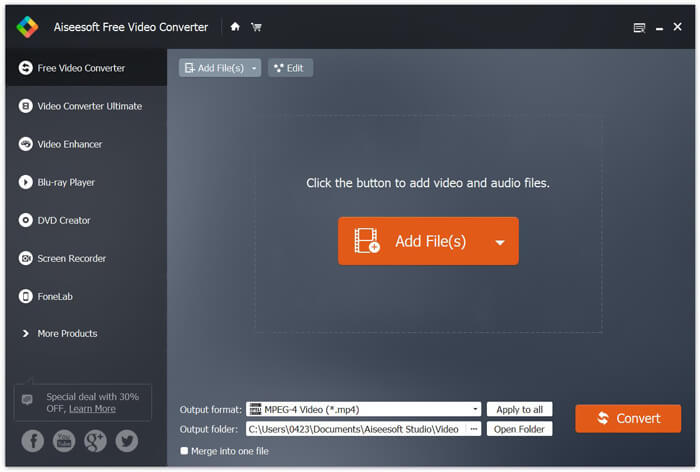
Step 3. Select MOV as your target format from the list of Output format. Then click on Convert button to start the conversion from MTS to MOV.
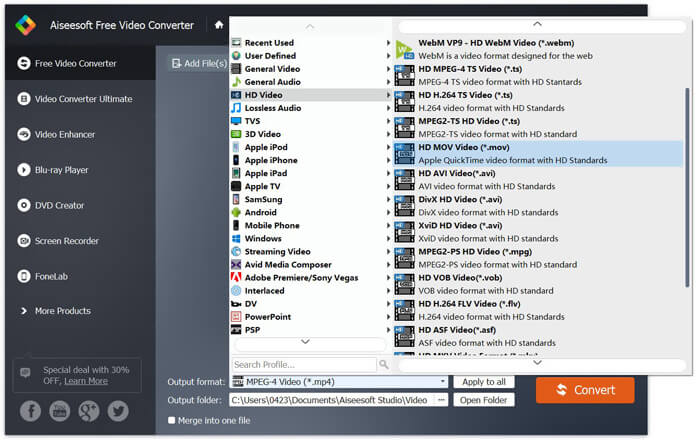
As you can see from above, this free MTS to MOV converter also carries some basic editing features. Before the final converting, you can use them to custom your MTS file. Compared with online converters, this Free Video Converter can give you a faster converting speed and higher output video quality. That’s why we make it our first recommendation.
Part 2. Free Online Converter Helps You Convert Videos Easily
When you Google how to convert MTS to MOV, you can get many free online converter results. Here we introduce you with an easy-to-use free online MTS to MOV converter, FVC Free Online Video Converter. Without installing any softwares, you can convert any popular video formats to MP4, AVI, MOV, etc. for free. And you don’t need to worry anything because the conversion is safe and stable. No data will lose during the conversion process.
Step 1. Open the link above and click the Add Files to Convert button. Before converting, please download FVC launcher and install it. It only takes a few seconds.
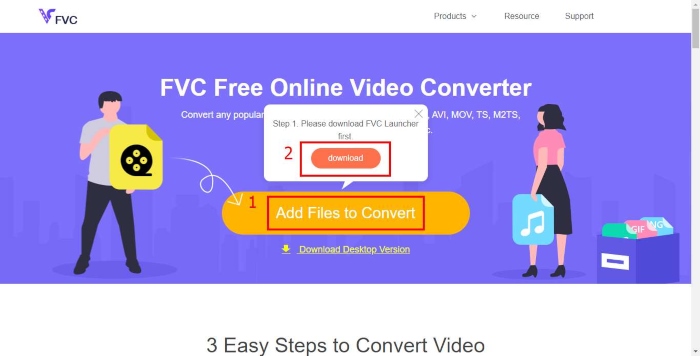
Step 2. After installing and updating the launcher, just pick the video you want to convert. Then choose the format you need and press Convert.
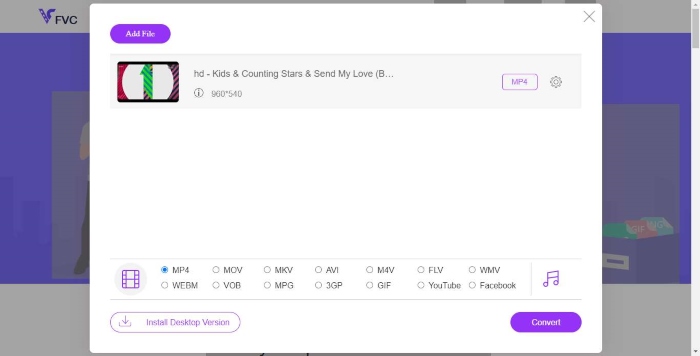
Step 3. Open the link above and click the Add Files to Convert button. Before converting, please download FVC launcher and install it. It only takes a few seconds.
Part 3. How to Convert MTS to MOV Free Online with ZAMZAR
ZAMZAR is one of the most popular online video converting software which can help you free convert MTS to MOV. It is designed with concise interface and simple converting feature. You can take the following guide to make the MTS video conversion.
Step 1. Open your browser and navigate to the official site of ZAMZAR. Here you can directly go to the https://www.zamzar.com/convert/mts-to-mov/ page. Here you are allowed to directly convert MTS to MOV without doing other settings.
Step 2. Click the Add Files button to load the MTS file you want to convert. You can drag and drop for the MTS file uploading. One thing you should know is that, this free online MTS converter only allows you to convert a MTS file less than 150MB.
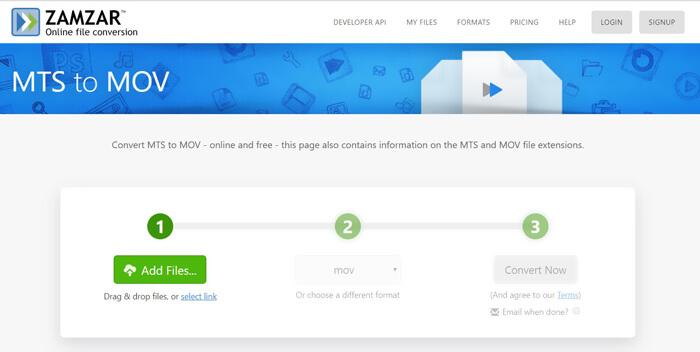
Step 3. After uploading, you can click the Convert Now button to start converting MTS to MOV free online.
Part 4. Online Way to Convert MTS to MOV with FreeConvert
FreeConvert is another popular online video converter which has the capability to make the MTS to MOV video conversion free. This free MTS to MOV converter highly supports MTS and M2TS. It enables you to upload a MTS file up to 1GB. What’s more, it allows you to upload 20 MTS files at a time for converting. Now you can follow the steps below to convert your MTS to MOV.
Step 1. First, you need to go to FreeConvert.com on your browser. Here you can directly go to https://www.freeconvert.com/mts-to-mov for the conversion.
Step 2. Click the big blue Choose MTS Files to upload the MTS file you want to convert to MOV. At it mentioned above, here you are allowed to upload one or more MTS files for the conversion.
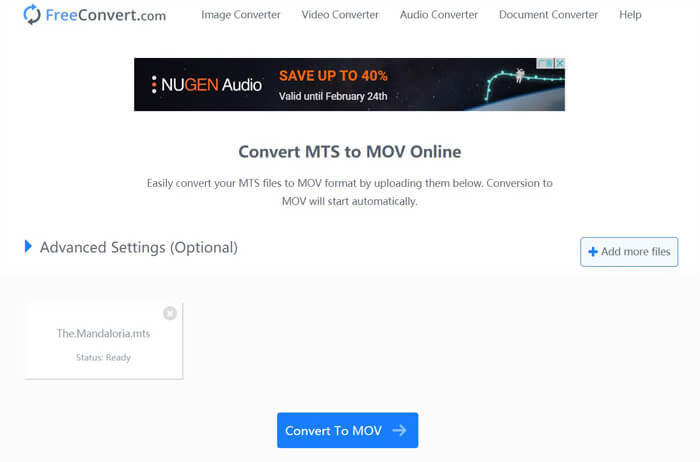
Step 3. Click Convert To MOV button to start the uploading and converting process. After that, you need to click the Download button to save the converted file on your computer.
When you choose free online converters to convert MTS to MOV, you need to take a relatively long time for the uploading and converting. So you’d better convert a small-size MTS file with online converting software. If you want to convert a large MTS or M2TS video, you should rely on the highly-recommended Free Video Converter.



 Video Converter Ultimate
Video Converter Ultimate Screen Recorder
Screen Recorder