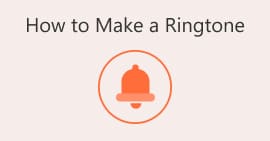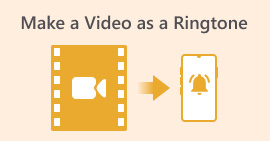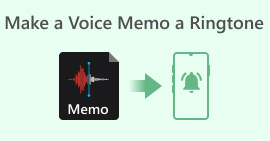Creador de tons de trucada: 7 millors eines per crear tons de trucada personalitzats
Avui dia, quan es tracta dels nostres dispositius, ja sigui un ordinador, un ordinador portàtil o un telèfon intel·ligent, sempre volem personalitzar les coses. Per exemple, canviem el fons de pantalla segons el nostre estil i preferències. El mateix passa amb els tons de trucada; tenir un to de trucada únic pot fer que el nostre dispositiu se senti més personal i divertit. En lloc de conformar-vos amb els tons de trucada estàndard, podeu crear tons de trucada personalitzats que reflecteixin la vostra personalitat i gust. Amb això, en aquest article, aprendràs sobre 7 fabricants de tons de trucada que us poden ajudar a crear tons de trucada personalitzats. Preparat per personalitzar les coses? Llegiu aquest article per obtenir més informació!
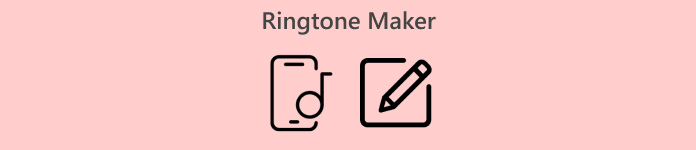
Part 1. Millor creador de tons de trucada per personalitzar el vostre to de trucada
Un dels millors fabricants de tons de trucada és el FVC escollit Video Converter Ultimate. Aquest convertidor de vídeo amb totes les funcions permet als usuaris editar el seu àudio, inclosa la personalització dels tons de trucada. Els usuaris de MacOS i Windows poden gaudir d'aquesta eina que els facilita la personalització dels seus tons de trucada. Aquest VCU escollit per FVC admet fins a 300 formats, inclosos MP3, AAC i M4R, que s'utilitzen habitualment per als tons de trucada. A més, ajusteu fàcilment el volum, el retard, l'esvaïment d'entrada i l'esvaïment, a més de fer talls i divisions per adaptar-se perfectament al període de temps adequat per als vostres tons de trucada personalitzats.
Pas 1. Primer, al vostre ordinador, ja sigui Windows o MacOS, descarregueu i instal·leu l'eina.
Descàrrega gratuitaPer a Windows 7 o posteriorDescàrrega segura
Descàrrega gratuitaPer a MacOS 10.7 o posteriorDescàrrega segura
Pas 2. Inicieu l'eina i, un cop us trobeu a la seva interfície principal, feu clic a Afegeix arxius botó. Això us permetrà importar el fitxer MP3 que voleu personalitzar com a to de trucada.
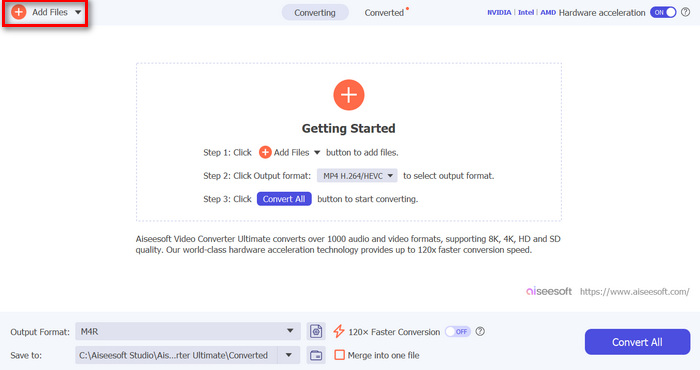
Pas 3. Després d'això, per personalitzar el vostre to de trucada, feu clic a Edita botó de sota per ajustar el volum i el retard del vostre to de trucada. A continuació, simplement arrossegueu la barra i ajusteu-la al vostre gust.
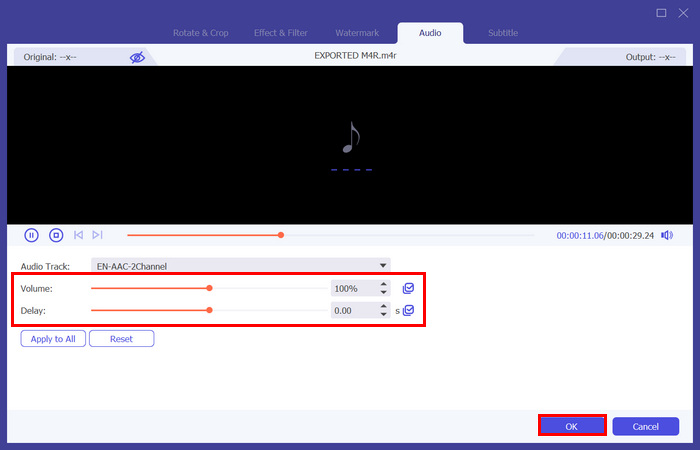
Pas 4. A continuació, feu clic a Tallar botó. A partir d'aquí, podeu dividir l'àudio fàcilment movent-lo Bar línia a on voleu dividir l'àudio i feu clic a Dividir botó. Per afegir efectes d'esvaïment, feu clic a Esvaeix i Esvair marqueu la casella de sota i ajusteu l'hora en què voleu que comenci i acabi l'àudio. Un cop fet, feu clic a Desa botó.
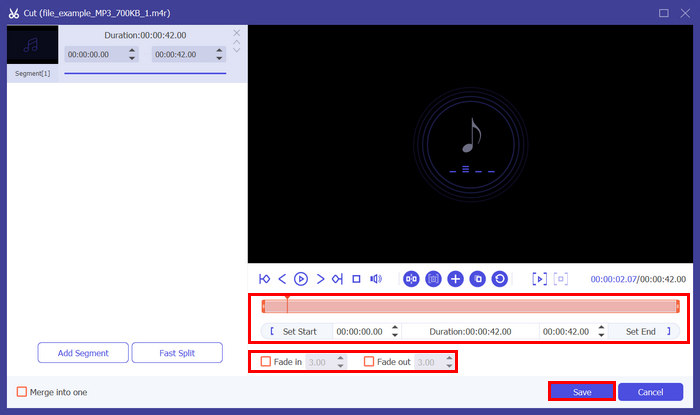
Pas 5. Ara feu clic a Format de sortida i trieu el format de to de trucada que desitgeu. Finalment, feu clic a Converteix-ho tot botó per començar convertir els vostres fitxers MP3 a tons de trucada d'iPhone. Els fitxers convertits es desaran directament a la carpeta de l'ordinador.
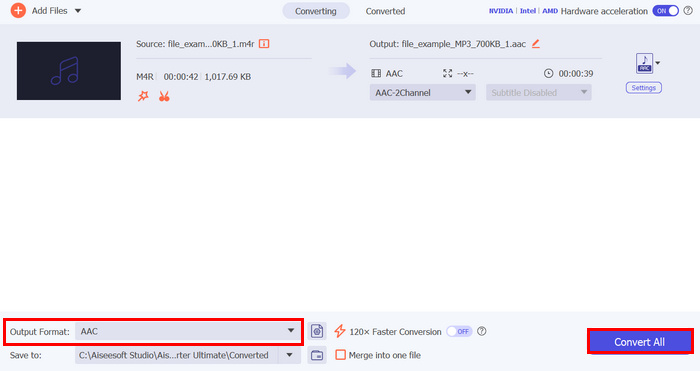
El que fa que Video Converter Ultimate escollit per FVC sigui un dels millors fabricants de tons de trucada és la seva interfície fàcil d'utilitzar i intuïtiva. Amb això, els usuaris poden crear fàcilment el seu to de trucada personalitzat.
Pros
- Funcions completes d'edició d'àudio per personalitzar els tons de trucada.
- Interfície fàcil d'utilitzar.
- Ampli suport per a formats de tons de trucada com OGG, M4R i ACC.
- Procés de conversió ràpid en convertir l'àudio MP3 en un to de trucada.
Contres
- A la versió gratuïta, els usuaris només poden exportar fins a 5 minuts de l'àudio editat.
Part 2. Ringtone Maker en línia per crear tons de trucada ràpidament
Si preferiu l'accessibilitat i la comoditat d'utilitzar una eina en línia, hi ha fabricants de tons de trucada que podeu provar. Aquestes eines faciliten als usuaris la creació de tons de trucada sense necessitat de descarregar o instal·lar cap programari. Amb aquests, aquí hi ha dos fabricants de tons de trucada en línia que possiblement us poden ajudar:
Media.io
Media.io és una eina de creació de tons de trucada en línia fàcil d'utilitzar dissenyada per crear tons de trucada personalitzats. Admet diversos formats d'àudio com MP3, WAV i M4R i ofereix funcions d'edició bàsiques com ara tallar, retallar i afegir efectes de descoloració. Per utilitzar aquesta eina, seguiu els passos següents:
Pas 1. Primer, heu de crear un compte.
Pas 2. A Media.io en línia, feu clic a Trieu Fitxers o bé arrossegueu o carregueu des de l'ordinador per importar el fitxer d'àudio que voleu convertir en un to de trucada.
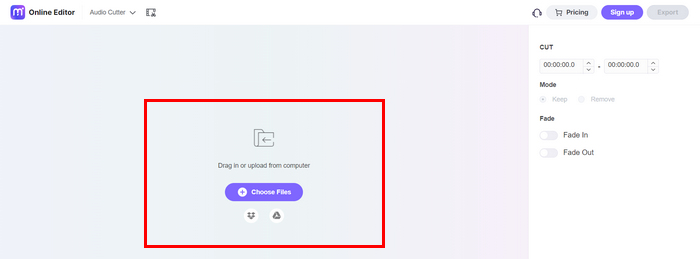
Pas 3. Ara, per editar el vostre to de trucada, podeu utilitzar la funció de tall per tallar l'àudio a la longitud adequada. Per fer-ho, només cal que configureu l'hora en què voleu tallar el to de trucada.

Pas 4. Per esvair i apagar el vostre to de trucada, activeu l'opció d'entrada i desaparició que hi ha a continuació. Feu clic al botó Més per augmentar el temps en segons quan voleu que s'instal·li l'esvaïment d'entrada. El mateix passa amb l'esvaïment de sortida. Mentrestant, feu clic al botó Menys per reduir el temps en segons per a l'esvaïment i la desaparició del vostre to de trucada.

Pas 5. Per últim, feu clic a Exporta botó per desar el to de trucada.
El millor d'aquesta eina per crear tons de trucada és la seva interfície visual. És molt modern. Tanmateix, el processament és una mica lent en comparació amb altres eines, però encara és tolerable.
Pros
- Bon conjunt de funcions d'edició d'àudio.
- Admet formats d'àudio com MP3, M4R, AAC, FLAC i WAV.
- Interfície visual atractiva.
Contres
- Processament lent en exportar el fitxer.
- Necessari per crear un compte.
Creador de tons de trucada gratuït
Una altra eina de creació de tons de trucada en línia és Free Ringtone Maker. Aquesta eina permet als usuaris crear fàcilment tons de trucada. Té una interfície d'usuari molt senzilla, on els usuaris poden navegar fàcilment per la seva funció d'edició d'àudio. Amb un sol clic, els usuaris poden tenir els seus nous tons de trucada personalitzats i editats.
Pas 1. Per importar el fitxer d'àudio que voleu utilitzar com a to de trucada, feu clic a Carregar fitxers botó o arrossegueu fàcilment els fitxers a la interfície principal de l'eina.
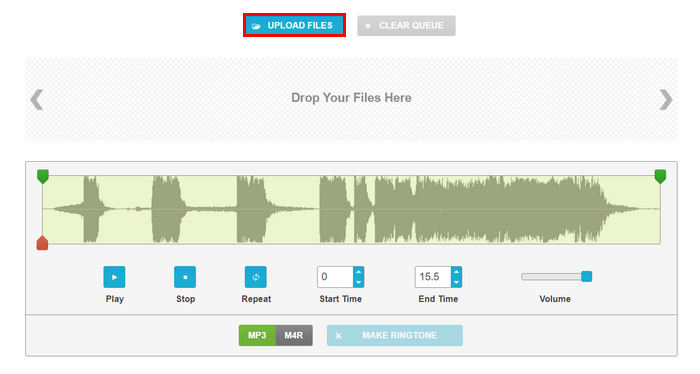
Pas 2. Establiu la configuració de com voleu personalitzar o crear el vostre to de trucada. Mou el cursor verd per afegir començar i final vegades de l'àudio i arrossegueu el nivell de volum per augmentar-lo volum.
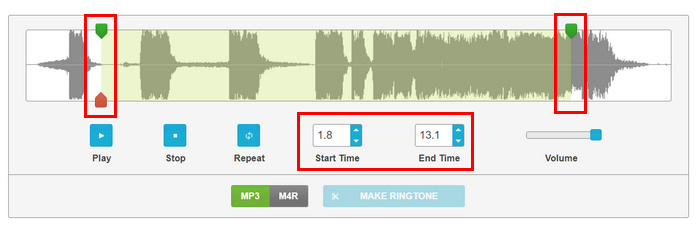
Pas 3. Per al format, només cal que seleccioneu entre MP3 o M4R.
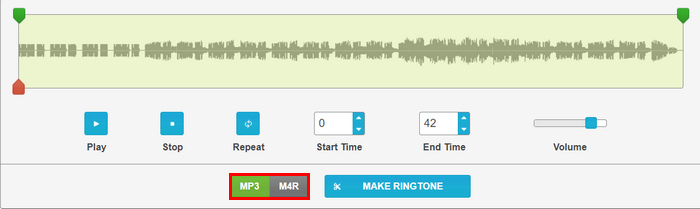
Pas 4. Un cop establert, feu clic a Fer un to de trucada botó.
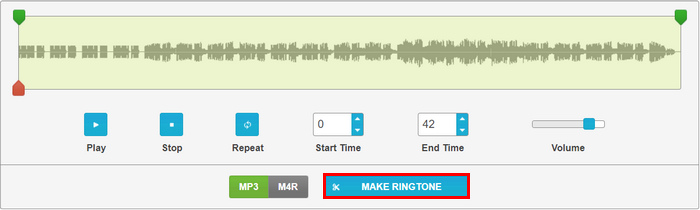
Free Ringtone Maker és realment un creador de tons de trucada senzill, configurant l'edició en un sol lloc, podeu crear un to de trucada a l'instant. Tanmateix, tingueu en compte la diferència en el format d'entrada i sortida per evitar molèsties a l'hora de crear un to de trucada. Normalment, el format de sortida s'utilitza per error, però malauradament, com l'M4R, l'eina no l'admet com a format d'àudio d'entrada.
Pros
- Interfície d'edició d'àudio senzilla.
- No cal crear un compte.
- Admet M4R i MP3 com a formats de sortida.
Contres
- La interfície sembla d'estil antic.
- No admeten M4R com a format d'àudio d'entrada.
Part 3. Ringtone Maker per a iPhone
Hi ha un munt de tons de trucada a l'iPhone, però d'altres no ens agraden. Però no us preocupeu! Hi ha eines que us poden ajudar a crear tons de trucada per al vostre iPhone, fent que el procés sigui fàcil i senzill. Els següents són els fabricants de tons de trucada per a iPhone:
Ringtones Maker: l'aplicació de trucades
Un dels millors fabricants de tons de trucada a l'iPhone és l'aplicació Ringtone Maker. Això és completament gratuït, mentre que els usuaris d'iPhone poden crear un to de trucada extreint un fitxer d'àudio o vídeo tal com és compatible Formats MP3 i MP4. Per fer-ho, seguiu els passos següents:
Pas 1. Primer, descarregueu i instal·leu l'aplicació a l'App Store.
Pas 2. Toqueu el botó Més botó per importar el fitxer d'àudio que voleu convertir en un to de trucada. Podeu importar-lo des d'un vídeo o bé importar-lo des dels vostres fitxers.
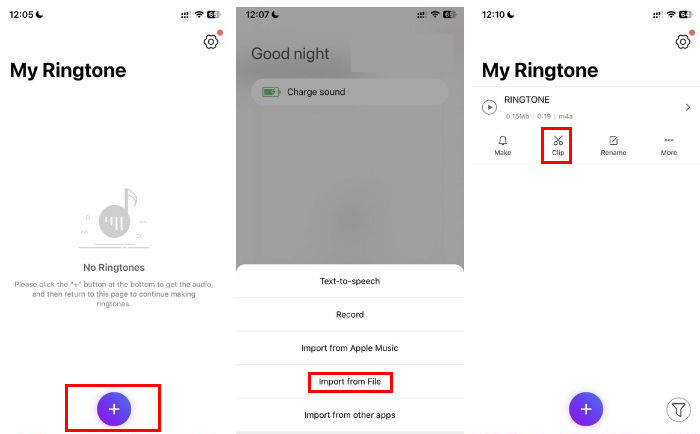
Pas 3. Després d'això, toqueu Clip opció. A partir d'aquí, podeu ajustar el punt inicial i final del vostre to de trucada, així com l'entrada i sortida i el volum.
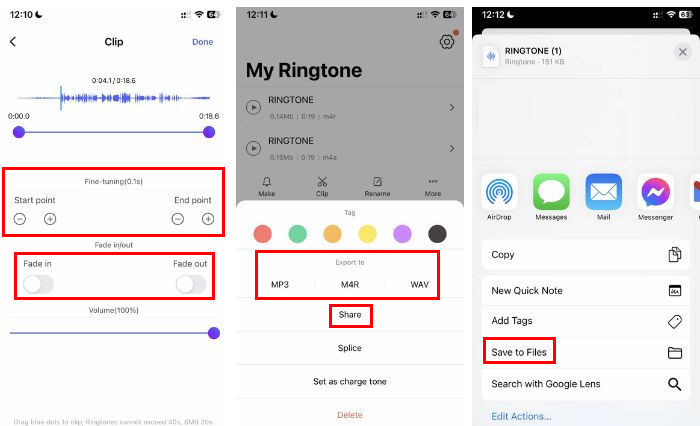
Pas 4. Un cop feta l'edició i la personalització, trieu el format de sortida que preferiu.
Pas 5. Per desar el fitxer al dispositiu, toqueu Compartir opció i tria Desa a Fitxers.
Aquest fabricant de tons de trucada a l'iPhone és molt fàcil d'utilitzar i realment podeu beneficiar-vos de les seves funcions d'edició i personalització. Tanmateix, com que és gratuït, hi ha molts anuncis que són molestos.
Pros
- Gratuït.
- Moltes funcions d'edició d'àudio.
- Interfície d'usuari molt senzilla.
- suporta els formats MP3 i MP4
Contres
- Hi ha molts anuncis.
Ringtone Maker: extreu l'àudio
Un altre fabricant de tons de trucada a l'iPhone és Ringtone Maker: extreu l'àudio. Aquesta eina està dissenyada per crear tons de trucada personalitzats extreint-los dels fitxers de vídeo. Amb això, els usuaris poden importar vídeos de la seva biblioteca de fotos o ordinador per extreure àudio i, finalment, convertir-los en un to de trucada. A més, poden personalitzar encara més l'àudio extret per millorar els seus tons de trucada.
Pas 1. Primer, descarregueu i instal·leu l'aplicació a la vostra botiga d'aplicacions.
Pas 2. A continuació, toqueu Més botó per importar el fitxer que voleu crear com a to de trucada. Hi ha opcions sobre com podeu importar, podeu extreure l'àudio d'un fitxer de vídeo o, en cas contrari, podeu importar el fitxer directament dels vostres fitxers.
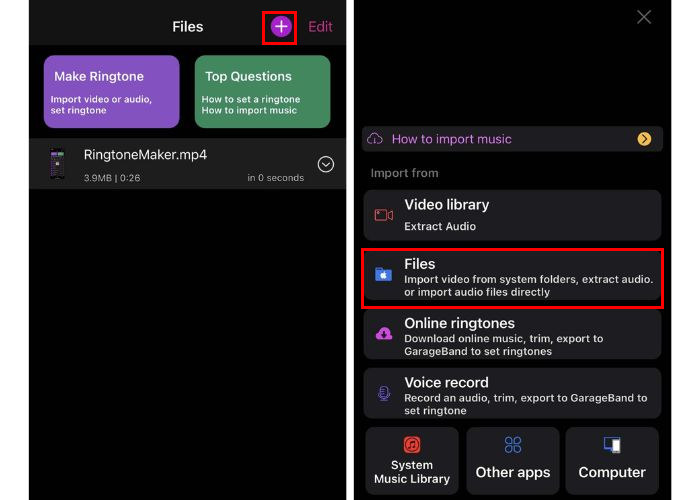
Pas 3. Ara, feu clic al botó de commutació del costat esquerre i toqueu Retalla de les opcions següents. A partir d'aquí, podeu retallar l'àudio movent els dos cercles de la barra. A més, podeu configurar-lo automàticament escollint entre els Interval de temps una longitud fixa.
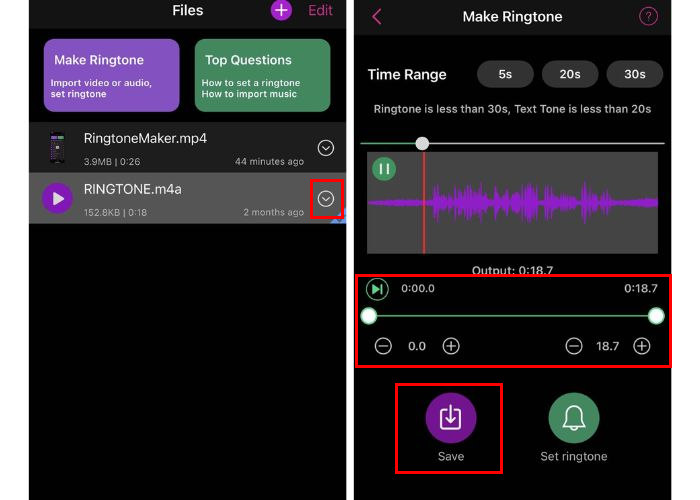
Pas 4. Finalment, feu clic a Desa botó.
Si preferiu extreure l'àudio que voleu crear com a to de trucada dels vídeos, aquesta eina és definitivament per a vosaltres. Tanmateix, com qualsevol altra aplicació, aquesta també té molts anuncis.
Pros
- Gratuït.
- Interfície d'usuari molt intuïtiva.
- Extreu fitxers d'àudio d'un vídeo.
- Bones funcions d'edició d'àudio.
- Admet una àmplia gamma de formats d'àudio i vídeo.
Contres
- Té molts anuncis.
- La interfície de vegades és confusa.
Part 4. Ringtone Maker per a Android
Per als usuaris d'Android, si voleu crear o personalitzar el vostre to de trucada, hi ha aplicacions que us poden ajudar a aconseguir-ho. Aquestes eines ofereixen una bona gamma de funcions que us permeten importar fitxers d'àudio, editar-los i desar-los com a to de trucada.
Ringtone Maker: crea un to de trucada
Aquest fabricant de tons de trucada per a Android és gratuït i està perfectament dissenyat per crear tons de trucada per als usuaris d'Android. Us permet tallar seccions de cançons d'àudio per utilitzar-les com a tons de trucada. A més, podeu gravar la vostra veu a l'aplicació i convertir-la en el vostre to de trucada.
Pas 1. Primer heu d'instal·lar l'aplicació a Play Store.
Pas 2. Un cop hàgiu obert l'aplicació, permeteu que l'aplicació accedeixi a les vostres fotos i contingut multimèdia al vostre dispositiu.
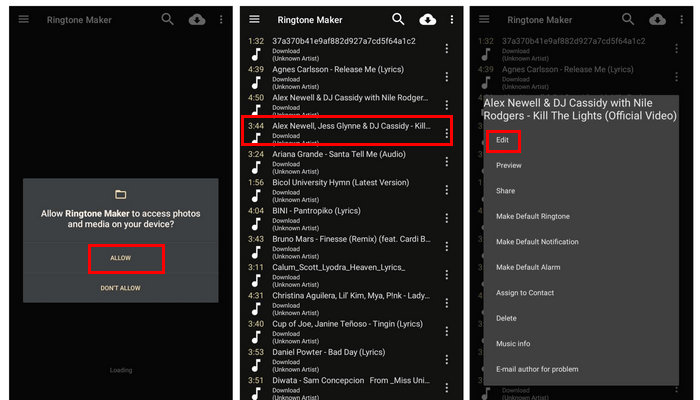
Pas 3. Ara, veureu tots els fitxers d'àudio dels vostres fitxers. A partir d'aquí, seleccioneu l'àudio que voleu crear com a to de trucada.
Pas 4. Després d'això, toqueu els tres punts i trieu Edita. Per retallar la part de l'àudio que voleu crear com a to de trucada, moveu el cursor d'esquerra a dreta.
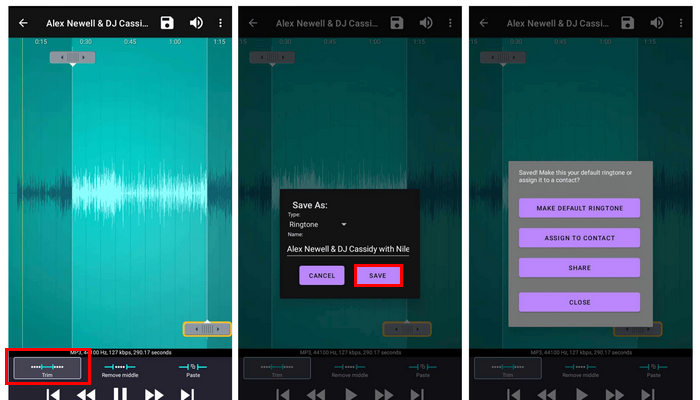
Pas 5. Finalment, per exportar el to de trucada recentment creat per a Android, toqueu Desa botó.
Aquesta eina realment sobresurt quan es tracta de la seva capacitat per crear tons de trucada. L'única cosa és que no té altres funcions que també estan presents en altres aplicacions gratuïtes per crear tons de trucada.
Pros
- Gratuït.
- Molt fàcil d'utilitzar.
- No hi ha anuncis en comparació amb altres aplicacions gratuïtes.
- Té una bona funció de retall.
Contres
- No té altres funcions d'edició, com ara ajustar el volum.
Creador de tons de trucada: tallador de música
Un altre fabricant de tons de trucada per a Android és Ringtone Maker: Music Cutter. El que fa aquesta aplicació és que llegeix tots els fitxers d'àudio del vostre dispositiu un cop heu permès que l'aplicació ho faci. Després d'això, podeu triar lliurement el fitxer d'àudio que voleu personalitzar com el vostre propi to de trucada.
Pas 1. A la teva Play Store, baixa i instal·la l'aplicació.
Pas 2. Ara, toqueu Retalla l'àudio botó per seleccionar el fitxer d'àudio que fareu com a to de trucada d'Android. A partir d'aquí, tria el teu àudio.
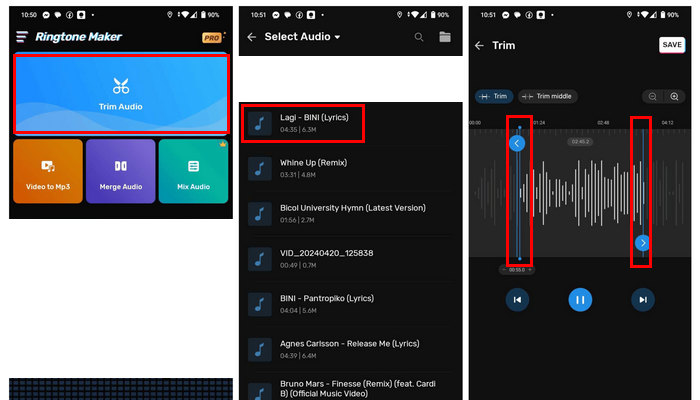
Pas 3. A continuació, per retallar una part de l'àudio, ajusteu-lo Línia blava perquè coincideixi amb el temps que preferiu.
Pas 4. Si voleu canviar el volum, toqueu Volum botó podeu ajustar-lo d'esquerra a dreta.
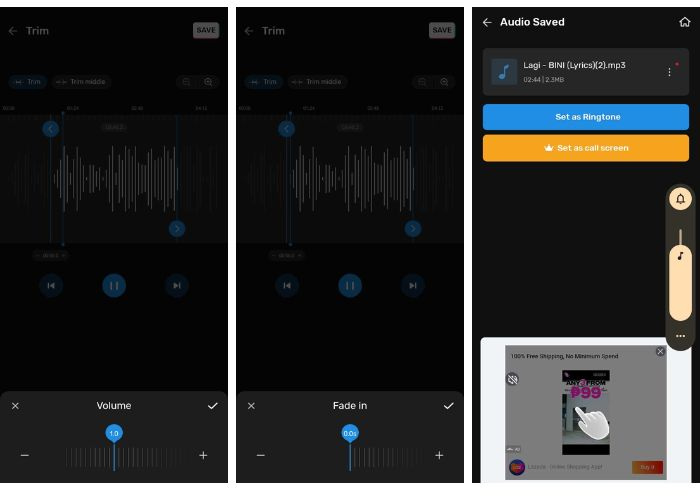
Només podeu augmentar el volum fins a 2.0 quan utilitzeu la versió gratuïta d'aquesta eina.
Pas 5. Perquè pugueu afegir un esvaïment d'entrada i desaparició al vostre to de trucada, toqueu ambdós Esvaeix i Esvair botons.
Pas 6. Després de tota la personalització, comproveu Desa botó.
Aquesta aplicació de creació de tons de trucada per a Android és una bona opció quan voleu personalitzar el vostre to de trucada. Tanmateix, aquesta aplicació té molts anuncis i hi ha limitacions quan s'utilitza la versió gratuïta.
Pros
- Algunes funcions, com ara l'edició bàsica, són gratuïtes.
- Interfície d'usuari molt intuïtiva.
- Admet una àmplia gamma de formats d'àudio.
Contres
- Té molts anuncis.
- Altres funcions s'han d'actualitzar a la versió Pro.
Part 5. Preguntes freqüents sobre Ringtone Maker
Com puc fer un so personalitzat per al meu to de trucada?
Per crear un so personalitzat per al vostre to de trucada, podeu utilitzar una eina o una aplicació per crear tons de trucada. Primer, importeu el fitxer d'àudio que voleu utilitzar. A continuació, utilitzeu les funcions d'edició per tallar, retallar i ajustar l'àudio a la longitud desitjada. També podeu afegir efectes com ara l'esvaïment d'entrada i la desaparició. Un cop fet, ara podeu desar-lo o exportar-lo a un format de to de trucada.
Quin és el millor fabricant de tons de trucada gratuït?
Hi ha diversos grans fabricants de tons de trucada gratuïts disponibles, cadascun amb el seu propi conjunt de funcions. Tanmateix, pel que fa a la facilitat d'ús, la qualitat de la sortida i la practicitat. La millor eina per a això és el Video Converter Ultimate escollit per FVC. Aquesta eina té totes les funcions, de manera que mentre gaudiu de la seva funció de creació de tons de trucada, també podeu aprofitar algunes de les seves eines i funcions.
Els tons de trucada de Zedge costen diners?
Zedge ofereix una combinació de contingut gratuït i premium. Tot i que molts tons de trucada a Zedge es poden descarregar gratuïtament, alguns continguts premium poden requerir pagament o subscripció. Comproveu sempre els detalls de Zedge per veure si un to de trucada en particular o un altre contingut és gratuït o requereix una tarifa.
Conclusió
En conclusió, personalitzar el vostre dispositiu amb un to de trucada personalitzat mai ha estat tan fàcil. Amb la varietat de fabricants de tons de trucada disponible, podeu crear fàcilment un so únic que reflecteixi el vostre estil. Estàs preparat per destacar el teu to de trucada? Prova una d'aquestes eines avui mateix i dóna un toc personal al teu dispositiu!



 Video Converter Ultimate
Video Converter Ultimate Gravadora de pantalla
Gravadora de pantalla