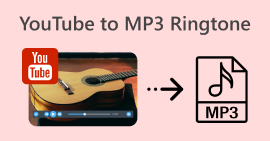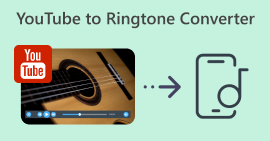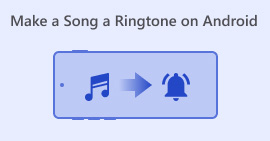Quin és el millor fabricant de tons de trucada a l'iPhone i per què utilitzar-los?
Estàs cansat dels tons de trucada predeterminats del teu iPhone? Tot i que hi ha diverses opcions per triar, sempre hem volgut personalitzar i personalitzar les coses, especialment amb els nostres tons de trucada per a iPhone.
Ara, per crear un to de trucada que reflecteixi la vostra personalitat i estil, necessiteu l'eina adequada per fer que aquest procés sigui fàcil i possible. En aquest article, hem revisat set dels millors Creadors de tons de trucada per a iPhone que pots comprovar. Esteu preparat per fer el vostre to de trucada com voleu que sigui? Submergem-nos!

Part 1. FVC-Picked Video Converter Ultimate
El FVC va escollir Video Converter Ultimate és en realitat una caixa d'eines de vídeo tot en un dissenyada per convertir, millorar, comprimir i editar vídeos i àudio, inclosa la creació de tons de trucada per a iPhones. Sí, amb les funcions completes d'edició d'àudio que ofereix aquesta eina, una interfície intuïtiva i fàcil de navegar on els usuaris no haurien de passar per un procés llarg per crear un to de trucada i el seu ampli suport per a diversos formats de to de trucada per a la majoria. dispositius, no hi ha dubte que aquesta eina es pot classificar com un dels millors fabricants de tons de trucada per a iPhone del mercat.
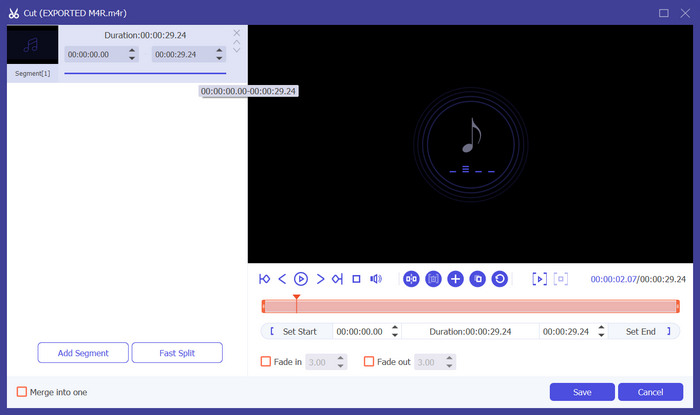
Principals característiques
• Admet diversos formats d'àudio, inclosos els dissenyats idealment per a tons de trucada, com ara OGG, M4R i MP3.
• Conjunt complet de funcions d'edició d'àudio, inclosos efectes de retall i esvaïment.
• Converteix altres formats d'àudio en tons de trucada.
• Interfície fàcil d'utilitzar i intuïtiva.
• Compatible amb diverses plataformes com Windows i Mac.
El Video Converter Ultimate escollit per FVC és, de fet, un dels millors fabricants de tons de trucada per a iPhone disponibles actualment. El seu ampli conjunt de funcions d'edició d'àudio, la seva facilitat d'ús i la compatibilitat amb diversos formats d'àudio el converteixen en una opció preferida per crear tons de trucada personalitzats per a iPhone. A més, la seva interfície fàcil d'utilitzar garanteix una experiència d'usuari perfecta. L'única cosa per a aquesta eina és que els usuaris només utilitzen àudio que no superi els 5 minuts, però quan es tracta de to de trucada, l'ideal és només 30 segons, de manera que això no importarà realment.
Part 2. Crea tons de trucada d'iPhone personalitzats a iTunes
Una altra eina per crear tons de trucada per a iPhone és l'aplicació iTunes. iTunes és un reproductor multimèdia i una aplicació de biblioteca coneguda d'Apple. Permet als usuaris gestionar els seus fitxers d'àudio i crear tons de trucada personalitzats per a iPhones. El que fa aquesta eina per crear un to de trucada d'iPhone és que té aquesta característica determinada que permet als usuaris seleccionar una part específica d'un fitxer de música i convertir-lo en un to de trucada al qual es pot accedir quan l'iPhone s'està connectant al Mac.
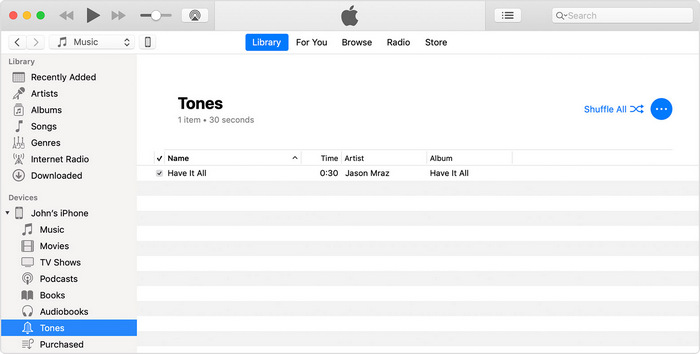
Principals característiques
• Creeu tons de trucada personalitzats a partir de la biblioteca de música existent.
• Seleccioneu parts específiques d'una cançó per convertir-les en un to de trucada.
• Retalla i ajusta les pistes d'àudio per crear tons de trucada precisos.
iTunes és una bona opció per crear tons de trucada per a iPhone, especialment per a aquells que utilitzen altres productes d'Apple. Pot gestionar i editar bé els fitxers d'àudio i es sincronitza fàcilment amb els iPhones. Tanmateix, alguns usuaris poden trobar tot aquest procés una mica complicat, ja que aquesta eina no va ser dissenyada per crear tons de trucada per a iPhone.
Part 3. Ringtones Maker gratuït per a iPhone: Ringtones Maker: l'aplicació de trucades
Ringtone Maker: l'aplicació Ringtone és una aplicació gratuïta per crear tons de trucada per a iPhone que permet als usuaris crear tons de trucada personalitzats. Aquesta aplicació pot extreure àudio tant de fitxers MP3 com de MP4, la qual cosa permet als usuaris configurar qualsevol part d'un fitxer d'àudio o vídeo com a to de trucada.
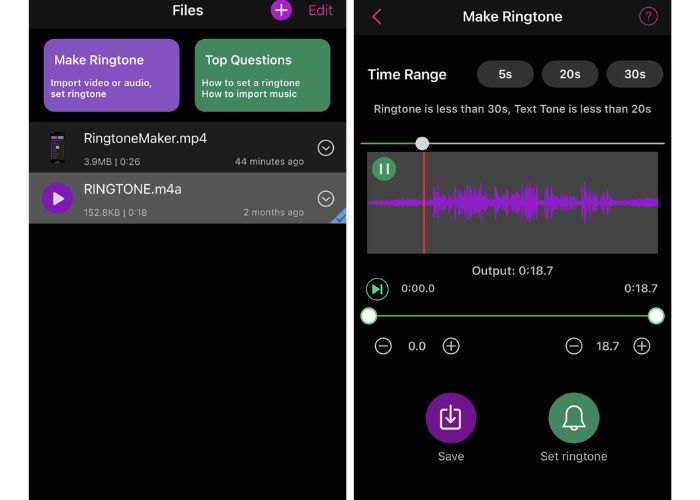
Principals característiques
• Retalla i edita fàcilment fitxers d'àudio.
• Extreure àudio dels fitxers de vídeo.
• Permet als usuaris gravar àudio per crear tons de trucada.
• Converteix fitxers d'àudio o vídeo en tons de trucada.
• Admet formats MP3 i MP4, convertint-los en format de tons de trucada d'iPhone.
• Permet als usuaris compartir els seus tons de trucada personalitzats amb els amics.
Ringtones Maker: l'aplicació Ringtones és una gran aplicació gratuïta per crear tons de trucada per a iPhone. Ofereix una interfície senzilla per a conversions ràpides i és compatible amb els formats MP3 i MP4, que són funcions excel·lents que hauria de tenir un fabricant de tons de trucada. Tanmateix, tot i que aquesta eina ofereix funcions essencials com l'empalmament d'àudio i l'extracció de vídeo, no té opcions de personalització avançades en comparació amb altres eines completes per crear tons de trucada. Tot i així, aquesta aplicació segueix sent una opció fantàstica per a aquells que necessiten un fabricant de tons de trucada senzill i rendible per a iPhone.
Part 4. Personalitza el to de trucada de l'iPhone amb GarageBand
GarageBand és una versàtil aplicació de creació i edició de música que normalment ve preinstal·lada a qualsevol dispositiu macOS i iOS. Tot i que aquesta eina és una eina d'edició de música dedicada, aquesta eina simplifica el procés, fent que sigui senzill convertir qualsevol fitxer d'àudio en un to de trucada d'iPhone.
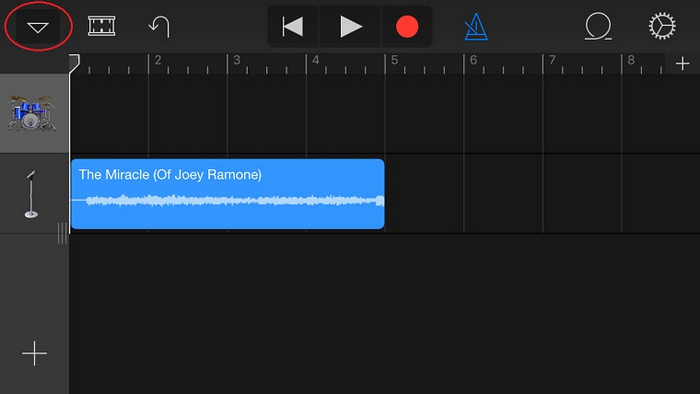
Principals característiques
• Crea tons de trucada personalitzats utilitzant fitxers d'àudio i bucles.
• Editeu tons de trucada amb retalls, esvaïments i efectes.
• Gravar i incorporar so d'alta qualitat.
• Organitza i barreja pistes d'àudio per a tons de trucada personalitzats.
• Interfície fàcil d'utilitzar per a una fàcil navegació i creació.
GarageBand és, de fet, un potent fabricant de tons de trucada per a iPhone, ja que ofereix àmplies funcions per a una personalització detallada i d'alta qualitat. Tanmateix, en comparació amb altres fabricants de tons de trucada d'iPhone, aquesta eina té una corba d'aprenentatge més pronunciada. Per tant, és perfectament ideal per als usuaris que només volen ser creatius amb els seus tons de trucada per a iPhone.
Part 5. Crea tons de trucada d'iPhone en línia amb Free Ringtone Maker
Si preferiu una eina de creació de tons de trucada d'iPhone en línia per crear un to de trucada per al vostre iPhone, podeu utilitzar aquest creador de tons de trucada gratuït. Aquesta eina en línia permet als usuaris crear tons de trucada personalitzats, que també poden ser útils per als usuaris d'iPhone. A més, aquesta eina té una interfície molt senzilla que simplifica el procés d'edició i creació de tons de trucada per a iPhone.
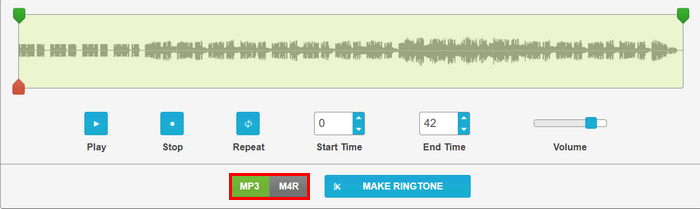
Principals característiques:
• Permet als usuaris retallar el seu àudio amb precisió.
• Admet els formats MP3 i M4R per a la sortida final.
• Interfície senzilla per a l'edició d'àudio.
• Admet AAC, FLAC, M4A, MP3, OGG, WAV i WMA com a formats d'àudio d'entrada.
La senzillesa i la facilitat d'ús de Free Ringtone Maker el converteixen en una opció convenient per crear tons de trucada per a iPhone. Tanmateix, no admet fitxers M4R com a entrada, la qual cosa és un gran inconvenient. No obstant això, aquesta eina segueix sent pràctica i eficaç per a la majoria de les necessitats de creació de tons de trucada d'iPhone.
Part 6. Ringtone Maker gratuït per a iOS: Ringtone Maker: extreu l'àudio
Ringtone Maker: extreu l'àudio és una aplicació per a dispositius iOS dissenyada per crear tons de trucada per a iPhone extreure'ls d'MP3 i arxius MP4, així com de gravacions. A més, amb aquesta eina, els usuaris poden importar fàcilment vídeos de la seva biblioteca de fotos, extreure l'àudio d'allà i convertir-lo en un to de trucada. Aquesta eina també ofereix opcions de personalització per millorar l'àudio extret, que permetrà a l'usuari personalitzar els seus tons de trucada de l'iPhone.
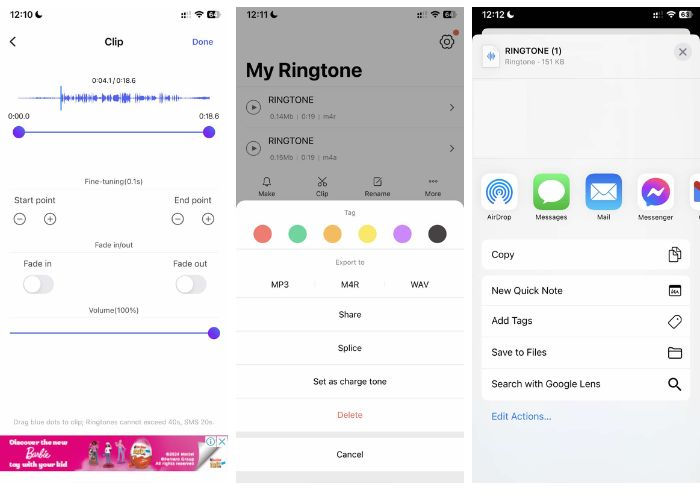
Principals característiques:
• Extreu tons de trucada d'arxius de vídeo i fins i tot enregistraments de veu.
• Funció de retall eficient per a àudio.
• Convertir formats d'àudio a un altre format.
• Interfície d'usuari intuïtiva, perfecta per a principiants.
Aquesta aplicació supera altres aplicacions de creació de tons de trucada en termes de funcionalitat, sobretot perquè permet als usuaris extreure àudio de vídeos i enregistraments i té funcions d'edició completes. Tanmateix, els usuaris poden trobar molts anuncis, que poden distreure una mica durant el procés d'edició.
Part 7. iPhone Ringtone Maker: EaseUS Ringtone Editor
EaseUS Ringtone Editor és una eina dissenyada específicament per crear tons de trucada. Amb aquesta eina, els usuaris poden crear fàcilment els seus tons de trucada personalitzats per als seus iPhones. El millor d'aquesta eina és que admet diversos formats d'àudio i vídeo, inclosos vídeos de YouTube, per utilitzar-los com a tons de trucada personalitzats.
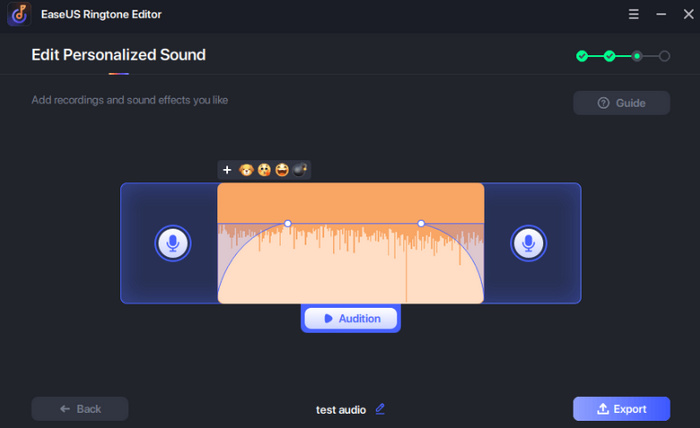
Principals característiques:
• Admet cançons de PC, vídeos de YouTube i SoundCloud.
• Permet afegir efectes especials als tons de trucada.
• Exporta tons de trucada directament a l'iPhone.
L'extens suport de format i la funció d'exportació directa d'EaseUS Ringtone Editor el converteixen en una opció preferida per als usuaris que busquen flexibilitat i comoditat com a fabricant de tons de trucada per a iPhone. No obstant això, les seves limitacions inclouen ser compatible només amb sistemes operatius Windows i mancar d'integració directa amb iTunes, cosa que podria ser inconvenient per a alguns usuaris.
Part 8. Preguntes freqüents sobre iPhone Ringtone Maker
Puc utilitzar la meva pròpia música com a to de trucada d'iPhone?
Sí. Per fer-ho, primer heu de convertir la vostra música al format M4R. Aquesta conversió es pot fer mitjançant diverses eines per crear tons de trucada, ja sigui programari o aplicacions que us permetran editar el vostre fitxer d'àudio. Un cop fet, podeu transferir-lo al vostre iPhone ja sigui sincronitzant-lo mitjançant iTunes o utilitzant una aplicació que admeti l'exportació directa al vostre dispositiu.
Com puc configurar un to de trucada des d'un fitxer del meu iPhone?
Per configurar un to de trucada des d'un fitxer del vostre iPhone, primer, heu d'assegurar-vos que el fitxer del to de trucada tingui el format M4R i que s'hagi afegit al vostre iPhone. Si utilitzeu iTunes per sincronitzar el to de trucada, obriu l'aplicació de configuració, aneu a sons i hàptics i toqueu el to de trucada. Des d'allà, podeu seleccionar el vostre to de trucada personalitzat de la llista.
Quin és el millor fabricant de tons de trucada gratuït?
L'elecció del millor fabricant de tons de trucada gratuït depèn de les vostres necessitats específiques. Però a l'hora de triar el fabricant de tons de trucada d'iPhone adequat, heu de tenir en compte el cost, la facilitat d'ús, les funcions i la compatibilitat amb el vostre dispositiu. Un bon fabricant de tons de trucada gratuït hauria d'oferir funcions essencials com ara retallar, editar i convertir el format sense aclaparar els usuaris amb anuncis innecessaris o altres funcions complexes. A més, hauria de suportar diversos formats de tons de trucada d'àudio i proporcionar un procés molt directe per crear i configurar tons de trucada personalitzats.
Conclusió
Amb això, no hi ha cap raó perquè no facis el teu to de trucada personalitzat al teu iPhone. Per tant, si encara no esteu decidit sobre quina eina de creació de tons de trucada per iPhone utilitzareu, llegiu aquest article una i altra vegada fins que trobeu la millor opció per a vosaltres.



 Video Converter Ultimate
Video Converter Ultimate Gravadora de pantalla
Gravadora de pantalla