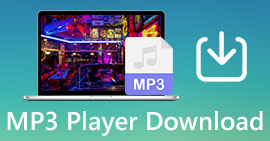Combina el fitxer M4A: passos ràpids i senzills per a la fusió d'àudio
Fer servir un fitxer M4A ja és prou complicat, ja que no tots els dispositius ni tots els programes d’àudio admeten aquest format de fitxer. Modificar-lo suposa un altre repte per als usuaris. És clar que hi ha un munt de maneres de unir fitxers M4A en un sol fitxer d’àudio, i fer servir eines de tercers, com programes i eines en línia, ho fa possible. Aquesta guia ajudarà els usuaris que tenen dificultats a trobar una eina fiable per combinar els seus fitxers M4A i, alhora, oferirà una explicació pas a pas per ajudar-los a començar a utilitzar el programari i les eines en línia.
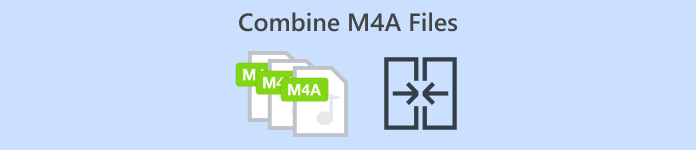
Part 1. El mètode més ràpid Combineu fitxers M4A a Windows/Mac [per a una alta qualitat]
El primer de la llista és el Video Converter Ultimate seleccionat per FVC. Aquest programa pot crear de manera efectiva talls precisos, retallades, fitxers comprimts i, en aquest cas, unions de fitxers M4A. Unir fitxers M4A permet als usuaris pujar diversos fitxers M4A alhora sense haver de convertir-los prèviament. És força ràpid i senzill, ja que el programa és molt organitzat i fàcil de navegar, cosa que el converteix en un favorit immediat per als usuaris principiants.
Pas 1. Baixa i obre Video Converter Ultimate seleccionat per FVC a l’ordinador.
Descàrrega gratuïtaPer a Windows 7 o posteriorDescàrrega segura
Descàrrega gratuïtaPer a macOS 10.7 o posteriorDescàrrega segura
Pas 2. Un cop instal·lat el programa, fes clic al botó Add Files i selecciona els fitxers M4A que vols unir.
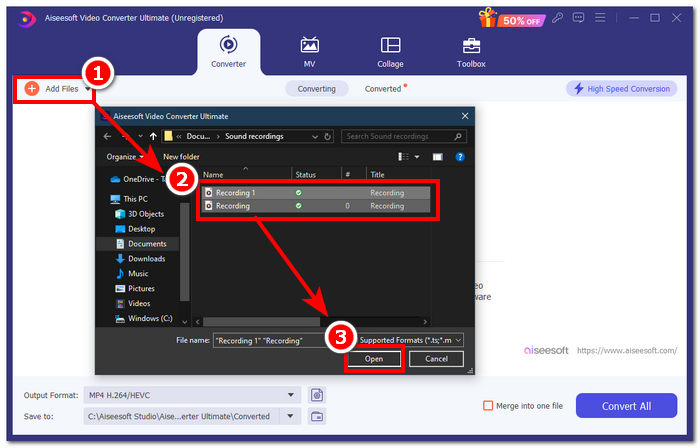
Pas 3. Un cop els fitxers M4A s’hagin carregat a la interfície de l’eina, marca la casella situada a la part inferior dreta de l’eina per activar la unió del fitxer M4A. Després, fes clic al botó Convert All que hi ha just al costat per iniciar el procés de fusió.
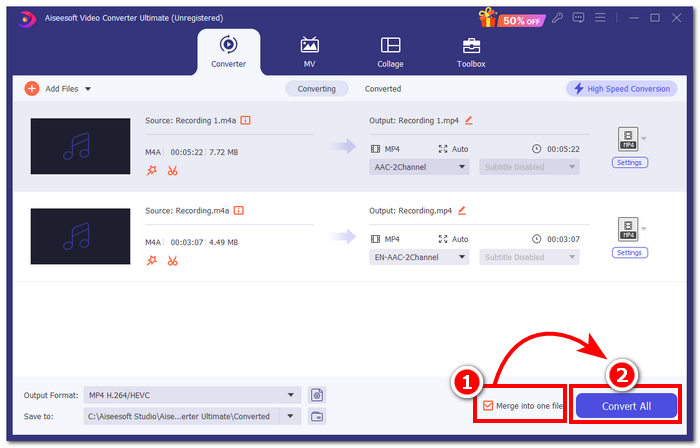
Pas 4. Quan el procés de fusió s’hagi completat, s’obrirà una finestra nova a la pantalla. Els teus fitxers M4A units es trobaran en aquesta finestra. Enhorabona, finalment has unit els teus fitxers M4A.
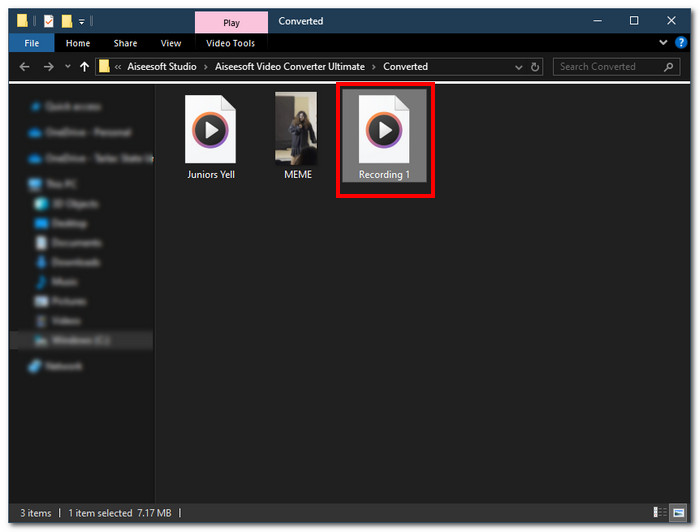
Video Converter Ultimate escollit per FVC és el programari més ràpid del llistat, ja que està integrat amb tecnologia de processament d'alta velocitat per garantir un resultat de qualitat sense pèrdues i alhora ofereix una interfície molt intuïtiva que fa que els vostres fitxers M4A es fusionin perfectament. A diferència d'altres programaris que només admeten un nombre limitat de formats de fitxers d'àudio, aquest programari admet una àmplia gamma de formats de fitxers d'àudio i vídeo, com ara M4A, MP3, MP4, WAV, AAC, etc.
Part 2. Combina fitxers M4A al Mac amb GarageBand [Per a creadors de música]
Per als entusiastes o creadors de la música professionals de l'ecosistema d'Apple, GarageBand és l'eina de fusió de fitxers M4A. Combinar fitxers M4A amb els vostres dispositius Mac és fàcil, ja que GarageBand d'Apple és un editor d'àudio preinstal·lat als vostres dispositius. Per combinar dos fitxers M4A en un únic fitxer d'àudio, només cal que seguiu els nostres passos a continuació. GarageBand és una d'aquestes eines de programari que funcionen de manera senzilla i senzilla.
Pas 1. Baixa i obre GarageBand al teu Mac.
Pas 2. A la interfície principal, carrega els fitxers M4A fent clic a File > Open, situat a l’extrem superior esquerre de l’eina.
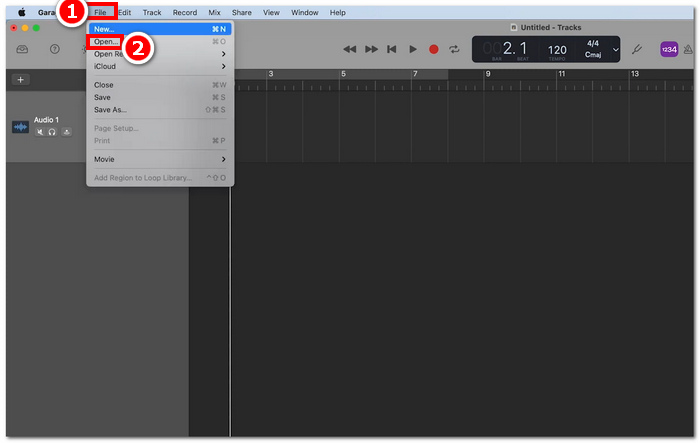
Pas 3. Quan els teus fitxers M4A estiguin carregats a la interfície de l’eina, fes clic a Edit > Join Regions per començar a unir els fitxers M4A carregats.
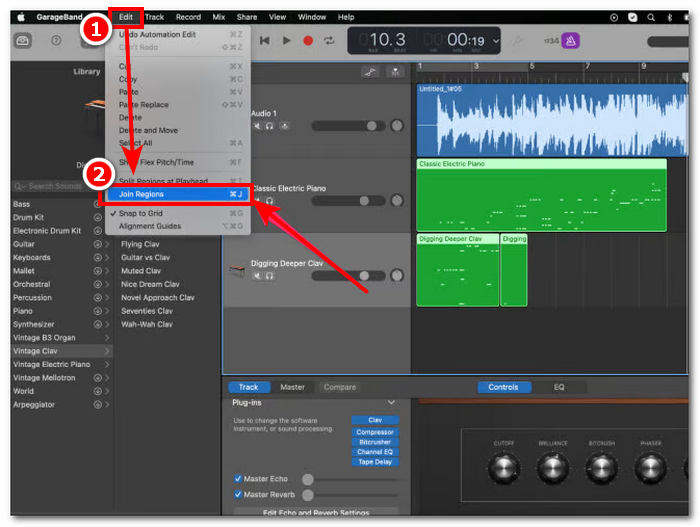
Pas 4. Quan els teus fitxers M4A s’hagin unit en una sola pista d’àudio, ja els pots desar o baixar fent clic al botó File > Save, situat a l’extrem superior esquerre de l’eina.
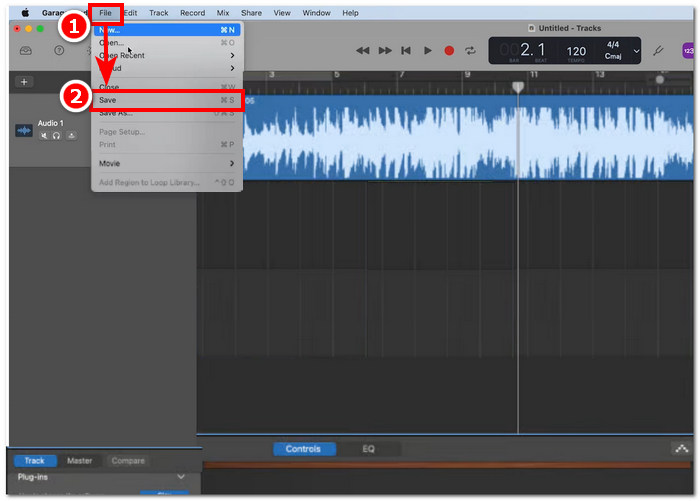
Realment, GarageBand és un dels programes més senzills però alhora més professionals per unir i editar fitxers M4A. Seguir els passos anteriors és una manera excel·lent d’organitzar dos o més fitxers M4A en un sol fitxer d’àudio, cosa que facilita compartir una mescla.
Part 3. Combina fitxers M4A a Windows amb VLC [Per a usuaris bàsics]
Sorprenentment, VLC Media Player pot combinar fitxers M4A en un sol. Permet un procés de fusió senzill i senzill aprofitant la seva configuració al visualitzador de propietats de fitxers i mitjans. Aquest popular reproductor d'àudio i vídeo gratuït i útil, independentment del format de fitxer que vulgueu combinar VLC, pot convertir-los i combinar-los de manera eficaç.
Pas 1. Baixa i obre VLC Media Player a l’ordinador.
Pas 2. A la interfície principal, fes primer clic a Media > Open Multiple Files a la part superior esquerra del reproductor. En fer-hi clic, apareixerà una finestra nova. Per continuar, fes clic al botó + Add i selecciona els fitxers M4A que vols unir.
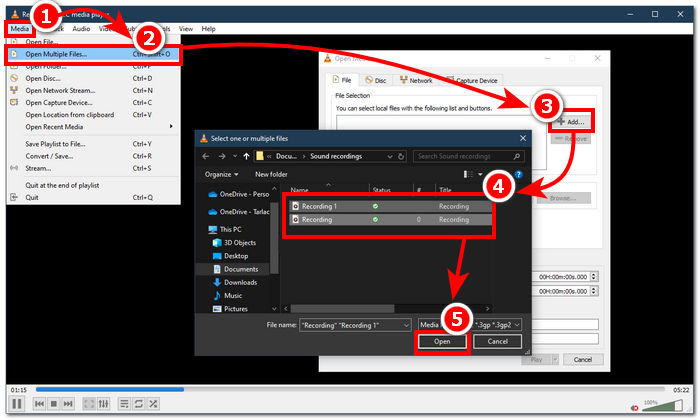
Pas 3. Quan els fitxers M4A estiguin al camp de fitxers, fes clic al botó amb la fletxa avall que hi ha al costat del botó Play a la part inferior de la interfície de l’eina i selecciona Convert.
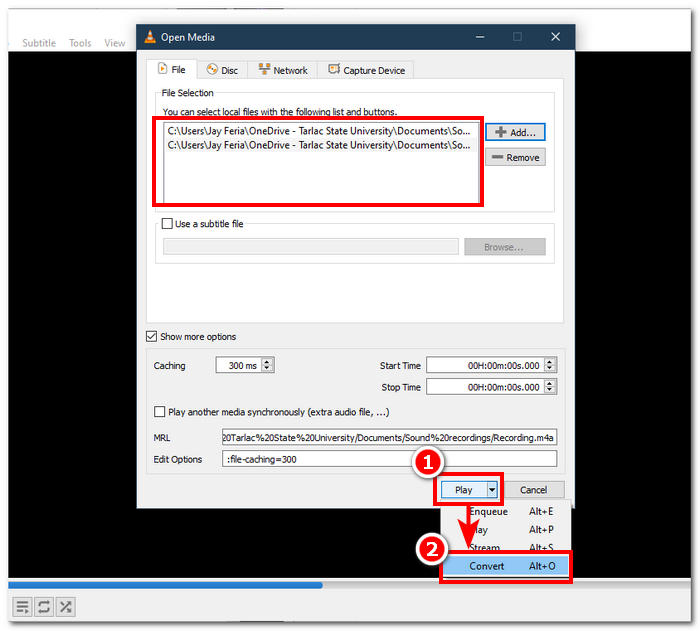
Pas 4. A continuació apareixerà una finestra nova. Marca la casella Append ‘-converted’ to filename. Després, ves als paràmetres del perfil i tria Audio. Quan tot estigui configurat, fes clic al botó Start, i el teu fitxer M4A fusionat estarà disponible a la carpeta on es troben els teus fitxers M4A.
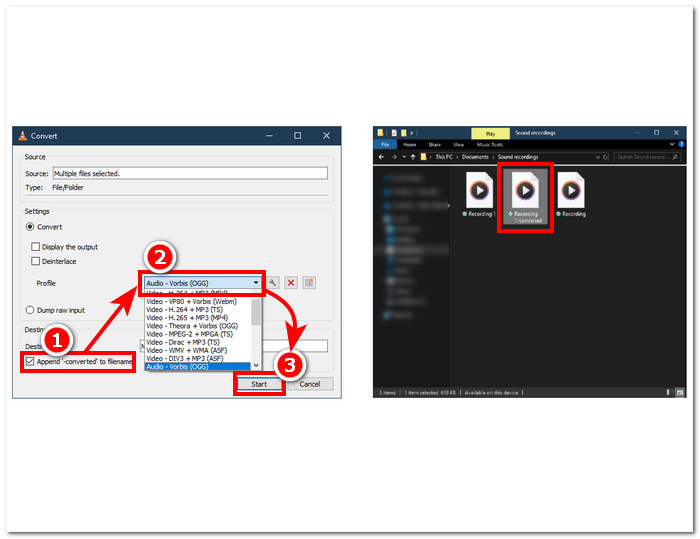
No oblidis ajustar la durada de l’àudio quan els combinis perquè es sincronitzin amb un fitxer de vídeo. Si l’àudio es retarda al VLC, aquest article et serà útil: Com solucionar el retard d’àudio al VLC.
Seguir amb els passos proporcionats garanteix que tingueu una fusió perfecta dels vostres fitxers M4A. VLC Media Player no és només un reproductor típic per a tot tipus de suports, sinó que també es pot utilitzar com a editor de metadades i pot combinar no només M4A sinó també vídeos.
Part 4. Combina fitxers M4A en línia [Per a fitxers M4A petits]
Si busqueu una eina de fusió M4A més eficient i que us permeti estalviar temps, potser voldreu recórrer a una eina en línia. Per combinar fitxers M4A en línia, cal utilitzar una eina fiable, ja que hi ha un munt d'eines de fusió M4A enganyoses en línia. Afortunadament, Audio Joiner us té l'esquena, ja que és una eina basada en web per combinar fitxers M4A. Bàsicament funciona penjant els vostres fitxers M4A al lloc web i, amb un sol clic, fusiona instantàniament els vostres fitxers d'àudio en un.
Pas 1. Ves al lloc web oficial d’Audio Joiner per accedir al servei.
Pas 2. Un cop siguis a la interfície del lloc web, fes clic al botó verd + Add Tracks i selecciona els fitxers M4A que vols combinar.
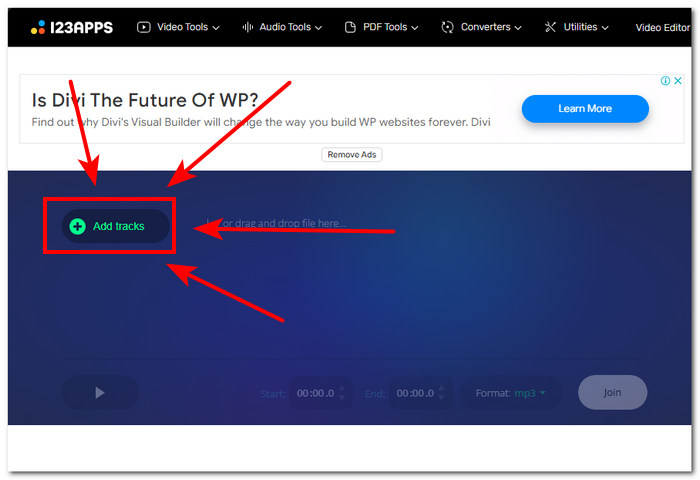
Pas 3. Quan el teu M4A estigui carregat a l’eina, fes clic al botó Join situat a la part inferior dreta del lloc web i espera que acabi el procés de fusió.
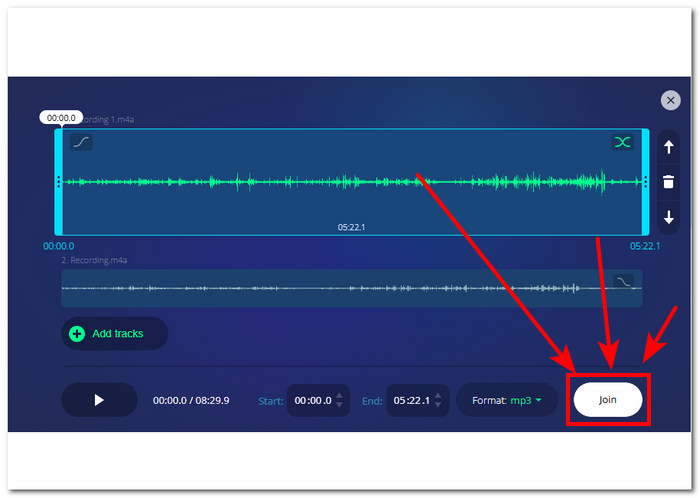
Pas 4. Quan la fusió hagi acabat, pots prémer el botó Download que apareix a la pantalla per descarregar i desar el teu fitxer M4A unit a l’ordinador.
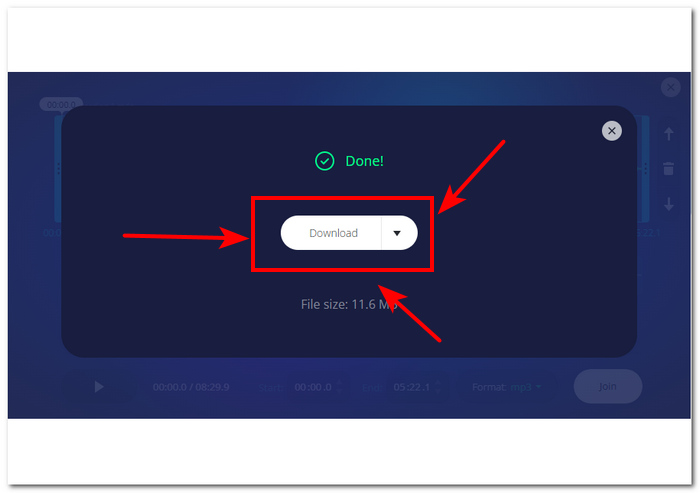
Tot i ser convenient per als usuaris que no volen passar temps instal·lant una eina de programari, aquesta eina de combinació de fitxers M4A basada en web s'executa amb anuncis emergents i, malauradament, carrega els fitxers d'àudio més lentament.
Part 5. Preguntes freqüents sobre com combinar fitxers M4A
Quina és la manera més senzilla de combinar fitxers d'àudio?
La manera més senzilla de combinar fitxers M4A és confiar en eines en línia, que ofereixen una fusió instantània de fitxers d'àudio amb un sol clic. Tanmateix, aneu amb compte amb l'ús d'aquestes eines, ja que hi ha alguns riscos.
Quina és l'ordre per combinar pistes a GarageBand?
La tecla de drecera d'ordres de teclat per combinar una pista a GarageBand és prémer Command + J simultàniament.
Es pot utilitzar un reproductor multimèdia de Windows per barrejar cançons?
Malauradament, el Reproductor de Windows Media encara no té aquestes característiques o funcionalitats integrades per ajudar-vos a barrejar o combinar cançons.
Hi ha alguna manera de combinar fitxers M4A sense perdre qualitat?
Sí, hi ha moltes maneres de combinar M4A sense perdre qualitat. Algunes eines tenen un ajust de configuració designat per a això, i algunes només ofereixen directament una exportació d'alta qualitat cada vegada, com el Video Converter Ultimate escollit per FVC.
Puc combinar fitxers M4A al meu telèfon intel·ligent?
Sí, les fusions de fitxers M4A estan disponibles en ordinadors de sobretaula i navegadors web, així com en dispositius mòbils. GarageBand ofereix una versió mòbil de la seva versió d'escriptori, però només està disponible en dispositius iOS, mentre que WavePad mòbil està disponible tant a iOS com a Android.
Conclusió
Saber com unir pistes M4A és una habilitat fantàstica quan s’està aprenent edició d’àudio. T’ajudarà a retallar i organitzar els teus projectes perquè cap d’ells tingui un nombre absurd de pistes actives alhora. Per unir fitxers M4A de manera eficaç, els usuaris poden necessitar programes o eines en línia fiables per dur a terme aquesta tasca. Per tant, per començar, seguir els nostres passos et pot ajudar a dominar aquesta habilitat útil abans de passar a plataformes de gravació més avançades.



 Video Converter Ultimate
Video Converter Ultimate Gravadora de pantalla
Gravadora de pantalla