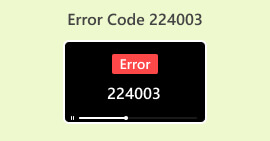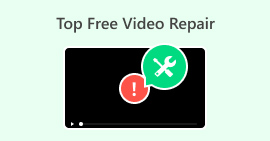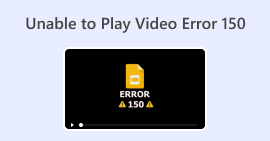Top 6 Audio Editors for Mac to Enhance Your Audio
Using the right tool for audio editing needs is vital in terms of achieving high-quality sound, streamlining your workflow, and maximizing your creative potential. In this article, you’ll no longer have to worry about what tool to utilize as we introduce you to the best 6 audio editors for Mac. These editors are designed to cater to various levels of expertise and diverse audio projects, ensuring that you find the perfect one for your specific needs. Moreover, these tools will provide you with the capabilities required to bring your audio visions to life with precision and ease.
Let's dive into the details of each tool and discover how it can transform your audio editing experience to greater heights.

Part 1: FVC-Picked Video Converter Ultimate
We understand the challenges of choosing software that enhances your creative process. Our selection of top audio editors for Mac considers factors like user-friendliness, feature richness, compatibility with different audio formats, and overall performance. Whether you're editing music, podcasts, or sound effects, these tools offer intuitive interfaces and powerful functionalities to meet your editing demands effectively. That’s why, the first tool in our list as one of the best audio editors for Mac is the FVC-picked Video Converter Ultimate.
This all-in-one video and audio converter/ editing tool is ideal for those who need a convenient and practical way of editing their audio files, especially when they need to trim, split, fade, boost, compress, or merge them.
Moreover, this tool offers a very intuitive and user-friendly interface, making it one of the most accessible audio editor tools for both beginners and experienced users. Lastly, this tool supports a wide range of audio formats, including MP3, WAV, AAC, FLAC, and more, which is a great deal when it comes to the compatibility of files to be edited.
Free DownloadFor Windows 7 or laterSecure Download
Free DownloadFor MacOS 10.7 or laterSecure Download
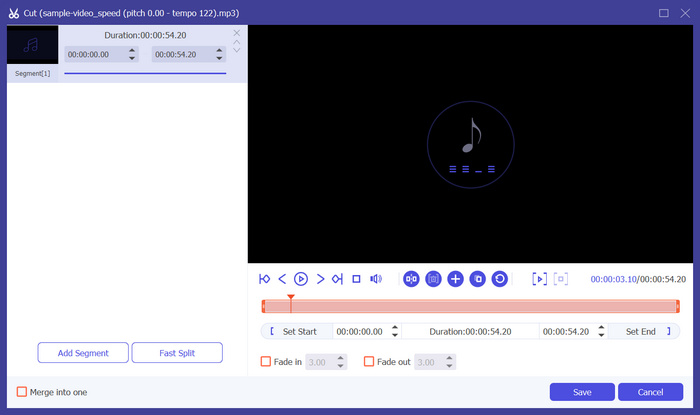
Supported OS: Windows and MacOS.
Price: 1 Month License: $14.50; Lifetime License: $49.96; Business License: $79.96
Best for: This audio editor for Mac is ideal for users seeking a user-friendly audio editing solution on Mac, especially those who need basic and advanced tasks like trimming, splitting, fading, boosting, compressing, and merging audio files in various formats.
Pros
- Intuitive and user-friendly interface.
- Wide support in various audio formats.
- Contains excellent audio editing features.
Cons
- The free trial will only allow you to export five files per feature.
Part 2: Audacity
Audacity is a free, open-source, and powerful audio editor for Mac, which allows users to record and edit audio files with a wide range of features. With this, this tool became a popular choice for beginners and professionals alike. Moreover, this tool has an extensive toolset that includes multi-track editing, merge audio tracks, various effects, and support for numerous file formats.
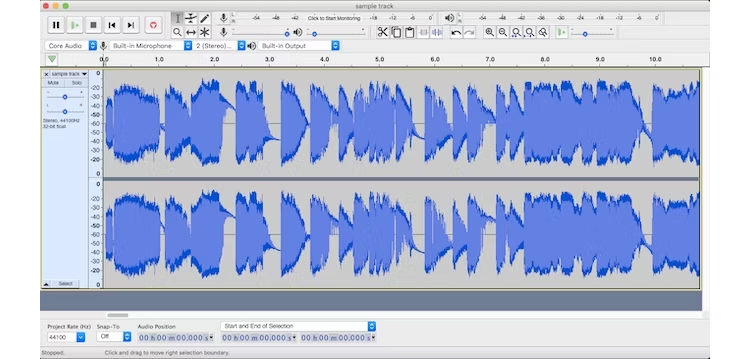
Supported OS: Windows, macOS, and Linux.
Price: Free
Best for: This tool is best for those who seek a free audio editor for Mac, particularly those who need multi-track editing capabilities and a comprehensive set of features.
Pros
- Exports edited audio in various formats.
- Simple editing workflow.
Cons
- Complicated user interface for beginners.
Part 3: Logic Pro
Logic Pro is a powerful audio editor for Mac designed for professional music production. This tool provides a comprehensive set of editing tools for manipulating audio regions. Also, you can perform basic tasks like cutting, splitting, and joining clips, as well as more advanced editing like fades, crossfades, and removing clicks and pops.
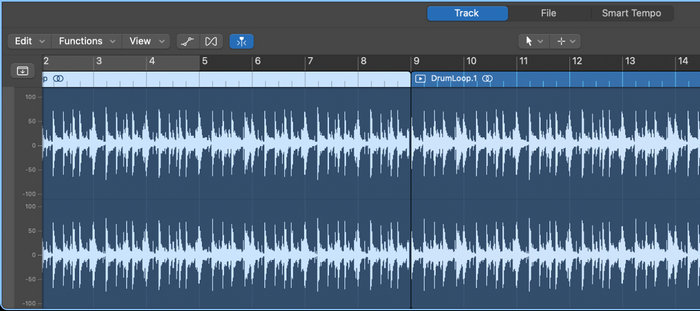
Supported OS: macOS
Price: $199.99 (fixed price)
Best for: This tool is best for those who seek a professional way of editing their audio, most especially for macOS users, as it is designed for their system
Pros
- Powerful set of editing tools.
- Seamless integration with Apple products.
- Ensures high-quality output.
Cons
- Expensive.
- Features may overwhelm beginners.
- Demands significant processing power.
Part 4: Adobe Audition
Adobe Audition is also a professional audio editor tool like Logic Pro. The only difference is that this tool is both available for macOS and Windows users. This tool is known to boast advanced editing tools for noise reduction, spectral editing, audio compression, and audio restoration, along with multitrack editing capabilities and a vast library of effects for polishing audio to a professional standard.
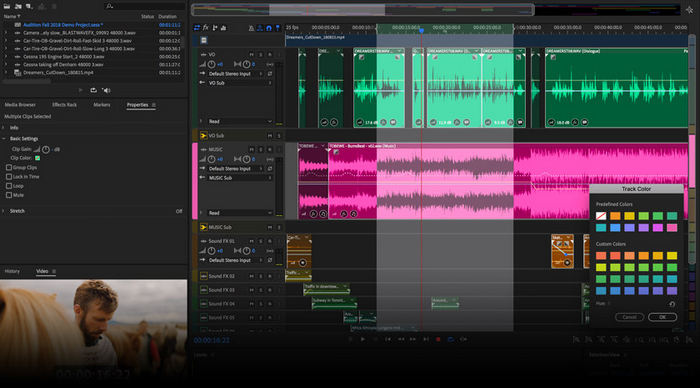
Supported OS: macOS and Windows
Price: $22.99 per month
Best for: This is best for professional audio editors on Mac and Windows who seek diverse support in various audio formats for compatibility issues.
Pros
- Excellent audio editing features.
- Useful tools for visualizing audio recordings.
- Simplifies complex audio editing processes.
Cons
- Overwhelming user-interface.
- Subscription is only limited to monthly licensing.
Part 5: Audio Mass
AudioMass is a free and open-source web app that lets you edit audio directly in your web browser. This audio editor for Mac offers a user-friendly interface for basic editing tasks like trimming, cutting, copying, pasting, and applying fades. Beyond the basics, it provides a surprising amount of power for quick audio manipulation, including effects like noise reduction, equalization, compression, and even creative effects like reverb and distortion.
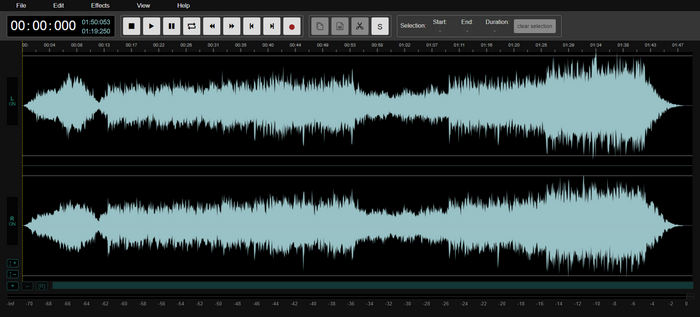
Supported OS: Web-based
Price: Free
Best for: This is best for beginners or those who need to make quick and simple audio edits on any device with a web browser.
Pros
- Free and open-source.
- Compatible to any Operating System.
- Editing features are easy to navigate.
Cons
- Limited advanced audio editing feature.
- Single-track editing.
Part 6: WavePad
WavePad is an easy-to-use audio editor for Mac that lets you do more. You can record new sounds, like voiceovers for videos, and edit existing audio files by audio amplifying, cutting, copying, and pasting. It also has cool features to improve sound quality, like removing background noise or making quiet parts louder. Plus, it works with many different sound file types and lets you save your finished projects in formats that most devices can play.
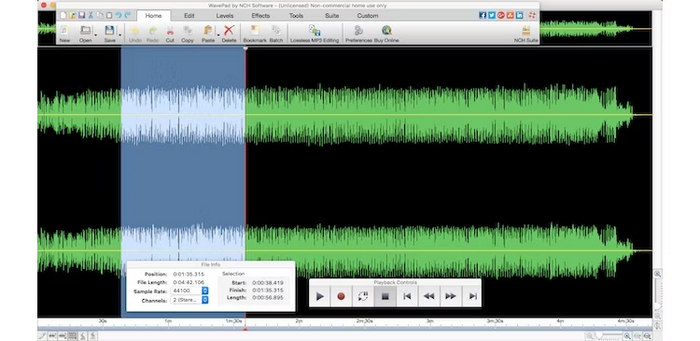
Supported OS: Windows, macOS, Android, and iOS
Price: Standard Edition: $34.99; Master’s Edition: $59.95 (one-time payment)
Best for: This is best for users who need a user-friendly editor with recording capabilities, as this tool lets you capture voiceovers, edit audio for clarity, and offer basic noise reduction for professional-sounding results.
Pros
- Audio clean-up feature.
- Can directly record audio.
- User-friendly interface.
Cons
- Only works with single-track audio.
Part 7: FAQs about Audio Editors for Mac
Is there an audio editor on a Mac?
Yes. There are several audio editors for Mac, just as the FVC-picked Video Converter Ultimate, which is known for its excellent audio editing features designed for those who need a convenient and easy way of editing their audio on Mac.
What is the best free audio editing software for Mac?
The best free audio software editing for Mac depends on how that tool helps users with their audio editing needs. Each tool offers a different set of features and capabilities designed to cater to the various needs of users. For example, if you need an on-the-go audio editing tool for Mac, the best tool for you is the FVC-picked Video Converter Ultimate. Meanwhile, if you need a more advanced tool, the best choice is Audacity. The point is that each tool offers a different set of features so that the users can choose what’s best for them.
What is the best online audio editor?
The best online audio editor for Mac is the AudioMass. This free and open-source web tool lets you edit audio directly in your web browser, offering basic editing features and some surprising effects.
Can I use audio editing software on older Mac models?
Yes. Many audio editing programs, such as FVC-picked Video Converter Ultimate, Audacity, and WavePad, these audio editors for Mac are lightweight and can run efficiently on older Mac models. However, more advanced software like Logic Pro may require newer hardware for excellent and optimal performance.
Can I import files in different formats with Mac audio editing software?
Yes. Most audio editing software on Mac allows users to export audio files in various formats. These formats often include commonly used ones such as MP3, WAV, AIFF, FLAC, and more. Additionally, some software may support less common formats or provide options for conversion between formats within the editing interface.
Conclusion
Choosing the right audio editor for Mac depends on your specific needs and experience level, as well as, on the effectiveness of the tool that can truly help you in audio editing. So, regardless if you're a beginner looking for a user-friendly but powerful audio editing tool, the FVC-picked Video Converter Ultimate is a good starting point. Meanwhile, for professional music production or advanced audio editing, Logic Pro and Adobe Audition are solid options, but take note that they come at a higher cost. These tools may have similar goals but each of them is designed depending on user needs and preferences.



 Video Converter Ultimate
Video Converter Ultimate Screen Recorder
Screen Recorder