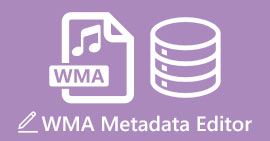قص ملفات WMA: الدليل الشامل لمستخدمي Windows وMac
إن تحرير ملفات الصوت أمر ممتع، ولكن ليس قبل أن تحتاج إلى التعامل مع مسارات WMA طويلة تبدو مستحيلة القطع. سواء كنت منشئ بودكاست أو موسيقيًا أو مجرد شخص يحب العبث بالصوت، قطع ملفات WMA قد تكون عملية تحرير الصوت مهمة شاقة إلى حد ما دون الأدوات والمعرفة المناسبة. تهدف هذه المقالة إلى تبسيط العملية لمستخدمي Windows وMac، وتزويدك بإرشادات خطوة بخطوة وأفضل الأدوات المتاحة لجعل رحلة تحرير الصوت أكثر سلاسة وكفاءة. اقرأ هذه المقالة لمزيد من المعلومات.
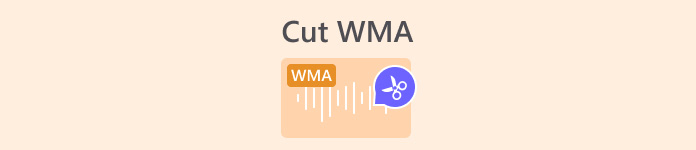
الجزء 1: أفضل طريقة لقص ملف WMA على Windows/Mac
الطريقة الأفضل والأمثل لقص ملفات WMA على كل من Windows وMac هي من خلال برنامج FVC-picked محول الفيديو النهائيتعمل أداة تحويل الفيديو والصوت الشاملة هذه بشكل أفضل في تنسيقات WMA، وخاصة في قصها. تحتوي هذه الأداة على ميزة خاصة تقص ملفات الصوت بسهولة. وهذا مفيد، وخاصة لأولئك الذين يحتاجون إلى قص ملفات WMA التي ليست طويلة عمليًا وتلك التي تحتوي على أجزاء أو مقاطع غير مرغوب فيها. علاوة على ذلك، باستخدام هذه الأداة، يمكنك تحديد الجزء من ملف WMA الذي تريد قصه يدويًا أو قصه تلقائيًا باستخدام ميزة الانزلاق السريع.
الخطوة 1أولاً، على جهاز الكمبيوتر الخاص بك الذي يعمل بنظام التشغيل Mac أو Windows، قم بتنزيل Video Converter Ultimate وتثبيته.
الخطوة 2. لاستيراد ملفات WMA التي تريد قصها، انقر فوق إضافة ملفات زر.
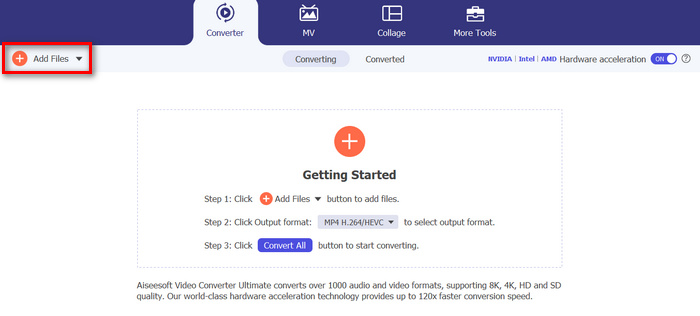
الخطوه 3. بعد ذلك ، انقر فوق يقطع زر.
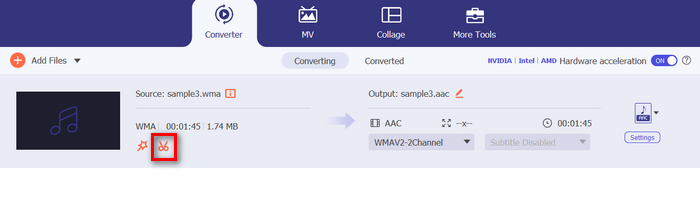
الخطوة 4لتقليم ملفات WMA، يمكنك القيام بذلك يدويًا عن طريق ضبط شريط البداية والنهاية على المقطع بسهولة أو تحريكه عن طريق السحب، أو تحريكه من اليسار إلى اليمين، أو الكتابة في أوقات البداية والنهاية للجزء من ملف WMA الذي تريد تقليمه.
تقوم هذه العملية تلقائيًا بقطع جزء من الصوت استنادًا إلى الوقت الذي تريد بدء وإنهاء القطع فيه.
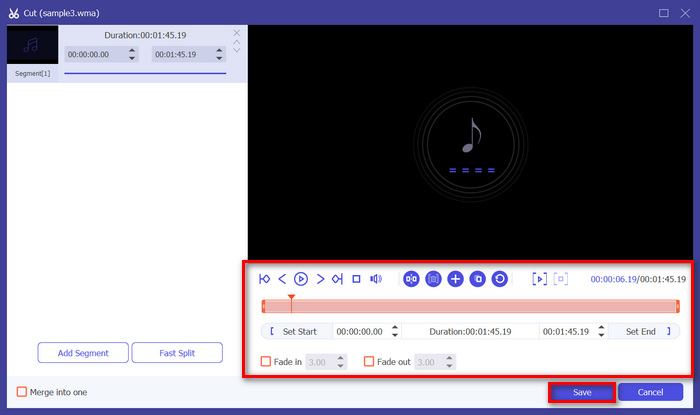
الخطوة الخامسةوفي الوقت نفسه، إذا كنت تريد قصه باستخدام ميزة Fast Slip trimmer، فما عليك سوى النقر فوق انزلاق سريع بجانب أضف المقطع الزر. بعد ذلك، حدد الوضع الذي تريد تقسيم المقطع فيه. إذا اخترت تقسيمه حسب المتوسط، فما عليك سوى تحديد الرقم، ولكن إذا كنت تريد تقسيمه حسب الوقت، فحدد الوقت. بعد ذلك، انقر فوق حفظ زر.
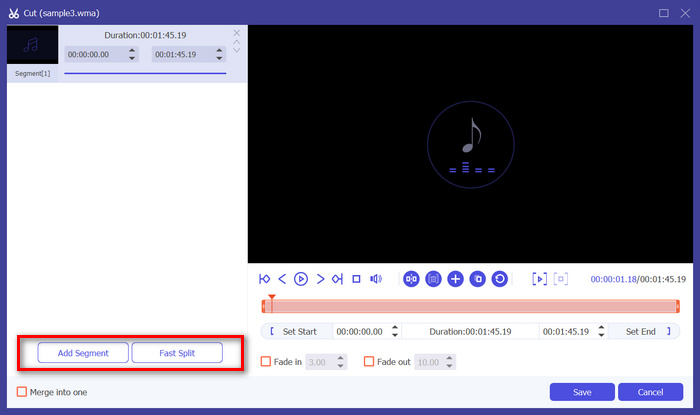
الخطوة 6أخيرًا، لتصدير ملف WMA المقصوص، انقر فوق تحويل جميع زر.
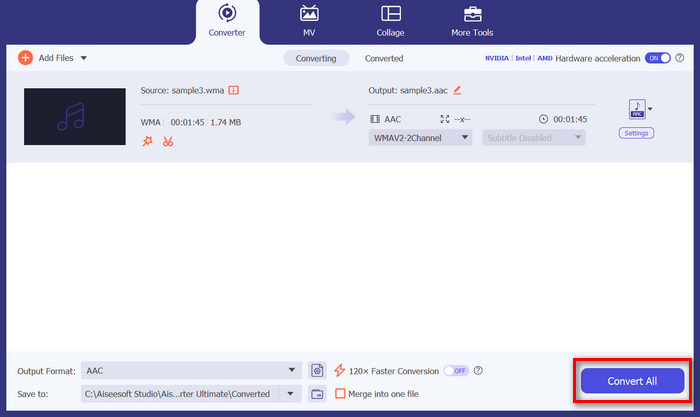
عندما يتعلق الأمر بقص ملفات WMA، فإن برنامج Video Converter Ultimate الذي تم اختياره من قبل FVC هو حل لا غنى عنه. تضمن واجهته البسيطة وسهلة الاستخدام إمكانية قص ملفات WMA بسهولة ودقة، كما تمنحك خيارات القص المتنوعة المرونة في كيفية قص ملفات الصوت بسهولة.
الجزء 2: قص ملف WMA عبر الإنترنت مجانًا
Audio Trimmer هي أداة مجانية تتيح للمستخدمين قص ملفات الصوت أثناء التنقل. وهي تدعم مجموعة واسعة من تنسيقات الصوت الشائعة، بما في ذلك WMA، مما يجعل هذه الأداة واحدة من أفضل البدائل إذا كنت تفضل قص ملفات WMA عبر الإنترنت.
الخطوة 1. لاستيراد ملفات WMA التي تريد قصها، انقر فوق اختر ملف زر وانقر فوق تحميل زر.
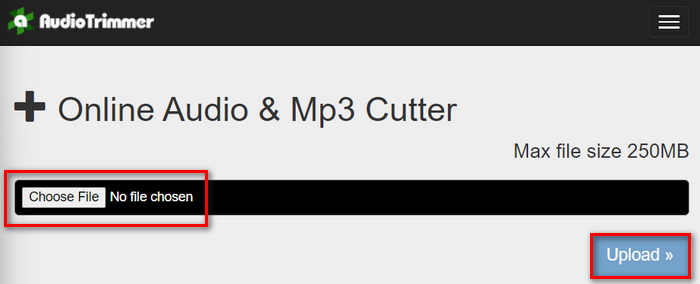
الخطوة 2الآن، ما عليك سوى تحريك الشريط لأسفل وتحديد جزء المسار الصوتي الذي تريد قصه. بمجرد الانتهاء، انقر فوق ا & قتصاص زر.
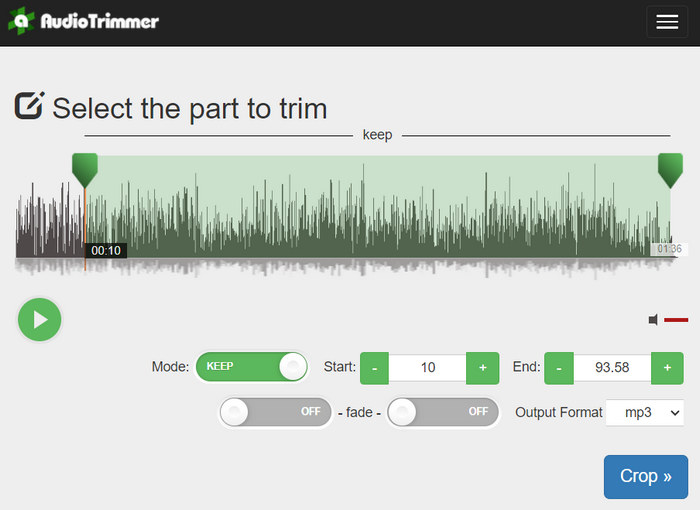
الخطوه 3أخيرًا، لحفظ ملف WMA المقصوص، ما عليك سوى النقر فوق تحميل زر.
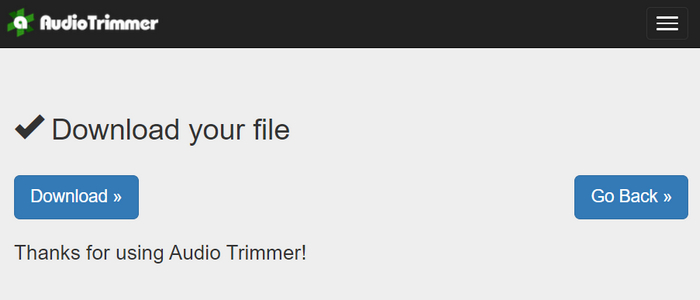
هذا كل ما لديك، ويمكنك مشاهدة مقاطع الفيديو الخاصة بك باستخدام مشغل WMA لمعرفة ما إذا كنت قد قمت بقصها بشكل صحيح. بفضل واجهته البسيطة والبديهية للغاية، فإن قص ملفات WMA يستغرق 3 خطوات فقط. ورغم أنه يوفر سهولة في قص ملفات الصوت، إلا أنه لا يمكن لجميع المستخدمين الاستمتاع بهذه الأداة المجانية عبر الإنترنت، حيث إنها تقتصر على معالجة الملفات التي يقل حجمها عن 250 ميجابايت.
الجزء 3: قص WMA باستخدام VLC Media Player
يعد VLC Media Player مشغل وسائط مفتوح المصدر يستخدم على نطاق واسع نظرًا لتعدد استخداماته. تدعم هذه الأداة مجموعة كبيرة ومتنوعة من تنسيقات الصوت والفيديو، بما في ذلك ملفات WMA. بالإضافة إلى ميزاتها لتشغيل الوسائط وبثها وتسجيلها، يمكن أيضًا استخدام هذه الأداة لقص ملفات WMA. باستخدام هذا، يمكن للمستخدمين قص المقاطع بسهولة عن طريق التسجيل في الوقت الفعلي دون الحاجة إلى تغيير وقت التشغيل يدويًا.
الخطوة 1افتح برنامج VLC Media Player. ما عليك سوى سحب وإفلات ملف WMA الذي تريد قصه.
الخطوة 2سيبدأ تشغيل الصوت تلقائيًا. قم بإيقافه مؤقتًا للحظة، ثم انقر فوق رأي الزر والتحقق من ضوابط متقدمة الخيار. ستلاحظ الآن ظهور أربعة أزرار جديدة أعلى أيقونة التشغيل.
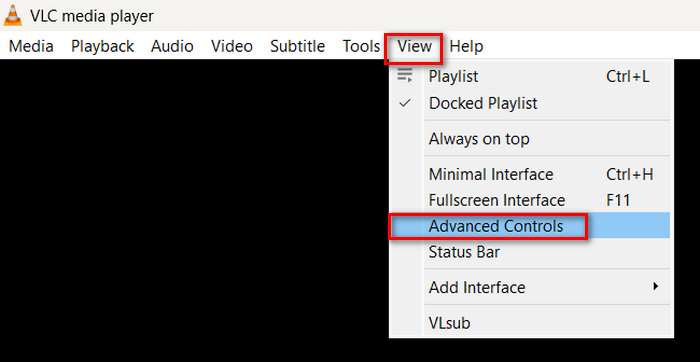
الخطوه 3. اسحب شريط التقدم إلى النقطة التي تريد بدء المقطع عندها. الآن، اضبط الشريط على النقطة التي تريد بدء قص ملف WMA عندها. بمجرد الانتهاء، قم بتشغيله وانقر فوق سجل زر.
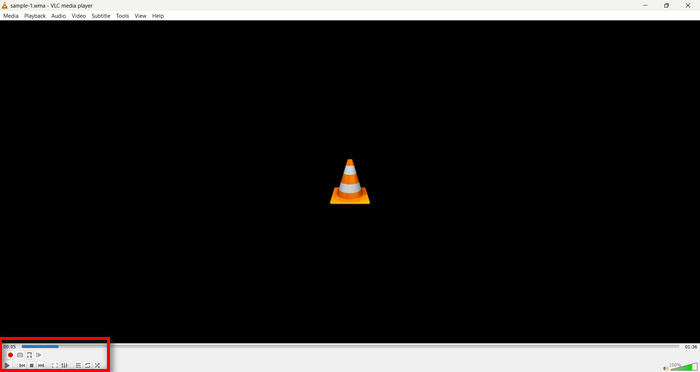
الخطوة 4عندما تصل إلى نهاية القسم الذي تريد حفظه، انقر فوق سجل اضغط على الزر مرة أخرى لإيقاف التسجيل.
تجنب سحب شريط التقدم لتغيير وقت التشغيل أثناء التسجيل، حيث يحتاج VLC إلى تسجيل المقطع في الوقت الفعلي. إذا أعجبتك هذه الأداة، فلا تفوتها بدائل VLC هنا.
الجزء 4: الأسئلة الشائعة حول قطع WMA
كيف أقوم بقطع جزء من ملف صوتي؟
لقص جزء من ملف صوتي، يمكنك استخدام أدوات مثل Video Converter Ultimate. للقيام بذلك، ما عليك سوى استيراد ملف WMA، والنقر فوق الزر Cut (قص)، وضبط أوقات البدء والانتهاء.
هل WMA أفضل من MP3؟
غالبًا ما يكون لتنسيق WMA جودة صوت أفضل بمعدلات بت أقل مقارنة بتنسيق MP3، مما يؤدي إلى أحجام ملفات أصغر مع جودة صوت جيدة. ومع ذلك، يتم دعم تنسيق MP3 على نطاق أوسع عبر أجهزة ومنصات مختلفة. يعتمد الاختيار بين تنسيق WMA وMP3 على احتياجاتك للجودة والتوافق. كما يمكنك تغيير تنسيق WMA إلى MP3 باستخدام أدوات تحويل WMA إلى MP3 لتنجزه بسرعة.
كيفية تقطيع ملفات الصوت في Windows Media Player؟
لتقليم ملفات الصوت داخل Windows Media Player، ستحتاج إلى استخدام مكون إضافي يسمى SolveigMM WMP Trimmer Plugin Home Edition. يتيح هذا المكون الإضافي للمستخدمين تقليم ملفات الصوت بسهولة مباشرةً داخل واجهة Windows Media Player، مما يوفر حلاً ملائمًا لمهام تحرير الصوت.
خاتمة
قطع ملفات WMA لا يجب أن يكون الأمر مرهقًا. سواء كنت تفضل استخدام برامج مثل Video Converter Ultimate، أو أداة عبر الإنترنت مثل Audio Trimmer، أو VLC Media Player متعدد الاستخدامات، فهناك طرق فعّالة متاحة لمستخدمي Windows وMac. اختر الطريقة التي تناسبك بشكل أفضل وابدأ في تحرير ملفات الصوت الخاصة بك بسهولة. هل أنت مستعد لتسهيل تحرير الصوت؟ جرّب إحدى هذه الطرق اليوم!



 محول الفيديو النهائي
محول الفيديو النهائي مسجل الشاشة
مسجل الشاشة