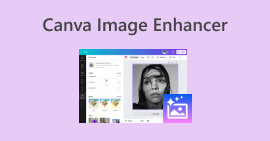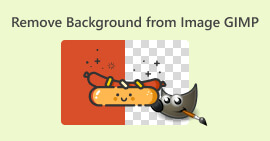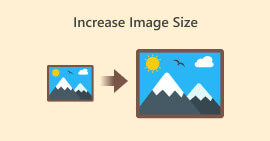تغيير حجم الصورة إلى 20 كيلوبايت: 3 طرق ضغط فعالة [2024]
إنه أمر مزعج حقًا عندما ترسل ملفات الصور أو تحمّل أيًا منها لتكتشف أنه لا يمكن معالجتها بسبب حجمها الكبير. من المفهوم أن معظم الصور اليوم كبيرة الحجم بسبب دقتها وجودتها العالية، لكن هذا لا يعني أنه يتعين علينا قبول هذا الإزعاج.
في هذه المقالة، سنساعدك على حل هذه المشكلة. لقد أعددنا ثلاث طرق فعّالة لحل هذه المشكلة بسهولة تغيير حجم الصورة إلى 20 كيلوبايتسواء كنت تتعامل مع صور شخصية أو رسومات احترافية، فإن هذه التقنيات ستساعدك على ضغط صورك دون خسارة كبيرة في الجودة. لذا، دعنا نتعمق في هذه الأساليب ونجعل تجربة مشاركة الملفات وتحميلها أكثر سلاسة.
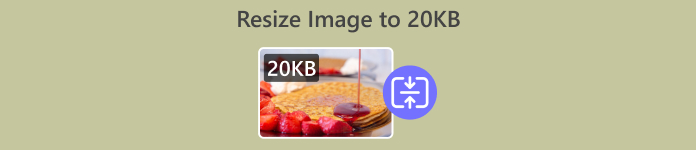
الجزء 1. تغيير حجم الصورة إلى 20 كيلوبايت بنقرة واحدة [سريع وسهل]
ضاغط الصور المجاني FVC أداة ضغط الصور المجانية عبر الإنترنت متاحة لكل من أنظمة التشغيل Mac وWindows. باستخدام هذه الأداة، يمكن للمستخدمين تغيير حجم الصورة بسهولة إلى 20 كيلوبايت بنقرة واحدة فقط. كل ما عليهم فعله هو تحميل صورهم، وستقوم الأداة بضغطها تلقائيًا. علاوة على ذلك، يتم الحفاظ على الصور المضغوطة بأفضل جودة تقريبًا بسبب خوارزميات التحسين والضغط الخاصة بالأداة.
تنسيقات الصور المدعومة:صور JPEG وPNG وSVG وصور GIF المتحركة
حد ضغط الدفعة:يمكن ضغط ما يصل إلى 40 صورة دفعة واحدة
نسبة الضغط:يحافظ على النسبة الأصلية للصورة.
حد الحجم:يمكن ضغط الصور حتى 5 ميجا بايت
إليك كيفية تغيير حجم الصورة إلى 20 كيلوبايت باستخدام برنامج FVC Free Image Compressor
الخطوة 1في متصفحك، ابحث عن FVC Free Image Compressor.
الخطوة 2بمجرد الوصول إلى موقع الويب الخاص بهم، على واجهتهم الرئيسية، انقر فوق تحميل الصور لاستيراد الصور التي تريد تغيير حجمها إلى 20 كيلوبايت، وبعد ذلك سيتم ضغط صورك تلقائيًا.
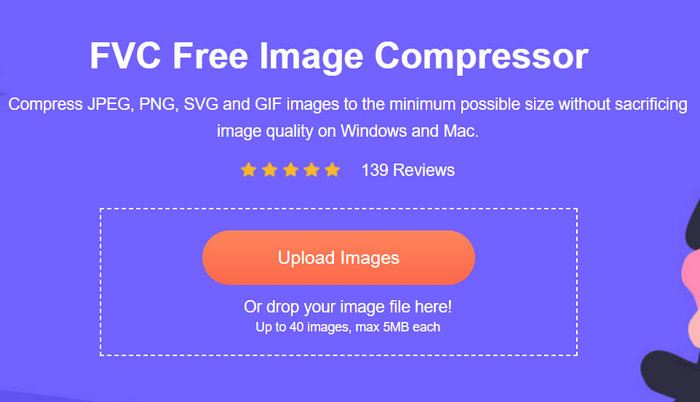
الخطوه 3. بعد ضغط الصور، يمكنك معاينة حجم الملف الجديد للصورة المضغوطة والتحقق مما إذا تم تغيير حجم الصورة إلى 20 كيلوبايت. وأخيرًا، انقر فوق تحميل الكل لحفظ صورتك.
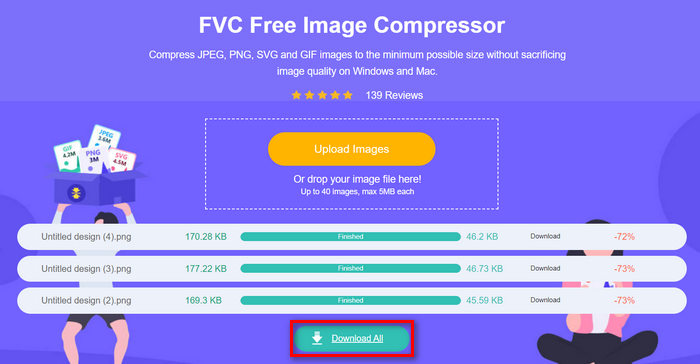
باستخدام ضاغط الصور المجاني FVC، يمكنك بسهولة تقليل حجم الصورة إلى 20 كيلوبايت نظرًا لواجهته سهلة الاستخدام والبديهية للغاية. كما يتم ضغط الصور التي تم تغيير حجمها باستخدام أفضل خوارزميات التحسين والضغط، والتي يمكنها الحفاظ على أفضل دقة جودة للصورة. أخيرًا، حجم الصورة إنه مجاني مما يجعله أداة ضغط الصور الأكثر تفضيلاً بين الأدوات الأخرى لأنه يعمل بشكل جيد تمامًا مثل الأدوات المخصصة الأخرى التي تتطلب الاشتراك.
الجزء 2. تغيير الصورة إلى 20 كيلوبايت باستخدام الإعدادات المخصصة
Duplichecker هي الأداة المناسبة لك إذا كنت بحاجة إلى خيارات جودة مخصصة لضغط الصور. فهي توفر حلاً سريعًا وخاليًا من المتاعب لتغيير حجم الصور إلى 20 كيلوبايت مع الحفاظ على سلامة الصورة. بفضل واجهتها المبسطة، توفر للمستخدمين طريقة سريعة وفعالة لتقليل حجم ملفات الصور. وأخيرًا، هذه الأداة مجانية تمامًا للاستخدام.
تنسيقات الصور المدعومة:تنسيقات JPEG، PNG، وGIF.
حد ضغط الدفعة:يمكن ضغط ما يصل إلى 10 صور دفعة واحدة
نسبة الضغط:يحافظ على النسبة الأصلية للصورة.
حد الحجم:يمكن ضغط الصور حتى 5 ميجا بايت
إليك كيفية تغيير حجم الصورة إلى 20 كيلوبايت Duplichecker
الخطوة 1. لتحميل الصورة التي تريد تقليص حجمها إلى 20 كيلو بايت، انقر على تحميل زر.
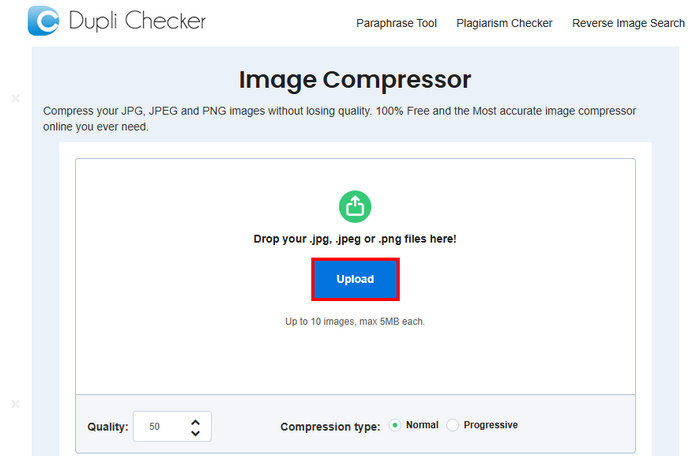
الخطوة 2. بعد ذلك، سوف ترى جودة الخيار أدناه في الزاوية اليسرى. اختر أو اكتب جودة الضغط التي تريدها. في هذا الوقت، اكتب 20.
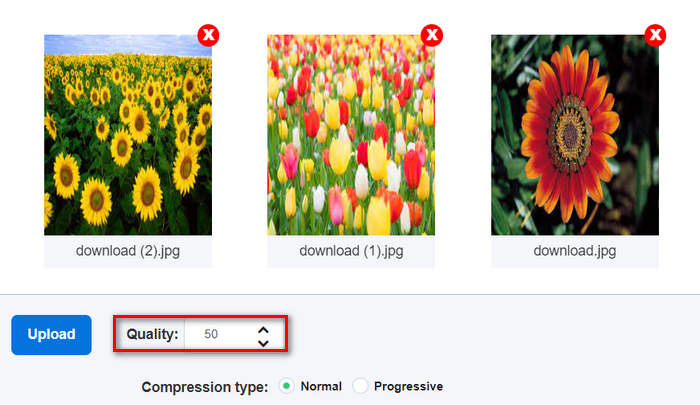
جودة الصورة هذه بالكيلوبايت أو بالكيلوبايت.
الخطوه 3. بعد اختيار الجودة، يمكنك الآن تحديد نوع الضغط الذي تفضله.
الخطوة 4بمجرد التعيين، قم بالتمرير لأسفل قليلاً وانقر فوق ضغط الصورة زر لتقليل حجم صورك إلى 20 كيلوبايت.
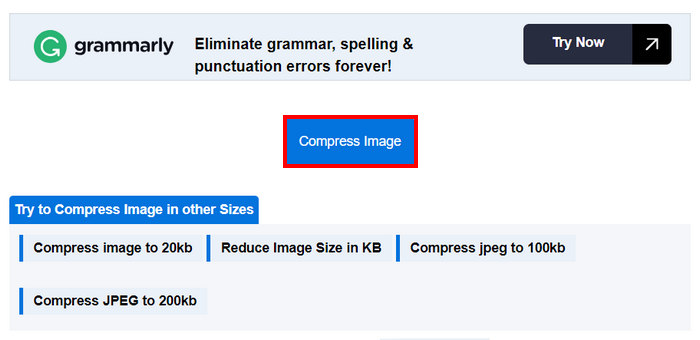
الخطوة الخامسةوأخيرًا، لحفظ صورك المضغوطة، انقر فوق تحميل الكل اضغط على الزر لحفظ جميع الملفات. سيتم حفظ هذه الملفات مباشرة على جهازك.
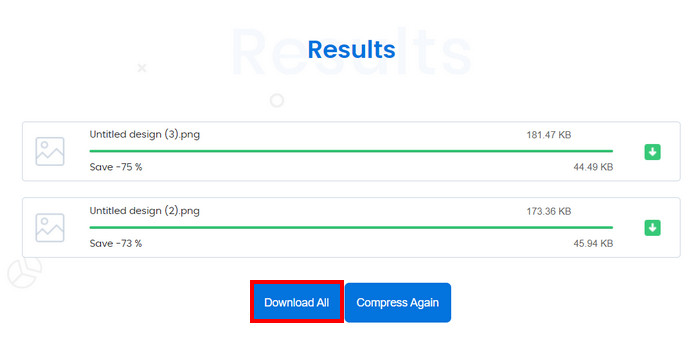
لذا، إذا كنت تفضل تغيير حجم الصورة إلى 20 كيلوبايت مع التحكم في إعداداتها، فإن هذا ليس الحل المثالي عندما تقوم بضغط أكثر من عشر صور دفعة واحدة. كما أن هناك بعض مشكلات التأخر عند ضغط ملفات متعددة.
الجزء 3. تغيير حجم عدد غير محدود من الصور إلى 20 كيلوبايت مرة واحدة
أداة Bulk Image Compressor هي أداة ضغط عبر الإنترنت تتيح لك تغيير حجم الصور بشكل غير محدود إلى 20 كيلوبايت مرة واحدة.
تنسيقات الصور المدعومة:صور JPG، JPEG، PNG، وBMP.
حد ضغط الدفعة:يمكنك ضغط عدد غير محدود من الصور عند الاشتراك في النسخة المدفوعة مدى الحياة. وإذا لم يكن الأمر كذلك، فلا يزال بإمكانك ضغط 150 صورة في وقت واحد بنقرة واحدة.
نسبة الضغط:يحافظ على النسبة الأصلية للصورة.
حد الحجم:يمكن ضغط الصور حتى 5 ميجا بايت
إليك كيفية تغيير حجم الصورة إلى 20 كيلوبايت باستخدام Bulk Image Compressor
الخطوة 1. اسحب ملفات الصور التي تريد تغيير حجمها إلى 20 كيلوبايت أو انقر بسهولة على اختر الملفات زر.
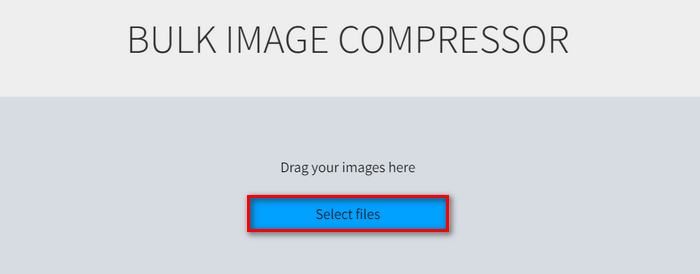
الخطوة 2. الآن، يمكنك ضبط جودة عن طريق تحريك شريط التمرير إلى النسبة المئوية المفضلة لديك. كما يمكنك تعيين عرض وارتفاع جديدين عن طريق ضبطهما أسفل الحد الأقصى مقاس.
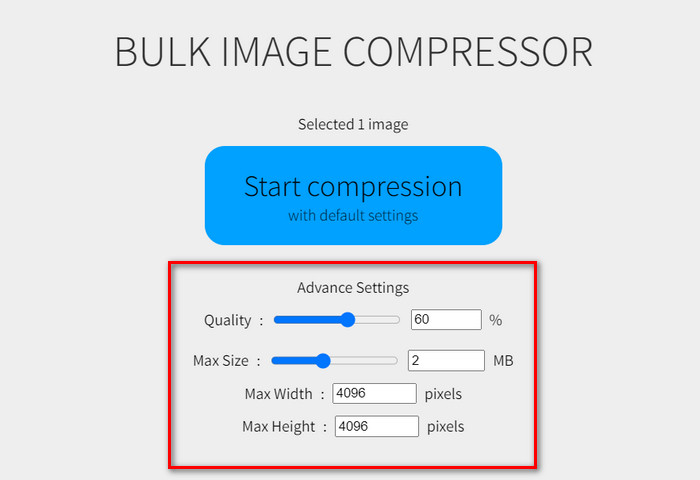
الخطوه 3. بعد ضبط الإعداد المفضل لديك، انقر فوق بدء الضغط زر.
تُعد أداة ضغط الصور هذه مثالية لتغيير حجم عدد غير محدود من الصور إلى 20 كيلوبايت. ومع ذلك، يتعين عليك الاستفادة من قسط الدفع مرة واحدة للاستمتاع بهذه الميزة.
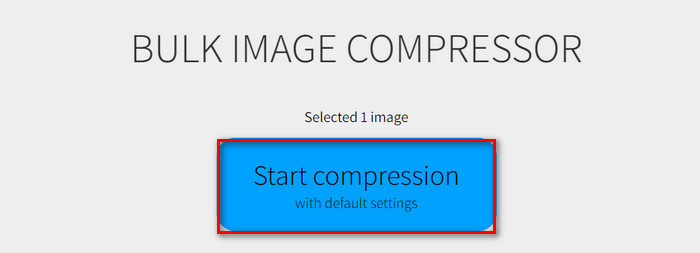
الجزء 4. الأسئلة الشائعة حول تغيير حجم الصورة إلى 20 كيلو بايت
هل من الآمن استخدام ضاغط JPEG عبر الإنترنت للمحتوى الحساس؟
قد يكون استخدام أداة ضغط JPEG عبر الإنترنت للمحتوى الحساس أمرًا آمنًا، ولكن من المهم التأكد من أن الأداة التي تستخدمها تتمتع بسياسات خصوصية موثوقة. ابحث عن أدوات ضغط لا تخزن صورك على خوادمها بعد المعالجة.
كيف أضغط صورة PNG إلى 20 كيلوبايت؟
لضغط ملف PNG إلى 20 كيلوبايت، يمكنك استخدام أدوات عبر الإنترنت مثل FVC Free Image Compressor أو Duplichecker أو Bulk Image Compressor. تمنحك هذه الأدوات القدرة على تغيير حجم صورة PNG إلى 20 كيلوبايت مع الحفاظ على الجودة. اتبع الخطوات المحددة التي توفرها كل أداة لتحقيق حجم الملف المطلوب.
ما هو 20KB بالبكسل؟
لا يرتبط حجم الملف البالغ 20 كيلوبايت بشكل مباشر ببعد بكسل معين، حيث يتأثر الحجم بالكيلوبايت بدقة الصورة وعمق اللون ومستوى الضغط. على سبيل المثال، قد تختلف أبعاد صورة بحجم 20 كيلوبايت اعتمادًا على كيفية ضغطها. بشكل عام، يساعد تقليل أبعاد الصورة وتطبيق الضغط في تحقيق حجم ملف أصغر، ولكن لا يوجد بعد بكسل ثابت لحجم 20 كيلوبايت.
هل يمكنني تغيير حجم صور GIF المتحركة إلى 20 كيلوبايت؟
نعم، يمكنك تغيير حجم صور GIF المتحركة إلى 20 كيلوبايت باستخدام أدوات مثل FVC Free Image Compressor، الذي يدعم صيغة GIF الضغط. ما عليك سوى تحميل ملف GIF الخاص بك، وستقوم الأداة بضغطه تلقائيًا.
هل ضغط الصور إلى 20 كيلو بايت يؤثر على جودتها؟
قد يؤثر ضغط الصور إلى 20 كيلوبايت على جودتها، ولكن استخدام أدوات الضغط المتقدمة مثل FVC Free Image Compressor يمكن أن يساعد في الحفاظ على سلامة الصورة. تستخدم هذه الأداة خوارزميات التحسين لتقليل فقدان الجودة أثناء الضغط.
خاتمة
تغيير حجم الصور إلى 20 كيلوبايت من السهل القيام بذلك باستخدام الأدوات المناسبة. تتيح لك أداة FVC Free Image Compressor وDuplichecker وBulk Image Compressor تقليل أحجام صورك بسرعة دون فقدان الكثير من الجودة. جرّب هذه الطرق اليوم لتسهيل مشاركة الصور وتحميلها. جرّب إحدى هذه الأدوات الآن!



 محول الفيديو النهائي
محول الفيديو النهائي مسجل الشاشة
مسجل الشاشة