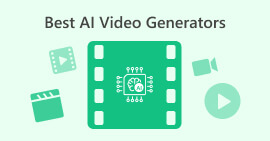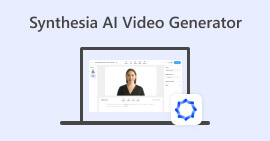Best 5 AI Video Editors: Elevating Your Visual Storytelling
The use of artificial intelligence has emerged as a pivotal force, as seen with other things such as generating some information to summarize content and now video editing. Gone are the days when video editing was a time-consuming endeavor; now, AI-driven tools have fundamentally transformed the editing process, amplifying creativity, streamlining efficiency, and augmenting the overall impact of visual storytelling. As we navigate this new era, the selected AI video editors not only redefine traditional editing workflows but also pave the way for a more intuitive and seamless content creation experience.
This article looks into the dynamic realm of AI video editing, shedding light on the five leading software that stand at the forefront of this technological revolution. Join us on this exploration as we uncover how these AI video editors are reshaping the narrative of digital storytelling, offering creators unprecedented capabilities to craft and share captivating visual content. Continue reading this article to find out about these AI video editors from misleading information.

Part 1. Can I Use AI as a Video Editor?
Using a video editor, AI-integrated offers a range of features, from automated tasks like scene recognition and color grading to more advanced capabilities such as facial recognition and intelligent content suggestions. These tools not only save time but also empower creators of all skill levels to produce professional-looking AI videos with minimal effort. Whether you're looking to speed up your workflow, add creative effects, or transform text into engaging video content, incorporating AI into your video editing toolkit can significantly elevate the quality and efficiency of your productions.
To sum it all up, you can definitely use an AI video editor, especially in today’s period; however, be informed that AI today may not flawlessly execute all the tasks you wanted it to do as some of them are in their early phase of development.
Part 2. What Should an AI Video Editor Do?
An AI video editor should seamlessly integrate artificial intelligence to enhance various facets of the video editing process.
1. It must intelligently automate repetitive tasks such as scene recognition, transcription, and basic editing, freeing up time for creators to focus on more intricate aspects of storytelling.
2. Additionally, an effective AI video editor should offer intuitive features like smart suggestions for transitions, effects, and color grading, catering to both novice and experienced editors.
3. It should continually learn and adapt to user preferences, providing a personalized and efficient editing experience.
4. Ultimately, the role of an AI video editor is to empower creators, making the editing process more accessible, efficient, and conducive to unleashing creative potential.
Below is our carefully selected AI video editor software that might cater to your needs for a video editor that has AI-integrated features.
Part 3. Best AI Tools for Video Editing
1. FVC Video Converter Ultimate
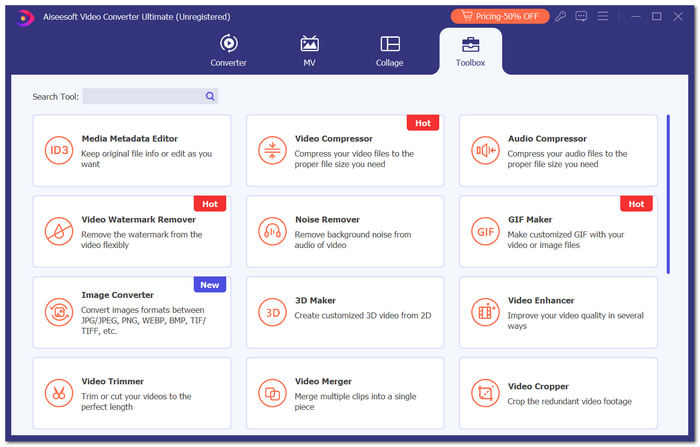
Your swift and mighty solution for a hassle-free AI video and audio editor! Tired of slow and complicated online AI video software? Look no further, FVC Video Converter Ultimate has got you covered with its lightning-fast and user-friendly software. A software with a multitude of supported video formats, covering the most commonly used ones in today's dynamic multimedia landscape. Enjoy peace of mind knowing that your data is handled with the utmost confidentiality, making FVC your trusted video conversion companion.
Key Features:
◆ AI integrated themes to apply in your videos.
◆ AI 3D feature for 3D movie effects.
◆ Smart video processing for high-quality results.
◆ AI-based software for advanced video and audio editing.
Pros
- Offers a watermark-free result.
Cons
- Free plans offer basic features.
Transform your video editing experience with FVC Free Video Converter, brought to you by FVC Studio, where simplicity meets unparalleled performance!
2. Wondershare Filmora
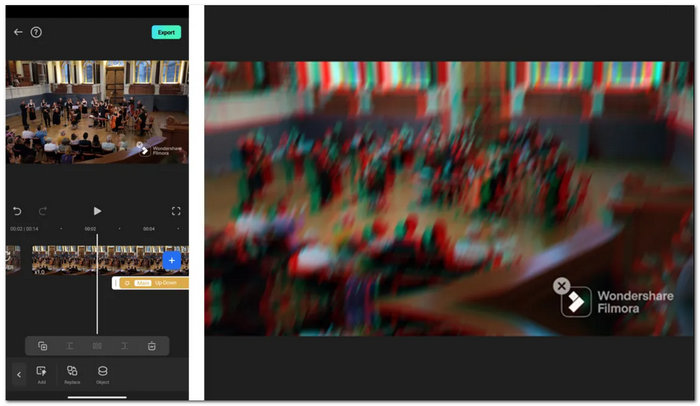
Introduced in 2015, Filmora has swiftly become a go-to choice for video creators seeking user-friendly digital editing tools. An interface caters to both beginners and seasoned content creators, offering a seamless editing experience. Available across mobile, Mac, and Windows platforms, Filmora also facilitates cloud-based editing, allowing users to export video clips and edit them conveniently on any device of their preference.
Key Features:
◆ Audio auto-matches the length of the video.
◆ Smart cutout.
◆ Denoise audio.
◆ Silence Detection
Pros
- Professional video editing tools.
- Easy to navigate.
Cons
- Comes with pricing plans.
- Needed a good desktop computer build.
- Free version with a watermark. (How to remove the watermark from Wondershare Filmora?)
With an extensive library of assets for adding diverse effects to videos, Filmora empowers creators to enhance their storytelling visually. Notably, its support for fast rendering speeds accelerates the editing process, enabling users to deliver content promptly.
3. Runaway
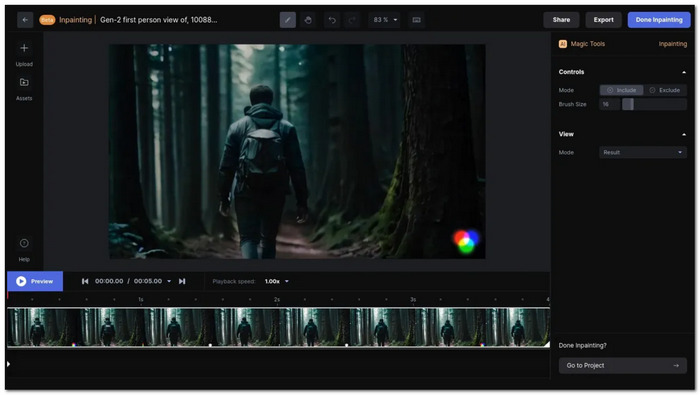
Runway stands out by offering a comprehensive suite of editing tools encompassing motion tracking, audio editing, keyframing, video effects, and beyond, providing users with the resources to produce content of professional caliber. Built on the Gen-2 generative AI model, Runway, as the text to video generator, takes video creation a step further by allowing users to generate videos from simple text prompts and saving valuable time.
Key Features:
◆ Use text prompts to color grade your video.
◆ AI blur faces.
◆ Scene detection.
◆ Detects and cuts silence in audio.
Pros
- Easy to use.
- Great for background removal.
- Cleaning videos.
- Custom text-prompt footage.
Cons
- Free plans come with limited features
- Sometimes, outcomes look unreal.
What sets Runway apart is its collaborative functionality, enabling users to seamlessly work on video editing projects with friends directly from their browsers, fostering a collaborative and efficient environment for content creation.
4. Descript
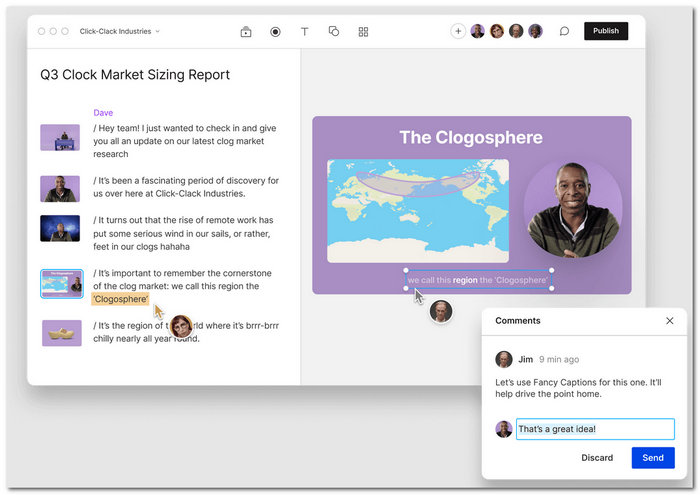
Descript emerges as a cost-effective video editor solution with robust AI features seamlessly integrated into its free base-level plan. Originally designed as a standalone podcast editor, Descript has evolved into a formidable player in the realm of video production. Leveraging artificial intelligence, this editor goes beyond conventional capabilities by automatically removing filler words from audio, facilitating the creation of green screen video backgrounds, and even constructing an AI clone of your voice for rectifying audio errors through text-to-speech technology.
Key Features:
◆ Automatically transcribe videos.
◆ Edit using the text-prompt command.
◆ Beginner-friendly tool.
Pros
- The free plan has almost all the features you need.
- Transcriptions are close to perfection.
- Tons of AI video editing features.
Cons
- Not available for mobile devices yet.
- One hour of video transcription per month in the free plan.
With Descript, harnessing the power of AI in video editing becomes not only accessible but also a transformative experience for content creators.
5. Vidyo.ai
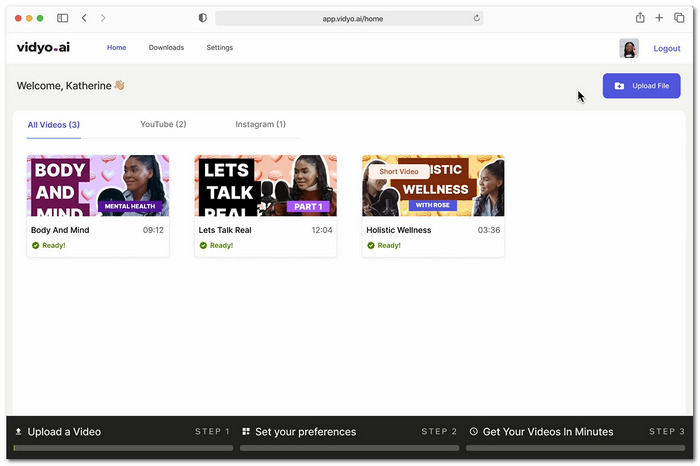
Vidyo.ai stands out as a versatile content repurposing software by AI designed for effortless social media sharing. Specializing in the creation of brief, well-captioned clips, Vidyo.ai streamlines the process of transforming lengthy videos into bite-sized, shareable content.
Key Features:
◆ AI captioning.
◆ Find and use emoji to use sentences.
◆ Break down the video into chapters.
Pros
- There’s a free plan.
- Good for creating short videos.
- The use of automatic cut detection.
Cons
- AI is not always according to what your vision results.
Users can easily upload extended videos directly to Vidyo or provide a YouTube link, and the platform autonomously generates trimmed versions, ensuring that content is not only concise but also optimized for various social media channels. With its focus on simplicity and efficiency, Vidyo.ai empowers users to repurpose their video content seamlessly, catering to the diverse demands of today's dynamic online platforms.
Part 4. How to Use FVC Video Converter Ultimate to Edit Video
Step 1. Download and launch Video Converter Ultimate on your desktop.
Free DownloadFor Windows 7 or laterSecure Download
Free DownloadFor MacOS 10.7 or laterSecure Download
Step 2. To begin editing your video, go to the MV section and click on the red + to add your video.
Step 3. From there, you can select a Theme for your video, then proceed to the Edit button.
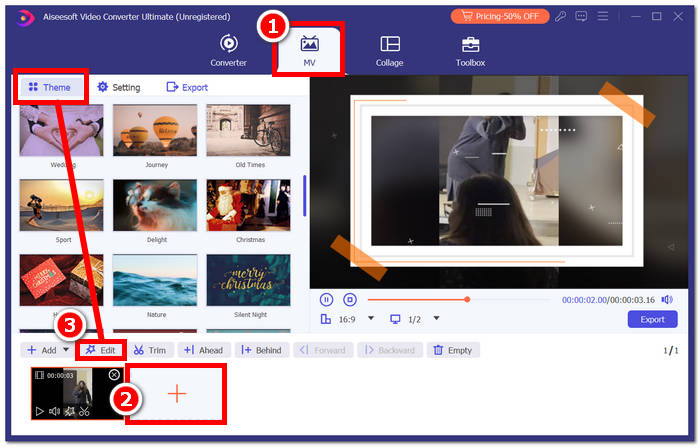
Step 4. In the Edit section, you can choose the aspect ratio and put Effects & Filter. When done making changes to your video, click ok, and on the main interface, click on Start Export to save your video on your desktop.
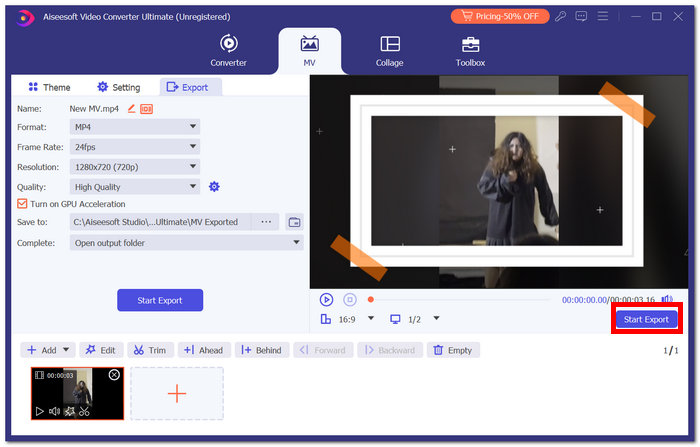
Part 5. FAQs About Top AI Video Editor
Is AI video editor safe to use?
AI video editors are generally safe to use, but it is critical to select known and reliable platforms. Check that the AI editor you choose follows privacy and security guidelines, especially if you are dealing with sensitive or proprietary information. Reading user evaluations and knowing the chosen tool's privacy policies might give insights into its safety and dependability.
Can I make videos using AI?
You can absolutely use AI to generate videos. AI video editors are intended to aid and improve the video-producing process. These applications frequently include capabilities such as automated scene identification, sophisticated transitions, and even text-to-video conversion. While AI may greatly speed up the editing process, your creative contribution is still required to make a distinctive and engaging result.
Does AI replace video editing?
AI has modified and enriched the editing landscape rather than replacing it. Although AI video editors excel at automating basic chores, speeding up processes, and providing intelligent recommendations, they still rely on human creativity for the more subtle components of narrative. Video editing is a joint endeavor in which AI acts as a strong tool, allowing editors to focus on more artistic and nuanced parts. At the same time, the technology handles repetitive and time-consuming duties.
What file formats are supported by AI video editors?
AI video editors typically vary in their supported file formats, with many accommodating popular options such as MP4, MOV, AVI, and more. Users should prioritize checking the specifications of their chosen editor to ensure compatibility with desired file types. Understanding these nuances ensures a seamless and efficient editing experience.
Can I use AI video editors on mobile devices?
Numerous AI video editors provide mobile applications, yet the features and performance can differ. It is advisable to verify compatibility and functionality on your specific mobile platform before using them.
Conclusion
As we embrace the era of AI-driven video editing, these five tools exemplify the transformative impact of technology on visual storytelling. Whether you are a seasoned professional or an aspiring creator, integrating these AI video editors into your workflow will undoubtedly elevate your content, allowing you to captivate your audience with visually compelling narratives. Embracing the future of video editing and discovering new dimensions of creativity with these innovative AI-powered tools.



 Video Converter Ultimate
Video Converter Ultimate Screen Recorder
Screen Recorder