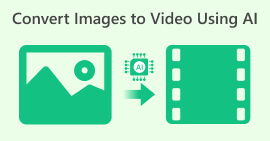Steve.AI Video Generator Review and How to Use It
Today, things have changed, and making videos is a whole new ballgame. Thanks to artificial intelligence, creating videos has become handy. Meet Steve.AI Video Generator, a tool that's bringing video creation to everyone. This review unveils the simplicity and potential this AI-powered video generator holds. Wondering how Steve.AI can transform your video-making process?
This article is your gateway to understanding the unique features and benefits it brings. Join us as we explore the potential of Steve.AI Video Generator, making video creation straightforward and exciting for all.
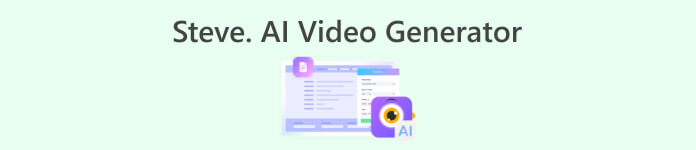
Part 1. What is Steve.AI Video Generator?
Steve.AI Video Generator is an innovative online tool that leverages artificial intelligence to revolutionize video production. Positioned as the world's only AI-patented video-making app, it stands out for its ability to create both live-action and animated AI videos within seconds, making it accessible to users without prior video editing experience.
By utilizing AI algorithms and machine learning, this tool analyzes input data to understand the video's context, generating storyboards or scripts efficiently. The software's cost-effectiveness is emphasized, as it eliminates the need for expensive equipment and professional videographers, making high-quality video creation more accessible. Notably, Steve.AI goes beyond video generation, optimizing content for specific platforms and ensuring tailored impactful output.
Unique Features
◆ AI Text to Animation Video.
◆ AI Blog To Animation Video.
◆ AI Voice to Animation Video.
◆ AI Text to Live Video.
◆ AI Blog to Live Video.
◆ AI Voice to Live Video.
Pros
- Accelerates video creation, saving time and costs.
- No coding skills or prior video editing experience is needed.
- Creates stunning visuals using AI-driven editing.
- Automated scripting reduces manual input and streamlines content creation.
- Versatile and applicable for marketing, training, and social media.
Cons
- Only available in English, limiting accessibility.
- Customization challenges may slow down the process.
Pricing Plan
◆ Steve.AI Video Generator’s pricing plans vary depending on the package deal.
◆ Basic at $15.00 per month.
◆ Starter at $45.00 per month.
◆ Pro at $60.00 per month.
Compatibility
Steve.AI Video Making Software is compatible with Windows and macOS operating systems.
Part 2. How Does Steve.AI Video Generator Work?
Steve.AI Video Generator employs advanced artificial intelligence technology to analyze diverse data inputs and produce top-tier videos. The AI video generator software's operation can be summarized in several key steps:
◆ Data Input: Users contribute text, images, audio, and relevant information as the foundation for video creation.
◆ Data Analysis: Utilizing algorithms and machine learning, the software interprets input data, comprehending the video's context, content, and desired outcome.
◆ Storyboarding and Scripting: Steve.AI generates a storyboard or script based on the analyzed data, identifying keywords, themes, and emotions for accurate and engaging content.
◆ Content Generation: Leveraging techniques like text-to-video conversion, image analysis, voiceover synthesis, and customizable options, the software generates video content.
◆ Optimization and Customization: Users can optimize the video for different platforms and customize it by choosing styles, themes, and templates to align with branding or messaging.
◆ Video Output: Once generated and customized, the high-quality video is rendered and made available for download or sharing, suitable for diverse purposes like marketing, training, or social media content.
Steve.AI Video Generator streamlines video creation through AI automation, making it accessible and efficient for users of varying video editing expertise. By analyzing input data and producing visually appealing, engaging videos, the software simplifies the video production process, empowering users to create professional-quality content quickly.
Part 3. How to Use Steve.AI Video Generator?
Using Steve.AI can be a bit overwhelming for new users. However, with this quick guide, you can easily navigate the interface of this tool. So, to use this, follow the step-by-step guide below:
Step 1. Begin by visiting the official Steve.AI website. If you don’t have an account, just create one or if you have an existing account, log it in.
Step 2. Once logged in, click on Create New Project to initiate the video creation process.
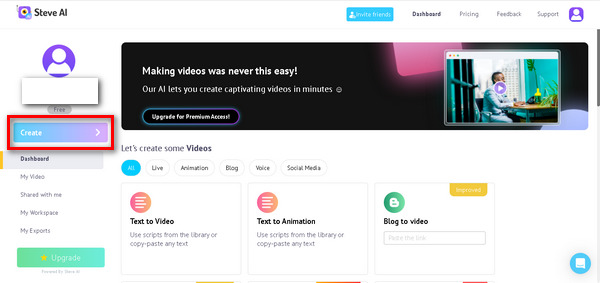
Step 3. Choose the type of video you want to create from the available options.
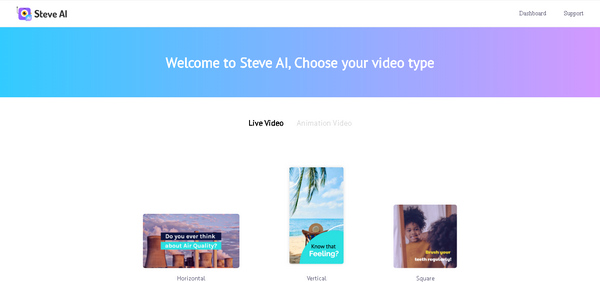
Step 4. Craft your video script to outline the content and dialogue for your project.
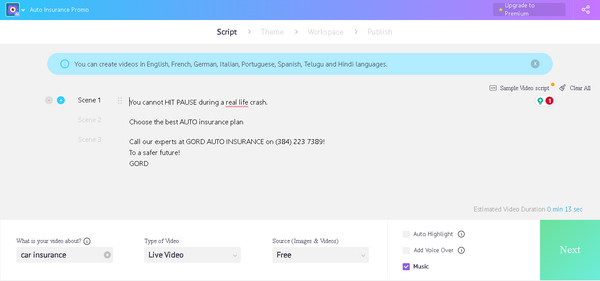
Step 5. Select a theme that aligns with the style and tone you desire for your video.
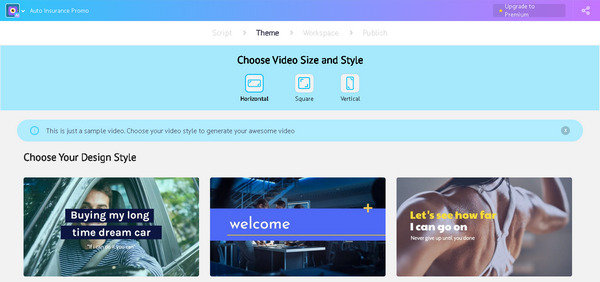
Step 6. Fine-tune your video by adjusting colors, adding transitions, and setting scene timers in the Scene settings. Once satisfied, click Publish to save and finalize your video.
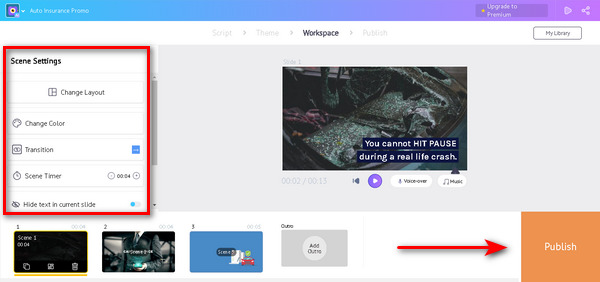
In the free version of the platform, downloading videos is not available. To access this feature, users are required to upgrade and subscribe to one of their premium plans. Upgrading provides users with enhanced capabilities and additional benefits, making it essential for those seeking to download and utilize the videos generated through the platform.
Part 4. Best Alternative for Steve.AI Video Generator
When Steve.AI Video Generator is out of your reach, there are alternatives that you can use apart from it. The following are the Steve.AI alternatives:
Synthesia AI Video Generator
Synthesia AI Video Generator is an artificial intelligence (AI) video generator that employs advanced machine learning to produce diverse video content with minimal human inputs. This cutting-edge technology is one of the best alternatives for Steve.AI Video Generator. Also, it crafts videos by analyzing provided topics and textual input, generating a voiceover that AI avatars can narrate, the same way with Steve.AI. This innovative tool streamlines the video creation process, offering a seamless and efficient solution for users seeking diverse and engaging video content.
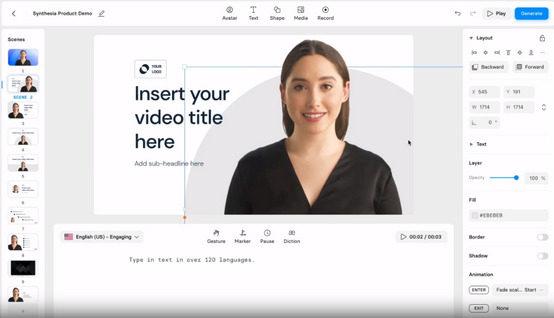
Wondershare Filmora
One of the best alternatives for Steve.AI Video Generator is Wondershare Filmora. This tool is video editing software that is also driven by AI, designed for creating and editing videos with ease. It provides a range of features, such as adding effects, transitions, and music to enhance video projects. Unlike Steve.AI, which automates video creation using artificial intelligence, Filmora offers manual video editing capabilities, allowing users to have more control over the creative process. While Steve.AI focuses on quick and automated video generation, Filmora is a versatile tool for individuals who prefer a hands-on approach to video editing. Depending on your preferences, Wondershare Filmora can indeed serve as an alternative to Steve AI, catering to those who enjoy the flexibility of manual video editing.

Part 5. FAQs about Steve. AI Video Generator
Is Steve.AI trustworthy?
Yes. Steve.AI Video Generator is considered trustworthy. As an innovative platform, it employs advanced artificial intelligence technology to streamline video creation. Users can rely on its automated processes to efficiently generate high-quality videos.
Who is Synthesia AI Video Generator for?
Synthesia AI Video Generator is designed for a broad audience seeking an easy and efficient way to create diverse video content. It caters to individuals, businesses, content creators, and marketers who desire a user-friendly tool for producing videos without needing extensive technical expertise.
Can AI make videos from text?
Yes. AI, including platforms like Steve.AI and Synthesia, can indeed generate videos from text. So, these tools use machine learning algorithms to analyze text inputs, understand the context and content, and then automatically generate corresponding video content, making the process of video creation more accessible and efficient.
How does Steve.AI ensure video quality?
Steve.AI maintains video quality through its sophisticated AI algorithms that analyze input data comprehensively. By identifying keywords, themes, and emotions, the platform creates a storyboard or script, ensuring accurate and engaging content. Additionally, users can customize themes, styles, and templates, optimizing the final output for different platforms.
What distinguishes Steve.AI from manual video editing software?
Steve.AI stands out from manual video editing software, like Wondershare Filmora, by automating the video creation process. While manual editors like Filmora offer hands-on control, Steve.AI focuses on quick and automated generation, making it ideal for users looking for efficient, AI-driven solutions without the need for extensive video editing skills.
Conclusion
Steve. AI Video Generator is indeed a game-changer in the landscape of digital creation. It's super easy to use, and with its smart technology, you don't need primary skills or expensive gear to create awesome videos. Also, when things do not align with Steve.AI, you can try the alternative tools that we provided. Today, with all the breakthroughs and developments, you need to keep up with all of these. So, using AI video generator tools like Steve.AI is one step towards this innovation.



 Video Converter Ultimate
Video Converter Ultimate Screen Recorder
Screen Recorder