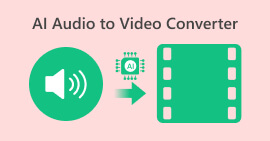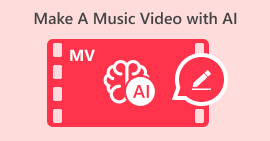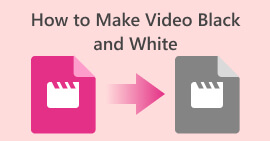AI Video Maker to Create YouTube Shorts with Ease
Are you posting videos on YouTube Shorts and struggling to create one, even if it’s only a short clip? Worry no more because we got you covered! In this article, we will discuss how to create YouTube Shorts with AI and help you choose the best AI video maker tool you can use. Remember, we have to utilize the existence of AI efficiently, so whether you are a pro or just like anybody else who is curious, you’ve landed on the right page. Continue Reading!

Part 1. What is YouTube Shorts
YouTube Shorts are vertical videos that are 60 seconds or less in length. They can be a 60-second continuous video or a compilation of 15-second videos. Also, they are a new video type on YouTube where users can shoot, share, and view vertical short-form video content.
These short videos can be created using the Shorts camera on the YouTube app, and they often include music provided by YouTube. Moreover, viewers can easily swipe between Shorts when watching them, similar to the way content is consumed on other short-form video platforms like TikTok.
Part 2. Benefits of Using AI YouTube Short Video Makers
Using AI YouTube Shorts video makers can provide several benefits, read the following:
1. Saves your time
If you manually create YouTube Shorts, it can take hours to finish. However, with AI video makers, you can create YouTube Shorts quickly and efficiently. They often come with pre-designed templates, automated editing features, and intelligent algorithms that streamline the video creation process.
2. Easy to use
AI video makers are designed to be user-friendly, even for those with little to no video editing experience. They typically have intuitive interfaces and drag-and-drop functionality, making it easy to create professional-looking YouTube Shorts without extensive technical knowledge.
3. You can personalize your video
AI video makers offer a range of customizable options, such as adding text, filters, music, and transitions. This allows you to personalize your YouTube Shorts and make them more engaging for your audience.
Using AI YouTube Short Makers can be beneficial not just in creating video content but also in streamlining the whole process.
Part 3. Best AI YouTube Short Makers
Here are the best AI YouTube Short makers that you can use. However, if you’re unfamiliar with them, take away that worry, as we are going to present each of them in a way that you can weigh your thoughts and decisions.
FlexClip
FlexClip is an easy-to-use video editing and video maker platform for YouTube users for all skill levels. It comes with customizable templates and a wide range of stock photos, videos, and music to make your videos stand out. With simple features like trimming, merging, and adding text or transitions, FlexClip lets you enhance your videos effortlessly. What makes this tool special is its AI-powered tools, like auto subtitle, text-to-speech, AI image generator, text-to-video, and AI script, making the editing process innovative and user-friendly.
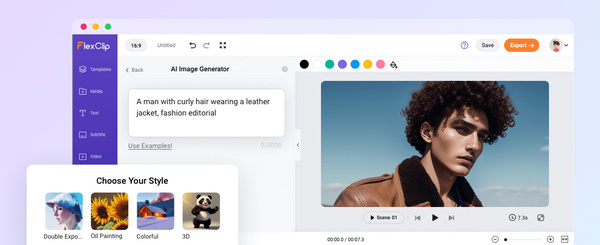
Pros
- Easy to use.
- Wide range of templates.
- Available for Windows users.
- Cloud-based video solutions.
- Efficient customization features.
- Advanced editing tools.
Cons
- Not available offline.
- Potential loss of work due to cloud issues.
- Lacks 4K support.
- Limited/free version restrictions.
Step 1. Add videos or photos from your computer.
Step 2. Customize your video by adding text, music, elements, and more to personalize your video creatively.
Step 3. Lastly, Export your video.
If you're into making YouTube Shorts, FlexClip is a great choice. It's simple, versatile, and equipped with tools that help you create engaging short videos easily. Whether you're a beginner or a pro, this tool has everything you need to bring your creative ideas to creating video content.
Lumen 5
Lumen5 is an innovative online video creation platform that transforms text-based content into visually appealing videos. This tool analyzes text input and automatically generates video content by incorporating images, clips, and animations. This platform offers a user-friendly interface that includes customizable templates, various music tracks, and the option to add personal media. Lastly, this tool is valuable for individuals looking to enhance their online presence through video creation, perfect for creating YouTube Shorts.
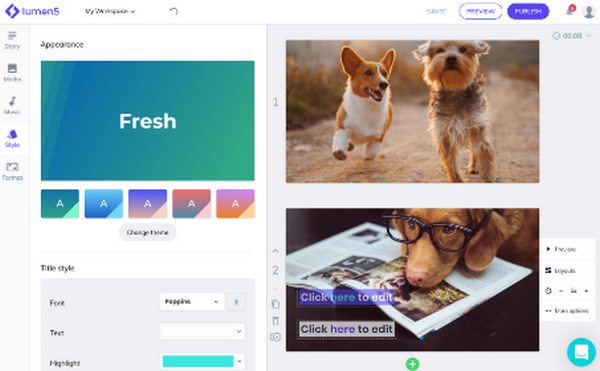
Pros
- Easy to use.
- Cost-effective.
- Supports various content types.
- Promotes brand consistency.
- User-friendly template designs.
Cons
- No offline functionality.
- Limited video editing tools.
- Can't save video drafts.
Step 1. Sign up for a Free account using your email, Google, or Facebook, then start your video by pasting a link, uploading a document, or writing your text.
Step 2. Wait for it to analyze and generate a storyboard, and from there, you can edit, browse your media library, or upload your images and videos.
Step 3. After that, adjust the video's style, color scheme, font, music, and more. Preview and fine-tune it by playing back and rearranging scenes on the timeline.
Step 4. Finally, Export your video.
Lumen5 is indeed a great choice for individuals who create YouTube Shorts AI videos. However, its lack of offline functionality and limited editing tools is a problem. Nevertheless, its strengths in accessibility, versatility, and template designs make it a valuable tool for content creators, especially those interested in producing captivating YouTube Shorts.
WOXO
WOXO is an innovative AI text-to-video generator designed to streamline the process of creating attention-grabbing videos. It empowers users to transform written text into visually compelling videos in a remarkably short timeframe, eliminating the need for time-consuming manual video editing tasks. This AI video editor is great for creating YouTube Shorts.
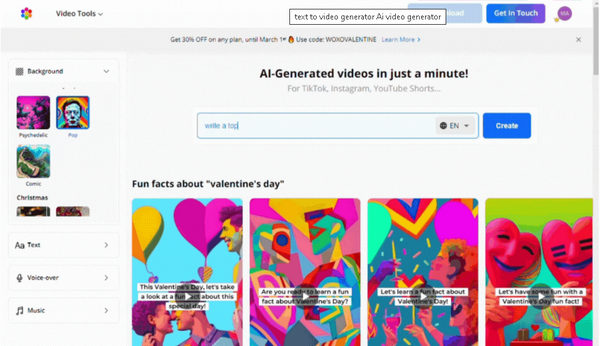
Pros
- AI text-to-video.
- Auto-graphics addition.
- Automated music overlay.
- Auto-generated captions.
- No manual video editing.
- User-friendly interface.
Cons
- Limited customization options.
- Lack of storyboard features.
- Not optimized for longer texts.
- No offline accessibility.
- Limited music library.
- Can't save unfinished projects.
Step 1. Write down your ideas using text prompts.
Step 2. The text will turn into video.
Step 3. Lastly, Edit and post your video.
WOXO is a valuable tool for those seeking a quick and efficient solution for creating short clip videos. This is a good option for creating YouTube Shorts videos AI.
Vizard
Vizard is a video editing tool driven by artificial intelligence, designed to streamline the process of creating video content from images effortlessly. This tool is ideal for creating YouTube Shorts AI as it contains a user-friendly interface and intuitive elements that could turn your video captivating. Moreover, this tool can turn interviews, webinars, podcasts, and conferences into easily shareable short-form videos.
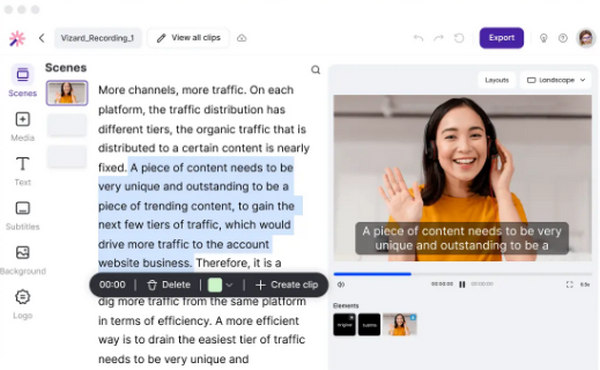
Pros
- Integrated with Zoom
- Automatic subtitle
- Easy to use
- Produces high-conversion content
Cons
- No offline editing feature
- Only integrates with Zoom
- Dependent on internet connection
Step 1. Upload your video to Vizard for transcription and processing with our AI.
Step 2. Click AI Clipping to let it create fully-designed video clips for YouTube Shorts or any chosen platform.
Step 3. Lastly, publish and share the video by downloading it.
This tool is truly good for creating YouTube Shorts videos, especially when your content is educational or rooted in virtual meetings and podcasts.
Part 4. Tips: Best Tool to Edit Your YouTube Shorts
FVC Video Converter Ultimate
The FVC Video Converter Ultimate software tool is a well-rounded AI video maker that you can use. While those tools mentioned create stunning YouTube Shorts video AI, with this tool, you can’t just create and edit video, but you can also repair if there are errors with some existing clips.
Pros
- Easy to navigate features.
- Batch conversion.
- It equips a super-fast Hardware Accelerating Technology.
- Features such as MV and Collage maker are top-tier.
- User-friendly interface
Cons
- Limited features in the free version.
FVC Video Converter Ultimate is a handy and versatile YouTube Shorts video maker we can use nowadays. It’s like an all-in-one tool that you can use to edit, convert, and repair videos.
Free DownloadFor Windows 7 or laterSecure Download
Free DownloadFor MacOS 10.7 or laterSecure Download
Part 5. FAQs about YouTube Shorts AI Video Maker
Can AI make short videos?
Definitely, yes. AI video makers, like those designed for YouTube Shorts, are specifically built to automate the process of creating short videos. These tools use AI to quickly analyze content and generate visually appealing videos.
How do I automate my YouTube channel with AI?
Automating your YouTube channel with AI involves utilizing tools designed for content creation, scheduling, and optimization. You can use AI video makers to streamline the creation of short videos, schedule uploads, and analyze audience engagement. Additionally, AI tools can assist in optimizing video titles, descriptions, and thumbnails for better visibility.
Does YouTube detect AI content?
YouTube's detection systems are primarily designed to identify and manage content based on its adherence to community guidelines and policies. YouTube itself does not specifically detect whether content is created using AI. However, it's essential to ensure that AI content complies with YouTube's guidelines to avoid any potential issues related to copyright, misinformation, or inappropriate content.
Are AI-generated YouTube Shorts subject to copyright issues?
Unfortunately, to some extent, yes. AI-generated content may encounter copyright issues if the input text or media used in the creation process violates copyright laws. It is crucial for creators to use original or properly licensed content to avoid copyright infringement.
Can I customize AI-generated YouTube Shorts to match my brand's style?
The degree of customization varies among YouTube Shorts AI video makers. While many allow some level of personalization, it's essential to check the specific features of the tool. Some may offer customizable templates, allowing you to align the AI-generated shorts with your brand's unique style and visual identity.
Conclusion
If you're looking to create captivating YouTube Shorts using AI, this guide provides valuable insights. So, if you’re looking for a YouTube Shorts AI maker, this post has everything you need. From knowing what YouTube Shorts is, how to make them, and what tools to use. Also, we have provided a tool that you can also use to edit, repair, and convert videos.



 Video Converter Ultimate
Video Converter Ultimate Screen Recorder
Screen Recorder