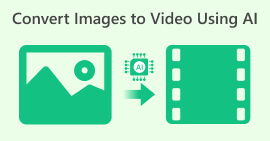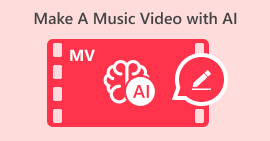Use Text-to-Video AI Converters: Guides for Easy Conversion
Today, the demand for compelling videos is at an all-time high. We can see various videos on the internet, some of which were AI-generated from text. You’ve read that right. Artificial intelligence is now booming, shaping the digital landscape of content creators. So, if you’re one of them and seek to utilize AI's power to your advantage, this article is for you. In this beginner's guide, we'll discuss different text-to-video AI conversion tools, tackling their features, as well as their pros and cons. If you’re ready to upscale, read this post until the end.
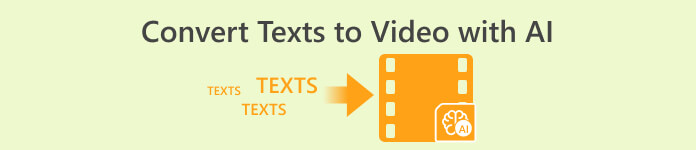
Part 1. How Does AI Work to Convert Text to Video
The text-to-video AI process uses Natural Language Processing or NLP to turn your text into videos. You start by giving the AI a prompt, which can be a long article, a short sentence, or a storyboard. Then, it will refine and enhance the input to create a detailed script with characters, settings, actions, and dialogue. After that, it will look for images and videos in a stock library and combine them to bring the script to life. It creates scenes with backgrounds, visuals, animations, and characters. After that, the final result is a complete AI video that follows the story or information from your original text prompt. That’s how AI turns your words into a dynamic video.

Part 2. What Should You Do to Create a Video from Text
Now that you’ve learned how text-to-video AI works, it’s time to learn how to practice them. Actually, it’s just easy to use AI-generating tools. However, if you are a newbie, it’s necessary to grasp some knowledge before venturing into them. So here are the following steps you can take in order to create an AI video from text.
Step 1. Choose an AI Tool
Select an AI-powered video creation tool tailored to your needs. You should take into consideration their features, user-friendliness, and cost. This crucial step lays the foundation for the entire creative process.
Step 2. Prepare Your Text Content
Write or gather the textual content essential for your video. This may encompass scripts, captions, or any written material pertinent to your visual narrative.
Step 3. Create the Video with AI
Input your refined text into the chosen AI tool. Explore the features provided by the tool to generate visuals, animations, and other elements that complement your text, transforming it into a dynamic video. This step involves leveraging the power of AI to breathe life into your narrative.
Step 4. Edit Your Generated Video
Review and edit the generated video to align it with your creative vision. Refine visuals, adjust timing, incorporate additional elements, or make any necessary modifications to ensure the video meets your desired standards. This editing phase is crucial for fine-tuning the output.
By following these comprehensive steps, you can effectively use AI tools to seamlessly convert your text into videos. It's important to recognize that the specific process may vary based on the chosen tool and its unique set of features.
Part 3. 3 Recommended AI Tools to Convert Text to Video
There are various AI tools to convert text to video. We understand how overwhelming it is to choose since we must consider many things. But fret not because the work is considered done. The following are the 3 recommended AI text-to-video converting tools you can use, enumerating their features and pros and cons.
DeepBrain
DeepBrain is a cool tool that turns your written text into awesome videos using AI. No need for cameras or actors. Just type in your script, and this tool will create a video with AI avatars that talk and move like real people. Moreover, this tool is easy to utilize. You just have to click the link and input your text, and create an AI video for social media or video streaming sites.
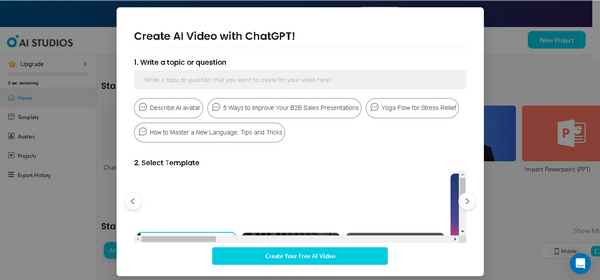
Features:
◆ AI Avatars.
◆ Text-to-Speech Technology.
◆ User-Friendly Interface.
◆ Multilingual Support.
◆ Customization Options.
Pros
- Huge avatar library.
- Up to 50 scenes per video.
- Face swap videos.
- Flexible pricing plans.
Cons
- Poor onboarding.
- No integrations.
- No collaboration features.
Invideo.AI
InVideo is an AI video editor that lets you create attractive and appealing videos. With this tool, you can create videos for various platforms like YouTube, Instagram, Facebook, and more. Moreover, this tool gives users three options for making a video, but one of its notable features is the text-to-video AI feature. It's like having a creative buddy who turns your ideas into a script for your video. Unlike other video tools, Invideo AI doesn't just stop at the script. It automatically creates scenes for your video based on your text prompt. And guess what? It even adds voices to the scenes without you having to record anything!
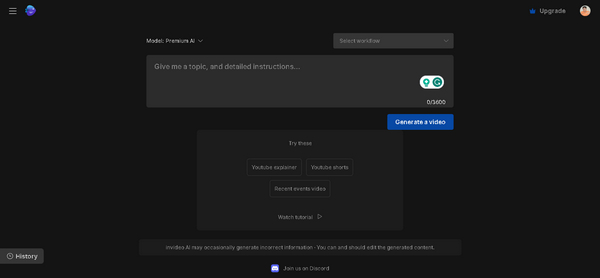
Features:
◆ Stabilize your videos for a smooth viewing experience.
◆ Capture high-quality videos effortlessly.
◆ Overlay text to convey additional information.
◆ Support HD resolution for crystal-clear visuals.
◆ Merge videos seamlessly for a cohesive presentation.
◆ Control the speed of your videos for added impact.
◆ Access a comprehensive media library for diverse content.
◆ Add your brand overlay for a personalized touch.
◆ Utilize audio tools for enhanced sound quality.
◆ Easily share your content on social platforms.
◆ Collaborate efficiently for streamlined video creation.
Pros
- Access to a vast media library from Storyblock and Shutterstock.
- User-friendly interface for non-tech users.
- Multilingual video creation capabilities.
- Automated text-to-speech feature.
- 24/7 world-class support.
- Full control over project appearance.
Cons
- Inability to switch between templates.
- Lengthy and time-consuming exporting process.
- Dependency on a stable internet connection.
- Limited flexibility due to the inability to switch between templates.
- Dependency on a stable internet connection can pose challenges in areas with connectivity issues.
- The inability to switch between templates may restrict creative options.
Synthesia.io
Synthesia.io is an innovative AI-driven video creation tool, enabling users to effortlessly produce high-quality videos by converting text into video within minutes. This tool is designed to streamline the video creation process for users without design skills or access to professional equipment.
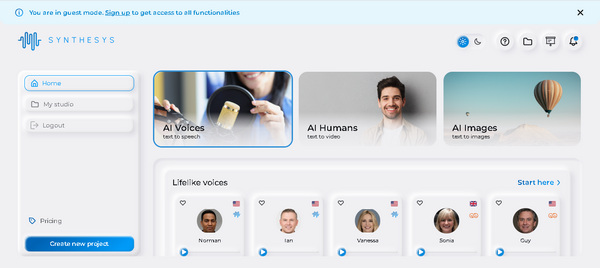
Features:
◆ Generate lifelike voices effortlessly with AI technology.
◆ Customize your video's appearance with user-friendly templates.
◆ Transform written text into captivating video content seamlessly.
◆ Enhance accessibility and engagement with subtitles/closed captions.
◆ Bring your content to life through dynamic animations and transitions.
◆ Perfect your videos with professional-sounding voice-overs and audio editing.
◆ Access a diverse collection of media elements in the media library.
◆ Refine and perfect your visual narrative with comprehensive video editing tools.
◆ Streamline the creative process with an intuitive drag-and-drop interface.
◆ Expand your audience reach by creating videos in multiple languages.
Pros
- Realistic AI avatars enhance the video experience, making it engaging and lifelike.
- Catering to a diverse audience, the platform supports multiple languages and accents.
- The user-friendly video editing studio simplifies the video creation process.
- Diverse language support ensures inclusivity and accessibility for a wide range of viewers.
- Robust customer support enhances the overall user experience, assisting when needed.
- Regular software updates and improvements ensure users have access to the latest features and enhancements.
Cons
- Some users might find the personal plan's limit of 10 monthly video credits.
- Some businesses may find the custom avatar creation service's cost too high.
- While versatile, the platform's reliance on internet stability may pose challenges in areas with inconsistent connectivity.
- Some users may desire more flexibility in avatar customization options to suit specific branding needs.
- The absence of unlimited video credits in lower-tier plans might not align with the demands of heavy video production users.
- Limited integration options with third-party applications may hinder seamless workflow for some users.
Part 4. FAQs about Text-to-Video AI
What is the free AI tool to convert video to text?
One notable free AI tool for converting video to text is Google's YouTube Automatic Captioning.YouTube's built-in AI technology automatically generates captions for uploaded videos. While it is primarily designed for accessibility, these captions can be extracted and used as a text representation of the video content. It's important to note that the accuracy of these captions may vary based on factors such as audio quality and language complexity.
What is text-to-video AI?
Text-to-video AI refers to innovative technology that transforms written text into dynamic video content. This process often involves using artificial intelligence algorithms to generate lifelike avatars or animations that convey the text visually engagingly. The goal is to simplify the video creation, allowing users to produce compelling videos without requiring extensive design skills or professional equipment. Platforms like Invideo and Synthesia AI are examples of text-to-video AI tools.
Can Canva convert text to video?
No. Canva primarily focuses on graphic design and does not have a built-in feature specifically for converting text to video. Canva excels in creating static graphics, presentations, and social media visuals. However, dedicated platforms like Invideo, Synthesia AI, or other video editing software may be more suitable for text-to-video conversion. It's advisable to check Canva's latest features or updates, as the platform may introduce new functionalities over time.
Are there any limitations to text-to-video AI?
While text-to-video AI is a powerful tool, it does have some limitations. The accuracy of voiceovers and the realism of avatars may vary, and complex or technical language might pose challenges for some platforms. Additionally, the customization options may be limited compared to manual video creation. Users should consider factors like internet stability, the learning curve of the platform, and the cost implications for premium features. Exploring different platforms to find the one that aligns with specific needs and preferences is recommended.
Can text-to-video AI be used for commercial purposes?
Yes, many text-to-video AI platforms, such as Invideo and Synthesia AI, offer commercial licenses that allow users to create videos for business, marketing, and other commercial purposes. These licenses often provide additional features, higher usage limits, and the ability to monetize the produced content. However, it's essential to review the terms of service and licensing agreements of the specific platform to ensure compliance with commercial usage requirements. Users should also consider factors such as video quality, branding options, and support for commercial use when choosing a text-to-video AI tool for business applications.
Conclusion
As the demand for captivating video content continues to surge, text-to-video AI becomes not just a creative choice but a strategic advantage. With that, this beginner's guide, accompanied by recommendations for cutting-edge AI tools, empowers users to navigate the process, transforming text into videos seamlessly. Stay ahead in the digital realm by embracing the power of AI for video creation and explore the suggested tools to unlock a new dimension of content innovation.



 Video Converter Ultimate
Video Converter Ultimate Screen Recorder
Screen Recorder