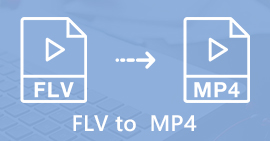How to Convert MXF to MP4 via Free Converter
When you take the professional camcorders like Sony, Panasonic, Canon, etc., to record the videos, the videos will be exported as MXF. There are no difficulties to play the MXF files via your camcorder. However, once you want to edit the MXF files on Windows Movie Maker, iMovie, or play it on your QuickTime player or Android phone, MXF files get stuck. The solution to fix it is to convert MXF to MP4, which is the most popular video format accepted by almost editors and players.
That’s what we shall share in this post, 4 ways to convert MXF to MP4 with the free MXF converters. Without any skills, and you can do it even if you are the beginners.

Part 1. How to Free Convert MXF to MP4 Online (Easiest)
The easiest way to convert MXF to MP4 is using the free online video converter. There are various MXF converters online, which you can transcode MXF to MP4 without downloading any converters.
Free Online Video Converter is the easy video converter supports a variety of video and audio formats. It can convert MXF files into MP4, FLV, WMA, AVI, MOV, TS, M2TS, MP3, etc. for free on Windows and Mac. Moreover, you can adjust the video codec, resolution, sample rate, etc., for the output MP4 file. Besides, it supports batch conversion, so that you can convert multiple MXF files into MP4.
Step 1. Add MXF files
Click Add Files to Convert, then a pop-up window appears, and you need to download and install the convert launcher. After the successful installation, a window will show that you can select the MXF files that you want to convert.
Step 2. Convert MXF to MP4
Select the checkbox of MP4 at the bottom, and then click Convert, then it will pop up a window to select the destination to save the converted files. Then, it will start converting MXF to MP4. After the successful conversion, it will download the converted MP4 files into your computer automatically.
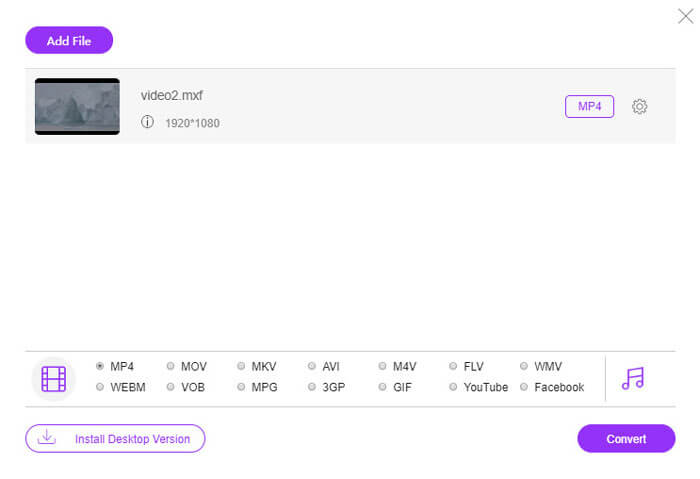
If you do not want to convert MXF files online for privacy protection, then just move the next method to convert MXF on computer.
Part 2. How to Free Convert MXF to MP4 via VLC on Computer
VLC, is not the free media player, but can be the free video converter to change MXF to MP4 on your computer. Below are the steps.
Step 1. Free download VLC on your computer and run it immediately. Click Media to select Convert / Save.
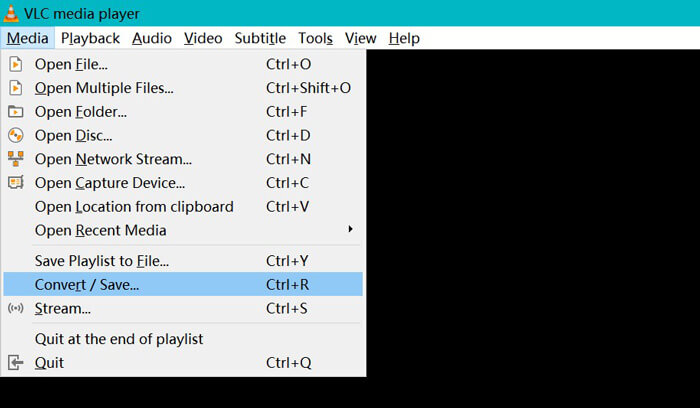
Step 2. In the Open Media window, you should click the Add button to import the MXF files into this program. After that, click Convert from the drop-down option of Convert / Save.
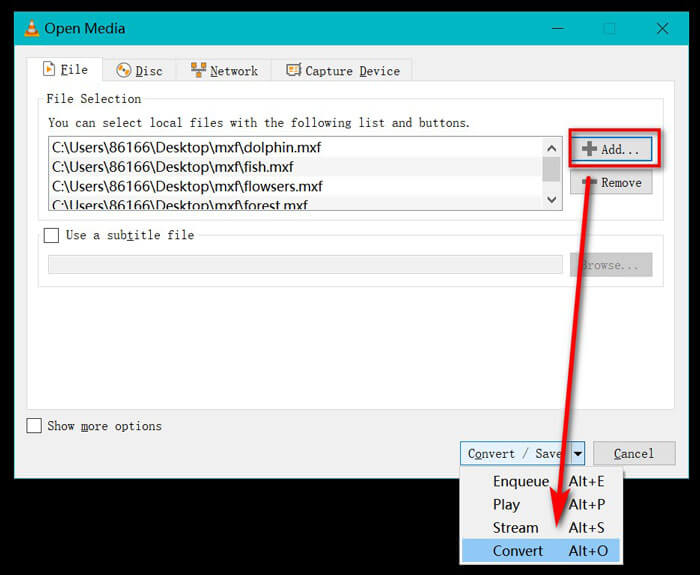
Step 3. Select MP4 as the output format from the drop-down list of Profile.
Choose the Destination file to choose the location to store the converted MP4 files.
Click Start to convert changing MXF to MP4 via VLC.
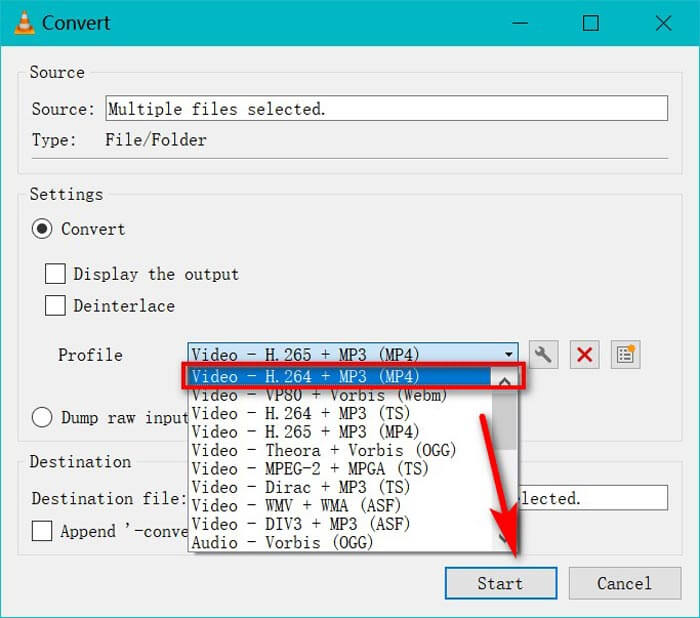
However, it takes more time to convert MXF to MP4 via VLC, because VLC will record the MXF files and save them into MP4. If you need the MXF converter, just move the next method.
Part 3. How to Free Transcode MXF to MP4 with HandBrake
HandBrake is the open-source video converting software on Windows, Mac and Linux. It can process most common media files and DVD/Blu-ray into MP4 and MKV in H.265, H.264, VP9/8, AAC, MP3, FLAC, AC3 etc., codec.
Now, let’s get the free MXF video converter to turn MXF to MP4.
Step 1. Free download and run HandBrake. By default, HandBrake will present the Open Source dialog on running. Then you can select the MXF files you want to convert.
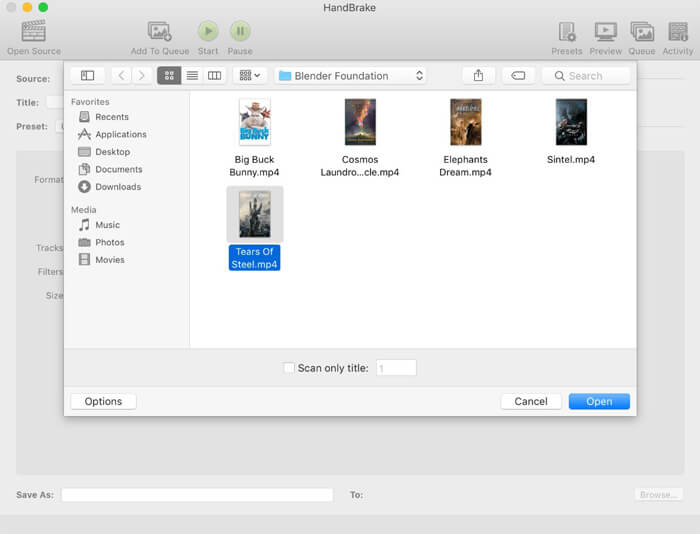
Step 2. Select MP4 File from Format, and you are optionally to preset the video resolution, and add the filter effects, etc., into the output file. Do not forget to set the destination to save the converted MP4 file by clicking Browse.
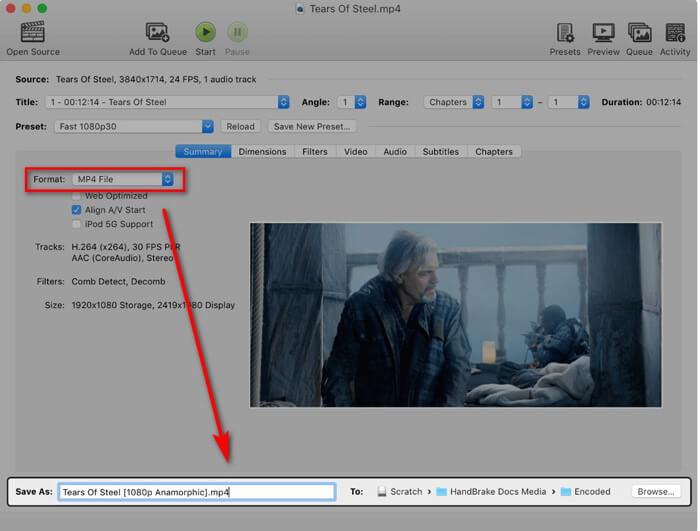
Finally, click the Start button at the top to start encoding MXF files into MP4 movies.
You can find the progress while it is converting and it will alert you when it is finished.
That is all there is to it.
Part 4. FAQs of Converting MXF to MP4
What Is the MXF file format?
MXF is the standard file format for video and audio. It is created by the camcorders like Sony (OP1a), Panasonic (OP-Atom, OP1b), and other video recording devices. One of the typical examples of the MXF file use is to deliver ads to TV stations and tapeless archiving of broadcast TV programs.
MXF VS MP4, which one is better?
Both MXF and MP4 are the container format, but MP4 can contain subtitles, and images, apart from video and audio. As for the compatibility, MP4 is more popular than MXF. As a verbose and redundant format, MXF is easier to be repaired than MOV or MP4. In the terms of license, MP4 file is patent encumbered while MXF file is open standard and patent-free. It is hard to decide which one is better, and the better one is the one you want based on your needs.
Can I use FFmpeg to convert MXF to MP4?
Yes, you can. FFmpeg can convert MXF to MP4. You just need to add the codes. However, the method is not a good choice for the beginners. The method of converting MXF to MP4 using FFmpeg is for the professionals.
Conclusion
Changing MXF file to MP4 video can let you watch or edit the MXF files on what device you have. There are a variety of MXF video converters that you can use to make the conversion and we gather the top 3 free MXF to MP4 converters here.
Which method is your favorite one?
Leave your comments below.



 Video Converter Ultimate
Video Converter Ultimate Screen Recorder
Screen Recorder