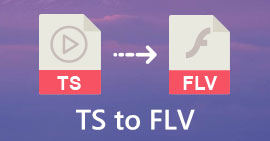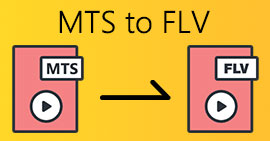How to Convert MOV Videos to FLV Format on Desktop and Online
The MOV is both a file extension and a video format. A file with MOV extension is an Apple QuickTime movie file. It works well on iOS and Mac. Moreover, Windows 10 also includes the corresponding codec. However, it is not designed for online distribution. Therefore, you have to convert MOV to FLV before posting to YouTube or other websites. This article will share you two best ways revolved with.
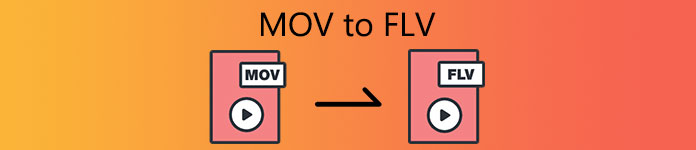
Part 1: How to Convert MOV to FLV on PC/Mac
You can open almost all MOV files in QuickTime, but it cannot change MOV to FLV format. So, you need a video converter, such as FVC Free FLV Converter. Although it is free of charge, you can get a lot of useful functionalities that you can only find in professional software.
Main Features of the Best Free MOV to FLV Converter
- 1. Convert unlimited MOV files to FLV format in batch.
- 2. Protect video and audio quality while converting.
- 3. Offer a variety of bonus features like customize resolution.
Free DownloadFor Windows 7 or laterSecure Download
Free DownloadFor MacOS 10.7 or laterSecure Download
Needless to say, it is the best option to convert your MOV files to FLV on desktop for free.
How to Convert MOV to FLV in Batch
Step 1: Add MOV files
Launch the best MOV to FLV converter once you install it on your computer. You can download the software from official website for free. Click the Add File(s) button in the home interface to open the MOV files that you want to convert into the software. Then the videos will appear in the library panel. You can preview and edit the videos here.
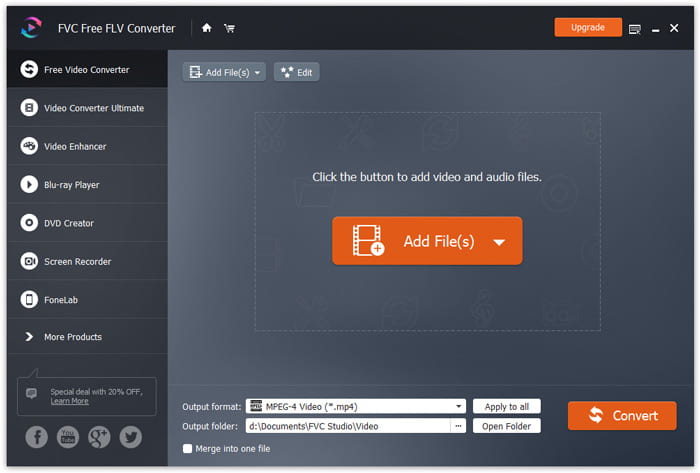
Step 2: Set output format
To change the output format, click and expand the Output format option at the bottom. Go to the General Video tab, scroll down and select FLV or relative format. You can also change resolution and other parameters in the profile dialog. Click the Gear icon and the profile dialog will pop up.
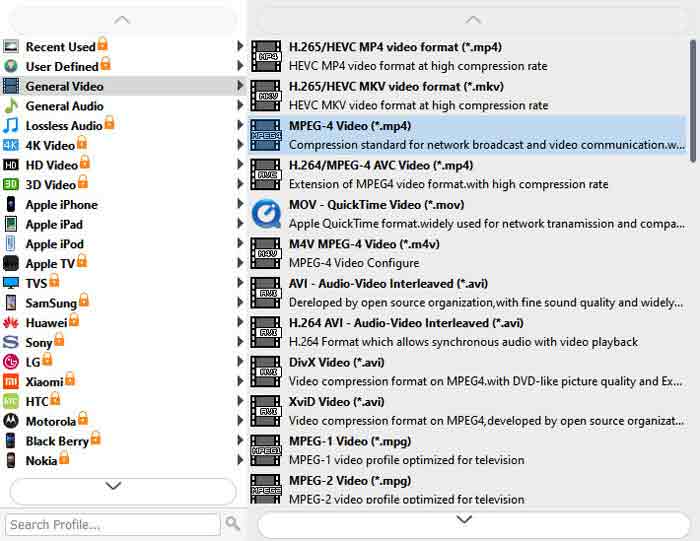
Step 3: Convert MOV to FLV
Click the Open Folder button next to the Output folder box and select a specific directory to save the result. Finally, click on the Convert button and the MOV to FLV converter will do the rest of the job. A few minutes later, you will find the FLV files in the location you left.
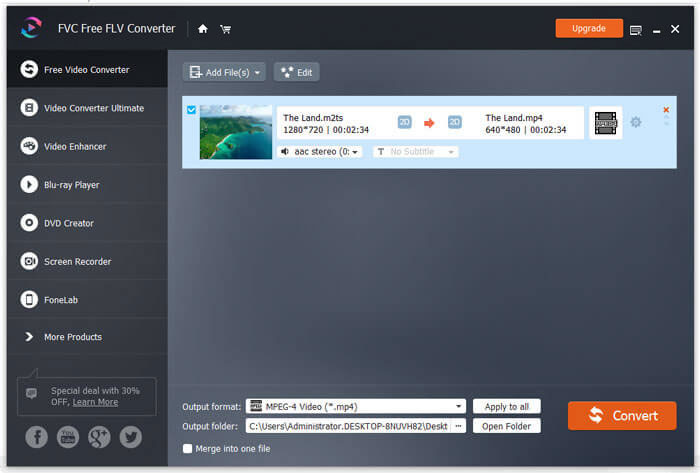
Part 2: Best Way to Convert MOV to FLV Online
Today, we have more ways to edit and convert video files than ever before. FVC Free Online Video Converter, for example, is a web MOV to FLV converter online. It lets you handle several MOV files for free without registration. Moreover, it does not have file size limit, watermark, etc. If you just need to convert MOV to FLV occasionally, perform the steps below.
Step 1: Visit https://www.free-videoconverter.net/free-online-video-converter/ in your browser. It is available to Chrome, Firefox, and other browsers. Click the Add Files to Convert button to download the launcher.
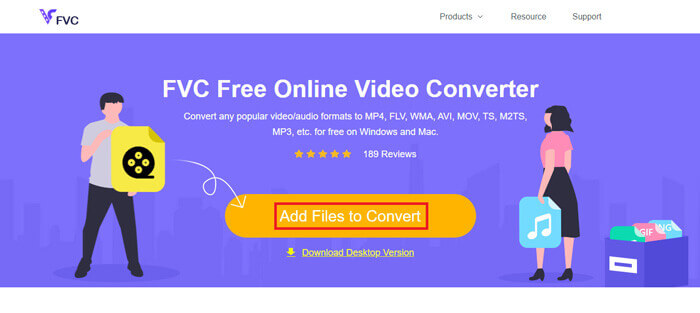
Step 2: Next, click the Add File button once the launcher pops up. Upload the MOV files that you intend to convert from your hard drive. Choose FLV in the format section at the bottom of the launcher.
Tip: If you need to change resolution, click the Settings icon to open the settings dialog and do it easily.
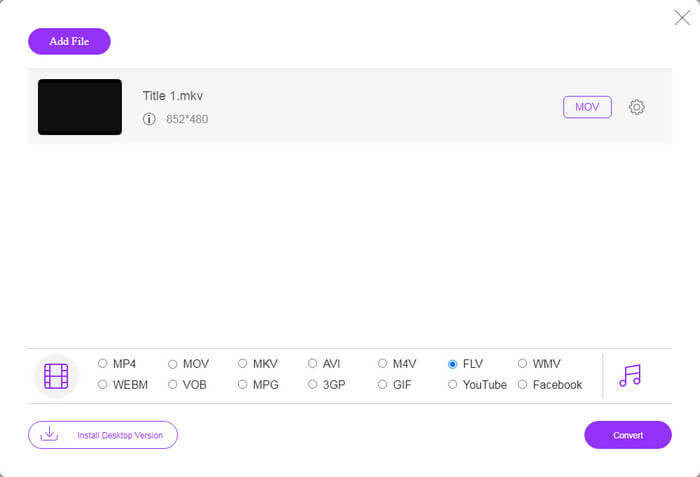
Step 3: Press the Convert button to begin converting MOV to FLV online. It only takes a while to complete the job, according to our research. The real time depends on your internet connection. Then download the FLV files to your computer.
Here you may like:
Part 3: FAQs about Converting MOV to FLV
How do I convert MOV to FLV on Mac?
There is no way to converter MOV to FLV on Mac without third-party video converters. However, there are a lot of MOV to FLV converters for Mac. You can also use web apps to produce FLV files from MOV.
Can VLC convert MOV to FLV?
Yes, VLC is able to convert MOV to FLV on Windows, Mac, Linux. The biggest advantage of VLC is free of charge. The downside is complicated workflow. In fact, the converting feature is hidden in the menu bar deeply.
Which one is better, MOV or FLV?
The answer depends on your purpose. To play or edit on iOS or Mac, MOV is better than other formats. However, FLV can produce small file size and work well on the internet.
Conclusion
This guide has talked about the best ways to convert your MOV video files to FLV format. Fortunately, there are at least two ways to do the job. Firstly, you can change MOV to FLV with a web video converter app. If you need more advanced features, FVC Free FLV Converter can meet your need. Moreover, it is totally free to use on computer. More problems? Please contact us by leaving your message below this post.



 Video Converter Ultimate
Video Converter Ultimate Screen Recorder
Screen Recorder