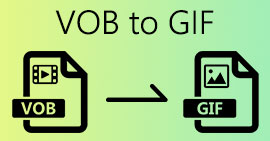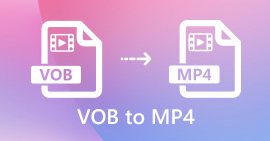How to Free Convert VOB to FLV with Desktop and Online Solutions in 2022
Files in VOB format are typically stored in the VIDEO_TS folder at the root of a DVD. VOB videos contain a majority of the data stored on the disc, including video, audio, subtitles, DVD menus, and other navigation contents. But if you want to upload VOB files to social networks, such as YouTube, you have to change the format of VOB files to video streaming supported formats like FLV – the standard for streaming media over the Internet. So in this article, we will explain how to convert VOB to FLV online or with a free VOB to FLV file converter for better streaming.
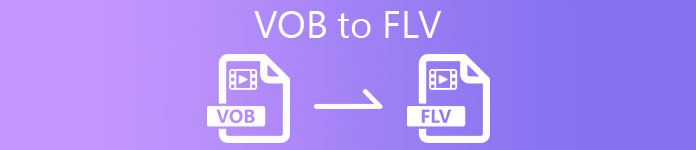
Part 1. How to Convert VOB to FLV with Free Desktop Software
To change the format of your VOB files to FLV quickly, try FVC Free FLV Converter. With this freeware, you can transform video files from VOB to FLV, MP4, AVI, WMV, MOV, and many others. Furthermore, the program is capable of performing basic video-editing tasks if needed. Just download the VOB to FLV file converter and follow the easy steps below.
Free DownloadFor Windows 7 or laterSecure Download
Free DownloadFor MacOS 10.7 or laterSecure Download
Step 1. Launch FVC Free FLV Converter
First, download the VOB to FLV converter for your Windows or Mac. After the installation file has been downloaded, double-click it and follow the on-screen instructions. After that, launch it on your computer, and you will its interface as below.
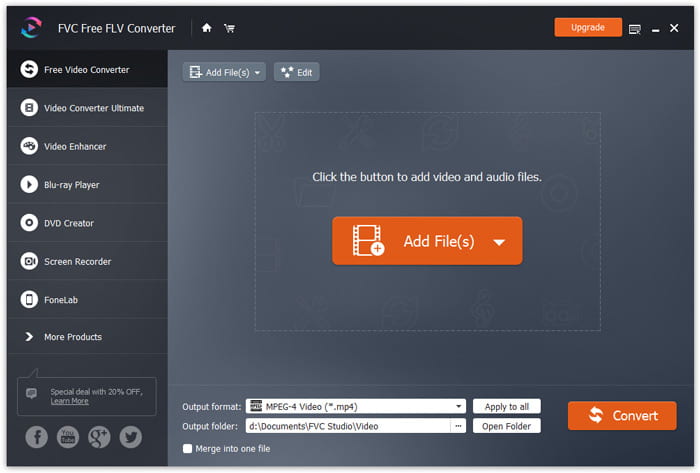
Step 2. Add VOB files to the program
Hit Add File(s) button, select your VOB files and click Next to continue.
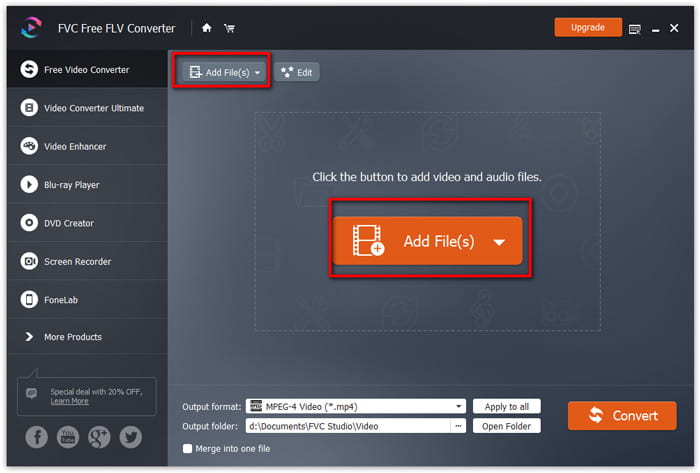
Step 3. Choose FLV as the output format
Then, choose FLV file format from the Output format field
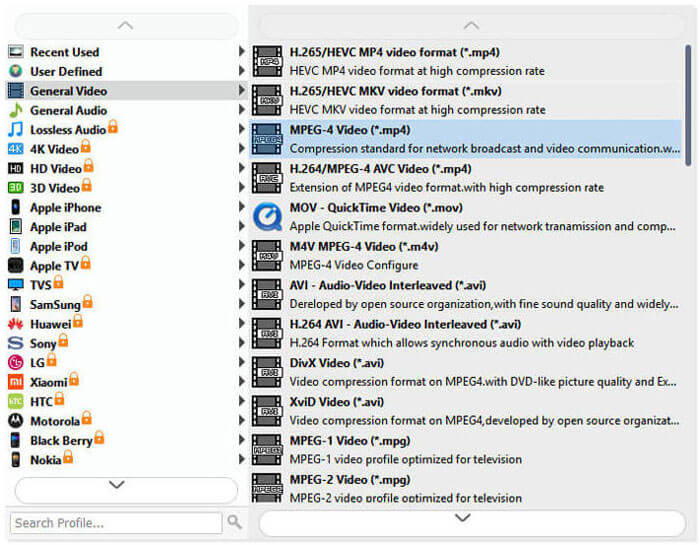
Step 4. Transform VOB to FLV
Click the Open Folder button and choose the folder where you want the converted files to be saved. To start converting your VOB files to FLV, click the Convert button. Once the conversion is complete, the folder that contains converted files will open automatically.
Part 2. How to Convert VOB to FLV Online
Using online services to turn VOB into FLV is also a good choice. We’ve picked two online VOB to FLV converters for you to choose from. All of these online tools are free and frequently used by many users. Read on to learn how you can convert VOB to FLV on your computer using the online tools.
FVC Free Online Video Converter
FVC Free Online Video Converter is a full-featured online tool that supports the most popular video and audio formats. Converting files with this online service is secure, and your converted files will be deleted from the server as soon as you download the result. The conversion requires no software installation and the whole conversion process is simple.
You can follow the steps below to change your VOB files to FLV.
Step 1. On the FVC Free Online Video Converter website, click the Add Files to Convert button to add your VOB files. The first time you go to use this tool, you’ll need to download and install the launcher first.
Step 2. Make sure that FLV is selected as the output format in the Video category at the lower bottom of the window.
Step 3. Hit the Convert button, and then decide the folder destination. After the conversion process is complete, your converted file will be downloaded automatically and the folder that stores the converted files will be open.
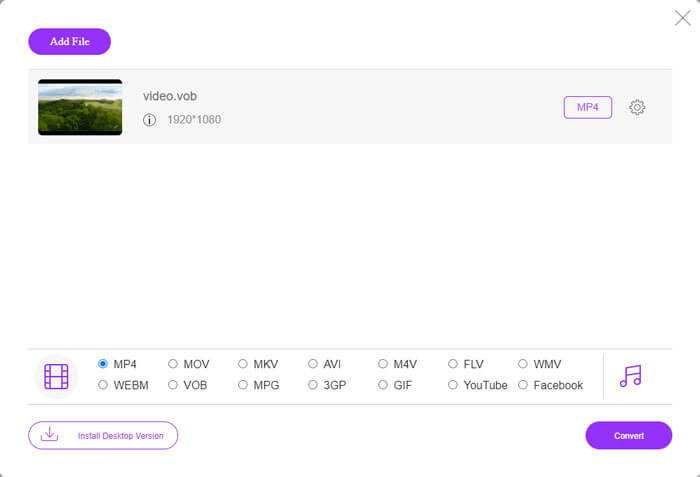
ConvertFiles
ConvertFiles is another online free VOB to FLV file converter. This service can convert various file types for free within minutes. This service can send the download link to the converted file to your email address if you need. The conversion requires no software installation and the whole conversion process is simple. But note that this online tool can convert files as large as 250 MB.
This is how you can use this online VOB-to-FLV converter.
Step 1. Visit the webpage of ConvertFiles, click Browse and add your VOB files to the program.
Step 2. Then, select Flash Video File (.flv) from the Output format drop-down list.
Step 3. Click the Convert button to start converting VOB files to FLV. When the file is converted successfully, you’ll see the link and you can click to go to the download page to download your converted files.
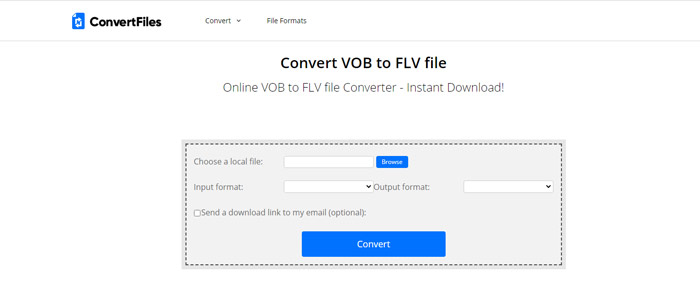
Part 3. The Comparison between VOB and FLV Formats
| Comparison Parameter | VOB | FLV |
| File extension | .vob | .flv |
| Developed by | DVD Forum | Adobe Systems |
| Video 00codecs | MPEG-1, MPEG-2 | On2 VP6, Sorenson Spark, Screen video, Screen video 2, H.264 |
| Audio codecs | MP1, MP2, PCM, AC-3, DTS | MP3, ADPCM, Nellymoser, Speex, AAC |
| Programs that open VOB/FLV Files | Windows Media PlayerVLC Media Player | VLC Media PlayerAdobe Flash Player |
Part 4. FAQs of VOB to FLV Conversion
What is VOB?
VOB (for video object) is the container format in DVD-Video media. VOB can contain video, audio, subtitles, DVD menus with navigation through chapters on a DVD disc. The VOB format is usually formatted as MPEG-2 and can be opened by almost any media player. Read on Top 5 VOB Players for Windows 10/8/7 PC and Mac to learn more VOB players.
What is FLV?
FLV is a container audiovisual format used to stream digital video content over the Internet using Adobe Flash Player 6 or newer. You can play FLV using Windows Media Player, VLC, Adobe Media Player, Winamp, RealPlayer, or other FLV players.
Do VOB files contain audio?
Yes. A VOB file includes video, audio, subtitles, and DVD menus.
Conclusion
As you see, you can transform MP4 to FLV while retaining the high quality of the original video with a free VOB file converter easily. Besides, you can also make the VOB-to-FLV conversion online. The above-mentioned desktop and online VOB to FLV converters are all free. We hope you can find a satisfactory solution that meets your needs best.



 Video Converter Ultimate
Video Converter Ultimate Screen Recorder
Screen Recorder