2 Best Ways to Easily Compress MP4 [Online Method]
Videos vary in a lot of forms, like in their format and sizes. MP4 is a widely utilized video format that is supported by a number of devices and media players. However, MP4 files can be quite large depending on the quality, resolution, and length of the video. High-definition MP4 videos, for example, can take up significant storage space, making them difficult to upload or share.
With that, compressing MP4 videos becomes a necessity. Below, we carefully crafted 2 of the best online tools to compress MP4 videos efficiently. After this, you will no longer worry about how to store large video files. Instead, you can have more videos to store on your device. Let’s get started!
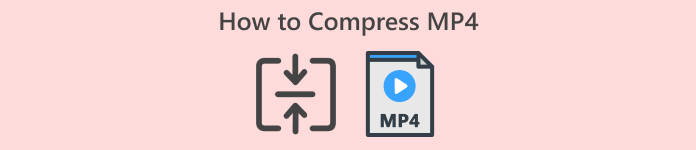
Part 1. What is MP4 Compressor
MP4 compressor is a specialized tool designed to reduce the size of a video yet remain lossless when it comes to quality. Don’t be overshadowed by the thought that using an MP4 compressor will just ruin the quality of your videos. Although the MP4 compressor acts by shrinking the video data, it was never designed to ruin the quality of the video. Instead, it removes duplicated and unnecessary data, such as repetitive frames or elements, but that doesn’t mean that your video has to suffer from a great quality loss.
Moreover, this tool works by utilizing advanced algorithms, which can effectively minimize file size while preserving the original clarity, sharpness, and sound quality of the video. This makes them essential for optimizing videos for various purposes.
Part 2. 2 Ways to Compress a MP4 Video
Now that you know what is MP4 compressor is, especially how they work. Now, you can explore the two effective ways to easily shrink your MP4 videos. These MP4 compressors are both designed and capable of compressing videos without losing much of their quality. The following are the two methods to effectively compress MP4 videos:
Method 1: Using FVC Free Video Compressor
The FVC Free Video Compressor is a web-based video size reducer that allows users to easily compress MP4 videos online. This tool is free and can losslessly shrink any 4K, HD, or SD videos. Moreover, with this MP4 compressor too, you have the freedom to adjust your output video by simply making changes to its size, resolution, and bitrate with this tool. Lastly, this tool supports a wide range of video formats like, MP4, MOV, MKV, AVI, M4V, FLV, WMV, VOB, MPG, and 3GP. With that, you can save your compressed video file in any format that you like.
Main Features
● It can compress any MP4 4K, HD, or SD videos.
● Adjustable output settings.
● 30x faster compression speed.
● Allows batch MP4 compression.
● No watermark for compressed video outputs.
Here’s how to compress MP4 with FVC Free Video Compressor
Step 1. First, you need to access their official website, just search FVC Free Video Compressor on your web search engine.
Step2. Once you’re on the tool’s interface, click on the Add Files to Compress button and import the MP4 video that you want to compress.

Step3. Now, you can customize your video by changing its size, format, resolution, and bitrate. If you’re ready to compress your MP4 video, just click on the Compress button.
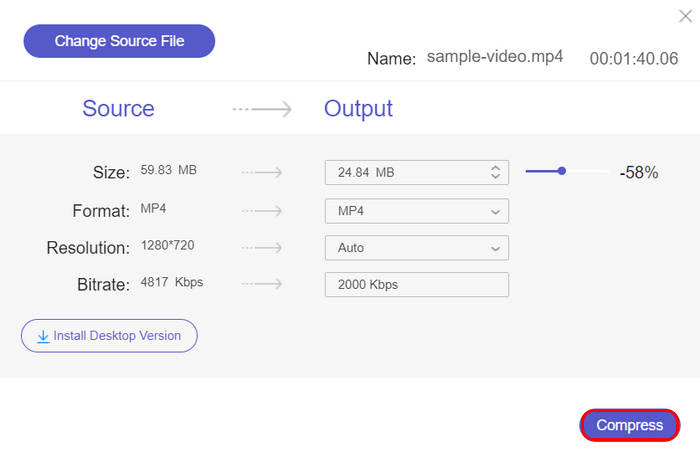
Easy right? You just need to import the MP4 file and everything is customizable and intuitive within the tool’s interface. So, if you need to compress your MP4 videos, this is the perfect tool for you. You can also click here to learn how to compress AVI.
Method 2: Using Aiseesoft Free Video Compressor
Another tool that you can use to compress MP4 online is the Aiseesoft Free Video Compressor. This tool is a powerful free MP4 compressor tool that allows users to reduce large video sizes to smaller ones. Using this tool for your video compression needs means achieving the best combination of compression and video quality because of its lossless video compression output. Lastly, there is no limitation to the input video resolutions, with that, you can compress any MP4 video to a certain size percentage you want.
Main Features
● Compresses MP4 by customizing the video size, resolution, and bitrate.
● Has a slider to easily adjust the video compression ratio and bitrate.
● Personalized output quality for compressing MP4 videos.
● Supports various video output formats like MP4, MOV, MKV, AVI, M4V, FLV, WMV, VOB, MPG, or 3GP.
● Supports input resolution from 240p to 4K.
● No watermark for compressed output..
Here’s how to compress MP4 with Aiseesoft Free Video Compressor
Step 1. On your web search engine, type in Aiseesoft Free Video compressor and click search.
Step 2. Next, click on the Upload File button to import the MP4 video that you want to compress.
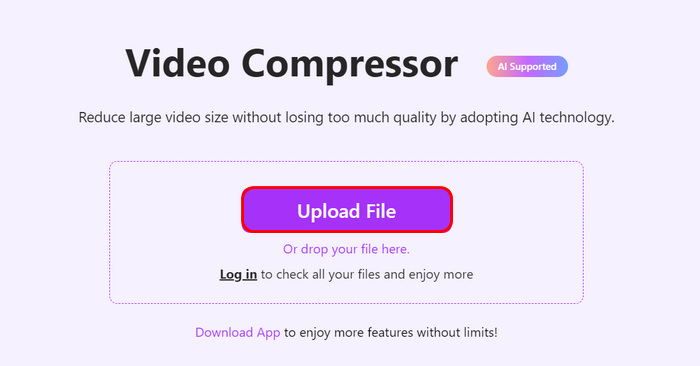
Step 3. Now, change the size, format, resolution, and bitrate of your input video, or else you can simply slide the slider to select how you want your video to be compressed. If you’re ready to compress your MP4 video, just click on the Save button.
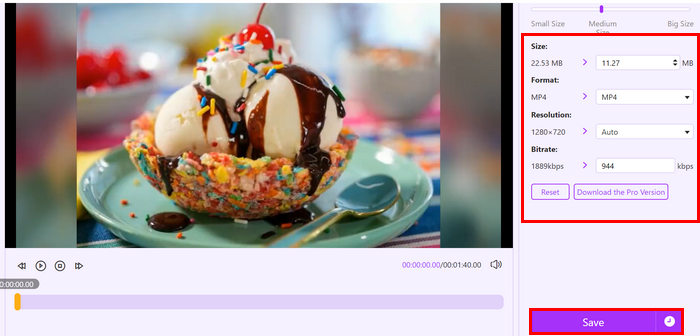
With Aiseesoft Free Video Compressor, you can freely compress MP4 videos under 50MB below without any hassle. This feature is enough for your basic compression needs. However, if you want to experience its full potential, you can opt to avail the pro version.
Part 3. FAQs about Compressing MP4
Will the MP4 compressor cause any quality losses?
MP4 compressors are designed to reduce the file size of video while maintaining their quality at their ultimate best. However, some compression methods may slightly affect video clarity, especially if the compression ratio is very high. Lossless compressors like FVC Free Video Compressor and Aiseesoft Free Video Compressor work to maintain as much quality as possible. However, reducing the file size too much might result in minor quality loss.
How much can an MP4 file be compressed?
The extent of compression depends on various factors such as the video resolution, bitrate, and original file size. On average, MP4 videos can be reduced by 30-70% of their original size using online tools without a substantial drop in quality. Customizing output settings like reducing their resolution and bitrate can compress the file further and may, unfortunately, result in quality loss.
Can I compress multiple MP4 videos at the same time?
Yes, some online MP4 compressors, like the FVC Free Video Compressor, allow batch compression. With that, users can compress multiple MP4 videos all at once. This feature is useful if you’re dealing with a number of MP4 files that you want to finish without having to process them one by one.
Conclusion
Learning how to compress MP4 videos is now a thing, especially when dealing with large files that take up significant storage space. With tools like FVC Free Video Compressor and Aiseesoft Free Video Compressor, you can easily reduce the size of your MP4 videos without compromising much of their quality. These two can be your go-to video compressor tools starting from now, so what are you waiting for? Are you ready to shrink your MP4 files and make sharing a breeze? Then try any of these MP4 compressors!



 Video Converter Ultimate
Video Converter Ultimate Screen Recorder
Screen Recorder


