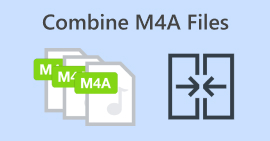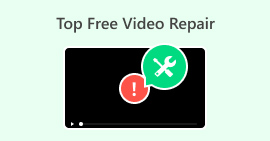5 Best M4A Trimmer Tools: Removal of Unwanted Audio Parts
The difficulty of having limited support for software and platforms in the likes of M4A audio files imposes a problem for a hassle-free trimming task experience. Audio trimming tools, in this case, trimming an M4A file, should be easy as there is a wide selection of software and online tools available on the internet. While searching for an M4A trimmer tool is deemed to be an easy task looking for reliable and safe-to-use tools, on the other hand, is quite challenging. Fret not, as we reviewed some of the industry’s standard M4A trimmer tools in terms of their best use, features, and limitations. We have considered their availability in terms of their operating system and pricing so that you won’t have to.
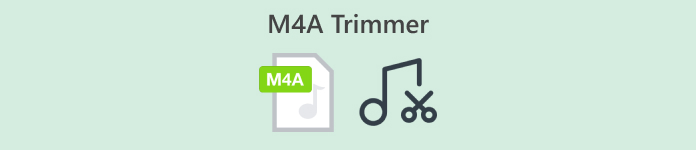
Part 1. Best 5 M4A Trimmers
| Software | Operating System | Pricing | Best For |
| FVC- Video Converter Ultimate | Windows 11/10/8/7 macOS X 10.12 or higher | Free plan (available) Monthly license ($14.50) Lifetime license ($49.96) | High-speed lossless export quality and straightforward trimming capabilities. |
| Adobe Audition | Windows 11/10 macOS Big Sur v11.0 or later | Monthly Individuals ($22.99) | M4A restoration with specialized features and tools for audio cleaning. |
| Freemore Ringtone Maker | Windows 10/8/7/Vista/XP | Free | Optimal output quality in trimming M4A files that can also be used as a mobile ringtone. |
| Riverside.fm | Web-based Tool Android 7.0 higher iOS 16.0 higher | Free Plan Available Standard Plan ($15/mo) Pro Plan ($24/mo) | M4A audio quality enhancer and noise remover. |
| Audio Trimmer | Web-Based Tool | Free to use | Instantly trimming M4A files without any installation process. |
Part 2. FVC-Picked VCU
FVC-picked Video Converter Ultimate is a full-featured tool known for its simple yet intuitive interface for Windows and macOS devices. The tool functions as an editor software for both video and audio files, and its support for a wide number of file formats makes trimming M4A files possible without the need to convert them. This versatile tool can precisely create cuts in an M4A file by just moving the track bar from left to right.
Step 1. Download the FVC-picked Video Converter Ultimate from their official website. Once successfully installed, open the software and, in its interface, add the M4A file you want to trim by clicking on the red + Add Files button located in the top-most left part of the software.
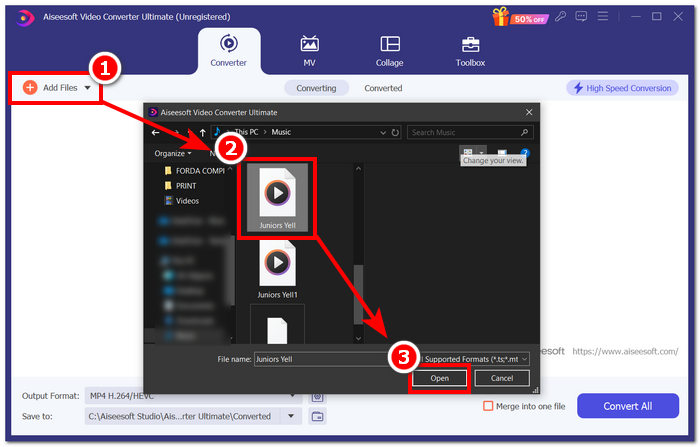
Free DownloadFor Windows 7 or laterSecure Download
Free DownloadFor MacOS 10.7 or laterSecure Download
Step 2. To begin trimming your M4A file, click on the scissor-looking button on the software interface.
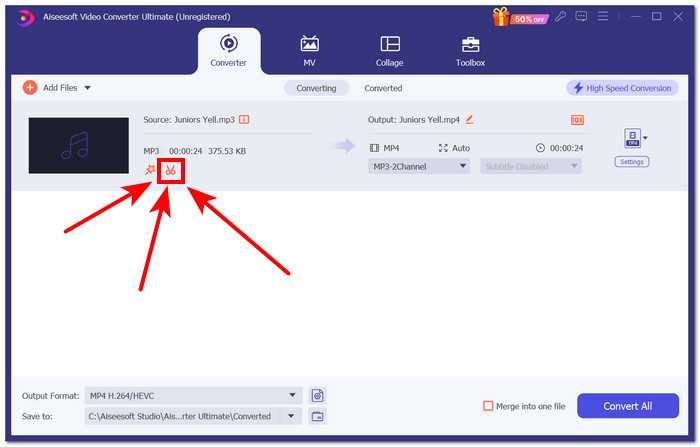
Step 3. Once you are in the Cut settings, proceed to move or drag the end of your track cursor from left to right to create a specific area where you want to retain in your M4A file.
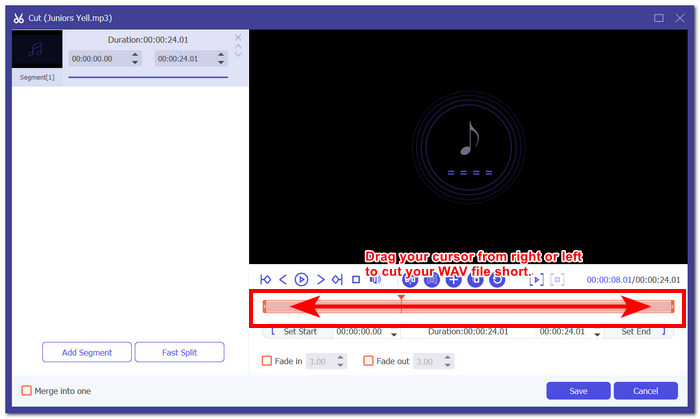
Reviewing your M4A file audio before clicking the Save button is necessary to ensure a flawless export. You may preview by clicking on the Play button and adjusting accordingly if needed.
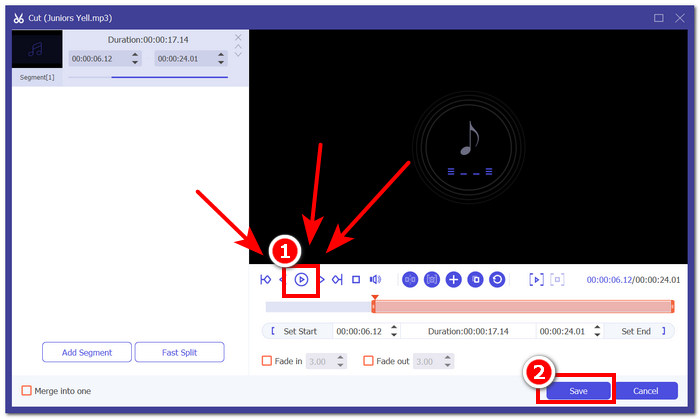
Step 4. Once you have clicked on the Save button to download your new trimmed M4A file to your desktop, you may click the Convert All button to start the downloading process.
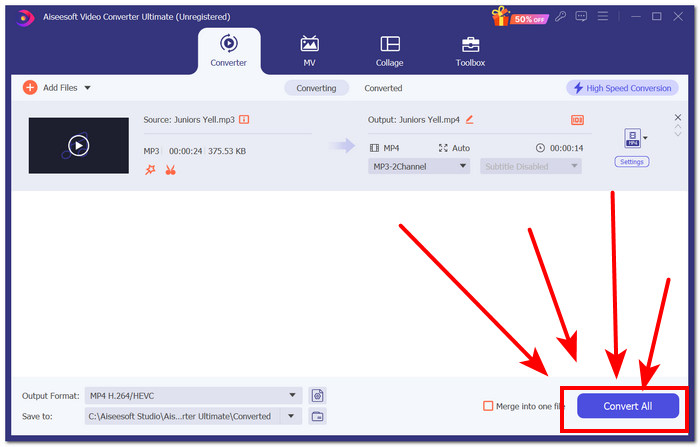
Best Features
• High-speed processing technology for faster M4A export.
• Precise cut start and cut end input features are available.
• Supported 1000+ audio and video formats such as M4A, MP4, MP3, AAC, WAV, and more.
• Additional M4A editor features such as fast split, merge tool, fade effects, and more.
Limitations
• It doesn’t automatically scan and trim the unnecessary parts of the M4A files.
FVC-picked Video Converter Ultimate truly lives up to the hype it gets as upon using it surprises us with its immeasurable high-speed processing speed when exporting the M4A files, which makes their claim true. While it doesn’t have automatic features in scanning and trimming an audio file other than manually doing it, it is still a great tool considering it doesn’t just function as a trimmer tool but also M4A merger, converter and more.
Part 3. Adobe Audition
An industry-standard audio trimmer tool for MP3, M4A, WMA, etc., like Adobe Audition can also perform tasks such as audio mixing, recording, and editing simultaneously. This program provides a more accurate M4A file editing view by displaying the M4A file track through its waveform editor. This program is unlike your average M4A cutter since it is an all-in-one audio composition suite designed primarily for music production, and it works primarily as a Digital Audio Workstation (DAW).
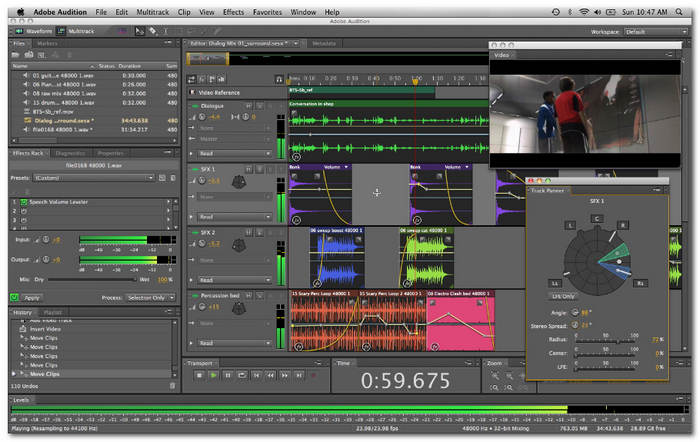
Best Features
• Create a clean cut to M4A files between mixer channels.
• Multitrack allows simultaneous trimming of multiple M4A files with ease.
• It has command features for the instant trimming of M4a files.
Limitations
• Its interface can be quite overwhelming for a newbie.
• Monthly pricing is quite expensive.
The program greatly delivers and promises a seamless experience as an M4A audio cutter, as it is software made for commercial and corporate use. However, its pricing is expensive compared to other M4A cutter tools that offer the same service.
Part 4. Freemore Ringtone Maker
Freemore Ringtone Maker is a unique M4A cutter-free tool that allows the cutting of one or more sections from the audio file with features to add audio effects. These effects include the reverse, silence track, fade effects, amplification, and more in an M4A file. Alternatively, in trimming an M4A file, the program works by simply putting your desired cut start and cut end to cut the part you want to remove or retain, and export it with your M4A player to listen.
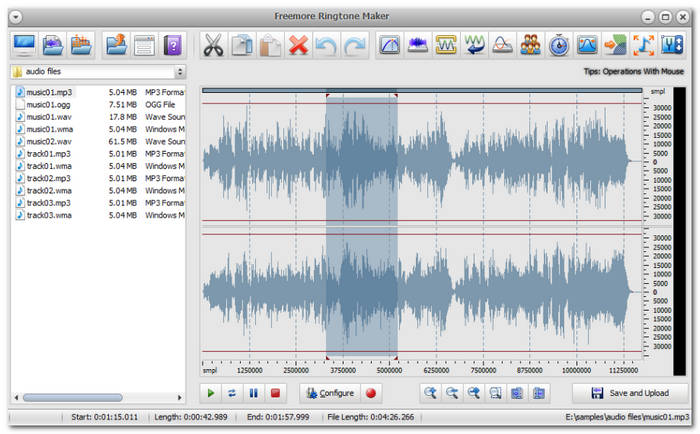
Best Features
• Simple software interface.
• Real-time visual of the audio file track for precise trimming.
• It can be used to create ringtones for mobile devices.
Limitations
• Limited support of audio file format.
• Can only create ringtones for limited mobile phones.
• Available to Windows devices only.
Like the other software listed in this guide, the Freemore Ringtone Maker's trimming process works similarly in terms of putting a specific cut start and cut end to create cuts to M4A files effectively. While this helps in terms of navigating the program, this tool can only be downloaded to Windows devices with limited support for audio file format compared to other software listed in this guide.
Part 5. Riverside.fm
Riverside.fm is an online M4A cutter tool with a mobile application version integrated with AI to produce 48kHz crystal-clear results. This tool serves as an M4A editor that allows users to modify M4A files, including trimming or cutting the audio file seamlessly. In addition, using a Cloud to store and access your M4A file data allows you to have lightning-fast procedures.
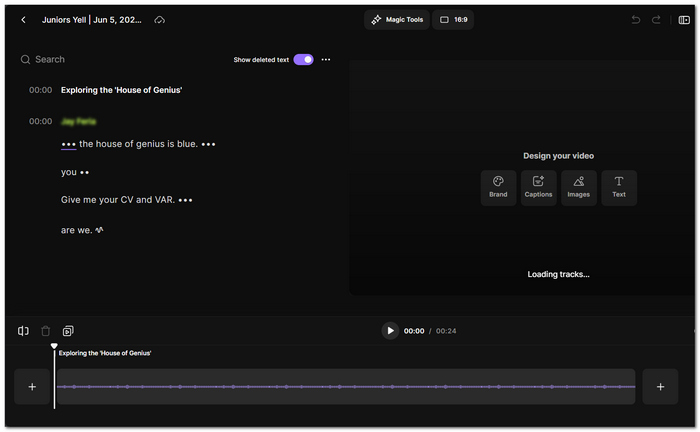
Best Features
• Automatically remove pauses to the M4A file.
• AI-powered that cut off filler words and unwanted noises.
• Enhances the overall audio track for clarity.
• M4A file split tool and creating a chapter to label separated segments.
Limitations
• Lacks some basic M4A editing functionalities such as file merger and fade effects.
• The free plan only has limited features.
This AI-integrated tool is not a full M4A file trimmer but a tool that focuses more on making your M4A clearer with good audio flow. It lacks some editing functionalities, especially since it only has a trimming tool, but in that sense, it did a decent job at cutting an M4A file shorter.
Part 6. Audio Trimmer
A web-based M4A cutter tool called Audio Trimmer is accessible all across browsers without the need for subscriptions and installation. It has an intuitive interface that makes it an instant favorite for newbies and casual audio editors who are in a rush to trim an M4A audio file. In addition, this straight-up M4A cutter can create an instant cut to your M4A file in a few clicks and input of desired cut start and cut end to its designated field.

Best Features
• A designated button to retain or delete a portion of an M4A file.
• Fade-in and out effects features.
• User can specify their ideal cut start and cut end times precisely.
Limitations
• Limited audio file support to M4A, MP3 WMA, AAC, AC3, AIFF, and WAV.
• It doesn’t offer advanced features to cut M4A files.
• It has a popup ads.
As this straight-up M4A cutter tool may be solely made for trimming tasks, it allows users to quickly navigate and do trimming tasks faster and effectively as it doesn’t have any other features. Its downside is its limited audio file support, which may cause user problems, especially when dealing with other file formats.
Part 7. FAQs about M4A Trimmer
What is the highest quality of M4A?
The highest quality an M4A file can have depends on its bitrate and codec. A high bitrate of 320 kbps equates to excellent sound quality.
What are the disadvantages of M4A?
M4A audio files are disadvantageous because they are not compatible with other software tools, programs, or platforms. The AAC codec, which is used for M4A files, is subject to a licensing restriction, which complicates its usage.
Is M4A more efficient than MP3?
Yes, M4A is much more efficient than MP3 in some ways. M4A does provide better audio quality compared to MP3, and given the file size difference between the two audio formats, M4A still has an edge in terms of audio quality.
What is an M4A trimmer?
An M4A trimmer tool is a software tool or application that creates a cut to focus on a specific part in an M4A audio file or simply shortens it for easy editing and sorting of audio data.
What formats does an M4A trimmer support?
Many software tools nowadays support several audio file formats to make them more usable and versatile. In the case of M4A trimmers, some only support the popular and most used audio formats such as MP3 and WAV, while the likes of FVC-picked Video Converter Ultimate extend their file support to both video and audio formats.
Conclusion
There are many software and web-based M4A trimmer tools available online, offering diverse features and functionalities catering to different users. Navigating through a bunch of software and online tools to find the perfect M4A trimmer tools that answer your convenience is a must. That means we suggest trying out the five software and online tools listed, which we selected based on their features, limitations, operating systems compatibility, and pricing.



 Video Converter Ultimate
Video Converter Ultimate Screen Recorder
Screen Recorder