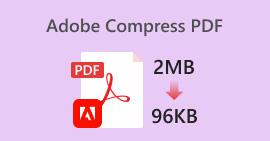Top 5 Best PDF Size Reducer Tools [Online and Offline]
For sure, you’re here for the same reason. You’re facing trouble with a large PDF file size on your end. Well, it’s a common problem for any users who use PDF as a file format of a document that has a lot of images, graphics, complicated designs and varying fonts for them not to move.
However, the downside of this is that the PDF file accumulates large size that often becomes a reason for it to malfunction, most especially when opening or sending it in emails.
So, if you’re looking for a PDF size reducer tool to compress your PDF files, then you’re on the right page. In this article, we’ll explore 5 various tools to help you shrink your files and get to know each of them so you can choose what truly fits your needs and preferences.
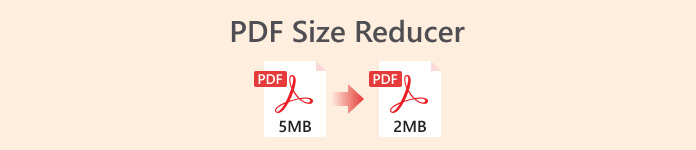
Part 1: FVC Free PDF Compressor
FVC Free PDF Compressor stands out as a remarkable solution for anyone seeking a PDF size reducer tool to swiftly and effortlessly shrink large PDF files. With this online tool, users can ensure high-quality compression, and it can be accessed on different platforms seamlessly. Moreover, its user-friendly interface makes compression a breeze, and its ability to maintain top-notch quality sets it apart from the rest.
With FVC Free PDF Compressor, experience the convenience of shrinking large PDFs without any compromise, making it the ultimate choice for users looking for efficiency and reliability.
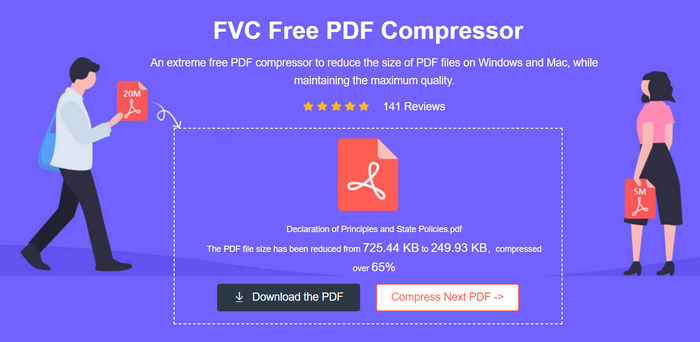
Platform Supports most of the popular platforms.
Price: Free
Main Features:
• Compression Rate: Capable of reducing file sizes to below 100 KB or 70%.
• Time: It takes around 5 seconds to compress a 4 MB PDF file.
• Quality: Maintains high-quality output, comparable to the original file.
FVC Free PDF Compressor is a highly efficient and very user-friendly tool for reducing PDF file sizes. What’s best about this tool is its ability to easily and quickly compress PDFs, reducing file size significantly while maintaining high-quality output. Lastly, it’s completely free and doesn’t require an account, so this PDF size reducer tool truly stands out as a reliable option for both casual and professional use.
Part 2: Adobe’s Online PDF
Adobe Acrobat PDF Compressor Online is one of the best free online PDF size reducers nowadays. This tool offers a convenient way to compress your PDF files without sacrificing quality. While it’s true that this tool is easy to use and secure, it doesn't offer the same level of fine-tuning as the paid Acrobat Pro software, but it will still significantly reduce the file size in most cases.
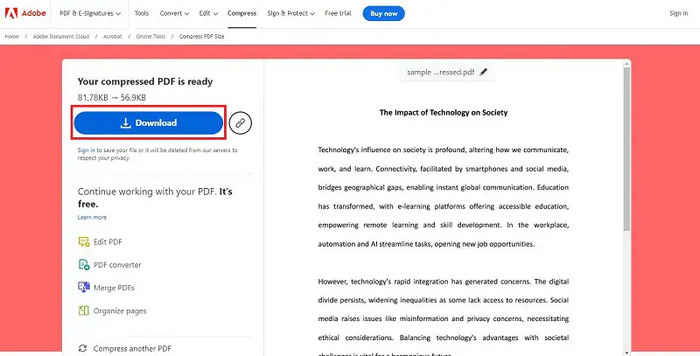
Platform Web
Price: Free
Main Features:
• Compression Rate: Highly effective in reducing file sizes, with the ability to shrink files by up to 20%.
• Time: Rapid compression process, typically taking a few seconds per file.
• Quality: Maintains high-quality output, ensuring text and images remain clear and precise.
Adobe Acrobat PDF Compressor Online is the ultimate PDF size reducer tool to compress PDF without losing quality, offering unmatched efficiency and reliability. Moreover, with its easy-to-follow interface and powerful features, users can really compress their PDF files with great ease without compromising their quality and facing difficulties through and through.
Part 3: iLovePDF
iLovePDF offers comprehensive PDF manipulation tools, including a sophisticated PDF compressor. This web-based PDF size reducer tool effectively shrinks the size of PDF files while retaining the highest quality possible. The tool is free to use and does not impose any restrictions on the compression limit. With iLovePDF, users can easily and quickly compress their PDFs, making it an excellent choice for anyone looking to streamline their documents for sharing or storage.
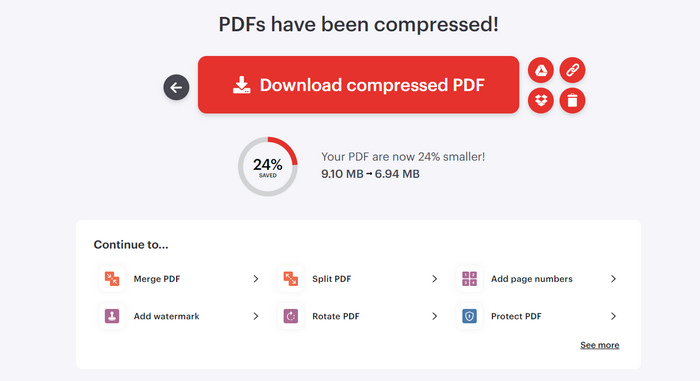
Platform Web-based, accessible on any device with an internet connection.
Price: Free
Main Features:
• Compression Rate: Capable of significantly reducing file sizes while maintaining quality.
• Time: Fast compression process, taking just a few seconds per file.
• Quality: Maintains excellent quality, ensuring that text and images remain clear and legible.
iLovePDF stands out as a versatile and reliable tool for anyone seeking to compress their PDF files quickly and efficiently. Its web-based nature ensures accessibility from any device, and the absence of compression limits makes it a highly convenient option. With its intuitive interface and high-quality output, this PDF size reducer tool is an exceptional solution for all your PDF compression needs.
Part 4: Adobe Acrobat
Adobe Acrobat is a renowned and widely utilized PDF size reducer tool for managing PDF documents. Among its many features, the ability to compress PDF files is particularly notable. This functionality is crucial for users who need to reduce the size of their PDFs for easier sharing, faster loading times, and optimized storage.
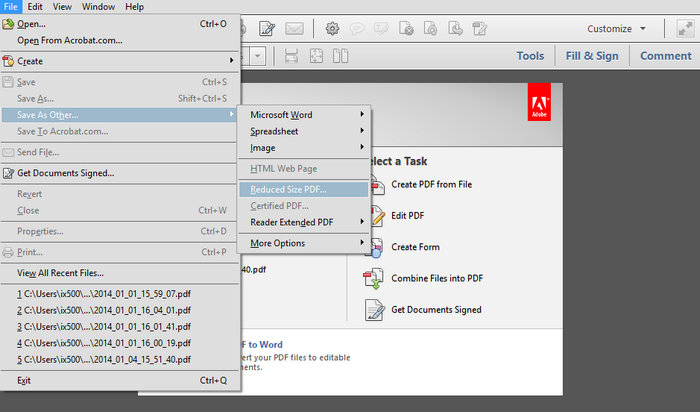
Platform Windows, MacOS, and Android.
Price: $19.99 per month.
Main Features:
• Compression Rate: Highly effective, capable of reducing file sizes by up to 40%.
• Time: Fast compression process, usually completed within a few seconds.
• Quality: Maintains high-quality output, ensuring that text and images remain clear and precise.
Adobe Acrobat stands out as a premier tool for PDF size reducer, offering unmatched efficiency and reliability. Its ability to compress file sizes without compromising quality, combined with its seamless integration with the Adobe Suite and user-friendly interface, makes it an excellent choice for both personal and professional use.
Part 5: Preview
Preview is a built-in macOS application that allows users to access, view, and edit various file formats, including PDFs. It includes basic editing tools that enable users to make simple changes to their file documents, such as compressing a large PDF into a smaller file size. While Preview may not offer the extensive features of other PDF size reducers on the market, its ease of use and immediate availability make it a convenient tool for straightforward PDF modifications. Additionally, its integration with the mac system ensures a smooth and seamless user experience, ideal for quick edits and efficient file management.
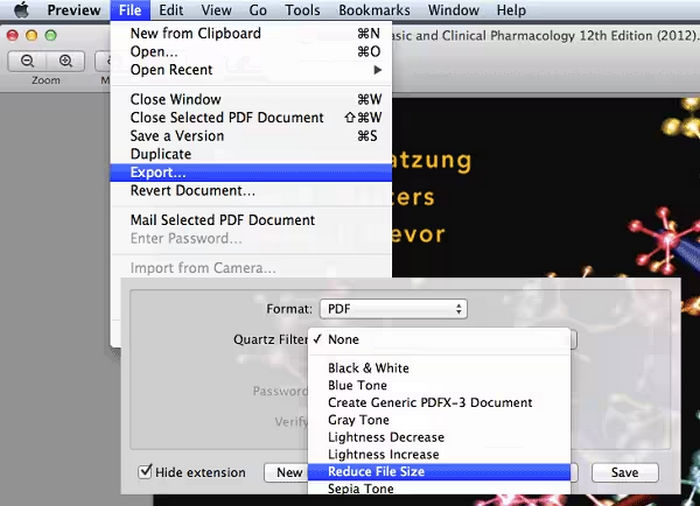
Platform MacOS.
Price: Free
Main Features:
• Compression Rate: Effectively reduces file sizes by up to 30%.
• Time: The compression process usually takes just a few seconds.
• Quality: Maintains high-quality output, preserving the integrity of text and images.
Preview is the ideal tool for Mac users seeking an effortless PDF size reducer. However, compared to other PDF compressor tools that offer advanced features, this tool kind of fell short. Nevertheless, this tool provides a reliable and straightforward solution for reducing PDF file sizes and making simple edits.
Part 6: FAQs about PDF Size Reducer
Why is my PDF so large?
PDF files can become large due to various factors, such as the inclusion of high-resolution images, embedded fonts, complex graphics, and extensive annotations. When creating or scanning documents into PDFs, these elements can significantly increase the file size, making them challenging to share or store.
How do I super reduce the size of a PDF?
To super reduce the size of a PDF, you can use a PDF size reducer tool such as FVC Free PDF Compressor, Adobe Acrobat, or iLovePDF. Here are some tips to follow:
• Upload your PDF to an online compressor and let the tool automatically reduce its size.
• Lower the resolution and compress images within the PDF.
• Delete unnecessary pages, annotations, or objects from the PDF.
• Use the Save As feature in PDF software to save the file in an optimized format.
• In tools like Adobe Acrobat, adjust the compression settings to balance quality and file size.
What is considered a large PDF file?
A large PDF file typically exceeds 10 MB. However, the definition of large can vary depending on the context and the means of file transfer. For email attachments, a PDF larger than 5 MB might be considered large. For storage and web usage, a file above 20 MB might be seen as bulky. That’s why many users compare these files using a PDF size reducer tool.
Can compressed PDFs be edited or printed easily?
Yes. Compressed PDFs can still be edited and printed easily. Most PDF size reducer tools maintain the quality of the text and images, so you can make edits and print the documents without any significant loss in quality. However, it's always a good idea to check the compressed file to ensure that all necessary details are intact before sharing or printing.
Conclusion
Compressing large PDF files is indee an essential practice to experience easier sharing, faster loading, and optimized storage. Whether you need a free, quick solution or a comprehensive, professional tool, there's a PDF size reducer to fit your needs. Tools like FVC Free PDF Compressor, Adobe Acrobat Online, iLovePDF, Adobe Acrobat, and Preview, any of them offer various features to help you efficiently reduce your PDF sizes without compromising quality.



 Video Converter Ultimate
Video Converter Ultimate Screen Recorder
Screen Recorder