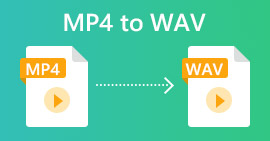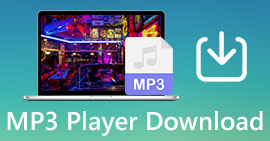Best 5 WAV File Editor Software Equipped with Standout Features
WAV continues to be the go-to audio format for its lossless quality. In addition, WAV is the industry standard format to store audio data, and it is also easy to work with, especially in editing. These characteristics of WAV file format should be maximized to its fullest potential, and a user can do it by selecting a good WAV editor to have a high-quality audio output. This article tackles the best editing software to edit and maximize your WAV file quality. The software is carefully picked based on its availability to both Windows and Mac devices and the functionalities it offers in terms of WAV file editing. Thus, continue to read this article and find the right tool to edit your WAV file effectively.

Part 1. FVC-Picked Ultimate WAV Editor
One reliable WAV editor is the FVC-picked Video Converter Ultimate, coming first on the list as the most recommended software tool for both Windows and Mac devices. This desktop software is known for its WAV editing prowess, such as putting fade effects, trimming your WAV file short, merging two different WAV files into one, volume booster, and splitting of WAV file. In addition, as a multi-purpose tool, it greatly helps users to fasten the editing process while preserving the original quality of the WAV file. The need to have extensive knowledge of the software won’t be necessary as it is made with a user-friendly tool in mind.
| Standout Features | Limitations |
| • It supports 1000+ audio/video formats, such as MP3, MP4, AAC, WMA, and WAV. • User-friendly interface WAV editor. • WAV File trimmer, split, merge, volume booster, cut, and fade effects tool. • WAV file compressor and noise remover. • No file size limitations when uploading your WAV. | • Free plans have limitations on the processing speed compared to the paid version. |
Operating System
• Windows 11/10/8/7.
• macOS X 10.12 or higher.
Pricing
• Free plan available.
• License - $14.50/mo.
• Lifetime license - $49.96.
A quick guide to editing a WAV file with the FVC-picked WAV editor.
Step 1. Download and install the WAV editor on your desktop.
Free DownloadFor Windows 7 or laterSecure Download
Free DownloadFor MacOS 10.7 or laterSecure Download
Step 2. Launch the software from your desktop and click the Add Files button to load your WAV file. Once your file is uploaded to the software, you can now edit your WAV file by clicking on the Edit and Cut tool located right beside it.
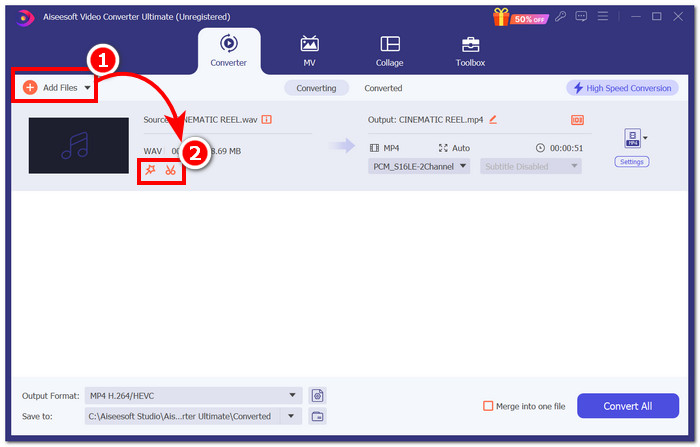
Note:
The Edit tool features the Volume Enhancer and Audio Delay tool.
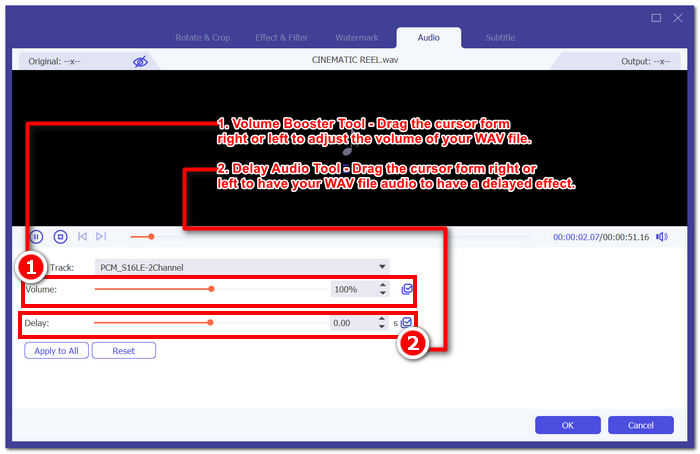
The Cut tool features the Cut, Split, Merge, and Add Fade effects tool.
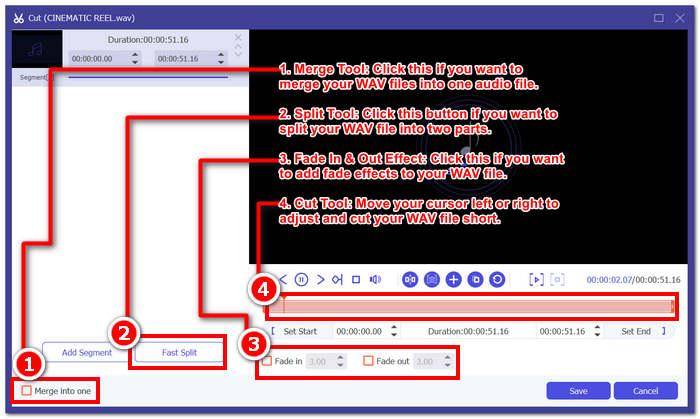
Step 3. To edit your WAV file, click either of the Edit or Cut buttons, depending on what you want to tweak. In this case, click the scissor button and drag your cursor to the track from left to right to cut your WAV file short. Once you're done cutting your WAV file, proceed to click the Save button.
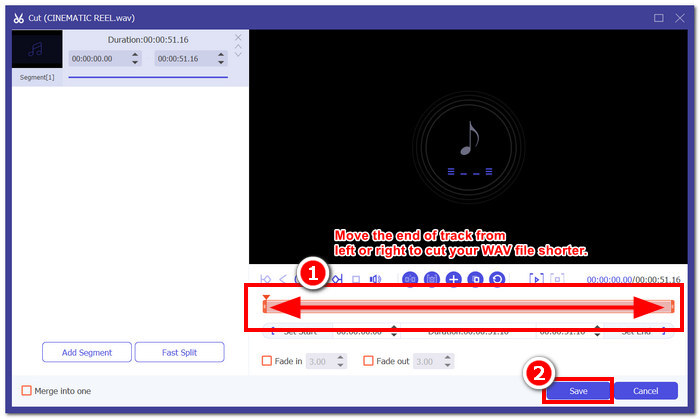
Step 4. Once you are satisfied with all the changes you made in your WAV file, click the Convert All button to have it downloaded to your desktop download-designated folder.
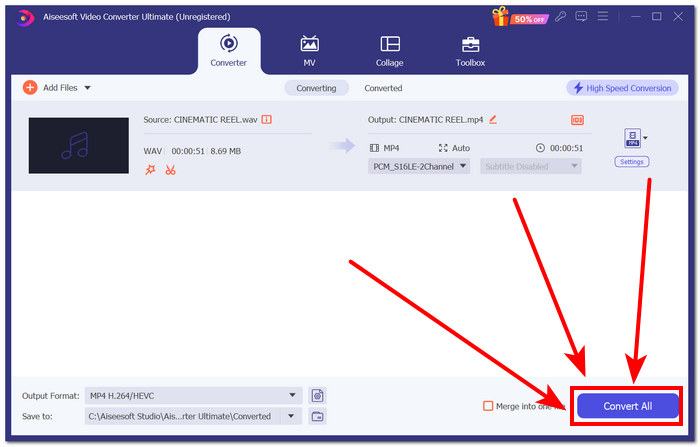
Based on our experience with FVC-picked Video Converter Ultimate, the free plans may surpass other software in terms of processing speed, but when compared to the paid version of the tool, it is slightly slower. Despite the minimal differences in terms of speed, it still performs very well as a WAV editor. Moreover, before jumping on subscribing to the software, we highly recommend testing its free features and seeing for yourself if you want to invest and maximize its full features.
Part 2. Audacity WAV Editor
Audacity is an open-source WAV editor and can be used as a recording tool. The software is the most popular and considered a go-to tool in this list, with years of experience in the audio production industry. It is widely known for its capabilities in editing, mixing, merging tracks, and rendering a WAV file for podcasts, recording music, and more. In addition, its support for multiple file formats, such as WAV, MP3, MP2, etc, makes it a versatile tool for hassle-free WAV editor and recording.
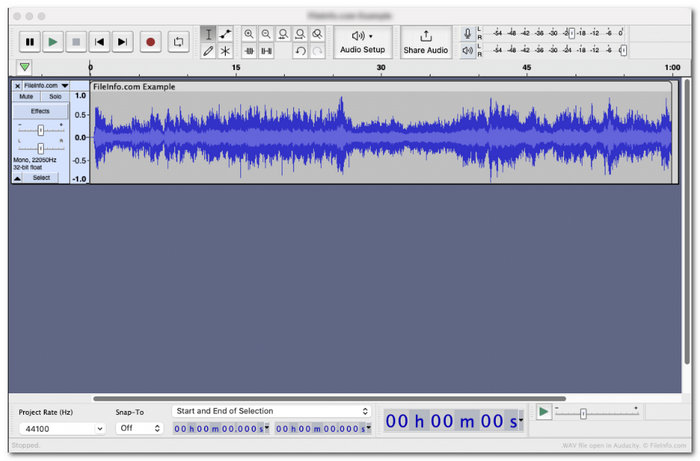
| Standout Features | Limitations |
| • Offers color labeling features to multiple tracks to assign a color and avoid confusion. • Provides tons of audio editing tools, such as sound effects, options for dialogue, and audio trimming. • It can be used to extract WAV from video clips straightforwardly. | • WAV files are bound to have a maximum file size of 4GB. • Multitrack editing can only handle a limited number of tracks, which can slow your editing progress. • As an open-source software, it is expected to have limited and slow technical support and updates as a WAV editor. |
Operating System
• Windows 11/10/8/7 and Vista.
• macOS 13/12/ and OS X 10.9.
• Linux Ubuntu 22.04.
Pricing
• Free to use.
In terms of performance, Audacity is a great tool for basic WAV editing, as it is completely free and makes the work efficient. In addition, the color tracking features come in handy while using it, as it allows the labeling parts in multitrack. Working on multiple tracks may cause slow progress as the software can only handle a limited number of tracks as its downside.
Part 3. Riverside
Riverside.fm is an AI-powered podcast recording tool and a WAV editor that produces 48kHz crystal-clear audio, perfect for podcasters, content creators, and broadcasters. This tool is a web-based tool that also has a mobile application version. Offering a lightning-fast editing process by utilizing the Cloud to store and access your WAV files for efficiency. Moreover, while Riverside.fm is not entirely dedicated to editing WAV files; it is composed of several features that can still work and serve as a basic tool for a WAV editor. Some of its features related to WAV editing include the following.
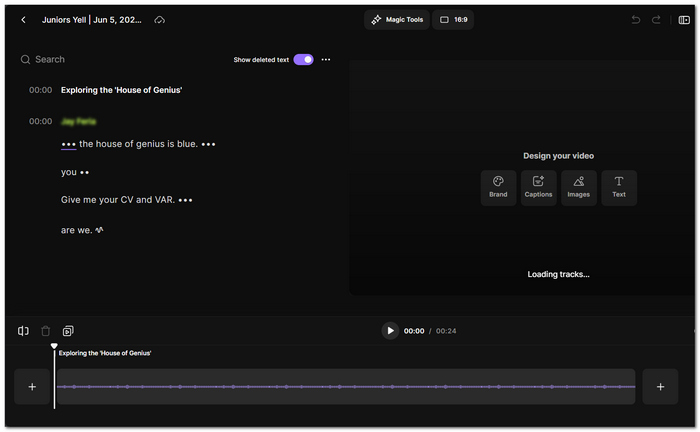
| Standout Features | Limitations |
| • Creates and removes pauses in your WAV file to improve the overall audio flow. • AI-powered remover of filler words and unwanted noises. • Magically enhance the audio track for clarity and crispness. WAV file split tool and chapter creator for labeling parts in different tracks. | • Lacks some basic audio editing functionalities such as a cutting tool, WAV file merger, and fade effects. • Supports exporting WAV and MP3 only. |
Operating System
• Web-based WAV editor tool.
• Android 7.0 higher.
• iOS 16.0 higher.
Pricing
• Free plan available.
• Standard plan - $15/mo.
• Pro plan - $24/mo.
Riverside.fm left us with a great impression since it integrates into AI to focus on making the WAV file clearer, having good audio flow, and removing unnecessary noises. On the other hand, it falls short of providing basic editing functions as it only comes with a trimming tool. Overall, it is still a handy tool for enhancing a WAV file, but in terms of audio editing and other features, it is better to use the FVC-picked Video Converter Ultimate.
Part 4. GarageBand
When looking for a free WAV editor for Mac devices, you might consider GarageBand. This full-featured music studio-like software has been actively used in the production of music, recording, and writing for years and has successfully earned the trust of its casual users. One feature for editing WAV files is its Audio Editor tool, which displays various basic audio editing options, such as cutting your WAV file short, rearranging and merging audio tracks, and other standout features listed below.
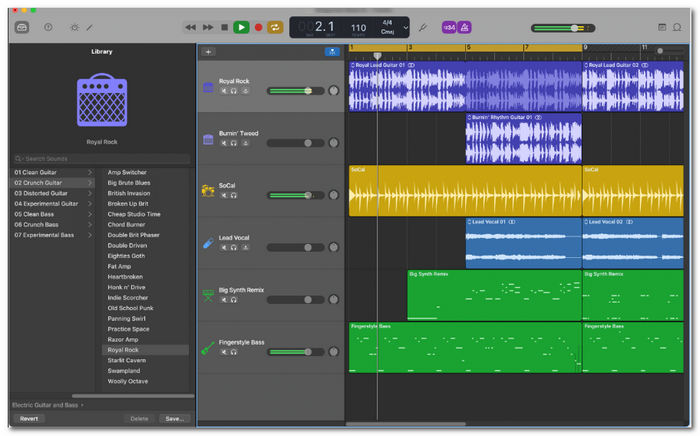
| Standout Features | Limitations |
| • Easy-to-understand waveform display for every audio track in the workspace. • Offers a solid foundation on WAV editing tools like trim, split, cut, combine, and more. • Nondestructive audio editor for seamless tracking of the changes you made in your WAV file and easy to revert to its original form. | • Lacks a crossfading effect between audio tracks. • Doesn’t provide functionality on group editing for easier management of WAV file tracks in the workspace. • Only available to Apple devices. |
Operating System
• macOS and iOS.
Pricing
• Free for all Apple devices.
Our final thoughts about GarageBand as a WAV file editor left us with a good impression. It showcased many ways to edit a WAV file. To be more specific, you can adjust the timing of your WAV file, correct its pitch, and adjust the volume through its Flex Time tool. Despite its advanced features in WAV editing, it still lacks some functionality, such as cross-fade effects and availability to other devices.
Part 5. WavePad Audio Editor
Another solid choice for WAV file editing is WavePad by NCH. This versatile software offers a set of WAV editing tools and access to multiple effects, making it an instant favorite for professionals. The software can be used as a WAV file recorder and editor simultaneously, as it boasts features in audio editing functionalities, audio effects, and audio restoration. Additionally, WavePad can openly be accessed by multiple devices, and this flexibility is integrated through its support range of file formats such as WAV, VOX, MP3, WMA, M4A, and more.
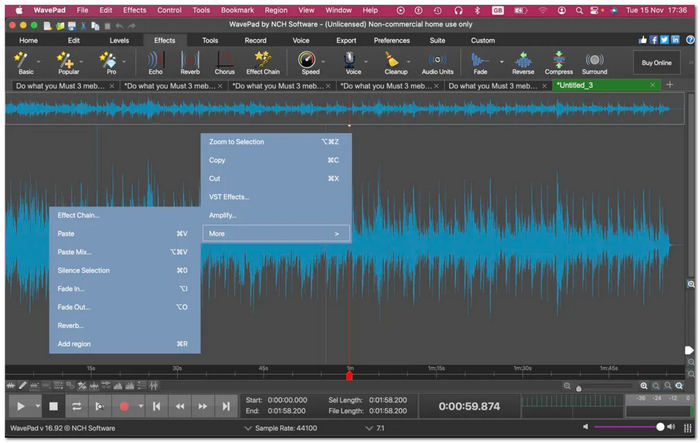
| Standout Features | Limitations |
| • Can handle multiple WAV files at once. • Offers 100+ WAV editing tools, effects, and filters. • Spectral analysis on the WAV file that gives visual details on the frequency range of the file. • It has access to a library of sound effects and royalty-free clips. • Plug-ins friendly software to give more access to other advanced audio editing tools and effects. | • WavePad takes forever to apply certain effects, especially when working with larger WAV file sizes. • Some features are only available in the paid version of the software. • When utilizing a plug-in, it becomes difficult and tricky to manage your audio files within the software. • The software requires users to know how to navigate effectively and use the software. |
Operating System
• Windows 11/10/8/7 and Vista.
• macOS 10.5 and above.
• iOS 6.0 and above.
• Android 2.3.3 and above.
Pricing
• Free version available.
• Standard edition - $60.
• Master edition - $99.
WavePad has a high rating for the functionalities it offers as a WAV editor. It works perfectly alongside the integrated plug-in to give users access to advanced features. Despite the flexibility it offers in editing WAV files, it somehow affects the software's performance, which may cause a slow process and difficulty organizing the WAV files in the software.
Part 6. FAQs about WAV Editor
What is the best free audio editing software for Mac?
The best free WAV editing software for Mac is, without a doubt, Audacity. It offers more comprehensive yet flexible editing features. It supports a set of file formats compared to the pre-built-in software tool in Apple devices, GarageBand, which slightly felt short in those terms.
Is Audacity completely free?
Yes, it is open-source software, which means it can be installed on your Windows and Mac devices for free without hidden charges.
Which is better, Audacity or Adobe Audition?
It depends on the user which software performs better. When a user is looking for a free WAV editor, Audacity is the answer. When a user seeks more advanced and professional tools, Adobe Audition is the go-to software.
What is the function of an audio editor?
The function of an audio editor is to provide a workspace through software tools to improve and manipulate audio files to refine the quality further. This workspace allows users to perform tasks such as adjusting volume levels, removing unwanted noises, enhancing the quality, applying effects, cutting the track, and more.
Is WAV good for editing?
Yes, professionals consider a WAV file an ideal format for editing audio. Its characteristics include an uncompressed format that retains the original quality of the file, which is perfect for producing music and storing music data.
Conclusion
Choosing the right WAV editor is crucial for both occasional and professional users to handle your WAV file effectively. The quality of your WAV file relies on the quality of the software you use. Hence, try each of the mentioned software for editing WAV files to ensure you pick the best WAV editor and create lossless quality output.



 Video Converter Ultimate
Video Converter Ultimate Screen Recorder
Screen Recorder