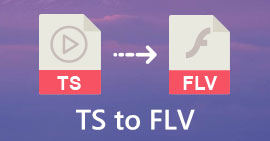What is a TS File and What You Should Know About It?
The TS file might be familiar to some. Some might have used it but don’t have an idea that it is a TS file. With that, in this comprehensive review, we’ll tackle what is a TS file and learn its difference from other file formats like MP4, MPEG TS, and HLS.
Moreover, learn some ways how to effectively handle TS files, like playing them and converting them to ensure seamless playback and compatibility across different platforms and devices. So, what are you waiting for? If you’re ready to learn about all these things, let's dive in!
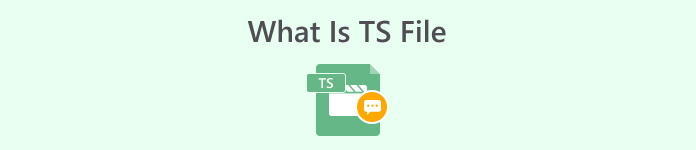
Part 1: What is a TS File
A Transport Stream or TS file is a type of video stream file commonly used for storing video content on DVDs and Blu-ray discs, as well as for broadcasting services. It utilizes standard MPEG compression to efficiently encode video data, making it suitable for saving streamed or broadcasted video content. Moreover, TS files are known for their ability to multiplex multiple data streams, including audio, video, and metadata, into a single stream, making them ideal for distributing high-definition video content over the internet or through broadcasting networks.
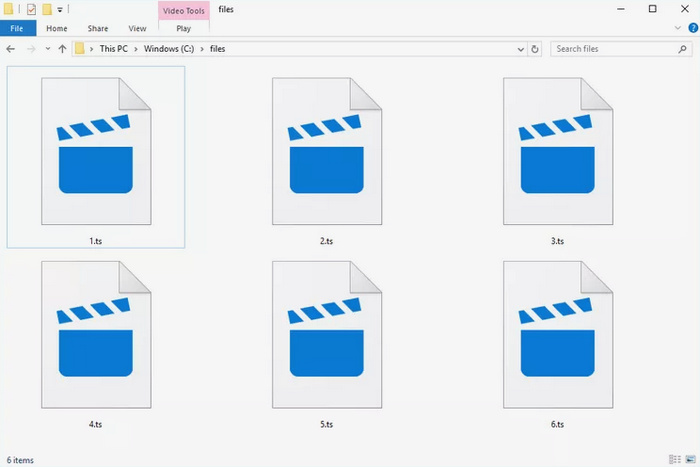
Part 2: TS vs MP4
TS and MP4 files are two popular video file formats, each with its advantages and use cases. TS files are commonly used for storing video content on DVDs, Blu-ray discs, and broadcasting services. They are optimized for streaming and multiplex multiple data streams, including audio, video, and metadata, into a single stream. This makes them well-suited for distributing high-definition video content over the internet or through broadcasting networks.
On the other hand, MP4 is a more versatile format widely used for various multimedia purposes, including streaming, downloading, and playback on a range of devices. MP4 files typically have better compatibility with different software and devices compared to TS files. They also support a wider range of codecs and features, such as subtitles and chapter markers. While TS files excel in broadcasting and streaming applications due to their robustness and error-correction capabilities, MP4 files offer greater flexibility and broader support across different platforms and devices, and that’s the very reason why many users convert TS to MP4 file format.
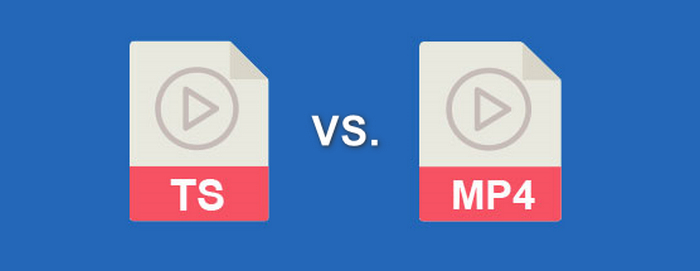
Part 3: MPEG TS vs HLS
MPEG-TS, or Moving Picture Experts Group-Transport Stream, is a format for transmitting audio and video over the Internet. It's commonly used in TV broadcasting and multimedia distribution. MPEG-TS sends video in a continuous stream, dividing it into small packets for transmission. These packets include timestamps for synchronizing audio and video.
On the other hand, HTTP Live Streaming, or HLS, is a protocol specifically for streaming video content. It allows for the delivery of multimedia streams, including audio, video, subtitles, and more. HLS adapts to viewers' internet speeds, adjusting the quality of the stream accordingly. This makes it great for delivering video to different devices with varying capabilities.
Now, they only differ in their approach to streaming. MPEG-TS sends a continuous stream of video packets, while HLS segments content into smaller chunks, adapting to network conditions. MPEG-TS is favored for live broadcasting due to its low latency, whereas HLS shines in delivering on-demand content efficiently across diverse devices.
Part 4: How to Open a TS File
To open a TS file on your computer, you have several options when it comes to media players.
Here are the following Media Players that you can use to open a TS file both on Windows and Mac:
• VLC
• Windows Media Player
• GOM Player
• PotPlayer
Among the list, VLC should be your first choice since it's completely free and can easily be accessed on Mac, Windows, and Linux. So, to use VLC Media Player to play TS files, follow the steps below:
Step 1. First, open your VLC Media Player on your computer.
Step 2. After that, go to the Media, click Open File, locate the TS file you want to play, or directly drag the TS file to the player.
Step 3. Once imported, then you can watch the TS file immediately on your VLC Media Player.
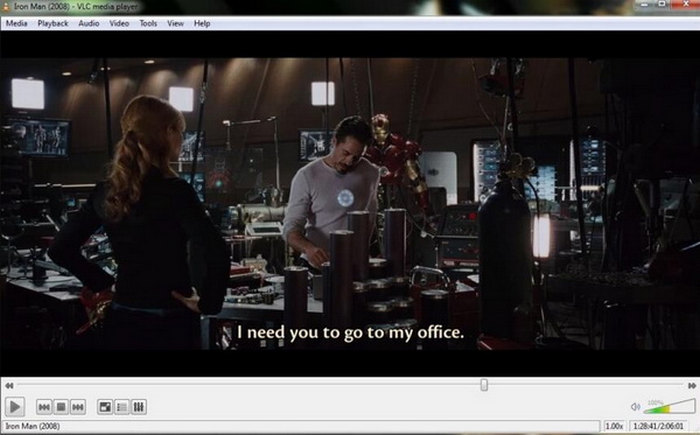
If your TS file does not play on your VLC software due to missing codecs or compatibility issues, try converting it to a format that is commonly supported by various devices and media players, like the MP4 format. Check the next part for more.
Part 5: How to Convert TS Files
If you’re looking for a free converter tool for your TS files, you can use the FVC Free TS Converter tool. With this TS converter tool, you can easily convert TS files to any file format of your choice, but it is recommended that you convert your TS files to MP4 to ensure compatibility with various devices and media players.
Step 1. First, you need to install the FVC Free TS Converter software tool on your computer.
Free DownloadFor Windows 7 or laterSecure Download
Free DownloadFor MacOS 10.7 or laterSecure Download
Step 2. Next, launch the tool. On its main interface, you’ll see the Add Files button. Click on it to import the TS file that you want to convert.
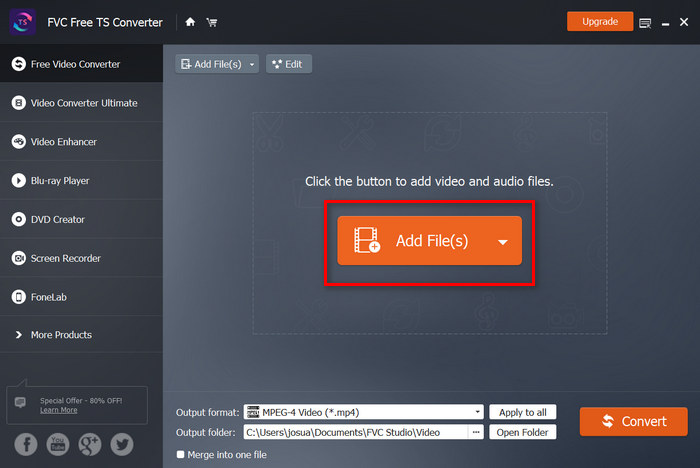
Step 3. After that, choose the format of your choice on the Output Format drop-down menu.
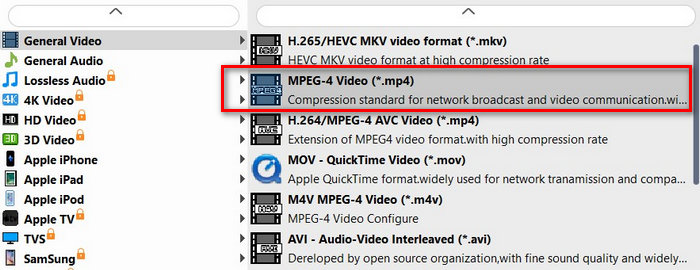
Step 4. Once done, just click the Convert button. Your output will then be saved to a folder on your computer.
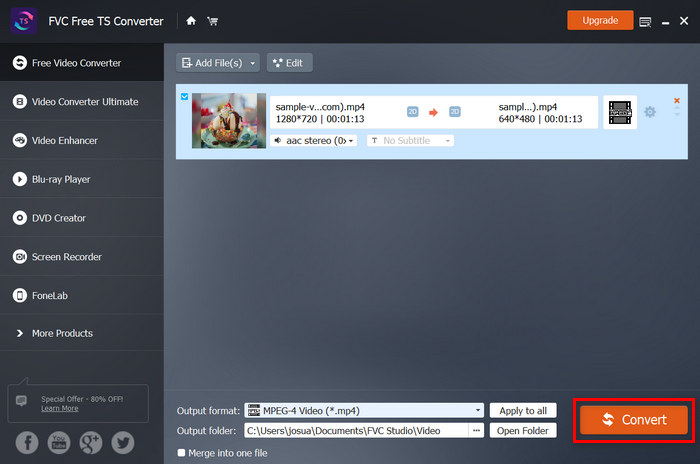
Using the FVC Free TS Converter tool to convert TS files to 3GP, MP4, etc., as an alternative way to watch them is a great way to ensure seamless playback and compatibility with various devices and media players.
Part 6: FAQs about TS Files
Can Windows Media Player play TS files?
Yes. Windows Media Player can play TS files but may require additional codecs for full compatibility. TS files utilize standard MPEG compression and multiplex multiple data streams, including audio, video, and metadata, into a single stream. While Windows Media Player can handle TS files, some users may experience playback issues if the necessary codecs are not installed. In such cases, it's recommended to use a more versatile media player like VLC or install the required codecs for Windows Media Player.
Is TS a good video quality?
TS files, or Transport Stream files, are commonly used for storing video content on DVDs, Blu-ray discs, and broadcasting services. They utilize standard MPEG compression to efficiently encode video data, making them suitable for saving streamed or broadcasted video content. TS files are known for their ability to multiplex multiple data streams into a single stream, making them ideal for distributing high-definition video content over the internet or through broadcasting networks. Overall, TS files can offer good video quality, especially when used in broadcasting and streaming applications.
How to convert a TS file to MP4?
To convert a TS file to MP4 format, you can use various video converter tools available online or as downloadable software. One such tool is the FVC Free TS Converter, which allows you to easily convert TS files to any file format of your choice, including MP4. Kindly check the part 5 of this article to learn how to convert a TS file to MP4.
Are TS files a good video file format?
TS files are often used for DVDs, Blu-ray discs, and broadcasting because they're good at streaming and broadcasting. They're able to put different parts of a video together into one stream, making it easier to send high-quality videos over the internet or TV. However, they might not work on every device or program unless you add some extra stuff to make them compatible. While popular players like VLC can handle TS files, they might not be as flexible as other formats like MP4. Still, if you need something strong for streaming and broadcasting, TS files can do the job well. Just remember to check if they're right for what you're doing before using them.
Can I edit TS files directly?
Editing TS files directly can be challenging due to their multiplexed nature, which combines audio, video, and metadata into a single stream. While some video editing software may support TS files, they might require additional codecs or plugins for full compatibility. Additionally, since TS files are optimized for streaming and broadcasting, they may not offer the same level of flexibility for editing as other formats like MP4. If you need to edit TS files, consider converting them to a more editable format like MP4 before proceeding with your editing tasks.
Conclusion
Editing TS files directly can be challenging due to their multiplexed nature, which combines audio, video, and metadata into a single stream. While some video editing software may support TS files, they might require additional codecs or plugins for full compatibility. Additionally, since TS files are optimized for streaming and broadcasting, they may not offer the same level of flexibility for editing as other formats like MP4. If you need to edit TS files, consider converting them to a more editable format like MP4 before proceeding with your editing tasks.



 Video Converter Ultimate
Video Converter Ultimate Screen Recorder
Screen Recorder