4 Best Free TS to MP4 Converter Tools This 2024 [Review]
Are you currently looking for a converter tool to transform your TS file into a format that is compatible with various media players and platforms? Well, you’ve landed on the right page, as this article will review the 4 best TS to MP4 converter tools that you can check on.
We understand the need to convert your TS file because many media players and platforms do not widely support it. So, if you’re interested in this and you’re trying to explore different TS converter tools, then continue reading this article.
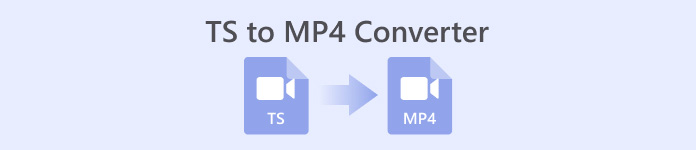
Part 1: Overview of the Best Free TS to MP4 Converters
| TS to MP4 Converter Tools | Supported Platforms | Price | Best for |
| FVC Free TS Converter | Windows 11, Windows 10, Windows 8, and Windows 7 | Free | Best for any users who need a free and on-the-go conversion tool to convert TS to MP4 due to its simple and intuitive interface. |
| VLC | Windows, MacOS, and Linux | Free | Free and compatible across multiple platforms. |
| FFmpeg | Windows, MacOS, and Linux | Free | Best for its command-line function, ideal for users seeking powerful conversion capabilities. |
| HandBrake | Windows, MacOS, and Linux | Free | Ideal for users seeking diverse conversion customization options. |
Part 2: FVC Free TS Converter
FVC Free TS Converter is a versatile tool that can be extremely helpful and useful for users who need a comprehensive range of features to cater to their various conversion needs. With this tool, you can easily convert TS to MP4 file format, as well as to other popular video formats like MKV/AVI/MOV and more, to ensure compatibility with a wide range of devices and media players. Meanwhile, compared to other converter tools, the FVC Free TS Converter tool ensures 100% quality retention to achieve a lossless quality output during the conversion. Lastly, if you have plenty of TS files to be converted into MP4, you can take advantage of its batch-processing feature.
Step 1. First, download and install the FVC Free TS Converter software tool on your computer.
Free DownloadFor Windows 7 or laterSecure Download
Free DownloadFor MacOS 10.7 or laterSecure Download
Step 2. Run the tool. Once you’re on its main interface, import the TS file that you want to convert by clicking on the Add Files button.
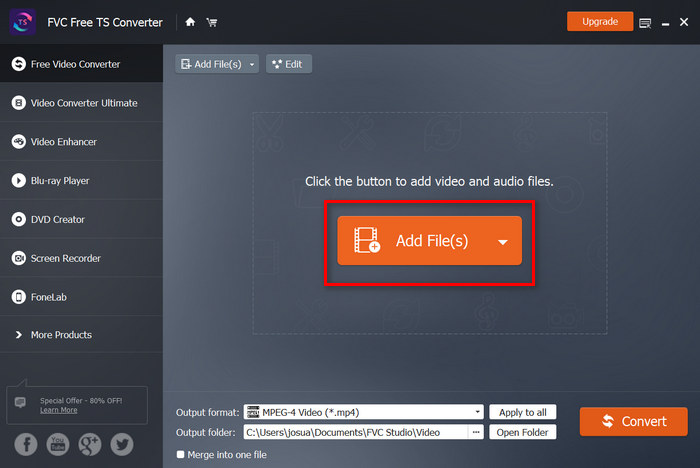
Step 3. Once the TS file is imported, on the Output Format drop-down menu button below, and select MP4.
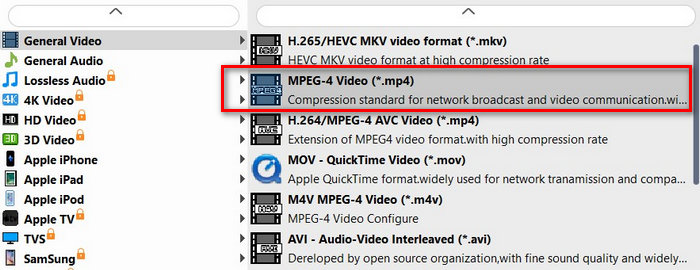
Step 4. After that, to start converting your TS file to MP4, begin to click the Convert button. The output file will then be saved to a folder on your computer.
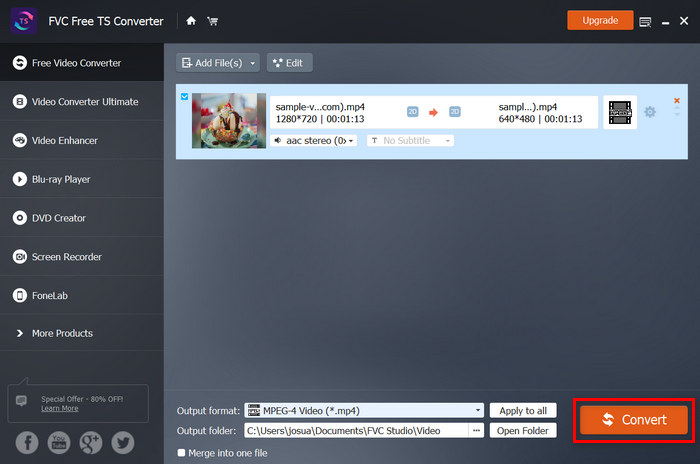
With the FVC Free TS Converter tool, everyone can easily use it to convert their TS files to MP4 file format without experiencing any difficulties due to its very simple and intuitive interface. So, if you’re looking for a quick and reliable TS converter tool, try and check this tool.
Pros
- Easy to navigate.
- Lossless video quality output.
- Super quick conversion speed.
- Batch conversion.
Cons
- Currently only available on Windows.
Part 3. VLC
VLC is a comprehensive media player that allows you to play videos and convert video files to various formats. With this, VLC can also be a great alternative as a TS to MP4 converter tool to transform TS files into a file format that various media players and platforms support.
Also, this tool has an easy-to-use layout and lots of simple features. It even lets you perform basic tasks quickly with keyboard shortcuts. If you like VLC, you cannot miss the VLC alternatives here.
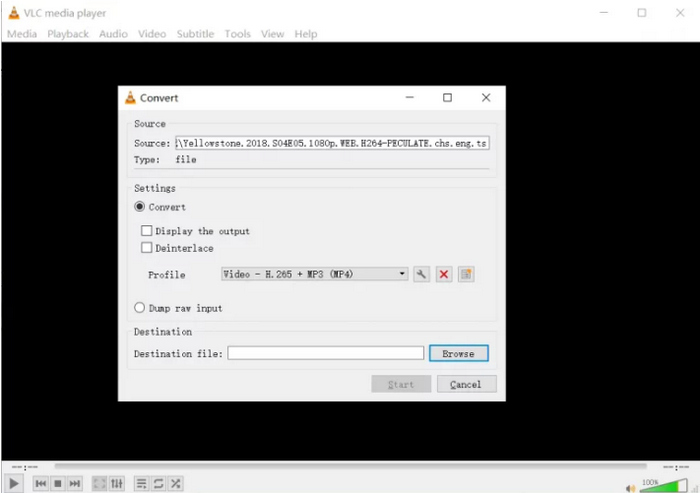
Pros
- Offers a wide range of conversion profiles.
- Supports a wide range of video output formats.
- Free and open-source.
Cons
- Lacks batch processing capabilities.
Part 4: FFmpeg
FFmpeg is a free but powerful command-line tool that can be used as a TS to MP4 converter too. It's known for its flexibility, allowing users to customize various parameters such as video bitrate, codec, bandwidth, compression ratio, and scale. Additionally, it supports various widely used media formats, ensuring compatibility with various file types.
However, not everyone may find FFmpeg easy to use because it relies on typing commands to convert TS to MP4 instead of clicking buttons. If you're not used to this kind of tool or prefer a simpler way to convert files, FFmpeg might not be the best option for you.
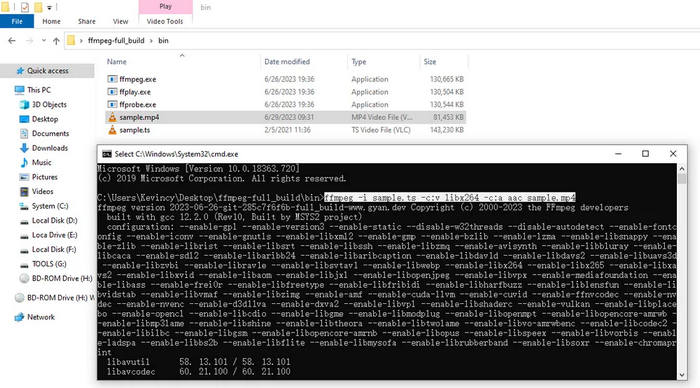
Pros
- Powerful all-in-one command-line tool.
- High-quality output.
- Free and open-source.
Cons
- Steep learning curve for new users.
Part 5: HandBrake
HandBrake is a well-known open-source tool, which means it's free for anyone to use. It's really good at converting different kinds of videos, like TS to MP4. With HandBrake, you're in control of how your video looks and works. You can adjust things like the quality of the video, how big the file is, and more. It's easy to use, so even if you're not a pro, you can still get great results.
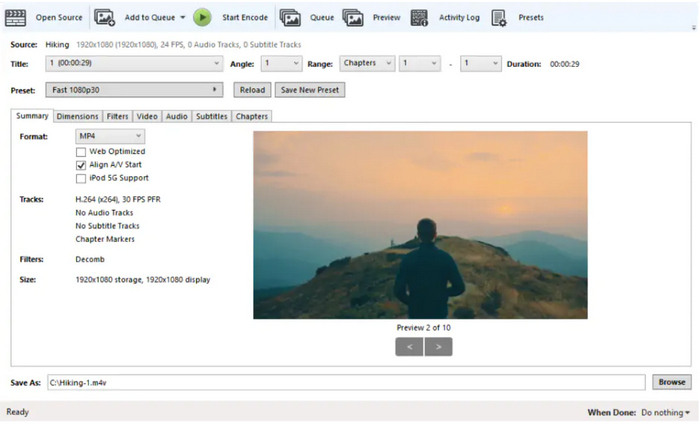
Pros
- Customizable encoding parameters.
- Supports various formats and codecs.
- Can convert multiple TS files.
Cons
- Cluttered interface.
- Beginners may find it hard to navigate.
Part 6: FAQs about TS to MP4 Converter
Is TS better quality than MP4?
TS and MP4 files can both deliver high-quality video. However, the quality primarily depends on the encoding settings and source material rather than the format itself. Both TS and MP4 support various codecs and settings that can possibly affect the quality of the video. It's essential to choose the right settings and codecs to maintain the desired quality during conversion.
How do I convert TS to MP4 fast?
Converting TS to MP4 quickly depends on several factors, including the software used and the hardware capabilities of your computer. To convert TS to MP4 efficiently and swiftly, you can use converter software like FVC Free TS Converter, which offers fast conversion speeds. Additionally, using a computer with a powerful processor and sufficient RAM can help speed up the conversion process.
How do I open a TS file on my computer?
To open a TS file on your computer, you can utilize various media players that support TS format. Popular options include VLC Media Player, Windows Media Player with appropriate codecs installed, and other multimedia playback applications. Additionally, you can convert the TS file to a format that is compatible with various media players and devices like MP4 using converter tools mentioned in this review to ensure compatibility with a broader range of media players and platforms.
Will converting TS to MP4 affect the quality of my videos?
Converting TS to MP4 should not significantly affect the quality of your videos if done correctly. Therefore, by selecting appropriate settings such as bitrate, codec, and resolution, you can ensure that the converted MP4 files retain the same quality as the original TS files. However, it's essential to choose the right settings and codecs to avoid any loss of quality during the conversion process.
Is a TS file the same as an MP4?
No. TS and MP4 files serve different purposes. TS files, commonly used in broadcasting and streaming, are designed to carry multiple audio and video streams for real-time transmission. On the other hand, MP4 files are widely used for storing and sharing videos, as they are widely supported and compatible with various devices and media players.
Conclusion
There you have it! So, if you’re looking for a TS to MP4 converter tool, then immerse yourself with the best 4 converter tools highlighted in this review. Whether you prioritize simplicity, versatility, or customization, there's a tool perfectly suited to your needs. Don't let compatibility issues hold you back; with these converter tools, you can enjoy your videos on any device or platform hassle-free. Take the first step towards seamless video conversion and explore the possibilities today!



 Video Converter Ultimate
Video Converter Ultimate Screen Recorder
Screen Recorder



