Convert MP4 to WebP Online with the Best Free Tools
A video with only a second length is made up of multiple separate images. These images or frames usually show when you work on editing the video. And if you are a blogger specializing in food, one good way to make your video content interesting is by creating a thumbnail for it. Not only that, but you will want to choose the perfect frame to use as a thumbnail for your video. To address this, you can choose the best image from your video content to be your perfect preview image via video-to-photo conversion. And if you are to ask us, WebP would be a good image format to try.
Fortunately, this article will show you three different ways to convert MP4 to WebP online. Take a look at the content below and find out which method works best for you to get photos from your videos.

Part 1. Know More about WebP
What is WebP?
WebP is a kind of image format that is designed by Google. It is made to make web images smaller and load faster. Furthermore, this type of format uses advanced compression methods that help reduce the file size of images without changing too much quality.
This is advantageous for websites to load quicker, and this is also important for users on slow internet connections or mobile devices. Since WebP files support both lossy and lossless compression, it also gives you the flexibility to select the right balance between file size and quality. Did you know that you can convert your MP4 to WebP online? This is only advisable if you aim to improve your web browsing experience by making images more efficient and able to load while maintaining decent quality from the video files you currently have. That said, let’s proceed to the decent video-to-image converters, whose conversion process is presented below.
Part 2. 3 Best Ways to Convert MP4 to WebP Online
1. MP4.to
If you want to unlock the potential of your MP4 video to be a web image, then the first converter that you must try is this MP4.to. It is an online file conversion tool that is specifically designed to convert various types of multimedia files into MP4 format. With this remarkable tool, you can convert MP4 to WebP online and to other different formats such as GIF, MOV, WAV, AVI, MP3, MPEG, and more. On the other hand, you can upload various types of files, such as videos, audio clips, and even images, and convert them into MP4 format. This can be useful for preparing videos for online streaming and ensuring compatibility across different devices and platforms that support the MP4 format. Meanwhile, below are the simple steps that you can follow in using MP4.to for converting your videos to WebP.
Step 1. On the tool's website, click the Select your files button to upload your MP4 files.
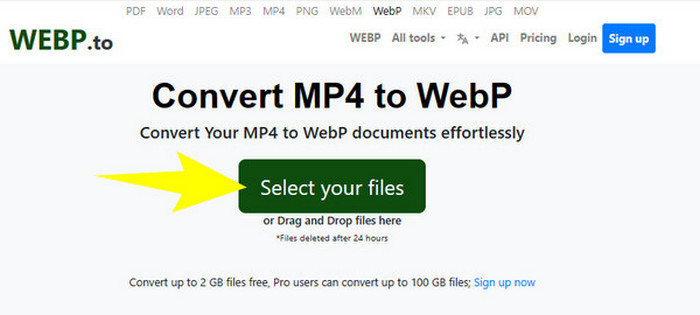
Step 2. Once the MP4 file is uploaded, the tool will give you the Convert Files button, which you need to click to process the conversion.

Step 3. Wait while the process continues. Afterward, download the converted file and export it to your computer.
2. MConverter
The next MP4 file to WebP or WebP to MP4 free converter online that you must try is MConvert. This online converter provides a convenient solution for you who need to transform files into different formats, as it also supports various types of formats for video, audio, and image. Furthermore, this online converter offers a user-friendly interface and often requires no software installation, making it accessible to anyone with an internet connection. However, just like the problem of many online tools, MConverter also comes with ads on its interface. Hence, if this is not a problem for you at all, then proceed to the simple steps we made below.
Step 1. Once you reach the converter website, you may drop the MP4 files you need to convert there.
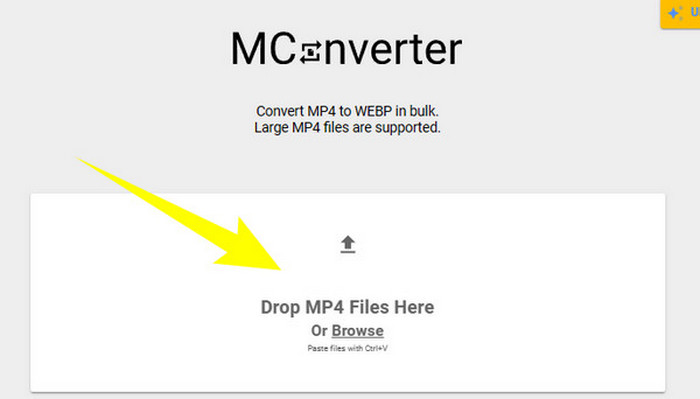
Step 2. After dropping the file, click the WebP from the options in the yellow section as your output format.
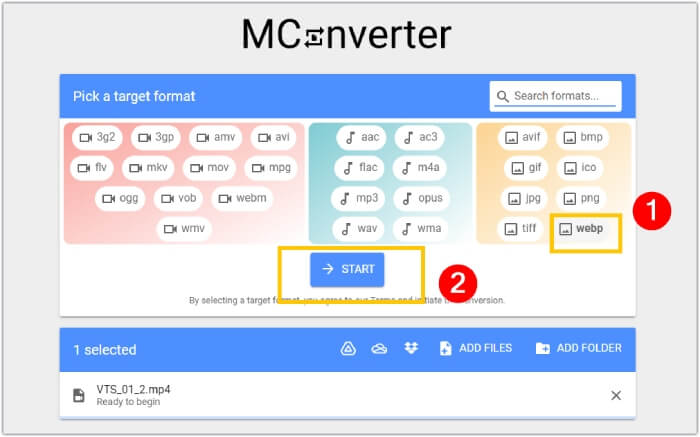
Step 3. Then, click the START button to begin the conversion process.
3. Ezgif.com
With the Video to WebP tool of Ezgif, you can easily convert your MP4 files freely into WebP format. Aside from that, with this online tool, you can perform tasks such as resizing, optimizing, cropping, and adding effects to your multimedia files. Furthermore, this MP4 to WebP converter software is popular for its simplicity and ease of use. It is a convenient option for individuals looking to edit or convert multimedia files without the need for complex software or technical expertise. Thus, it can also be your media converter, editor, and GIF maker all in one! Meanwhile, focusing on our purpose, here are the steps in transforming a video file into an image with Ezgif.
Step 1. On the main website of the tool, choose the Video to WebP tab among the tools that it offers. Upload the MP4 file using the Upload File button.
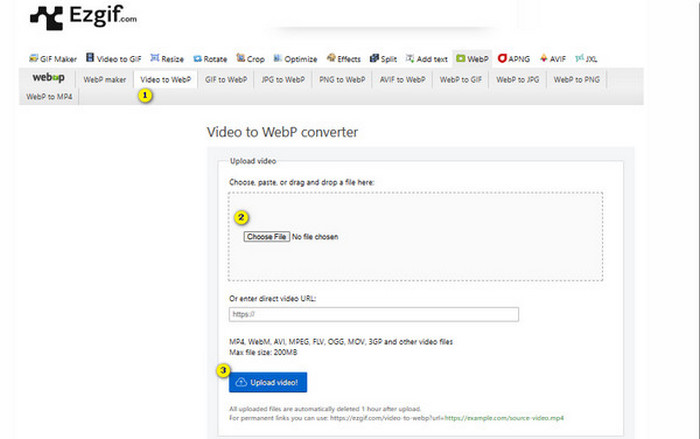
Step 2. After that, click the Upload Video button to proceed.
Step 3. When the file is loaded, click the Convert to WebP button and wait till the process finishes.
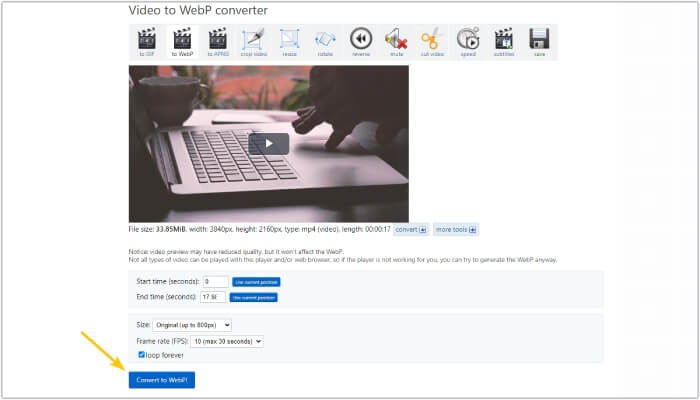
Part 3. Bonus Tip: Best Way to Convert MP4 to Various Video and Audio Formats
Now that you have met the three MP4 to WebP converters above, we are pleased to give you a bonus part where you will find the best way to convert your MP4 to video or audio formats. FVC Free Video Converter Online is also a tool via the web, which provides a great way to convert bulk files in a flash. Yes, unlike the online converters above, this video converter comes with an ultrafast conversion, which leads you to a swift conversion process. Moreover, you won’t need to download your converted files, as it works to export the files automatically right after the conversion. What’s more attractive about it is its ads, which are watermark-free, making it breezy and more convenient.
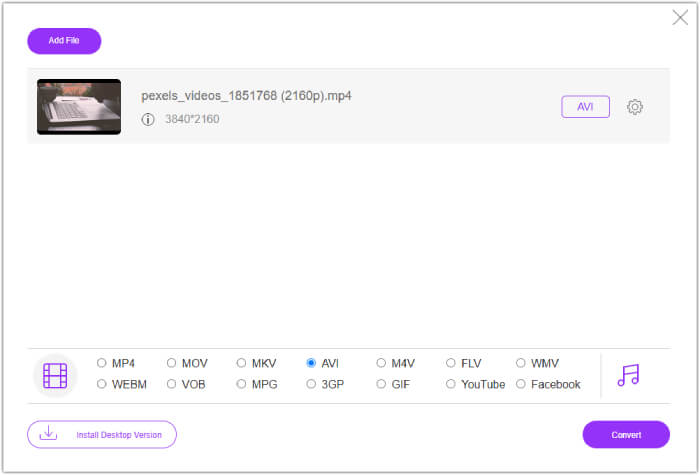
Part 4. FAQs about MP4 and WebP Conversion
Can I really convert MP4 into an image such as WebP?
What benefit do I get from converting a video to WebP?
Can I use all WebP in all web browsers?
Conclusion
This post is an introduction to three effective MP4 to WebP converters that you can use online. In addition, we also included a video-to-video/audio online converter that will surely enhance your media conversion process. Thus, share this with your friends and have the same professional-grade conversion together!



 Video Converter Ultimate
Video Converter Ultimate Screen Recorder
Screen Recorder



