How to Convert WebP to MP4 on PC for An Animated Video Output
There are various reasons why we convert WebP to MP4. One of the main reasons is that when you have a collection of animated pictures in the WebP format, your devices do not support it. It is frustrating to know that you cannot enjoy your own files on your own device. For that reason, most users in the same situation chose to transform their WebP files into a format such as MP4 to make their digital stuff more compatible and smaller. But how will you do it for the first time? Fortunately, this post gathered the decent converters that will help you on this big time. Also, we added a professional approach to help you on this matter as well.

Part 1. How to Convert WebP to MP4 Online
This section will introduce our top 3 solutions for converting WebP to MP4 online.
1. EZGIF
The first of the top online solutions is the EZGIF. It is a handy, no-cost tool you can access on the web. This tool helps you create, change, and tweak GIFs. But it's not just about GIFs because it also handles WebP, AVIF, and APNG formats. Furthermore, EzGIF lets you switch these formats around with GIF, JPG, PNG, and, of course, MP4. As its name suggests, EZGIF is all about making things simple. Whether you want to whip up animated pics or turn animations into videos, this tool has got your back. Thus, you can also use it to switch WebP files, both the still ones and the moving ones, to MP4. Hence, here are the simple steps to follow with EZGIF.
Step 1. On the EZGIF website, navigate to the WebP>WebP to MP4 tool to access its WebP to MP4 converter. Once there, click the Choose File button to upload your WebP file.
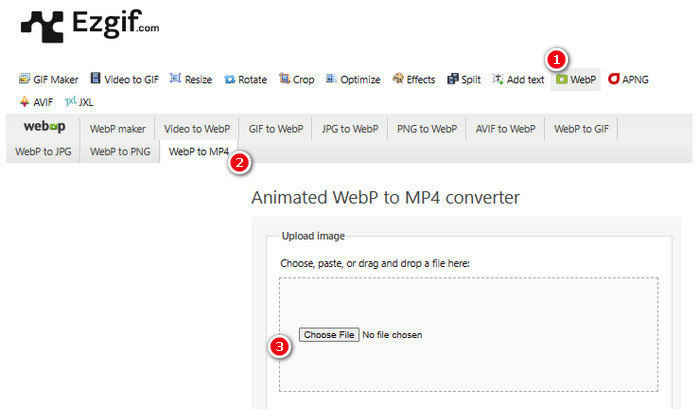
Step 2. After uploading the WebP file, you may now proceed to the conversion process. Click the Convert button to start.

Step 3. When done, download your newly converted file.
2. MConverter
The next tool is the MConverter. This converter is a really handy tool on the web that helps you change files from one type to another. Remarkably, if you have a bunch of WebP pictures you want to turn into MP4 videos, MConverter lets you do them all at once. Doesn’t it save a lot of time? Furthermore, it has a bunch of formats that it can handle - like videos, songs, pictures, subtitles, etc. But there's a catch with the free version - it only lets you do files up to 200MB in size. In the meantime, let’s see how MConvert works when you convert WebP to MP4 with it.
Step 1. On the online tool, click the Browse button to upload the WebP files you need to convert.
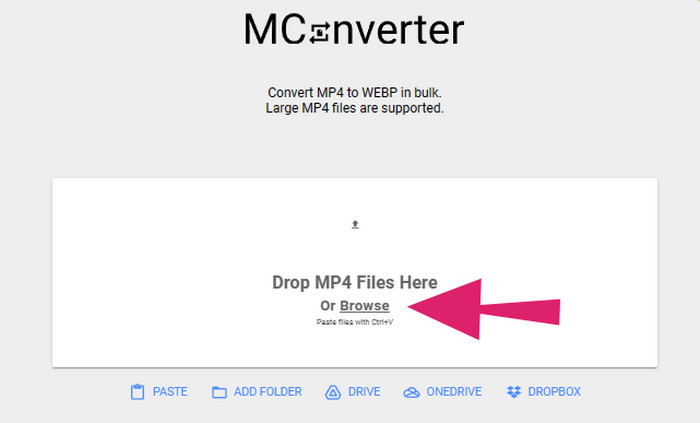
Step 2. When the file is successfully uploaded, click the MP4 format among the selections given.
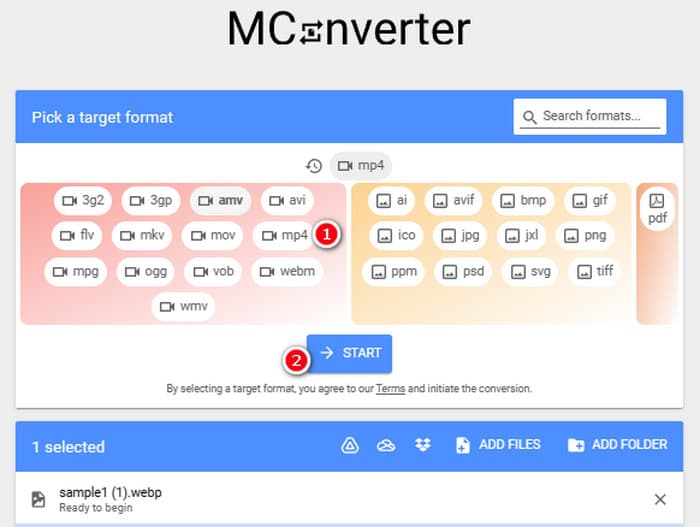
Step 3. Then, click the START button to execute the conversion.
3. Online-Convert
Lastly, allow the Online Convert to fill the last online position. This Online Convert is a remarkable converter that can change nearly any type of media file for you. Despite that, it won't cost you a dime for any conversion that you want to make as long as it supports it. Furthermore, it works pretty fast, except when your internet is problematic. Now, if you want to turn a WebP file into an MP4, you can do it on their website. Not only that, but you can tweak video parameters like its size, frame rate, and quality and even flip it around, trim it, or cut out parts you don't need. So, if your WebP file is ready to be transformed, then immediately follow the steps below.
Step 1. Make sure to use the WebP to MP4 converter tool once you reach the official website.
Step 2. Click the Choose File button and bring the Webp file in. Then, you may choose to tweak it by using the settings given in the interface.
Step 3. Otherwise, click the START button to initiate the conversion process.
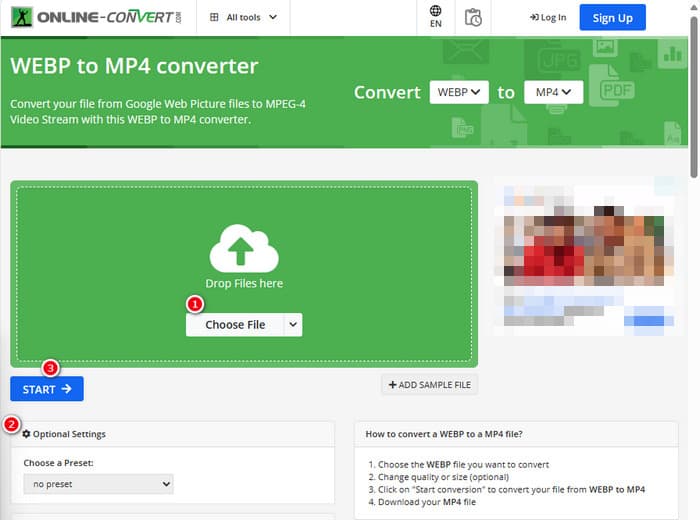
Part 2. Professional Approach to Convert WebP File Into MP4: FFmpeg
For an expert approach to converting an image file into a video, you can use FFmpeg. It is a powerful software tool used for processing multimedia files. This program allows you to convert audio, video, and image formats between a wide variety of codecs. However, it works with a command line approach, making it punishing for beginners. Hence, here are the simplified steps that you can follow. For your information, FFmpeg, as a professional video transcoder, can even repair corrupted videos as well.
Step 1. Open the FFmpeg after installing it on your PC. Then, start by pressing CD to initiate the command prompt.
Step 2. You can now navigate to the directory that contains the WebP file. Then, use the command ffmpeg -i input.webp output.mp4.
Step 3. Start the conversion process by pressing the ENTER key from your keyboard.
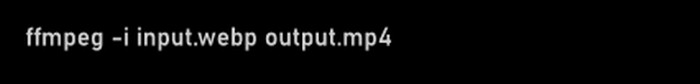
Part 3. Bonus Tip: Best Way to Convert MP4 Files to Any Video/Audio Type Online
How about converting your MP4 files to your desired video and audio formats online? Well, that would be simple, quick, and efficient if you use FVC Free Video Converter Online. It is your free solution that lets you change your videos in MP4 format into different video and audio formats like WMV, MOV, FLV, AVI, MKV, AAC, MP3, WAV, and more. Also, you can easily convert your high-definition videos to smaller MP4s without losing quality. Even better, you can convert multiple files at once while enjoying the entire process to be easy and fast. Plus, there's no need to worry about watermarks on your videos or losing any data during the conversion because this online converter commits to providing you with clean and safe outputs! Here are the three easy steps to convert your MP4 files to various format types.
Step 1. Click the Add Files to Convert tab upon reaching the website. This will enable you to upload the MP4 files.
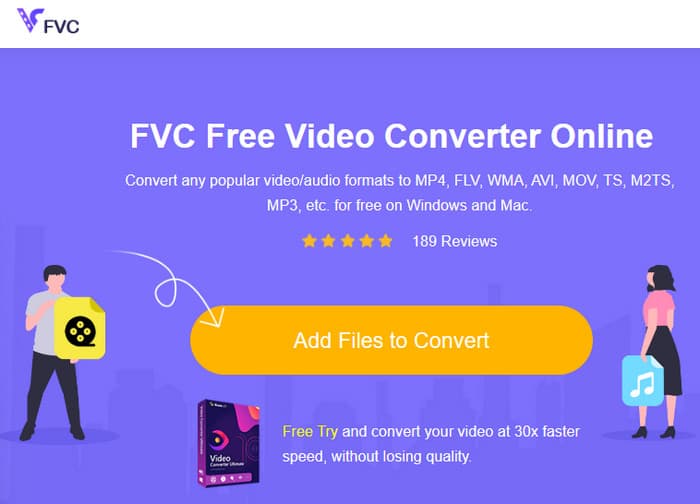
Step 2. After the file importation process, set the files to your desired output format.
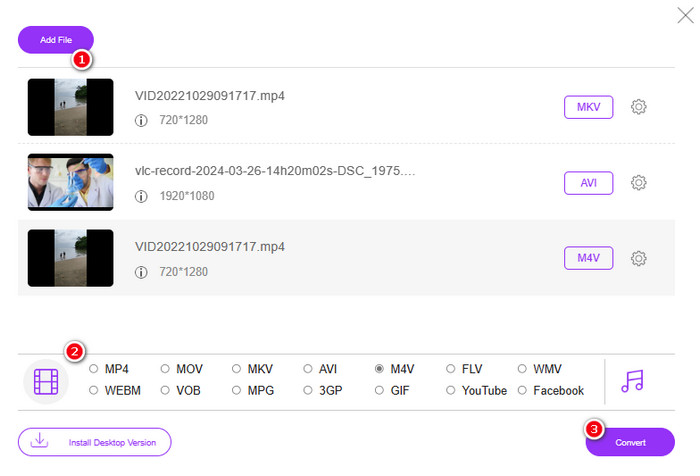
Step 3. As soon as they are set, click the Convert button to begin the conversion.
Below are more tips for the image to MP4 conversions.
Extended Reading
How to Convert VLC to MP4: the Fastest Procedures to Master
Effortlessly Convert iPhone Videos to MP4 on PC Without Quality Loss
Part 4. FAQs about Webp and MP4 Conversion
Why would I convert an image file like WebP to a video like MP4?
-You must convert an image to a video for wider compatibility and preservation purposes.
Can images in WebP format be displayed on all web browsers?
-No. Some older browsers, particularly Internet Explorer, do not natively support WebP. However, modern browsers support displaying it.
How can I convert an image to WebP?
-You must use a dedicated WebP maker. Also, there are several tools and libraries available to convert images to WebP format.
Conclusion
With the WebP to MP4 converters presented above, your conversion experience will now be straightforward. Thus, the three commonly employed methods are used to achieve the desired conversion. If you encounter difficulties managing the process in one of them, feel free to do the conversion with the rest.



 Video Converter Ultimate
Video Converter Ultimate Screen Recorder
Screen Recorder



