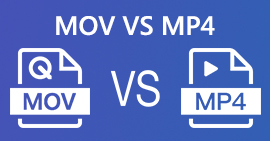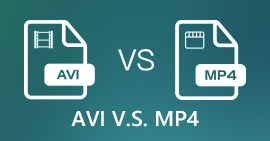M4V vs. MP4: Which Format is Better for Video Files
We are all familiar with M4V and MP4. These two are popular formats, and for most of us we’ve definitely used any of them. We used it in work, school, and life for entertainment. However, there are questions associated with these two video file formats. What's the difference between these two? Is MP4 better than M4V? Which one works best for you?
If you’re still seeking answers to those questions, then continue reading this article. We’ll guide you through an in-depth discussion about their key differences and offer you a guide on how to convert them depending on your choice. So, let’s get started!
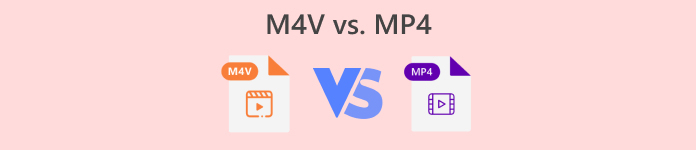
Part 1: M4V vs. MP4
When you are streaming videos online, watching movies on your smartphones, or sharing videos with friends, chances are you've come across files in either MP4 or M4V format. These formats play significant roles in how we consume and share multimedia content in this day of age. Now, let’s understand what these two video file formats are.
What is M4V?
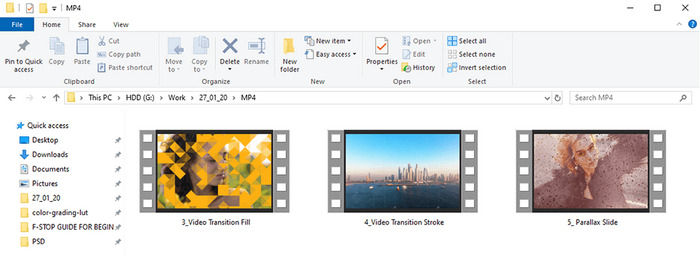
An M4V file is an MPEG-4 Video M4V container file format commonly associated with iTunes. When you purchase or rent videos from it, they often come in this format. Developed by Apple, M4V files are quite similar to the MP4 format.
Both formats are based on the MPEG-4 video container format. However, M4V files have an additional layer of security due to Apple’s FairPlay DRM protection. This prevents unauthorized viewing or copying of these files on non-Apple devices. Key differences include the exclusive use of the H.264 video codec, support for chapter information, and compatibility with AC3 Dolby Digital audio files.
What is MP4?

An MP4 file is an MPEG-4 video file format that serves as a compressed video format. It can also contain audio data or subtitles. MP4s were created under the ISO/IEC 14496-12:2001 standard by the ISO/IEC and Motion Picture Experts Group or MPEG.
This format is an international standard for audio-visual coding. It acts as a digital multimedia container format containing compressed data and is widely used for downloading and streaming videos from the internet.
Almost all video players support MP4 files, including the default MP4 players on Windows and macOS. You can easily change the association of MP4 files with a different video player if desired. Due to its compression, MP4 is portable and web-friendly, making it suitable for various devices and online streaming.
Part 2: What’s the Difference Between MP4 and M4V
Generally, the M4V format at some point is very similar to the MP4 format. But let’s explore more about the differences between M4V and MP4 formats.
Compatibility
When it comes to compatibility, MP4 is much more flexible. This format is a widely supported multimedia container format compatible with various devices and platforms. On the other hand, MP4 has some restrictions when they are played on some platforms and devices. While it can be played on Apple devices such as iPhones, iPads, and Macs, its compatibility with non-Apple devices may be limited without proper codec support or conversion.
Encoding
M4V and MP4 use different encoding codecs. M4V sticks to H.264, while MP4 supports a variety like MPEG-4, H.264, H.265, and more. Both can handle audio codecs such as MP3, AAC, or AC3. Quality-wise, they're similar, but files with H.264 encoding might be a bit larger when it comes to file size.
DRM Protection
This is one of the primary differences between M4V and MP4. M4V files are commonly associated with DRM or Digital Rights Management protection, particularly when purchased or rented from the iTunes Store. DRM restricts the unauthorized copying, sharing, or playback of the content, usually by encrypting the file and tying it to a specific user account or device with your M4V player.
MP4 files generally do not include built-in DRM protection by default.
Video Quality
In terms of video quality, there is no major difference between MP4 and M4V. Both formats support high-definition and even ultra-high-definition resolutions, as well as various frame rates and bitrates. However, since DRM protects M4V, the original quality of videos, even after multiple saves or transfers, will remain at is, compared to MP4 files, without DRM, video quality might deteriorate due to repeatedly saving and downloading.
Part 3: How to Choose the Right Format Between M4V or MP4
When it comes to choosing the right format between M4V or MP4, it really depends upon the user and the devices and platforms they use. When you’re using an Apple product, then M4V is a much better format of choice because it integrates seamlessly with Apple's system, ensuring smooth playback and compatibility across Apple devices and services.
However, if you’re a non-apple product user, then it’s recommended for you to choose MP4 because it offers wider compatibility across various devices and platforms compared to M4V that is only confined within their system.
Part 4: Convert M4V to MP4 Online [Free]
Now, if you’re a non-apple product user and you have videos in M4V format, then you can convert them to MP4 using a free online converter called FVC Free Video Converter Online. This tool is very easy to use. You don’t need to access or manipulate complex interfaces, options, and settings compared to any video converter tools. You just need to import the M4V video and select the output format you desire, and it’s done.
Step 1. First, visit their official website.
Step 2. Now, when you’re on their main interface, you can add the M4V video that you want to convert by clicking the Add Files to Convert button.
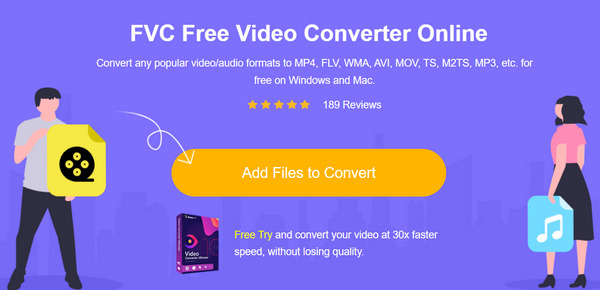
Step 3. After that, simply select MP4 from the output format options available below. Once you’ve selected your preferred output format, click Convert to initiate the conversion. The video will then be saved to your selected folder.
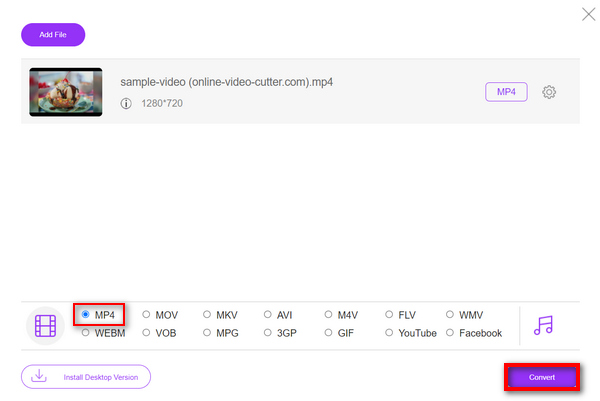
FVC Free Video Converter Online supports other output formats, like MP4, FLV, MKV, MOV, M4V, MTS, TS, M2TS, WMV, ASF, VOB, MP3, AAC, and more. So in case you are converting other video formats aside from M4V, then you can greatly take advantage of this free online converter.
Part 5: FAQs about M4V vs. MP4
Can I play M4V on my Samsung Smart TV?
Can I just rename M4V to MP4?
Is MP4 smaller than M4V?
Conclusion
In conclusion, while M4V and MP4 share similarities, their compatibility and DRM protection vary, and if you’re not into M4V format and want to convert it to MP4, then using a free online converter tool like FVC Free Video Converter Online can really help simplify the process. So what are you waiting for? If you haven’t decided yet, then maybe it’s the sign now. But if you’re not up to M4V, then start converting them now!



 Video Converter Ultimate
Video Converter Ultimate Screen Recorder
Screen Recorder