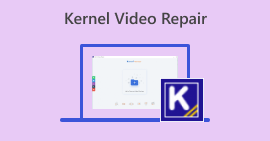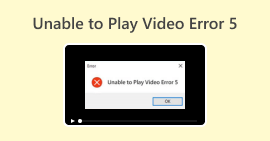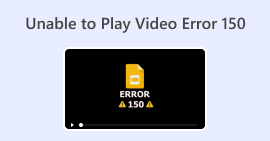Reasons for Error Code 23132: Troubleshoot Using 2 Best Solutions
M4V, a video format developed by Apple, is closely related to the universal video format. The MP4. Popular for its high-quality video compression, an M4V file is frequently used for downloading and streaming videos. Meanwhile, facing technical issues while working with video files can be a frustrating experience. One of the most challenging issues involved error 23132, an unknown error that occurred on Quicktime. This error can disrupt the smooth playback of the video you expect to play seamlessly. Fortunately, in this article, we will dig into the intricacies of M4V files, examining both the reasons and solutions for resolving and preventing this specific challenge. So, without further adieu, let’s get this started right away.
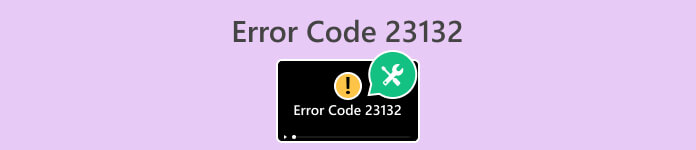
Part 1. What is Error Code 23132 with M4V Files
So, what does the error 23132 code mean? Well, the occurrence of this Quicktime Error 23132 with the M4V video files is a type of operations failure. In other words, it is attributed to unexpected events or failures in the intended operation within the Windows system file. Furthermore, this error can appear from various unforeseen causes, and the following are significant factors that contribute to the said error are malware or virus infection, damage to Quicktime, incomplete installation of the Quicktime application, corruption in the Windows Registry, deletion of Quicktime-related files, and damage to Windows system files.
Part 2. Reasons Causing Error Code 23132 with M4V Files
As we mentioned above, there are factors that cause the error code that we are trying to fix. The information below explains the reasons.
1. Virus Infection or Malware:
First is the malware. Viruses or malware on your system can adversely affect the functionality of Quicktime and its files, leading to the occurrence of error 23132 Quicktime player.
2. Corrupt Windows Registry:
The next reason is the corrupt Windows Registry. The Windows Registry is an important database that holds configuration settings for the operating system and installed applications. If the entries related to Quicktime in the registry become corrupt or incorrect, it can trigger Quicktime Error 23132.
3. Quicktime Related File Removal:
Another is the intentional or accidental deletion of files associated with the software. This act can result in the manifestation of Error 23132. Hence, the missing or deleted files that are crucial for Quicktime's operation can lead to code errors during its execution.
4. Windows System File Damage:
Also, damage to critical system files in the Windows OS can impact Quicktime's functioning. This may also contribute to the occurrence of error 23132. System file damage can occur due to various reasons, including software conflicts or hardware issues.
5. Unfinished Installation of Quicktime Player:
Lastly, if the installation of the Quicktime player is not successful or complete and if there are issues during the installation process, it can cause incomplete configurations that trigger Quicktime Error 23132.
Part 3. 2 Effective Solutions to Fix Error Code 23132
To get the Quicktime error 23132 fixed, you can follow the two effective ways presented below.
Way 1. Software Appeal
The stated reasons for the error code can all lead to corruption in M4V files. For this reason, the effective appeal to use is to fix corrupt or damaged M4V files using FVC-recommended Video Repair. This tool specializes in repairing videos that have been broken or corrupted due to issues such as compression problems, read/write errors, virus attacks, truncation, freezes, and other abnormalities.
Furthermore, this Video Repair tool is equipped with a user-friendly interface specifically crafted to address issues. Moreover, this repair tool meticulously examines and reconstructs corrupted video data from the Quicktime error 23132. It is designed to bring the files back to a playable condition. For good measure, it provides a preview function that lets you access and assess the success of the repair process before saving the restored file. Nevertheless, it is the recommended software to help you face the challenges related to a corrupted or problematic M4V file. Meanwhile, you can follow the instructions below as a small heads-up.
Step 1. Click the Download button below to download a copy of this video repair on your Mac or Windows PC. Once downloaded, initiate the installation.
Free DownloadFor Windows 7 or laterSecure Download
Free DownloadFor MacOS 10.7 or laterSecure Download
Step 2. After that, upload the corrupted M4V and your sample video by simply clicking the Plus buttons. Remember that the red button is what you need to click for the corrupted video and the blue button for the sample video.
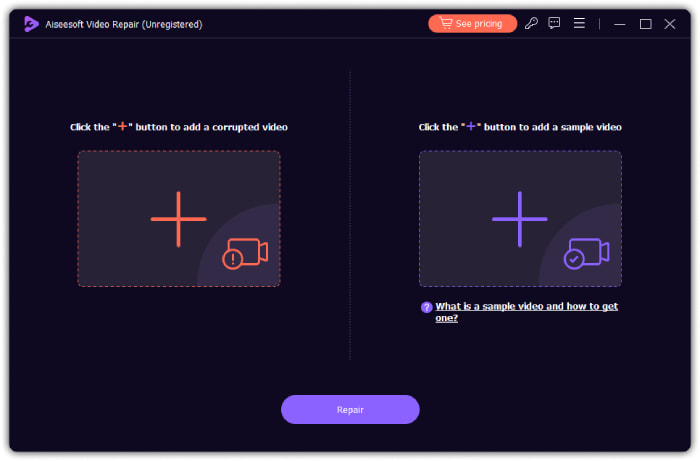
Step 3. Once the videos are available, hit the Repair button. Then, please wait for a couple of seconds till it finishes repairing. Click the Save button afterward.
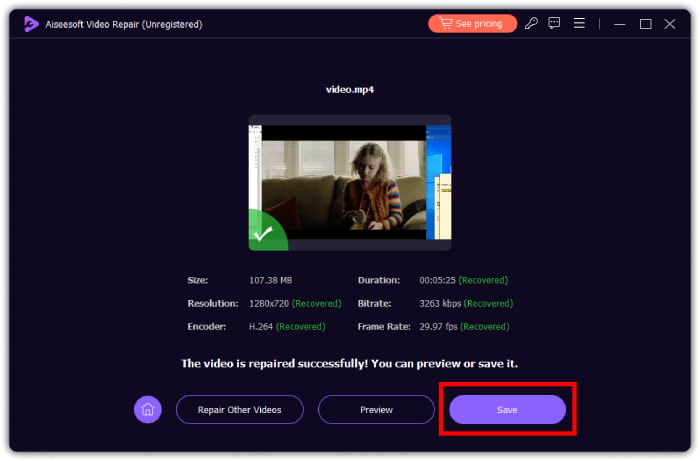
Way 2. Manual Appeal
Although time-consuming, consider approaching the manual solutions below. However, one important factor to note is that these manual approaches demand significant technical expertise. Moreover, making a mistake during the process can worsen the situation. With this in mind, going for software solutions proves beneficial as they are easier, quicker to implement, and free of complications.
• Update the device drivers for your PC.
• Clear your system junk files using a reliable software cleaner.
• Repair the registry entries that are related to the code error.
• Perform a clean and complete installation of Windows by updating the OS.
• Revert the recent changes to the system with the help of Windows System Restore.
Part 4. FAQs about Error Code 23132
What is Error Code 23132 indicating?
The error code 23132 typically indicates a specific malfunction or issue in a software system. Hence, it is always good to identify the context in which the error occurs to pinpoint its root cause.
What can cause Error Code 23132 to occur?
Different factors, including compatibility issues, software glitches, or configuration errors, can trigger the error. But you can rely on the reasons given above to have a piece of expanded information about the reasons causing the problem. You can also use the top video repair mentioned above to fix these errors.
Can the outdated driver trigger error code 23132?
Yes, an outdated driver can sometimes cause the error code. Now, to ensure that all device drivers, especially those associated with the software or hardware, are up to date.
Conclusion
There you go, the causes and solutions for the error 23132. To sum it up, this error commonly arises when attempting to play M4V files on a Windows system through QuickTime, leading to playback hindrances or system instability such as freezes or crashes. Also, possible culprits for this error encompass complications with QuickTime player, Windows system-related issues, or corruption within M4V files. Fortunately, this article post outlines two appeals to resolve the problem. Thus, have the FVC Video Repair to help you fix blurry or pixelated videos quickly and easily.



 Video Converter Ultimate
Video Converter Ultimate Screen Recorder
Screen Recorder