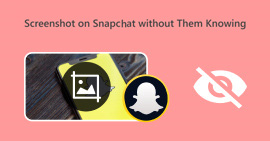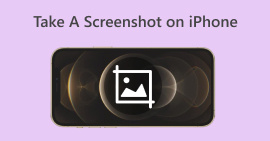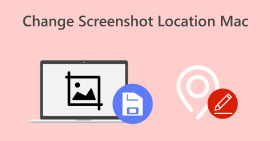Does Instagram Notify When You Screenshot Stories or Posts
Have you ever been called out by someone you are talking with on Instagram for taking screenshots of your conversation, or have you been notified that someone took a screenshot of your conversation after sending a photo or a video? Don’t fret because we have everything you need to know about taking screenshots on Instagram. In this article, let’s unravel the truth about if instagram does really notify someone when you take screenshots and learn 3 methods on how you can do this without worries and hesitations.

Part 1. Does Instagram Notify When You Screenshot
Instagram is a popular and widely-used social media platform across the globe that enables users to share photos, videos, and stories and even communicate with their families, friends, and loved ones. This is a great tool when you are into aesthetics or just someone who wants to save and cherish moments.
However, while this offers promising features that users can enjoy, there’s one thing about Instagram that users wonder, whether or not the app notifies someone when you take screenshots. The answer to this is no. In the case of regular posts, Reels, or profiles, Instagram does not notify you when you take a screenshot. This only means that you can take screenshots of whatever content you are seeing on your Instagram feed.
Meanwhile, when it comes to conversations, especially sending disappearing photos and videos and having conversations in vanish mode, Instagram will indeed notify the sender if someone takes a screenshot. This notification is meant to protect the user's privacy and encourage both parties to have respectful interactions within private messages. Therefore, it is important to understand to what extent this platform allows you to take screenshots without notifying someone to avoid misunderstanding, especially when you just want to take screenshots out of fun.
Part 2. How to Screenshot in Instagram on Vanish Mode Without Them Knowing
Instagram Vanish mode feature is designed to have conversations privately where messages disappear after being viewed. Taking Instagram screenshots using this mode will notify you and the person you’re talking with. But don’t worry. There are still ways to effortlessly take screenshots on Instagram without anyone knowing.
Method 1: Using FVC Screen Recorder
The first and best method to avoid getting caught taking Instagram screenshots is using a third-party screen recording tool, like the FVC Screen Recorder, as they don’t have a direct association with the app system. This tool has a phone recorder feature that allows mobile devices such as Android and iPhone devices to cast their screen onto their computer. Users can easily navigate the interface of the app, and it won’t give them unnecessary hassle. They just need a computer with the FVC Screen Recorder installed on it and a mobile device where the Instagram app is installed.
Step 1. First, download and open FVC Screen Recorder on your computer.
Free DownloadFor Windows 7 or laterSecure Download
Free DownloadFor MacOS 10.7 or laterSecure Download
Step 2. Now, launch the tool, and on the left side of the Windows screen, you’ll find the Phone recorder option. Click on it.
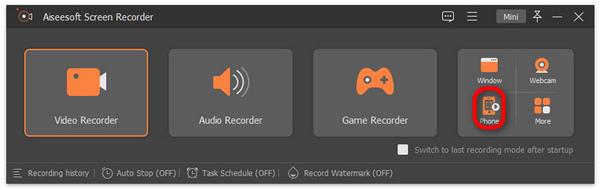
Step 3. Next, if you’re using an Android device, click on Android Recorder, and if you’re an iPhone user, choose iOS Recorder.
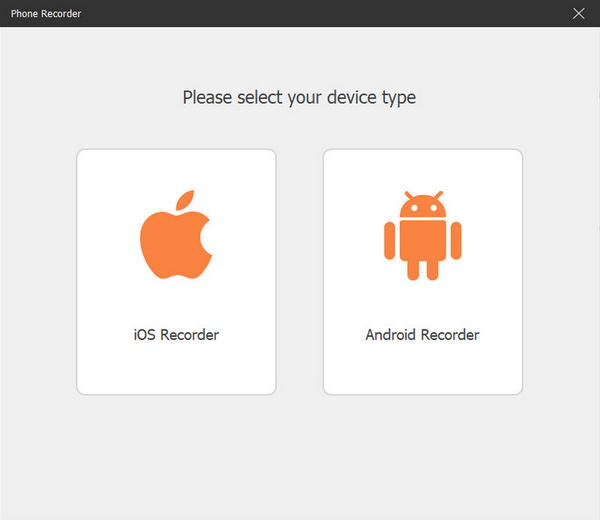
Step 4. After, you’ll be required to choose between Screen Mirroring or Audio Mirroring. Screen Mirroring.
Step 5. Now, on your iPhone, open your Control Center, and from there, click Screen Mirroring to open the drop-down list. Then click on Aiseesoft Screen Recorder to connect the iPhone to the computer.

Meanwhile, for Android users, you need to download the FoneLab Mirror app. Next, ensure that your Android phone and computer are connected to the same WLAN. Lastly, open the app and cast your screen using Detect, PIN Code, and QR Code.
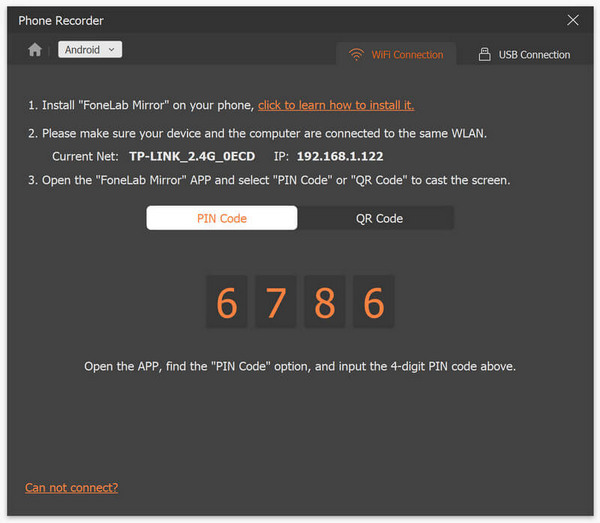
Step 6. Now, on your mobile device, open your Instagram.
Step 7. After that, click on the Snapshot icon when you want to take a screenshot.
Step 8. Lastly, access your screenshot images from your computer’s window. All screenshots are directly saved to that folder.
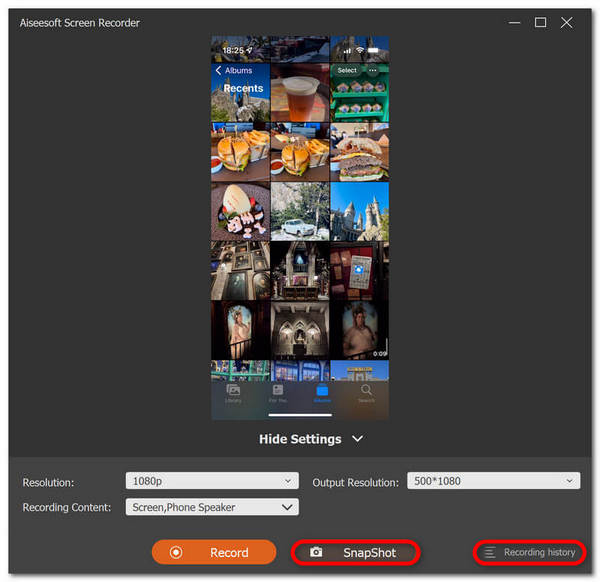
With FVC Screen Recorder, you can easily take screenshots on Instagram without notifying someone. Also, you won’t feel anxious doing so as this tool is not connected to the app system, so basically, you can do a lot with this tool aside from taking screenshots on Instagram but with overall screen activities on your phones.
Method 2: Using Web Browser
Instagram has a web version. However, it is not usually used by most instagram users because it’s practically not convenient to use compared to its app version. But, the web version has a fully functional interface now that allows users to check stories, send messages, and more. Surprisingly, taking Instagram screenshots using the web version does not notify the sender.
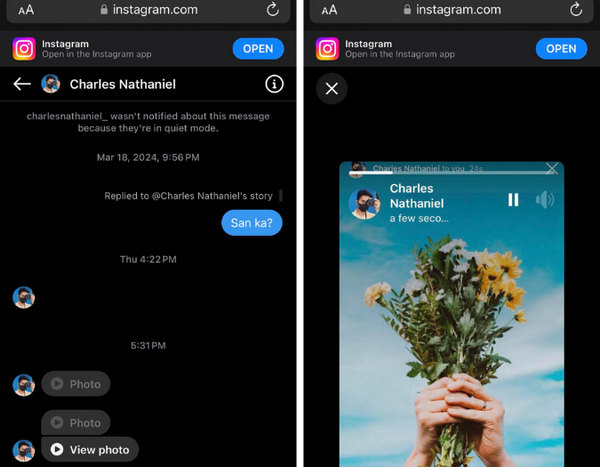
Step 1. First, open any available browser on your mobile phone, search for Instagram, and log in to your account.
Step 2. Once logged in, just do the same. Go to messages and send disappearing or bomb messages like photos and videos, and take a screenshot.
This method is being considered now, maybe because the web version of Instagram is designed for browsing and basic interactions. While it may have a full interface, It lacks some features available on the mobile app. However, at any time, Instagram can change its policies regarding safety and privacy, so it’s important to be updated with this kind of information.
Method 3: Turning on Airplane Mode
Another method to take a screenshot on Instagram without them knowing is by turning your phone into Airplane mode. The reason for this is that Instagram relies on the internet connection, so cutting this off by turning on the Airplane mode prevents the app from communicating this action.
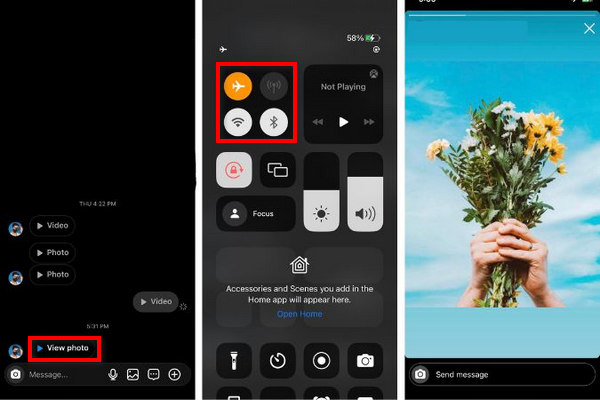
Step 1. First, open your Instagram and go to the conversation where the disappearing message you received on the chat is located. Take note, don’t open it.
Step 2. Now, turn off your cellular data and other networks by turning on the Airplane mode on your phone.
Step 3. After that, tap on View Photo, and you will get the photo on the screen.
Step 4. Quickly take a screenshot and access it to your Photos app in the Screenshot folder.
Note: This only works on bomb messages or disappearing messages, such as photos and videos. But doing this in vanish mode conversation will not work.For more ways of taking screenshots on Android, you can check it here.
Part 3. FAQs about Instagram Screenshot Notification
How do I protect my Instagram photos from screenshots?
The safest thing you can do in order to protect your Instagram from others taking screenshots of your content is to make your account private. Setting your Instagram account to private means only your approved followers can see your posts. This somehow reduces the risk of your photos being screenshotted by unknown individuals.
How can you see who screenshots your Instagram pictures?
As of the moment, Instagram doesn’t have a feature that lets their users know who screenshots their stories and posts. The only time Instagram screenshot notifies someone is when they're in vanish mode, and someone takes a grab of a disappearing message.
Does Instagram notify when you screenshot a video call?
Yes. You can take screenshots during video calls on Instagram. Instagram will not notify the person you are video calling with that you've taken a screenshot. However, there are times when they can hear a camera sound when you are taking screenshots, so be careful with that.
Conclusion
Does Instagram notify you when you take screenshots? The answer is yes. However, it only works for vanish mode and disappearing messages. Other than this, you can freely take screenshots on Instagram. So, if you want to take screenshots on Instagram and you don’t want to be caught doing it, follow the methods provided in this article.



 Video Converter Ultimate
Video Converter Ultimate Screen Recorder
Screen Recorder