How to Loop an MP4 Video Using Online Tools for Continuous Playback
Did you know that short videos with interesting or funny moments repeated over and over can be a recipe for social media success? We call them the looping videos. These looping videos can keep viewers watching for longer periods, which translates to more likes, shares, and overall engagement. Generally, there are different ways to create these loops, and the good news is that it can be done with most videos. This is especially true in popular formats like the MP4, which works on almost any device. Hence, if you've ever wondered if you can add this looping effect to your videos or if you can loop MP4 videos, then you can definitely do it!
Fortunately, there are plenty of easy-to-use online websites available to help you create looping videos in no time. Meet them as you dig deeper into this post.
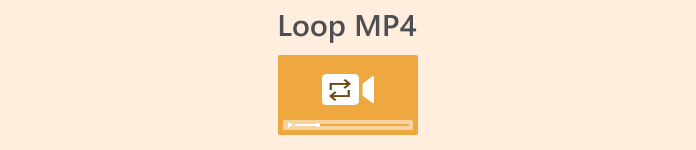
Part 1. Aiseesoft Free Video Looper Online
Since you are in search of a great online tool to repeat a video clip, Aiseesoft Video Looper is a handy tool. It lets you loop either the entire MP4 video or just a short section. Also, it allows you to choose exactly how many times you want it to be repeated while selecting how long the final video will be before you create it. Furthermore, there’s also a built-in preview function so you can check if it looks right. It also has a special setting to loop MP4 online, specifically for popular social media platforms, making it easy to share your funny clips. On top of that, you can fine-tune the video quality and sound settings to get exactly the results you want. What’s more? There’s even a full-screen preview mode so you can make sure everything looks perfect before saving your looped videos!
Pros
- It loops the videos quickly.
- Exported looped video does not have watermarks.
- It loops the entire MP4 video or specific clips or sets a custom number of repetitions.
- It allows video and audio settings like format, quality, and bitrate to be adjusted.
- Its built-in preview lets you check your looped video before saving it.
Cons
- It lacks features like trimming, cutting, or adding effects.
- It requires a stable net to function.
How to Loop an MP4 with Aiseesoft
Step 1. On the website, directly click the Upload File button to import the MP4 you want to loop.
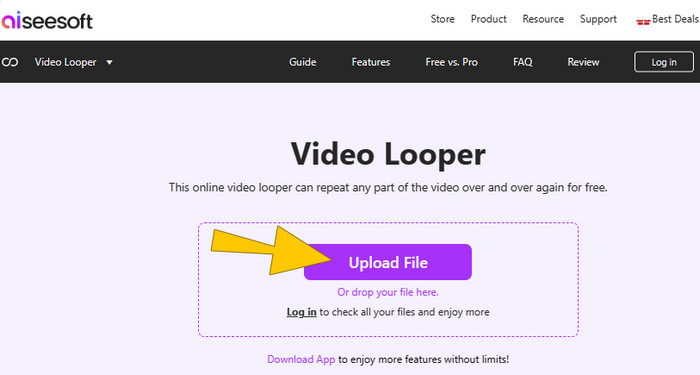
Step 2. Once the video is in, tweak it accordingly, such as the loop times and the duration, and trim it if you want. Then, push the Save button to apply the changes.
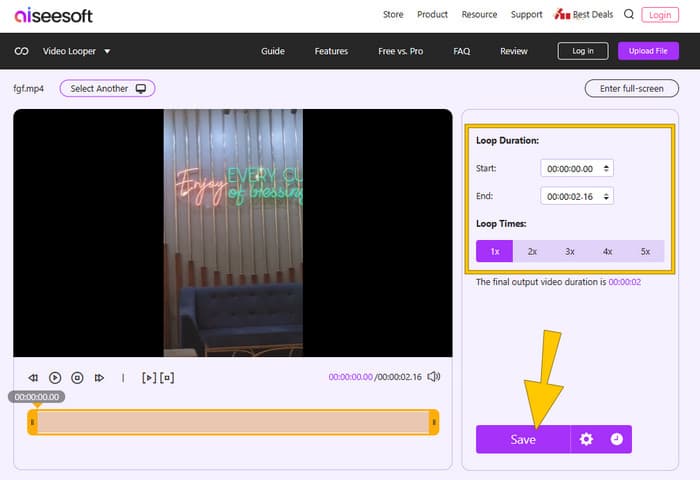
Step 3. After looping the video, you may start exporting it by clicking the Download button.
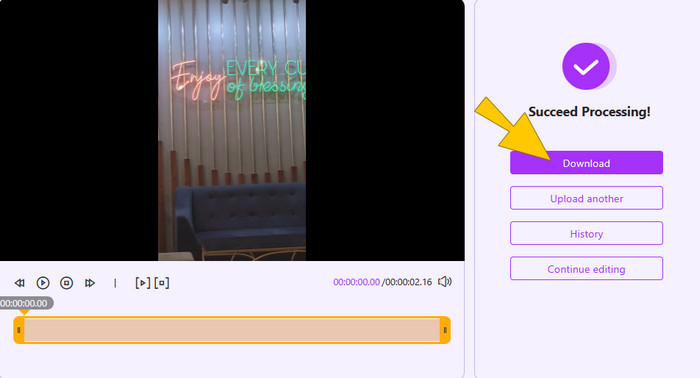
Part 2. Clideo
Next on the line is Clideo. An online platform that comes with various video editors, including a video looper that lets you easily repeat video clips for free. This tool is great if you want to make a funny video play over and over or create a short looping animation. Furthermore, Clideo works on any device with a web browser, so you don't need to download any software. It also supports different video formats and lets you change the format of the looped video before saving it. To fulfill its similarity with the previous tool, with Clideo, you can choose to loop the entire video or just a specific part and even set it to repeat infinitely, just like you’ve converted MP4 to GIF but with sound.
Pros
- It loops videos quickly and works on any device with a web browser.
- It is easy to use with no downloads or fees required.
- It supports various video formats.
Cons
- It requires a stable net to use it.
- It offers basic looping functionality.
- It produces watermarked outputs for free.
How to Loop MP4 Online with Clideo
Step 1. Upload the MP4 video when you click the Choose file button.
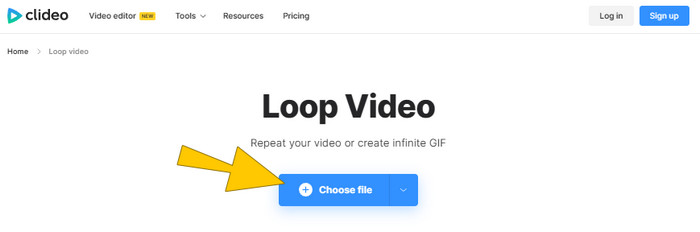
Step 2. After uploading, set the loop time on the workspace. Then, click the Export button.
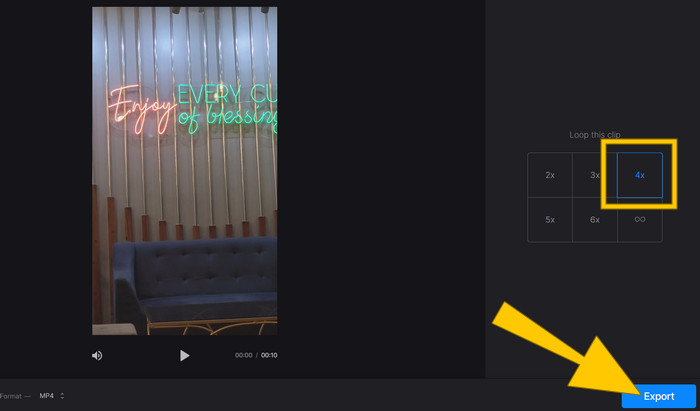
Step 3. After that, download the video to save it on your computer.
Part 3. Online Video Cutter-Video Looper
Moving forward is this Online Video Cutter- Video Looper. This online tool lets you loop videos in seconds right on your web browser. It works with almost all video formats you'd expect, like MP4 and AVI. Furthermore, with this looper, you can also trim, crop, and change the video speed, all from your phone or computer. No need for a fancy editing workstation anymore!
Pros
- It provides the flexibility to download the looped video in various formats.
- You can use it on smartphones for on-the-go video editing.
- It offers quick video looping in seconds.
Cons
- It relies on the online service's processing power.
- Its online service has limited editing features.
How to Loop an MP4 Using Online Video Cutter
Step 1. Click the Open file button to import the MP4 video to loop.
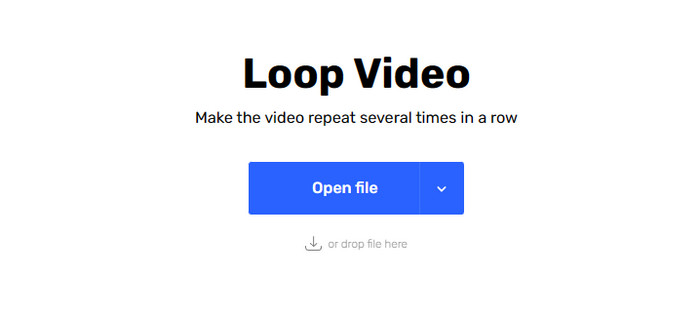
Step 2. Choose the loop time you want to use, then click the Save button.
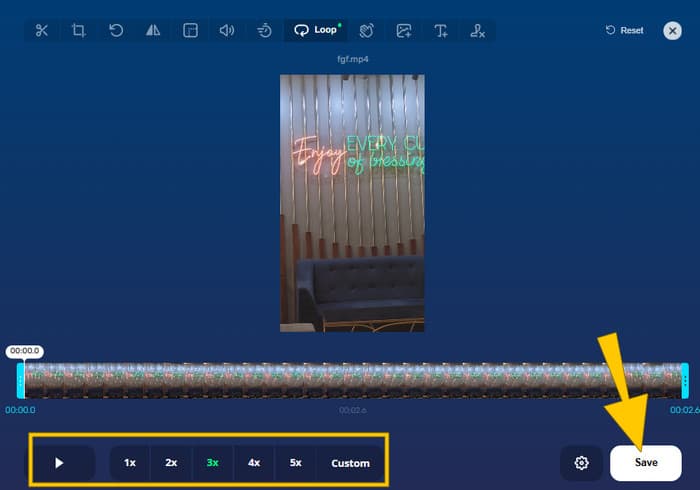
Step 3. To download the looped video, click the Save button in the next window.
Part 4. Flixier MP4 Looper
Finally, the stop on our list to loop a video for a project or to watch a funny clip on repeat is Flixier's MP4 Looper. It is a great option that makes looping MP4 videos a breeze. Similarly, Flixier's timeline lets you loop, trim, and edit videos easily. You can drag the edges of your video to shorten it or remove unwanted parts altogether. The good news is that even the free version of Flixier has lots of tools to help you create loops. However, you just have to make sure that your final video isn't longer than 10 minutes.
Pros
- It works directly in your web browser.
- It has a built-in timeline tool that lets you trim unwanted parts from your video.
- It has an intuitive interface that allows for easy video looping.
Cons
- Its free version has a 10-minute limit on exported videos.
- You must create a Flixier account to access all of its features.
- It needs a stable internet connection.
How to Use the MP4 Looper of Flixier
Step 1. Click the Choose Video button, select the MP4 video that you need to loop, and then click the Import All button.
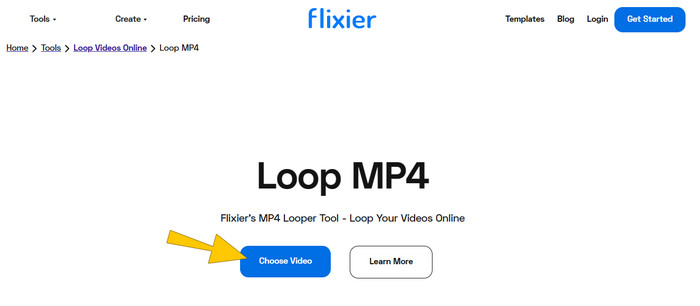
Step 2. Once uploaded, drag the video to the timeline. Then, go to the Loop Video section to choose the loop times you prefer.
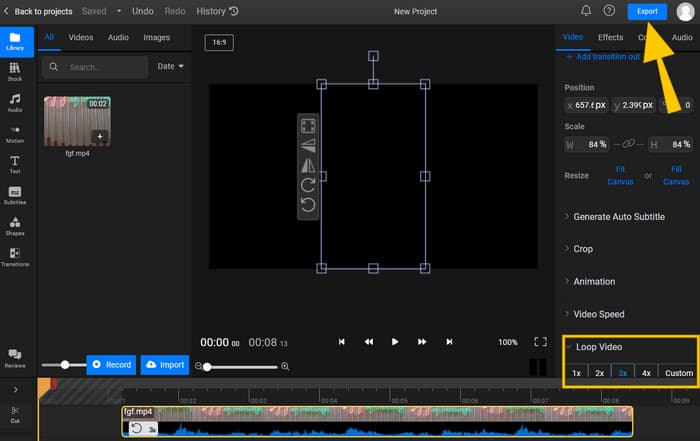
Step 3. Then, click the Export button and download the looped video to save it on your device.
Part 5. FAQs about MP4 Video Loop
Why need to loop MP4 videos?
There are several reasons why you need to loop videos. However, the common reasons are learning to focus and repeat funny videos.
What are the disadvantages of looping video?
One of the drawbacks of looping a video is making the video larger in size.
Is it difficult to loop a video?
Looping depends on the video editor that you use. Generally, using an online looper makes the looping process easy.
Conclusion
That’s it! The easy online tools to loop MP4 for continuous playback. The methods save you much time in doing the task since most of them only do the process in 3 easy steps. So, make your MP4 play on repeat anytime, anywhere!



 Video Converter Ultimate
Video Converter Ultimate Screen Recorder
Screen Recorder


