DAT Video Player - 5 Best Programs to Play DAT Files Smoothly
When you play a DAT file on Windows 10, you will depress by the situation that the Windows Media Player can’t open DAT. However, it is troublesome to find a converter and convert the target DAT file to an easy-to-play format. What should you do? Considering the weak compatibility of DAT files, you need a good DAT video playing tool. If you are worried about how to play your DAT file on a PC or Mac, you can learn more from here. This article will share the 5 best DAT video players for Windows and Mac, just check and choose your favorite one!

Part 1: Top 5 DAT Video Players for Windows and Mac
Top 1: Free Video Player
Free Video Player is not only an open-source multimedia player but also a nice online DAT player for both Windows and Mac. You can enjoy your favorite DAT file on this tool with an original quality guarantee. Moreover, it can also play a high-definition DAT video of up to 1080p and even 4K resolution. There are many advanced functions like the snapshot, video playback effect adjustment, and more within this free DAT player.
- 1. Play a variety of file formats smoothly including DAT.
- 2. Allow you to custom the playing process at any time.
- 3. Offer many considerable functions like including snapshot.
- 4. 100% free and user-friendly with an intuitive interface.
- 1. Play various video formats like DAT, MP4, and AVI smoothly.
- 2. Support multitasking to make your life easier.
- 3. It is a free DAT player with a user-friendly interface.
- 4. Enable you to screen capture the images you like.
- 1. Play almost all popular file formats including DAT.
- 2. Allow you to manage your files with an audio/video library.
- 3. Support multi-track audio and subtitles.
- 4. Easy to play with detailed operating steps.
- 1. Provide you a smooth HD playback with no interruptions.
- 2. Allow you to choose the output monitor if you like.
- 3. The free DAT player can loop any part of your video.
- 4. Enable you to float this program on top of other apps.
- 1. Enjoy your DAT videos with no need to access WiFi.
- 2. Provide the mobile device syncing function.
- 3. Display images and videos via the ActiveX feature.
- 4. Easy to use for all users with an intuitive UI.
Step 1: After you head to the website, you can click the yellow Play Now button. Then you should download the launcher and activate it on your device according to the instruction.
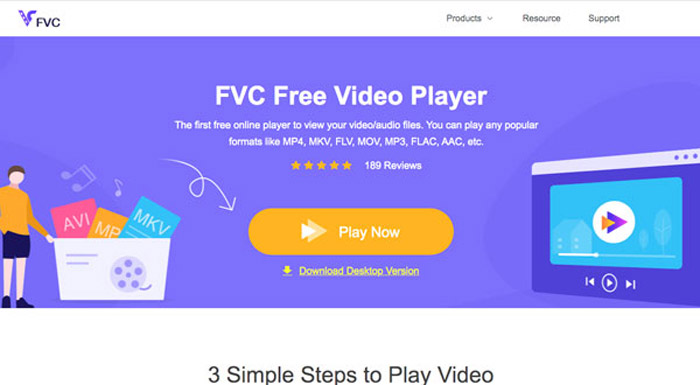
Step 2: Click the Open File button on the main interface. You can choose to either select your target DAT video on the pop-up window or drag it directly into this program.
Step 3: Your DAT video will play once it is opened by this online DAT video player. Then you can freely adjust the playing settings. You can select a proper audio track and audio channel in the top Audio menu. If you want to create beautiful image effects, you can go to the Video menu, which is behind the Audio option.
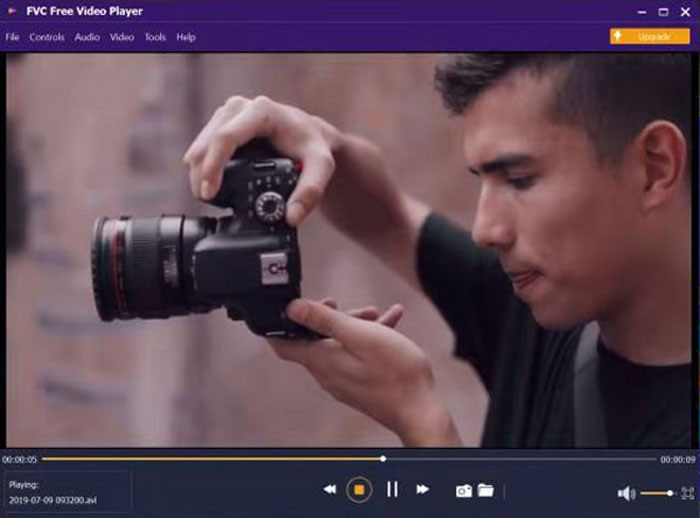
Notice: The snapshot, pause, and more playback adjustment buttons are on the bottom of this free DAT player.
Top 2: GOM Player
You can use the GOM Player to play your DAT videos for free. It will provide you versatile features. For example, you can use the sound equalizer and different skins as you like. Moreover, this DAT player for Windows is friendly to all users for its intuitive interface.

Top 3: VLC Media Player
VLC Media Player is a very popular DAT Player for Windows/Mac. It will allow you to play the DAT files in real-time and streaming modes. Although it is available free, it will provide you many basic functions with step-by-step operating instruction.

Top 4: Elmedia Player
You can also use the Elmedia Player to play your DAT file. There are many considerable playback features. For instance, you can create and manage the bookmark to sign your favorite video part. And you will have vast playlist options like create, manage, search through, and more. Moreover, this DAT player also allows you to stream content from any AirPlay device as you wish.
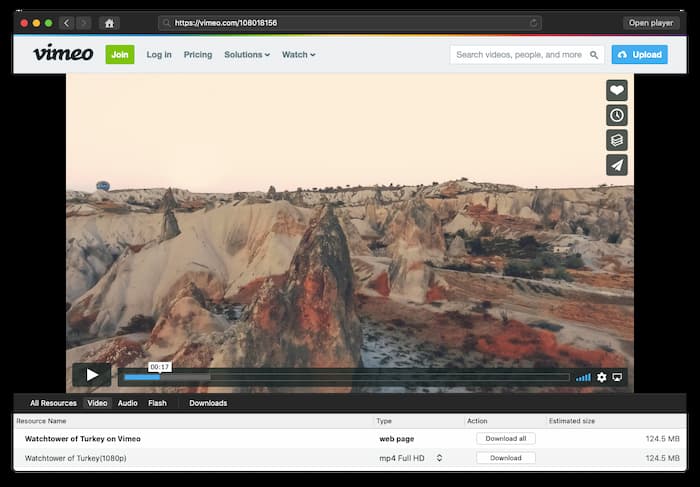
Top 5: Window Media Player
Windows Media Player is a full-featured DAT file player. It enables you to watch your DAT videos from a variety of sources without having to wait for a loading or a buffering screen. Besides, you can also transfer the songs, playlists, videos, and series to any device within a few clicks.
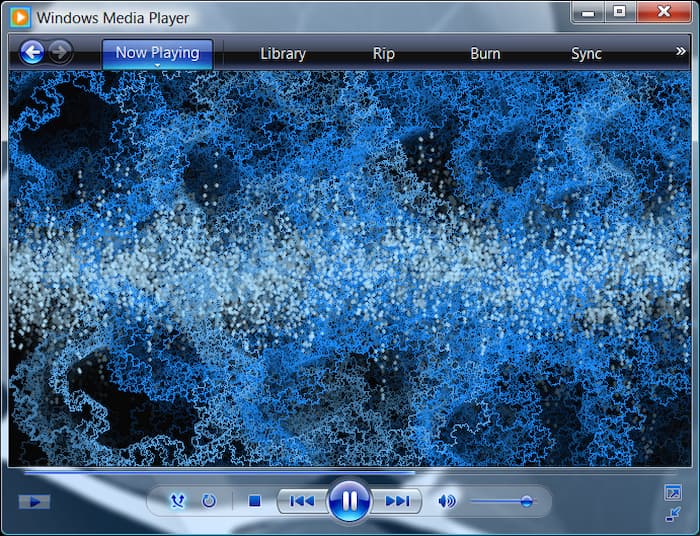
Part 2: FAQs of DAT Video Players for Windows and Mac
1. What is DAT?
2. Are there other workable DAT players for Android?
3. How to convert DAT to MP4?
Conclusion
In summary, this article contains the top 5 DAT video players for Windows and Mac. You can play your favorite DAT file successfully with these useful tools. If you want to pick the most reliable one without software installation, the Free Video Player should be your first choice. Hope you can get the best playback experience on this free DAT player!



 Video Converter Ultimate
Video Converter Ultimate Screen Recorder
Screen Recorder


