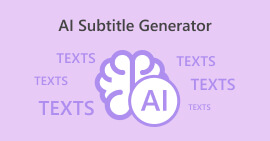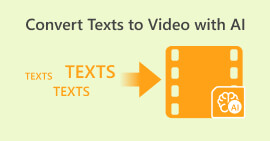Online Video Maker AI for Instant Pro Video Creation
Video is one of the powerful mediums for communication, storytelling, and marketing. Whether you're a content creator, business owner, or social media enthusiast, having access to a reliable and efficient video creation tool is essential. Enter the era of online AI video maker, a revolutionary solution that brings professional video creation to your fingertips with unparalleled speed and ease.
Discover the world of video creation with AI tools in this article, exploring their safety and providing essential tips for effective use. Delve into the advantages of AI-powered video makers to make your content stand out with the online video maker by AI. Keep reading to discover this article's list of recommended online tools that will guide you through the world of AI video creation. Embrace the dynamic landscape of AI, where innovation meets imagination. Let's explore together today!

Part 1. Can I Make Videos with AI Online - Is It Safe?
As the demand for efficient video creation rises, many turn to AI-powered online tools. The rise of AI has undeniably sparked concerns regarding the security and authenticity of content creation. As technology advances, it becomes crucial to address these dimensions to ensure a trustworthy and reliable digital landscape. Balancing innovation with safeguards remains a priority in navigating the evolving landscape of AI-driven content creation.
The question often asked is, ‘Can I make videos with AI online, and is it safe?’ The answer is yes, with consideration. AI video makers simplify the creative process with features like automated editing. It's vital to choose reputable platforms prioritizing user privacy and data security. Safety concerns often center around personal data and content ownership. Select AI tools with stringent privacy policies and clear data handling practices. Understanding terms of use and licensing agreements ensures content ownership. By considering these factors, users can safely and efficiently leverage AI for engaging video creation.
Part 2. What You Should Prepare for Generate AI Video
To embark on the journey of generating AI-powered videos, there are a few key preparations to ensure a smooth and successful process.
◆ Articulate a clear vision for your video, outlining its purpose, target audience, and desired message.
◆ Gather high-quality content assets such as images, videos, and audio clips that align with your narrative.
◆ Familiarize yourself with the features and capabilities of the chosen AI video generation tool to make the most of its functionalities.
◆ Ensure a stable internet connection, as AI processes often require data transfers and real-time interactions.
◆ Maintain an open and creative mindset, as AI tools can provide unexpected suggestions and enhancements that may contribute to the overall quality of your generated video.
Part 3. Recommended Online Tools to Generate AI Video
1. InVideo AI
InVideo is one of the AI video makers free online use and a game-changer in the video creation and editing. This user-friendly platform eliminates the hurdles faced by non-video editors, offering a seamless experience for those looking to generate engaging content.
Step 1. Go to InVideo AI website.
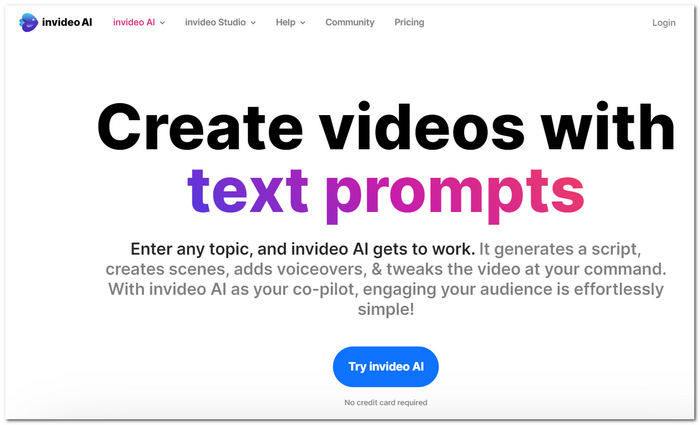
Step 2. Use your Google account to log in and select a category of which platforms you are editing for.
Step 3. You’ll be then put in another space where you can type all your visions in mind.
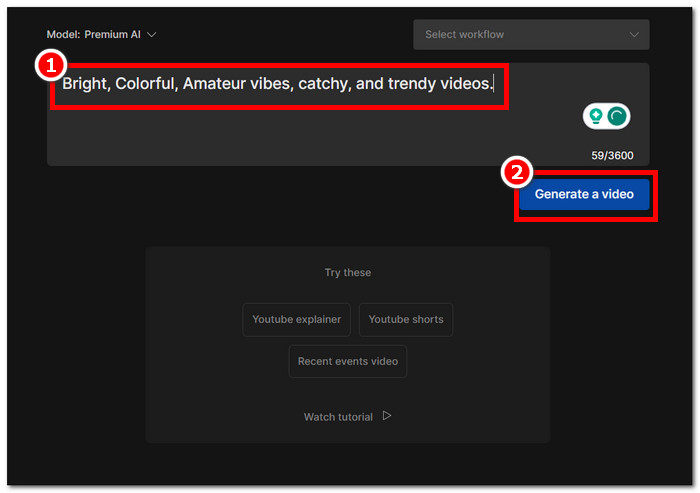
Step 4. When you’re done putting all your ideas together, click on Generate Video to process your ideas into a video.
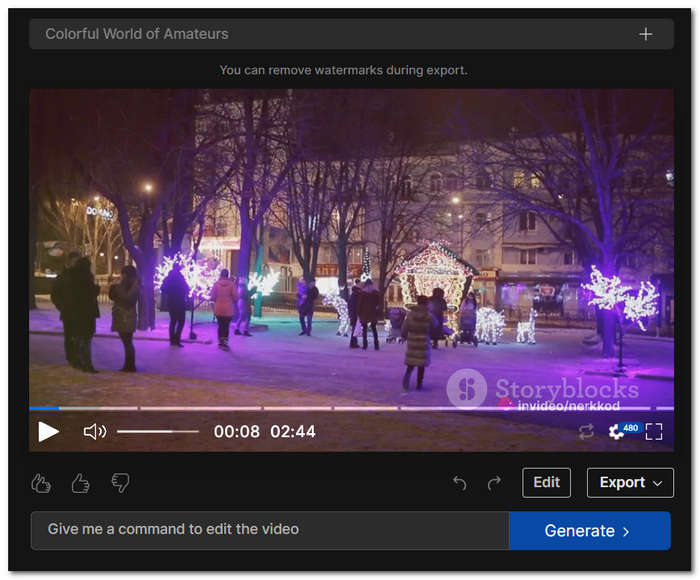
Whether you're a novice seeking simplicity or an expert aiming to scale production, InVideo provides a comprehensive solution, making the process of creating and editing videos effortless and efficient.
2. Canva
Canva, a video editor online, emerges as an affordable and user-friendly solution, providing a familiar slide-based interface akin to its well-known design platform. Resembling a timeline view found in PowerPoint or Keynote, the editor simplifies the video creation process.
Step 1. Go to Canva’s official website and choose if you want to continue using the browser or download their software.
Step 2. On the main interface, click Videos.
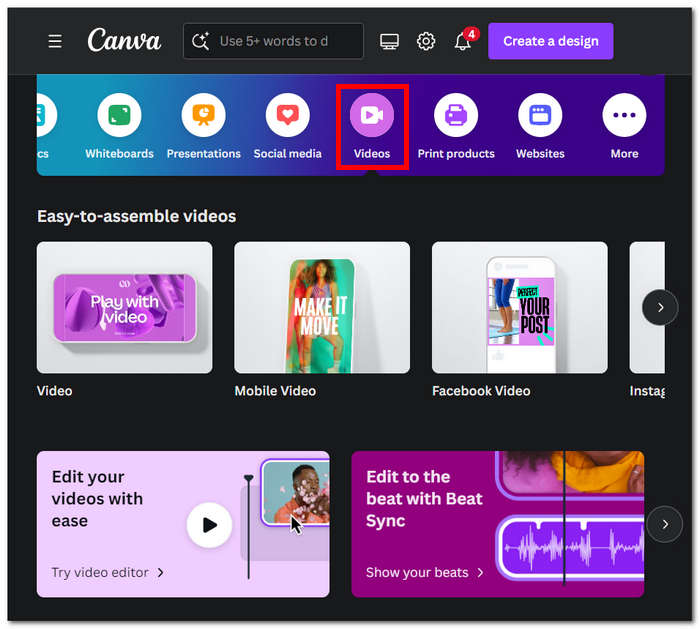
Step 3. Click on Generate videos instantly to proceed.
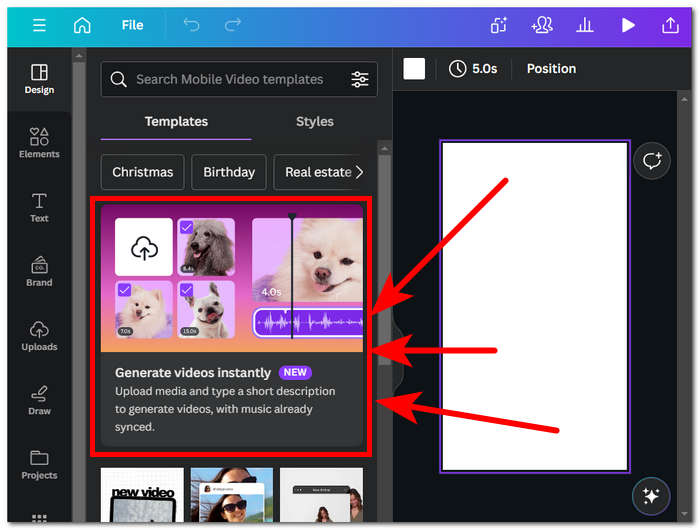
Step 4. It will have you select images and text prompts to visualize the video better, after that, click the Generate button to view the result.
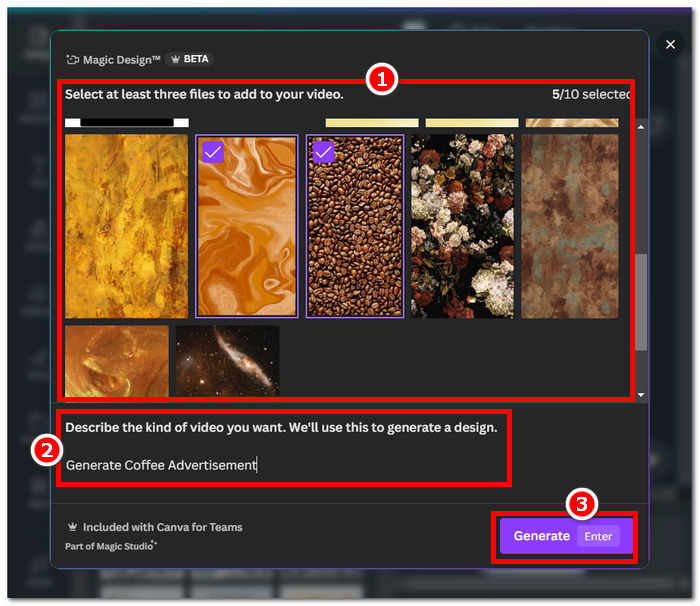
Canva AI content generator has its drawbacks, just like any other AI-integrated tool. Still, Canva's video editor offers an accessible entry point for those seeking a straightforward and cost-effective approach to video production.
Canva will export a video generated by AI with a watermark. If you want to get rid of that, you need to subscribe to that, or use the other third-party tools to remove the watermark from Canva.
3. Lumen5
Lumen5 boldly departs from traditional video creation norms, presenting an innovative service tailored for those seeking regular video production without the burden of time or expertise. This web-based platform uniquely transforms text into engaging videos, catering to businesses with a multi-tiered pricing structure.
Step 1. Go to the Lumen5 website and create an account to use the tool.
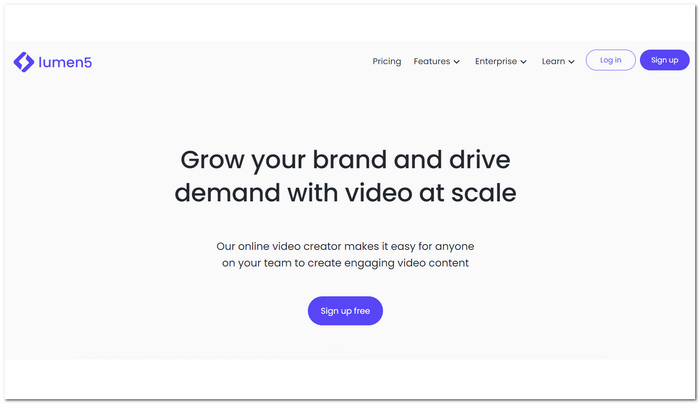
Step 2. Choose a Template to use in your video.
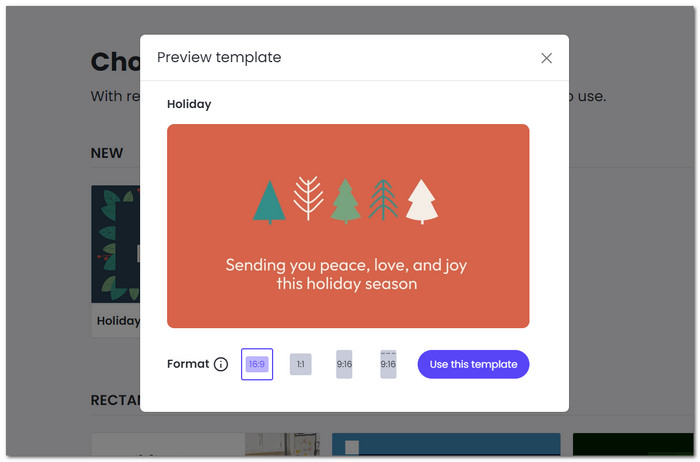
Step 3. Choose what manner of text-to-video conversion you will be using.
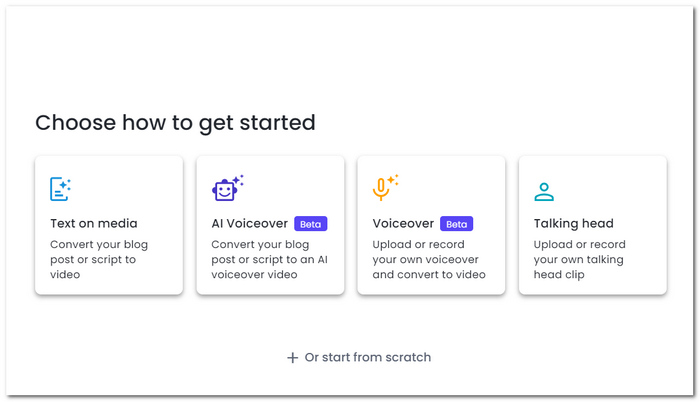
Step 4. Put your text and just go along with all the procedures, and finally, Review and Publish your video.
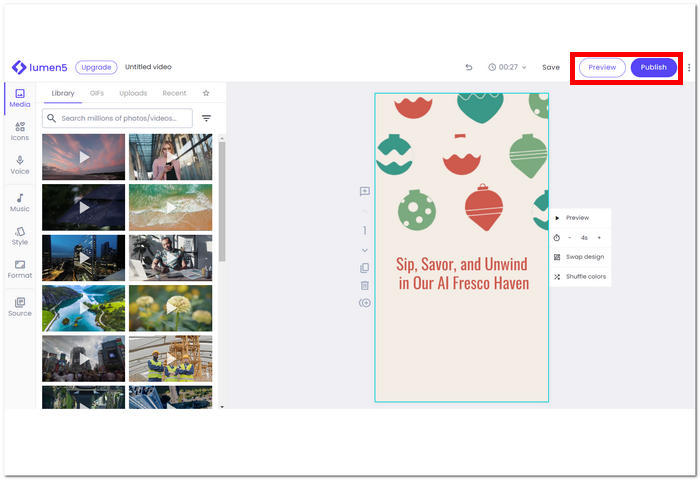
The developers proudly reveal that over 400,000 businesses have embraced Lumen5, a free online AI text-to-video generator tool emphasizing its widespread adoption and effectiveness in meeting the dynamic video needs of a diverse user base.
4. aivo.ai
AIVO stands as the ultimate solution, streamlining the arduous task of transforming content into compelling storytelling videos. This tool, designed for swift video creation, aims to convert text or images into high-quality videos effortlessly. Leveraging artificial intelligence (AI) technology, AIVO automates the video creation process, ensuring a quick turnaround without the need for extensive hours.
Step 1. Go to aivo website and just sign in to proceed with the tool.
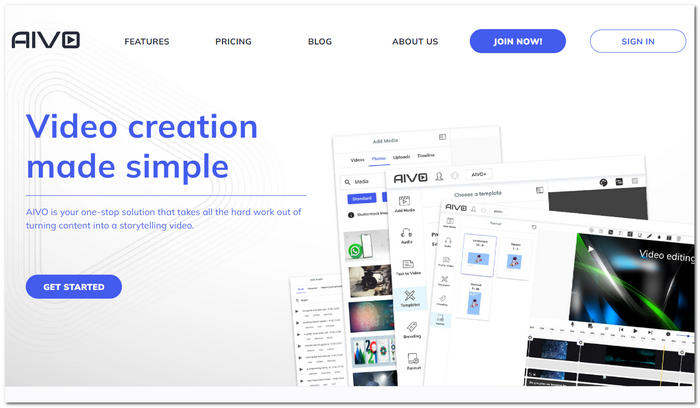
Step 2. The tool will let you choose what approach you want to generate your video.
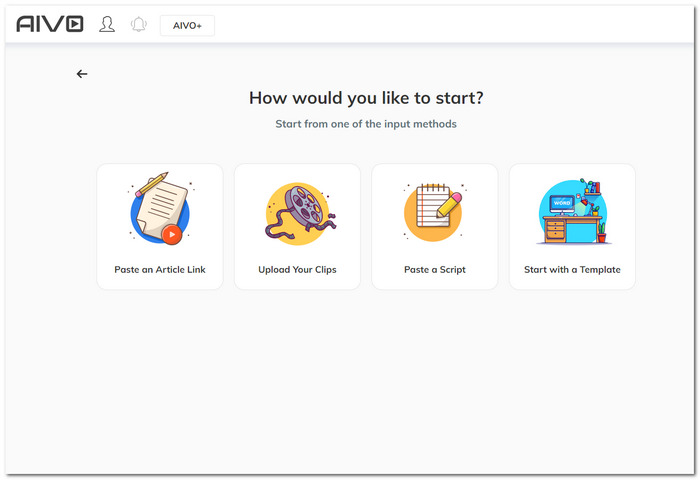
Step 3. After filling in all the necessary information about generating your video, you will now enter the editing phase, where your AI-generated video can be edited based on your liking.
Step 4. When satisfied with the changes, click on Preview & Export to save your video.
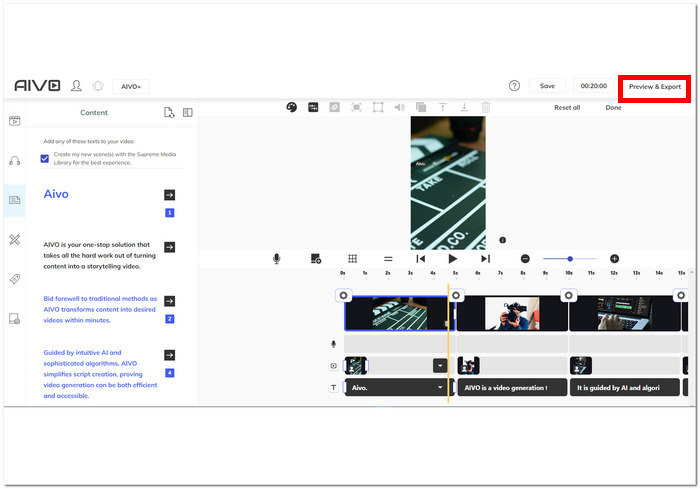
Bid farewell to traditional methods as AIVO transforms content into desired videos within minutes. Guided by intuitive AI and sophisticated algorithms, AIVO simplifies script creation, proving video generation can be both efficient and accessible.
Part 4. How to Choose the Best Online Video Maker
| Tools | Best for | Pros | Cons |
| InVideo AI | Wide range of templates. Project Demo. Straightforward Interface. | Versatile video production and editing capabilities. Simplified creative workflow. User interface designed with intuitive functionality. | Potential to face lag over time of usage. Free plans offer limited features. Lacks some basic features found on other AI video editors |
| Canva | Offers templates to customize. Supports tons of projects, not just video editing. Easy to navigate interface. | Offers a wide range of royalty-free libraries. Support working across platforms. Robust and hassle-free AI integration. Fair pricing. | There’s a watermark for the free version. AI is not as advanced as others. Lacks some basic video editing features. |
| Lumen5 | Easy to create videos. Text or blog-to-video features. AI generates video. | Web-based AI video editor. Beta features. Great collection of royalty-free media. Automatic features. | Voiceovers are still in progress. No image or sound editor. Lacks some basic features of editing in the video. |
| aivo.ai | Access to royalty-free media. AI automatically works on the given content. Offers fine tools to edit and preview the results. | Easy to navigate interface. Video process is faster than another AI tool. Accessible to all web platforms. Offers not just a video editor but also images, music, and more. | Registrations are required. Price points can be a little expensive. Some video results don’t match the given content. |
Part 5. FAQs About AI Video Maker Online
How does AI generate videos automatically?
AI generates videos automatically by analyzing and understanding visual and auditory elements. Using advanced algorithms, it can recognize patterns, scenes, and objects, allowing it to edit and arrange content seamlessly. AI-driven video generators leverage machine learning to process information, making decisions on transitions, effects, and pacing to create a cohesive and engaging video.
How does your AI video generator tool provide voice?
Our AI video generator tool uses text-to-speech technology to provide voiceovers. Users input their desired script, and the tool converts the text into natural-sounding speech. Advanced voice synthesis algorithms and neural networks enable the AI to mimic human speech patterns, tone, and inflections, resulting in high-quality voice overs for your videos. If you are not satisfied with the voice, you can add your own audio to the video file.
Do I need to download any software to use Invideo AI?
You don't need to download any software to use InVideo AI. Their platform is accessible online, which means you can create and edit videos directly through your web browser. This eliminates the need for installations and updates, providing a hassle-free experience and allowing you to work on your craft from any device.
What types of videos can be created with an AI video maker?
AI video makers can be used to create a variety of videos, including promotional content, educational videos, social media clips, training materials, and more. The possibilities are diverse, depending on the features of the specific AI video maker.
Are there limitations on the length of videos created with AI video makers?
Many AI video makers have limitations on the duration of videos that can be generated, often based on subscription plans. Users should check the specific guidelines and limitations of the chosen AI video maker.
Conclusion
The era of Online Video Maker AI has ushered in a new age of convenience and accessibility in video creation. Whether you're a novice or a seasoned professional, these tools empower you to produce pro-level videos with minimal effort. Embrace the power of AI in video creation and elevate your content to new heights. The future of video is here, and it's intelligent, efficient, and remarkably creative.



 Video Converter Ultimate
Video Converter Ultimate Screen Recorder
Screen Recorder