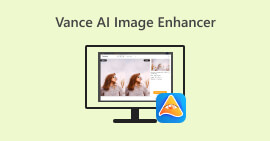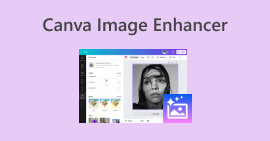5 Best TinyPNG Alternatives for Image Compression Easily
Image compression is now a fundamental aspect of online content management, and selecting the right tool can significantly impact your website's loading speed and uploading issues. If you're on the lookout for TinyPNG alternatives, your search ends here. We present a curated list of the top solutions tailored to meet your image compression needs in 2025. Dive into our selection and discover the best alternatives that suit you perfectly. Uncover the tools that promise not only speed but also effective compression, ensuring your visuals maintain their quality while enhancing your website's performance. Explore the possibilities and optimize your images with the best options available.

Part 1. 5 TinyPNG Alternatives for Image Compression
Image compression is important as it optimizes digital content for faster loading, efficient data transfer, and improved user experience. By reducing file sizes, websites can deliver content swiftly, catering to the expectation of instant access in today's fast-paced online environment. Additionally, compressed images contribute to bandwidth efficiency, benefiting both website owners and users by conserving data and reducing costs. With that, if you’re looking for TinyPNG alternatives to compress your images, FVC Free Image compression is the best for you.
FVC Free Image Compressor stands as an unparalleled solution for those looking for a quick and efficient way to optimize their visual content. This user-friendly tool employs cutting-edge compression algorithms, ensuring your JPEG, PNG, SVG, and animated GIF images undergo compression without compromising their pristine quality and resolution. What sets FVC apart is its remarkable image compression ratio, surpassing other software in the league.
Main Features:
◆ Uses advanced algorithms for intelligent compression of JPEG, PNG, SVG, and GIF images while preserving optimal quality.
◆ Supports compression for various image formats, making it suitable for different types of visual content.
◆ Allows users to resize multiple images simultaneously, with a capacity to compress images by up to 40, each capped at 5MB.
◆ Offers a straightforward and easy-to-use interface, enabling users to drag and drop images for automatic compression.
◆ Provides a swift and efficient compression process, saving time and ensuring a seamless user experience.
Quick Guide:
Step 1. On their official website, click Upload Images to import the photos you want to compress.

Step 2. After the compression process, you’ll see a bar status stating it’s finished and the information on the before and after size of the compressed image. Click Download to save your image.

FVC Free Image Compressor is indeed one of the best TinyPNG alternatives when you want to reduce the size of your image freely but with quality.
Other TingPNG Alternatives
TinyIMG
TinyIMG is an easy-to-use image optimization tool for Shopify stores. It automatically reduces image sizes by up to 75%, improving your store's SEO without compromising quality. The app also organizes essential store information for search engines and conducts site audits to identify and fix SEO issues. With features like personalized tips for meta titles, automatic ALT tag generation, and broken link monitoring, TinyIMG simplifies the process of optimizing your Shopify store for better performance and visibility.

Pros
- Supports batch uploading.
- Previews compressed image.
- Compressed images can be downloaded individually or as a consolidated .zip archive.
Cons
- Does not support compression for WebP or GIF files.
With TinyIMG’s features, it is definitely a perfect alternative for TinyPNG. It is also worth mentioning that this tool is ideal for compressing images to boost the webpage performance, which can improve the user experience.
CompressNow
CompressNow is an online web tool that is designed to compress and optimize various types of files. It allows users to compress the file size of images, videos, documents, and other files without compromising their quality. Compressing files helps in saving storage space and reducing the time required for file uploads or downloads.

Pros
- Completely free.
- Supports JPEG, PNG, GIF, and JPEG file formats.
- Allows users to control the compression rate by a specified percentage.
- Utilizes a convenient drag-and-drop method for image uploads.
- The software is available in 5 languages.
Cons
- Batch uploading is only limited to 10 images.
- Limits the total file size for bulk images to 9MB.
- Displays ads on the web page.
CompressNow is a perfect alternative for TinyPNG. However, the only thing you need to be patient about is the ads on the webpage when you are using it.
Gumlet
Gumlet is a simple tool that makes websites faster by automatically compressing and resizing images. It's easy to set up with no need for technical skills, working seamlessly with various sites and apps. Gumlet ensures images look great on all devices and optimizes them on-the-fly. By making websites 35% faster, it improves user experience and SEO. With over 8,000 companies using it, Gumlet is a straightforward solution for efficient image optimization and faster website performance.

Pros
- It can be integrated into any tool.
- Compression is available for both images and videos.
- The free plan includes 30GB of monthly bandwidth for images.
- Optimizes images based on the user's device screen size, reducing load times effectively.
Cons
- Lack of a single-use browser version similar to TinyPNG.
- Separate plans are needed for video and image compression.
Gumlet is also one great TinyPNG alternative you can use, especially when you are also into compression of images to optimize your website.
JPEG.io
JPEG.io is an online service that specializes in compressing and optimizing JPEG images. It allows users to upload their JPEG images and apply compression to reduce the file size while maintaining the quality of the image. This tool offers various compression settings, allowing users to choose the desired level of compression. Once the compression process is complete, users can download the compressed JPEG image to their device.

Pros
- Free
- Supports various image file formats for uploading.
- Enables image uploads from Dropbox, Google Drive, and Box
- Supports batch import of images.
Cons
- Can only download compressed images in JPEG format
Indeed, JPEG.io is one of the best TinyPNG alternatives. Aside from that, it is convenient and perfect for individuals who need to reduce the file size of their JPEG images for web publishing, email attachments, or other purposes.
Part 2. FAQs about TinyPNG Alternative
What is the difference between Optipng and TinyPNG?
Optipng and TinyPNG are both image optimization tools, but they differ in their approach. Optipng is a standalone command-line tool that focuses on optimizing PNG images. On the other hand, TinyPNG is a web-based service that supports various image formats, including PNG and JPEG. While Optipng is more technical and manual, TinyPNG offers a user-friendly online platform with additional features.
Is TinyPNG legit?
Yes. TinyPNG is a legitimate and widely used image compression service. It is recognized for its efficiency in reducing image file sizes while maintaining reasonable image quality. Many users, including developers and designers, trust TinyPNG for optimizing their images and improving website performance.
What algorithm does TinyPNG use?
TinyPNG employs advanced compression algorithms to optimize images. While the exact details of the algorithm are proprietary, TinyPNG focuses on reducing file sizes without significant loss of image quality. The algorithm ensures efficient compression for various image formats.
Can TinyPNG compress animated GIFs?
No. TinyPNG primarily focuses on static image compression and does not support the compression of animated GIFs. It is designed to optimize JPEG and PNG images, offering effective file size reduction for static visuals on websites. Check more GIF compressors here.
Are there limitations on the file size for bulk image importing with TinyPNG?
Yes. TinyPNG has limitations on the total file size when using bulk import. Users need to be aware of the size constraints when uploading multiple images simultaneously. It's recommended to check and ensure that the total file size of the images being imported falls within the specified limits for optimal performance.
Conclusion
Now that you've explored various TinyPNG alternatives, the next step is to determine the best option for your specific needs. Each alternative comes with its own set of advantages and drawbacks, so take the time to evaluate the features that matter most to you carefully. By weighing these aspects, you can confidently choose the alternative that aligns seamlessly with your requirements, ensuring optimal image compression tailored to your preferences and objectives.



 Video Converter Ultimate
Video Converter Ultimate Screen Recorder
Screen Recorder