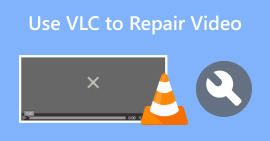Repair Video Master Review: Fix Corrupted/Damaged Video
Looking for a reliable solution to breathe life back into your damaged video files? Explore this comprehensive article to discover one of the best video repair tools available today, Repair Video Master. In this guide, we will delve into the features and benefits of Repair Video Master, unlocking its potential to become your go-to tool for seamless video restoration. Also, a quick guide on how to use it is provided to help you navigate the tool easily. To learn more about this Repair Video Master, continue reading the article.

Part 1. Repair Video Master Review
Repair Video Master is a software program developed by Boilsoft designed to repair damaged or corrupted video files. It specializes in fixing videos that may be partially damaged or corrupted, supporting various formats. The software aims to provide a user-friendly solution for individuals without extensive video editing skills. Repair Video Master is available for download as a free trial and offers features like repairing corrupt RAR or SFX archives and recovering partly damaged video files.
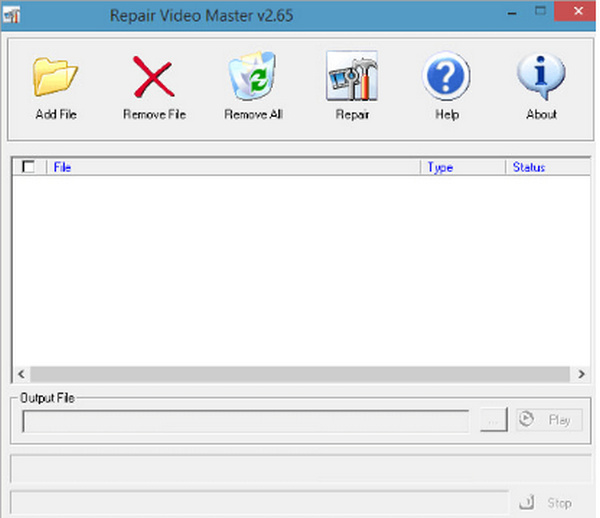
Features:
◆ Fixes various video formats like AVI, DivX, Xvid, MPEG-4, RM, RMVB, ASF, WMV, and 3GP.
◆ Simple interface for users with minimal technical skills.
◆ Repairs different video types like video not playing, video freeze, and more.
◆ Operates smoothly on most computers as a small utility program.
◆ Fix severely damaged videos that other tools may struggle with.
◆ Fixes issues with corrupt RAR or SFX archives.
◆ Available on Multiple Platforms.
Benefits of Using Repair Video Master
◆ Repair Video Master excels in repairing files that are only partially damaged or corrupted, providing a reliable solution for video restoration.
◆ The simplicity of its design ensures that users can navigate through the program because of its user-friendly interface.
◆ Also, it is not limited to specific types of videos; it can repair a diverse range, including movies, home videos, and personal recordings. This versatility makes it a valuable tool for users with different video content needs.
◆ It operates efficiently without demanding significant system resources. This ensures that it runs smoothly on a wide range of computers, providing a practical solution without overloading the user's system.
◆ Repair Video Master is available as a free trial, allowing users to test its capabilities before making a purchase. This feature enables potential users to assess whether the software meets their specific video repair needs.
Quick Guide on How to Use Repair Video Master
Step 1. Install Repair Video Master on your device.
Step 2. Launch the program. Click or drag the file to the Add File button to add the damaged video files.
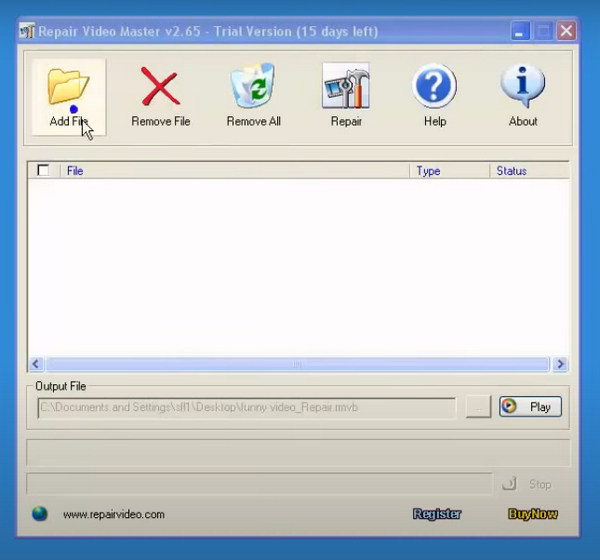
Step 3. After adding the files, initiate the repair process by clicking on the Repair button.
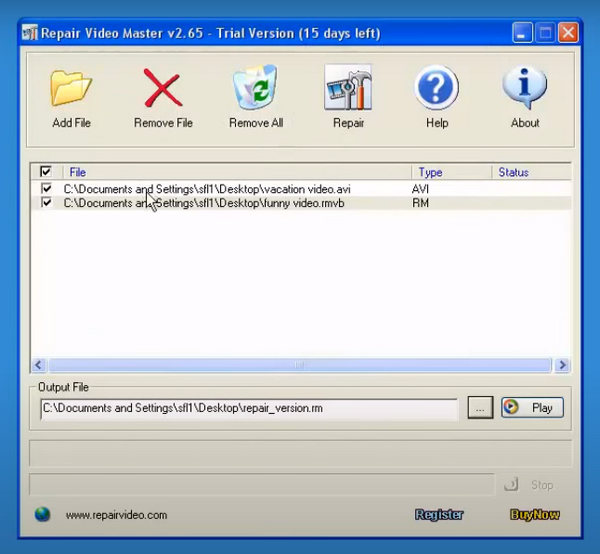
Step 4. Once the repair process is done, you can preview the video file.
Step 5. Lastly, if you find the preview satisfactory, save the repaired files to your preferred location.
Repair Video Master offers a comprehensive set of benefits, combining its effectiveness in repairing various video formats, user-friendly design, versatility, resource efficiency, powerful capabilities, free trial options, wide availability, and comprehensive format support. These aspects collectively position Repair Video Master as the best tool for individuals seeking a reliable solution to restore and repair their video files.
Advantages and Disadvantages of Using Repair Video Master
Pros
- Can recover damaged video files, preventing permanent loss.
- Easy to use, ensuring that non-tech users can use it without difficulty.
- Saves time in repairing or recovering videos.
- Repair Video Master supports various formats, so it has great possibilities that it can repair any of your videos.
Cons
- Repaired videos may not match the original quality.
- May not work well with certain video formats or devices.
- Potential security risks if the tool is not from a trusted source.
- Users might rely on the tool and forget regular backup practices.
Part 2. Best Alternative for Repair Video Master
If Repair Video Master doesn't meet your requirements, consider the FVC Video Repair as an excellent alternative. FVC Video Repair stands out due to its user-friendly interface, efficient repair capabilities across various video formats, and a reliable track record in handling complex video issues. Also, it has a good set of supported formats, making it compatible with any popular video files. Furthermore, it utilizes a set of AI algorithms to ensure that your video is being repaired accordingly.
Here’s how you can use FVC Video Repair:
Step 1. First, head over to their official website. From there, Download the tool and Install it on your device.
Free DownloadFor Windows 7 or laterSecure Download
Free DownloadFor MacOS 10.7 or laterSecure Download
Step 2. Next, add the damaged video by clicking the Red Plus button and clicking the Blue Plus button to add the sample video.
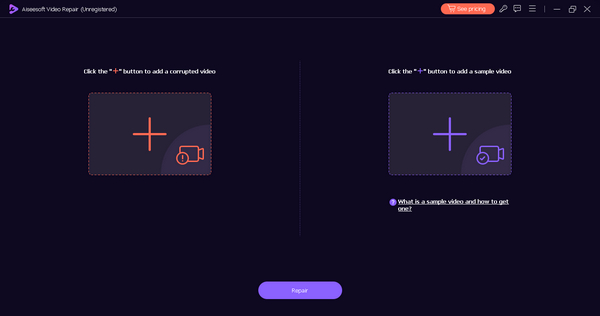
Step 3. Now, click the Repair button to start the repair process.
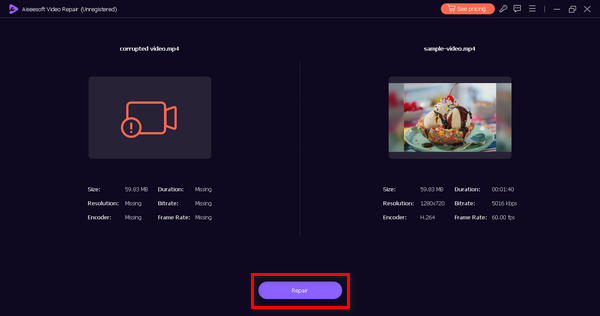
Step 4. Lastly, click the Preview button to preview the video that was processed. When the repair process is successful, you can save it by clicking the Save button.
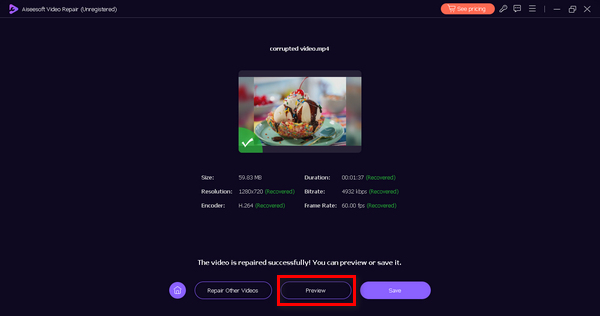
Indeed, the FVC Video Repair is the best alternative video repair tool for Repair Video Master. The only thing about Repair Video Master is its supported formats, old-style user interface, and its capacity to repair damaged videos. But if you’re up with an easy video repair process, definitely that tool is for you.
Part 3. FAQs about Repair Video Master
What is the latest version of Repair Video Master?
The latest version of Repair Video Master as of now is Version 2.65.
Is Repair Video Master safe?
Repair Video Master is generally considered safe to use, especially when downloaded from reputable sources. However, it's crucial to ensure that you are downloading the right tool from their partner websites. Also, always use reliable antivirus software and follow best practices for downloading and installing applications to enhance overall safety.
Which is better, Repair Video Master or Kernel Video Repair?
Determining whether Repair Video Master or Kernel Video Repair is better depends on your specific needs and preferences. But both of the tools’ objective is to repair damaged videos. The only difference between them is that the Kernel Video Repair is more advanced than the Repair Video Master. That’s why Kernel is much more expensive compared to Repair Video Master.
Can Repair Video Master fix videos with audio synchronization issues?
Yes. Repair Video Master is designed to address various video issues, including those related to audio synchronization. It offers a comprehensive solution for repairing videos with audio and video syncing problems, providing users with the capability to restore the proper alignment of audio and visual elements in their damaged video files.
Is there a free trial version of Repair Video Master available?
Yes. Repair Video Master offers a free trial version. The free trial includes basic repair features, giving users an opportunity to assess whether the tool meets their specific video repair needs. Check the official website or trusted software download platforms for the most current information regarding the availability of a free trial version.
Conclusion
Repair Video Master emerges as a powerful tool with versatile capabilities, user-friendly design, and a range of benefits. Whether you choose Repair Video Master or consider the alternative, FVC Video Repair, this review equips you with the necessary things that will help you create an informed decision based on your specific video repair needs. Unlock the potential of Repair Video Master and bring your videos back to life!



 Video Converter Ultimate
Video Converter Ultimate Screen Recorder
Screen Recorder