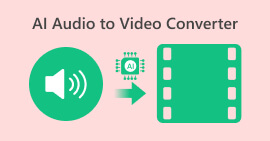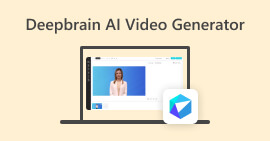Hour One AI REVIEW: The Ultimate AI Video Generation Tool
Creating and editing videos through traditional methods can be a time and energy-consuming task. It would take you hours or days just to edit one video. But what if I tell you that there’s a tool that can simplify this process by generating content effortlessly? In this review, we will learn the features, pros, and cons of Hour One AI, the ultimate video generation tool for you.
Hour One AI aims to redefine the landscape of content creation, providing users with a seamless and efficient platform for bringing their ideas to life. Discover how this tool can revolutionize your video creation experience. Read for more!

Part 1. What is Hour One AI Video Generator?
Hour One AI is a platform that simplifies video creation through its Video Generator tool. Users can input a single line of prompt text using the Video Wizard, making video production accessible without advanced editing skills. The platform specializes in lifelike virtual humans to enhance video content quality. It offers presenter-led AI videos for brand elevation, customer engagement, and learning experiences.
Platform
Mac
Windows
Features:
◆ It features animation effects, ideal for enhancing visual appeal and engagement.
◆ The audio editing capabilities ensure a seamless and immersive auditory experience.
◆ Collaboration tools facilitate effective teamwork on video projects.
◆ Customizable branding options allow you to personalize and strengthen your brand presence.
◆ The drag & drop functionality simplifies the video creation process.
◆ A media library provides a rich repository of assets to enhance your content.
◆ Social sharing features streamline the distribution of your videos across platforms.
◆ Access to a variety of stock resources expands your creative possibilities.
◆ Customizable templates offer a quick and professional starting point for your projects.
◆ The text-to-video transformation capability adds a unique and efficient dimension to content creation.
◆ Convert text to video by artificial intelligence.
Price
| Free Trial | Lite | Business |
| 3 minutes each month | 25$ per month | 95$ per month |
Hour One AI prices vary, providing packages tailored to your specific feature requirements. Whether you're looking for essential functionalities or seeking additional benefits, Hour One has you covered. The Lite plan, which starts at $25 per month, offers a budget-friendly option with key features. For a more comprehensive experience, the Business plan, priced at $95 per month, includes additional perks to enhance your editing capabilities. Choose the package that best aligns with your needs and editing aspirations, ensuring a seamless and cost-effective solution.
Pros
- Easy to use for creating professional AI videos.
- Customizable templates, AI presenters, and branding options for personalized videos.
- Time and cost-effective video production.
- Diverse AI presenters, including lifelike virtual humans.
- AI-powered features for high-quality video generation.
Cons
- Video quality depends on AI and may vary.
- Limited editing features for advanced users.
- New users may take time to learn the process.
- Requires a stable internet connection.
- It may not support specific video formats or integrate seamlessly with other software.
Part 2. How to Use Hour One AI Video Generator
Using Hour One AI can greatly improve your editing. It automates tasks and helps streamline the process, resulting in high-quality videos. The following are the steps you need to follow in order to use Hour One Video AI:
Step 1. Log in or create an account on their official website.
Step 2. To start, click on the New Video button. After you click that, you’ll see three options: templates, video wizard, and from the presentation. You can freely choose any of them.
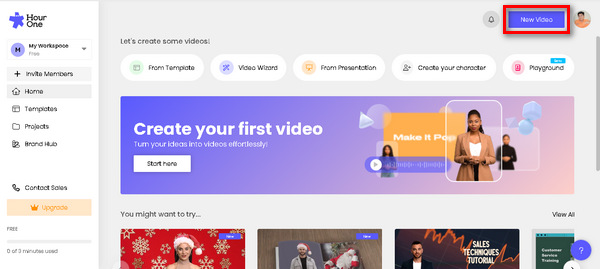
Step 3. Now, click your desired template and click Use Template.
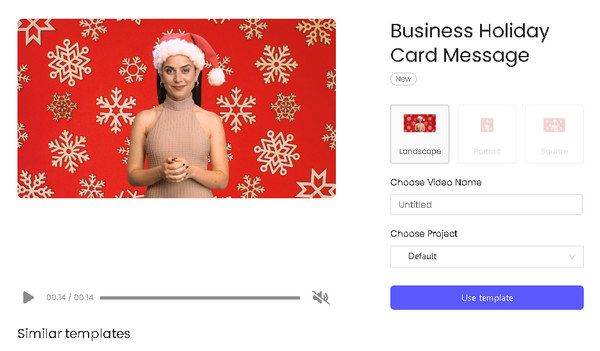
Step 4. To add the script, you can either type it or use the voice record.
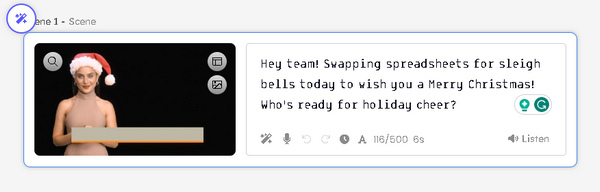
Step 5. On this part, you can own the video by unleashing your creativity. To edit the video, you can freely utilize the Right tab, where you can customize your presenter, voice, scene, style, brand, music, and template. Once done editing, click the Export button.
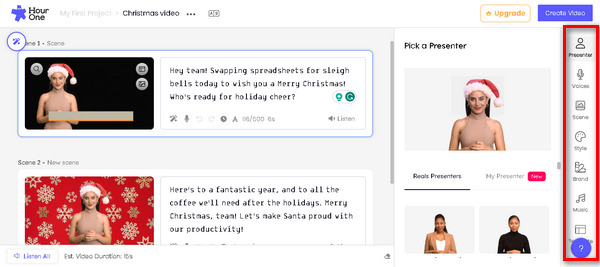
Step 6. After exporting your video, click Download to save the file.
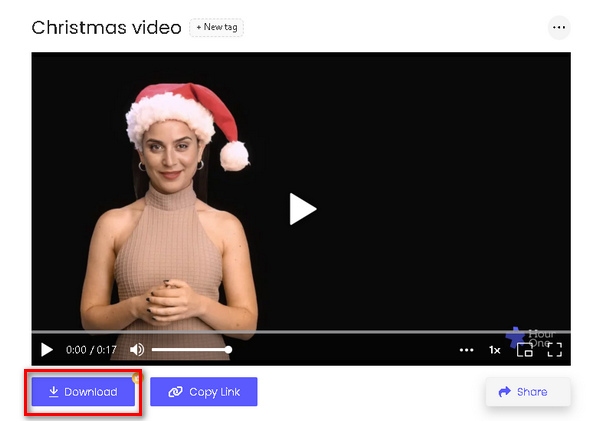
You can’t save the video file that you edited when you didn’t subscribe to it. While it contains great features to generate and edit videos, you have to consider the cost. Nevertheless, Hour One AI truly works on another level, so it can really be the best tool for your needs.
Part 3. Synthesia vs. Hour One - Which One Is Better
| Basic Information | Service Ratings | Functionalities | ||||||||
| Platform | Price | Money Back Guarantee | Customer | Ease-to-use | Interface | Features | Support 4K | Conversion Speed | Best for | |
| Hour One AI | Mac and Widows | 25$-95$ per month | 14 days | 9.2 | 9 | 9.5 | 9 | NO | 9.4 | Beginners and professionals |
| Synthesia | Mac and Widows | 22$-67$ per month | 14 days | 9 | 9 | 9 | 9/2 | Yes | 9.5 | Professional |
Part 4. FAQs About the Hour One AI Video Generator
Can AI turn text into video?
Yes. AI, including the Hour One AI Video Generator, can turn text into video. This technology uses natural language processing and video generation algorithms to create video content based on textual input.
Is there a free AI video generator?
While some AI tools may offer free trials or limited versions, many advanced AI video generators often come with subscription plans or pricing models. It's recommended to check the product's pricing details for accurate information on free or trial options.
Can you use AI to make YouTube videos?
Yes. AI can be utilized to create content for YouTube videos. Many creators leverage AI video generation tools to streamline the content creation process, generate animations, or enhance editing efficiency. Just like Synthesia and the Hour One AI, you can use them to create content for different social media platforms.
How long does it take to generate a video using AI?
This is a case-to-case matter, but commonly, it takes time to generate a video depending on various factors, including the complexity of the content, the length of the video, and the processing power of the AI tool. Simple videos may be generated quickly, while more complex ones could take longer.
Are there any copyright concerns when using AI-generated video content?
Copyright concerns may arise depending on the source material used to train the AI model. It's essential to review and adhere to the terms of use for the AI tool and ensure that any additional media incorporated into the video complies with copyright regulations.
Conclusion
Utilizing AI in your editing process can truly make magic. You just have to use the right tool that best fits your needs. Hour One AI offers a dynamic and efficient solution to video editing, providing users with a range of features to enhance their content creation experience. But if it can’t meet your financial capacity you can opt to choose Synthesia or other AI video generator tools that are available in the market.



 Video Converter Ultimate
Video Converter Ultimate Screen Recorder
Screen Recorder