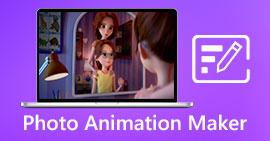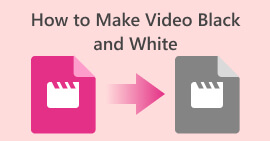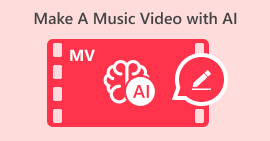How to Easily Make Social Media Videos Using an AI Tool
In today's digital age, social media videos have become a powerful tool for individuals to engage and connect with their target audiences. With the advancements in artificial intelligence or AI, creating compelling social media videos has become more accessible and efficient than ever before. So, if you’re struggling to create one, there are AI video generators that you can use. With that, in this post, we will explore the power of AI in making social media videos. Now, whether you're a marketing professional, content creator, or simply looking to enhance your social media presence, this guide will provide valuable insights and techniques to help you create engaging and impactful videos that resonate with your audience. Let's dive in and discover the possibilities of AI-powered video creation for social media!

Part 1. What Makes A Popular Social Media Video?
In creating social media video content, it’s important to put your heart and mind to it. It’s not a stroll in the park that whatever we create to post online will become popular. So, in order to create a popular social media, consider these factors:
1. Eye-catching visuals
Visual appeal is crucial in capturing users' attention. Invest time in creating visually stunning content that stands out and makes users pause in their scrolling journey. Use high-quality imagery, vibrant colors, and visually striking elements and effects to make your video visually appealing.
2. Engaging storytelling
Create a catchy and compelling narrative that resonates with your audience. Develop storytelling techniques that captivate viewers from the beginning to the end of your video. Build anticipation, create emotional connections, and deliver a clear message that leaves a lasting impact.
3. Appropriate length
Consider the ideal video length for different social media platforms. Short and concise videos are effective in grabbing attention and are more likely to be shared. However, longer videos may be more immersive and engaging for certain platforms or specific content types. Tailor the length of your video to keep your audience hooked and maximize their viewing experience.
4. Relevance to the audience
It is important to understand your target demographic and tailor your content to their interests and expectations. Research your audience's preferences, demographics, and behaviors to create content that resonates with them. Address their needs, desires, or pain points to ensure that your video is relevant and valuable to them.
Therefore, by focusing on eye-catching visuals, engaging storytelling, appropriate video length, and relevance to your audience, you can increase the chances of creating a popular AI social media video.
Part 2. Benefits of Creating Social Media Videos with AI
Of course, using AI in creating social media videos is beneficial. The advent of this technology should serve its purpose, so whether you are a pro or a beginner, it is important to understand its benefits. With that, the following are the benefits of crafting social media videos using AI.
1. Time efficiency
Creators can save significant time by incorporating AI in creating social media videos. AI-powered tools can automate tasks such as video trimming, color correction, and audio editing, reducing the need for manual intervention. This allows creators to focus more on the creative aspects of their videos, such as storytelling and content creation.
2. Enhanced creativity
AI tools innovative video editing and enhancement solutions, enabling creators to unleash their creativity. These tools can provide features like automatic scene detection, intelligent video effects, and visual enhancements that enhance the quality and impact of the video. With AI, creators can access advanced editing capabilities to help them achieve their creative vision.
3. Consistent quality
AI algorithms can help maintain a high video quality standard across all content. These algorithms can analyze and optimize various video elements, such as color grading, image stabilization, and noise reduction. By ensuring consistency in video quality, creators can establish a strong brand identity and deliver content that meets audience expectations.
4. Increased engagement
AI can play a crucial role in boosting engagement with social media videos. AI-powered analytics tools can analyze audience preferences, behavior, and demographics to gain insights into what resonates with viewers. Creators can use this data to tailor their content accordingly, creating more relevant and appealing videos to their target audience. Additionally, AI can also assist in optimizing video titles, descriptions, and thumbnails to increase discoverability and engagement.
Overall, incorporating AI in creating social media videos offers numerous benefits. It saves time in the editing process, enhances creativity with innovative tools, ensures consistent quality, and increases engagement by tailoring content to audience preferences. By leveraging the power of AI, you can now produce high-quality videos that stand out in the crowded social media landscape and effectively engage your target audience.
Part 3. How to Let AI Generate A Social Media Video
Creating a social media video using AI involves a strategic process that maximizes their capabilities. So, here are the things you can do to let AI generate social media videos for you.
◆ Creating an Idea
Before delving into the technical aspects of creating a social media video, it's crucial to conceptualize a clear idea for it. This involves defining your content's purpose, message, and overall theme. A well-crafted idea sets the creative direction and parameters for the AI to follow, ensuring the generated video aligns with your vision and goals.
◆ Preparing Contents of the Video
In preparation, you assemble your video's building blocks, including script, visuals, and other multimedia elements. For AI to generate a cohesive and engaging social media video, it needs input that is organized and thoughtfully structured. A detailed script helps the AI understand the narrative flow, while well-curated visuals provide context. AI algorithms can analyze and process these components efficiently, turning them into a visually compelling video. The more detailed and comprehensive your preparation, the more AI can interpret and translate your vision into a polished final product more effectively.
◆ Using AI Generator to Create Videos
Once your idea is finalized and your content is prepared, it's time to leverage an AI video generator. This tool typically employs advanced algorithms that can automate various aspects of video creation, such as editing, scene detection, and visual enhancement.
Therefore, the collaborative process of creating an idea, preparing content, and using an AI generator allows for a seamless integration of human creativity and technological efficiency. AI becomes a valuable tool that streamlines the video production process, saving time and resources while ensuring a visually appealing and engaging final product for your social media audience.
Part 4. 4 AI Tools to Select
There are plenty of AI tools you can select to create social media videos. It’s a bit overwhelming, we know! But in this post, you’ll learn them comprehensively. We will look closely at their features, as well as their pros and cons.
Synthesia
Synthesia is a software tool that transforms text into video content. With that, users can create AI social media videos within minutes. Moreover, this platform not only accelerates the pace of video creation but also democratizes the ability to produce engaging and professional-looking content for diverse users.
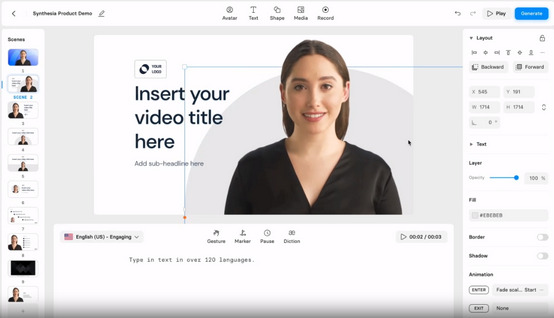
Features:
◆ Customizable AI Avatars.
◆ Supports 120+ Languages, Accents, and Voice Tones.
◆ Transform text into professional voice overs in minutes.
◆ Voice cloning.
Pros
- Plenty of features.
- User-friendly interface.
Cons
- No free trial.
- The system is sometimes slow.
Synthesia truly excels in creating AI social media video content. It is not just easy to navigate, but the quality of the output stands out and can potentially be popular on the internet.
FlexClip
FlexClip is an AI online video editing platform and movie maker that allows users to easily create and edit videos. It offers customizable templates, stock resources, and AI-powered tools for video editing. Users can trim videos, add text and music, record voice overs, merge videos, adjust aspect ratio and resolution, and utilize various video editing tools. FlexClip aims to provide a user-friendly experience for creating compelling video content suitable for both personal and professional projects.
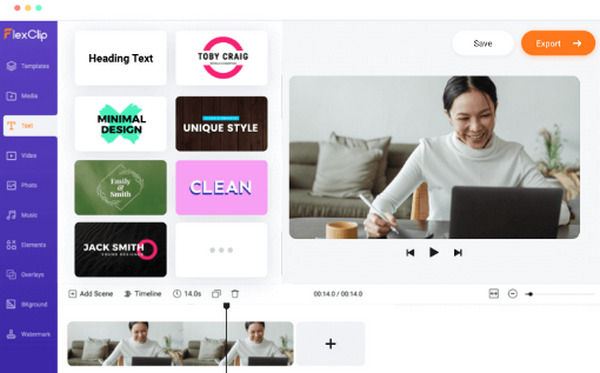
Features:
◆ Easily cut videos without losing their qualities.
◆ Adjustable music timing for videos.
◆ Voice record.
◆ Customizable watermark.
Pros
- Easy to use.
- Contains plenty of features.
- Integrated with AI.
Cons
- Restricted in terms of ecommerce-related videos.
- Difficult to navigate for beginners.
FlexClip is a fantastic online tool for making and editing videos. It's easy to use, has cool features like customizable templates and AI tools, and works well for everyone, whether you're a pro or just starting out. Plus, it's great for making AI social media video content, making it a top pick for creating engaging content online.
Kapwing
Kapwing is an AI collaborative video editing platform crafted to simplify the creation of engaging content online. This tool focuses on seamless teamwork where users can effortlessly upload, edit, and share files with team members, all within a unified workspace. By sharing a simple link, collaboration becomes real-time and straightforward.
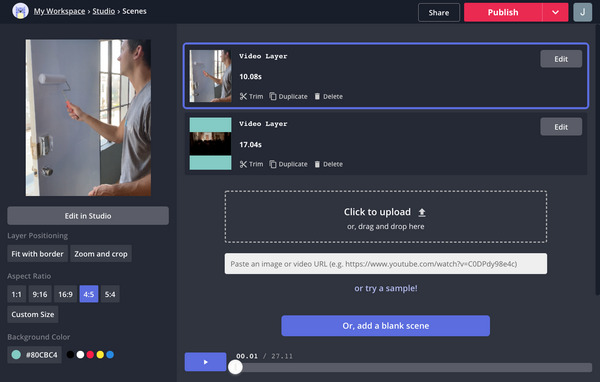
Features:
◆ Access Controls.
◆ Activity Dashboard.
◆ Animations and transitions.
◆ Audio Capture.
◆ Audio Mixing.
◆ Text overlay.
Pros
- Supports multiple languages.
- User-friendly controls.
Cons
- Technical glitches.
- Hard-to-navigate features.
Kapwing makes teamwork in video editing easy. It has cool features, but watch out for glitches. Overall, it's good for collaborative projects.
Descript
Descript is an AI-powered video editor that allows users to edit videos by editing text on a video. With this tool, you can transcribe your video and edit it by manipulating the text. This unique approach makes video editing more accessible and intuitive for users, as they can edit their videos by simply editing the text transcript.
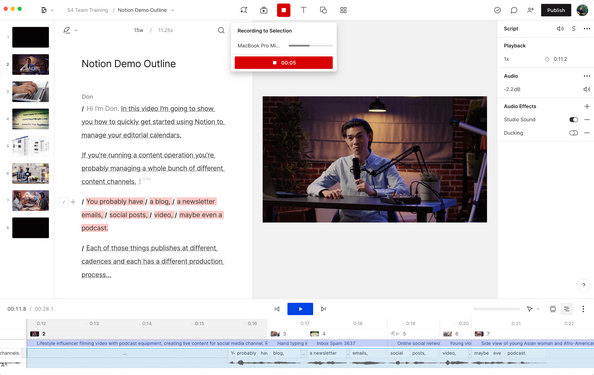
Features:
◆ AI Voices.
◆ AI/Machine Learning.
◆ Annotations.
◆ Audio Editor.
◆ Audio Manipulation.
◆ Audio Mixing.
Pros
- Automatic transcription works smoothly.
- Quality output.
Cons
- Premium quality comes with a higher cost.
- Video is sometimes slow to respond when editing.
Descript is truly an amazing tool. It's smooth, but some features come with a cost and are slow sometimes. If you like a text-based approach to editing, Descript is worth a try.
Part 5. 5 Things You Should Do Before Sharing Your Video
Before you share your AI-generated social media video, let's go through five essential steps:
1. Review the Content
Take a moment to watch your video. Ensure that your AI social media video-generated content aligns with your message and captures the right tone. If needed, make adjustments to enhance overall quality and coherence.
2. Check for Accuracy
Double-check your content to ensure it accurately represents the information or data you want to convey. Verify statistics, facts, and figures to guarantee correctness.
3. Optimize for Social Media Platforms
Tailor your video to fit the requirements of the social media platforms where you plan to share it. Adjust format, size, aspect ratio, and resolution to maximize impact and visibility.
4. Add Captions or Subtitles
Enhance accessibility and engagement by considering captions or subtitles. This is important, especially for conveying dialogue to a wider audience, including those watching with the sound off.
5. Test on Different Devices
Give your video a test run on various devices and screen sizes. Ensure it appears correctly and functions well across different platforms. Identifying and resolving potential issues beforehand ensures a smooth viewing experience for your intended audience.
If any of your AI social media video tools don’t work because of a compatibility issue, you can use FVC Video Converter Ultimate to convert them into supported formats.
Free DownloadFor Windows 7 or laterSecure Download
Free DownloadFor MacOS 10.7 or laterSecure Download
Part 6. FAQs about Making Social Media Videos with AI
How do you make an AI video on Instagram?
To create an AI video on Instagram, you can leverage AI video editing tools that support Instagram formats. Begin by selecting a platform compatible with Instagram and offering AI features. Import your content, customize it with AI tools, and ensure it aligns with Instagram's guidelines for resolution, aspect ratio, and duration before sharing.
What is the AI to create TikTok videos?
Creating TikTok videos with AI involves using AI-powered video editing tools that offer features like automatic editing, scene recognition, and creative transitions. The Tiktok app itself utilizes AI. You can experiment with the effects, filters, and music recommendations to enhance the creativity of your TikTok videos.
What AI app is everyone using on Facebook?
The choice of AI apps on Facebook varies among users. Popular AI-powered video editing apps for Facebook often include features like automated editing, personalized templates, and intelligent content enhancement. But the common AI app that they use is Capcut.
Can AI help in adding interactive elements to social media videos?
Yes. AI can significantly contribute to adding interactive elements to social media videos. Some AI tools offer interactive overlays, clickable links, and dynamic elements that engage viewers. These elements enhance user interaction, encouraging actions like exploring additional content, visiting websites, or purchasing directly through the video interface.
Are there AI tools that assist in generating social media video ideas?
Yes. Many AI tools are equipped with features to generate creative social media video ideas. These tools analyze trending topics, user preferences, and content trends to provide suggestions for engaging and relevant video concepts. AI-driven insights can inspire fresh ideas and keep your social media content dynamic and aligned with current trends.
Conclusion
Indeed, the integration of artificial intelligence or AI in social media video creation has revolutionized how individuals engage with their audiences. By embracing these AI tools and following the outlined strategies, users can unlock new possibilities, save time, and produce engaging and impactful social media videos that resonate with their target audience. However, we should not let AI overpower us. Instead, we should view AI as a powerful ally that complements our creativity and capabilities.



 Video Converter Ultimate
Video Converter Ultimate Screen Recorder
Screen Recorder