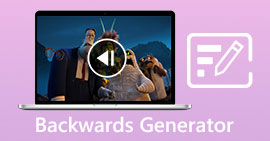How to Make Video Black and White: Create Filters Effects
Cinematographers can modify the way a film will look by using filters. There are a lot of filters in many kinds of applications, but the black-and-white filter is always present. Making your video black and white sets a mood, for it can show a scene of the past, sadness, nostalgia, and many emotions that colored images or videos cannot bring. But how can you make a video black and white? With the right tools in your hand, it will be a possible thing to do. Stay on this post and we will teach you how.
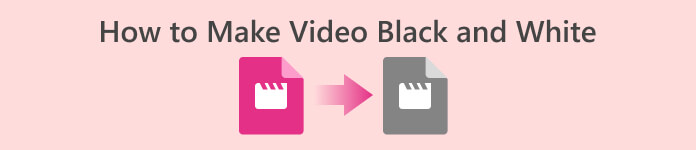
Part 1. How Do I Add Black and White Filter
A web-based multimedia converter tool called. Video Converter Ultimate converts practically all popular video and audio files to the output format of your choice. This online tool is more capable than it initially appears because it allows users to edit videos with valuable tools, including filters, and perform other converting tasks. However, this program is unavailable on the Play Store or App Store. Below is an efficient way on how to add black and white filters to video with Video Converter Ultimate.
Step 1. Install the Video Converter Ultimate
Click the icon below to download the tool to your Windows or Mac computer. Follow the easy-to-follow steps to finish installing the tool, then launch it.
Free DownloadFor Windows 7 or laterSecure Download
Free DownloadFor MacOS 10.7 or laterSecure Download
Step 2. Attach the Video Files
By selecting the Plus button or Add Files, you can import the video file you want to apply a filter on. Click Open after selecting the video file you wish to upload. Additionally, if you want to, you can insert numerous video files; in other words, there is no restriction on the number of videos it can filter.
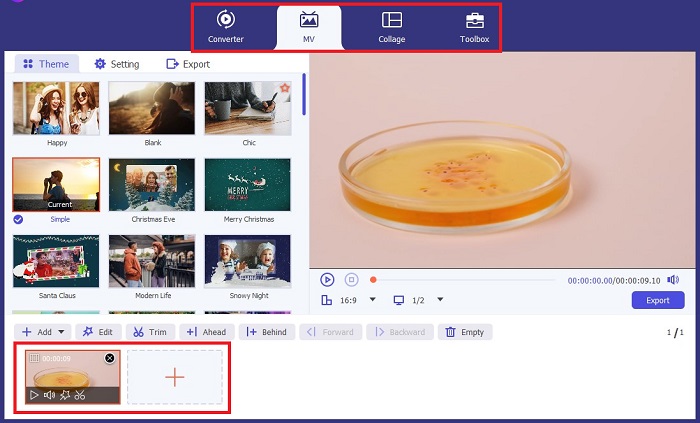
Step 3. Access Filters & Effects
By selecting the Wand button, you can launch a new window to customize the video. To apply a black and white filter, click Filters & Effects, then select black and white. Also, the FVC Video Converter Ultimate allows you to control your project's hue, saturation, brightness, and contrast.
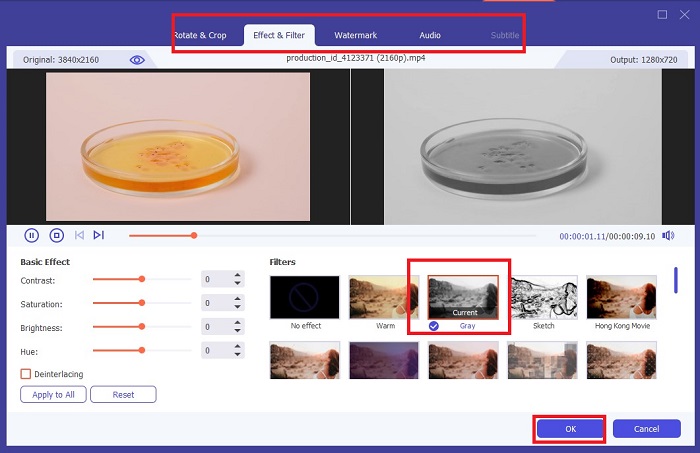
Step 4. Save your Black-and-White Video.
If you are satisfied with your video, click OK and convert it to your desired file format. Once you are set with your requirements, click the Convert button to save the output on your device.
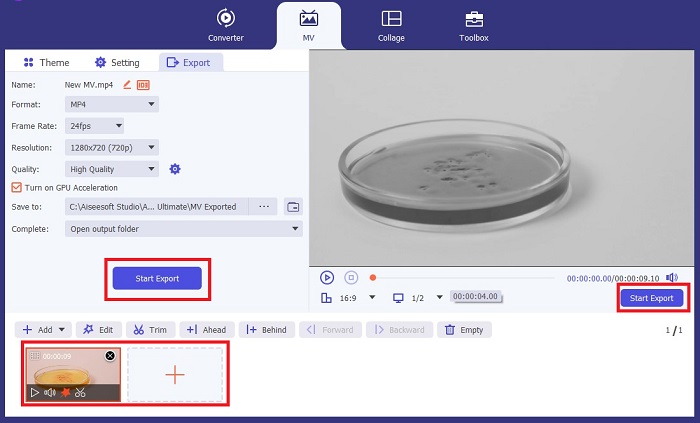
Part 2: How to Make Video Black and White with Premiere Pro
Premiere Pro by Adobe is the industry-leading video editing software for movies, TV series, video content, and commercials. It has become the go-to software for filmmakers worldwide because, compared to other editing software, this tool provides plenty of creative tools to make your video look polished, excellent, and professional.
If you want to set a mood in your video, putting filters is the first thing you can do to achieve this. Putting filters on videos using Premiere Pro is relatively easy to do. These are four simple steps to overlay black and white filters with Premiere Pro.
Step 1. Attach the video you want to make black and white. To do this, go to the project panel or Timeline Panel, an area in Premiere Pro considered your workspace where you trim, add sounds, arrange videos, add effects, and many more. Drag the videos you desire to make blank and white, and then you are ready for the next step.
Step 2. To access the effects panel, select Window > Effects. You are now near to having the black-and-white filter.
Step 3. After going to the Effects panel, you can see the Video Effects, select this and click Image Control. Under the Image control, pick the Black and White button and then drag and drop it on your project.
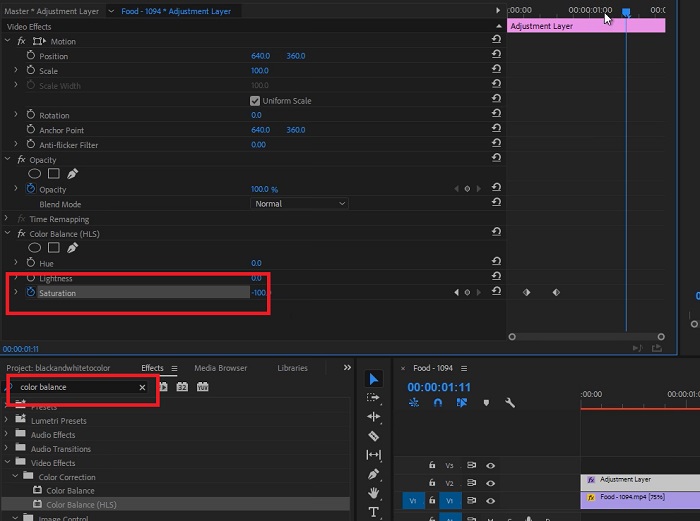
Further Reading:
4 Amazing Ways to Add a Filter to a Video on Windows & macOS
Trouble-Free Methods to Convert Images to Black and White
Part 3: Table Comparison of Software
You are now done in making your video black and white. To further understand what is suitable editing software for you, we compared Video Converter Ultimate and Premiere Pro below.
| Software | Price | Operating System | Features |
| Video Converter Ultimate | 1-Month License costs $23.20 | Windows 10, Windows 8, Windows 7, Windows Vista, Windows XP (SP2 or later) macOS 10.7 or above. | It leaves zero brand watermark. The tool offers a toolbox for your audio and video editing activities. |
| Premiere Pro | Adobe Cloud programs offer a 1-month subscription for $52.99 | macOS Monterey v12.0 or later. | Advanced editing tools 3D Video Editing Audio Editor Content Management |
Part 4: FAQs on Adding Black and White Filter
Is Video Converter Ultimate a reliable platform and secure?
Yes! Video Converter Ultimate assures you that the platform is secure and 100% safe. Also, you can skip signing in to your account to access the features of FVC Video Converter Ultimate.
Can I use Premiere Pro on my phone?
Unfortunately, no. Video Converter Ultimate and Premiere Pro are only compatible with PC devices because they require a high unit to run and for smooth usage.
Can I edit Images in Video Converter Ultimate and Premiere Pro?
Of course! However, since and Premiere Pro are more focused on video editing. You might be limited in the creative tools needed to edit your photos.
Does Premiere Pro have a watermark?
Premiere Pro does not leave watermarks. Even if you are on a trial use with Premiere Pro, it does not leave a watermark, but they might require you to purchase a licensed account after a few days.
Can Canva edit the video into black and white?
Absolutely, yes! Canva, like other platforms, can edit videos and offers tons of filters to apply to your raw videos.
Conclusion
This article shows the steps and procedure for how to make video black and white with Video Converter Ultimate and Premiere Pro by Adobe. If you are a beginner and do not need complex editing, Video Converter Ultimate is perfect. However, suppose you are somebody who wants to have software that focuses on editing and has a lot of creative tools to make your creativity come to life. In that case, Premier Pro is the one for you.



 Video Converter Ultimate
Video Converter Ultimate Screen Recorder
Screen Recorder