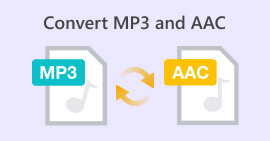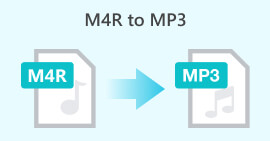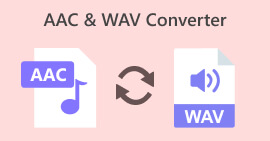The Ultimate Breakdown of AAC to M4R Converter Free and Paid
A music collection of AAC files are commendable because of their promising quality and minimal file size. If you can't get away with your favorite tune and wish to turn it into a ringtone on your iPhone, converting AAC to M4R using reliable tools is the best way to pull it off. If you are ready for the transcoding process, stay on this post, and we will give you a detailed walkthrough of reliable programs on your device.

Part 1: Table Comparison of M4R to AAC Converter
Before introducing the best program to convert m4r to aac online and offline. Here is the overview of the programs you can watch out for.
| AAC to M4R Converter | Installation Size | Best Type of Users | Media Formats Supported |
| Video Converter Ultimate | 23.8 MB | Novice to Professionals | Audio and Video |
| Video Converter Pro | 37.9 MB | Average to Professionals | Audio and Video |
| Free Audio Converter Online | None | Novice to Average | Audio and Video |
| Online Audio Converter | None | Novice to Average | Audio Only |
Part 2: Best Offline to Transform M4R to AAC
1. Video Converter Ultimate

Platform: Windows and Mac
Prices: 1 Month license costs around $23.20 while the lifetime license is $49.96.
Video Converter Ultimate is the top solution to convert an extensive collection of audio and video files into another format. This tool allows users to tweak and modify output parameters up to 320 kbps to lossless quality. In other words, you can take control of your project and meet your preferences in terms of quality. On top of that, this tool allows you to trim down your audio files and create a unique ringtone out of it.
Free DownloadFor Windows 7 or laterSecure Download
Free DownloadFor MacOS 10.7 or laterSecure Download
Key Features
◆ Built-In Video Editor: Video Converter Ultimate has a video editing feature that lets users bring their footage to the next level.
◆ Multiple Format Support: This program supports not only the well-known and standard formats we have today. You can also turn your audio files into specifically made formats for devices like Sony, Samsung, and Apple.
◆ Unlimited Conversion: Even if you are using the program's free trial version, you should face zero limits on the number of files you transcode daily.
2. Video Converter Factory Pro

Platform: Windows and Mac computer
Prices: 1-year subscription costs around $29.95, while the lifetime license is $34.95
Video Converter Factory Pro is an expert program for an AAC to M4R converter. This tool comes with a native editor, which you can use to trim, merge, and compress audio files. Aside from converting audio formats, you can also use the program to download open-source audio files from 1000+ online websites so you can listen and have it on your device at any time. Plus, Video Converter Factory Pro has a free DVD ripper when you upgrade for the lifetime license.
Key Features
◆ Easy-to-use Tool: Even though the program is suited for professionals, novice users can navigate the program and convert files with three easy steps.
◆ Multi-Feature Converter: Besides conversion and editing features, this tool supports batch conversion, ringtone maker, and audio parameters modification.
Part 3: Best Tools to Convert M4R to AAC Online
1. Free Audio Converter Online

Prices: Free
Platform: This tool works across platforms like computers, android, and Apple mobile devices.
There is an efficient web-based audio converter called Free Audio Converter Online. This program works ideally like an offline tool, except for the video editing feature. Conversion-wise, this tool also supports a bulk-conversion tool so you can transcode more AAC files into M4R easily and quickly. Besides that, Free Audio Converter Online allows users to adjust their audio parameters, such as bitrate, channel, and codec.
Key Features
◆ Wide selection of Output List: This online tool can assist users in converting their audio files into popular formats like MP3, WMA, WAV, AC3, FLAC, and more.
◆ Converts Video to Audio: Not only can you transform one audio format to another, but Free Audio Converter Online can also extract audio files from a raw video.
◆ No File Size Limit: Convert as many audio rifles as you want at any time without thinking about reaching a maximum conversion limit.
2. Online Audio Converter
Prices: Free
Platform: This tool works across platforms like computers, android, Apple mobile devices, and all kinds of browsers or search engines.
Bypass any installation procedure with Online Audio Converter. As the name suggests, this online tool can support 300 formats like MP3, FLAG, OGG, and AMR, apart from AAC and M4R. This tool is a life-saver when converting an audio file using only your phone. Aside from that, Online Audio Converter allows users to configure the quality of their output by modifying the frequency, bitrate, and channels of their file. You can add audio effects like Fade In and reverse playback to spice up your files.
Key Features
◆ 100% Secure: While saving up your money, you can also ensure thorough security on your information when you use the program, as it deletes your conversion history immediately upon exiting.
◆ Batch Conversion Available: Convert a hoard of audio and video files with the tool, or save them as a ZIP file for faster sharing.
Further Reading:
Best Tools that You Can Use to Batch Convert MP3 to M4R Files
5 Dedicated AAC Metadata Editors You Should Know [2023]
Part 4: FAQs on AAC to M4R Converter
Is M4R the same as AAC?
M4R and AAC are types of audio formats, and when it comes to qualities, these two are significantly similar. The truth is M4R is another filename for AAC and was designed by the company Apple.
Is AAC format compatible with iPhone?
Definitely, yes! You will find that audio files with an AAC file extension are used for iPhone ringtones.
Should I use M4A or M4R for my ringtone on my iPhone?
M4A and M4R were made to compete against standard audio files like MP3. You may choose any of the two when setting up a ringtone for your iPhone. Plus, they are perfectly playable on iTunes and other media players.
Is Free Audio Online Converter safe?
Absolutely, yes! This online aac to m4r converter is a considerable deal saver. It requires no sign-up process or registration before using it. On the other hand, users should not be conscious of converting their audio files because it guarantees total privacy and security.
How will I convert the M4R audio file?
You will find a hoard of reliable solutions to convert AAC to M4R in iTunes. If you use a computer device, you go for an offline program like the Video Converter Ultimate.
Conclusion
Turn your ringtones to a different level using the AAC to M4R converter above. If you want to adjust the quality of your AAC files, go for an offline solution. On the other hand, online solutions are also good options if you already have a high-quality raw file that needs to be changed into a compatible iPhone format.



 Video Converter Ultimate
Video Converter Ultimate Screen Recorder
Screen Recorder