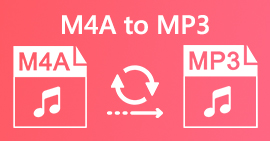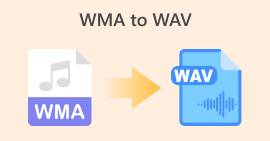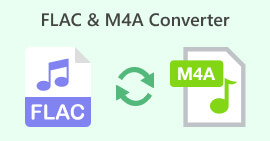Best of 7: Efficient Audio Converter M4A to WAV You Should Not Miss
When it comes to compatibility, M4A formats pose no issues. However, if you are highly meticulous about the songs you play or the audio you record, the M4A format is not the best resort for this. Thus, you can use a lossless container format like the WAV container to solve this problem. To do that, you will need a dependable program to do it. To save time looking for tools to convert M4A to WAV software, stay on this post as we carefully look for them.

Part 1: M4A to WAV Converter for Windows and Mac
1. Video Converter Ultimate

Recommended User: This platform is best for beginners, average and professional users.
Compatible Platform: Windows and Mac devices
Of course, we will start with the ultimate solution to convert M4A to WAV software. Video Converter Ultimate is a professional converter geared with GPU acceleration technology. By this, it means that the program can convert faster even when you are working on a pile and large media. Moreover, it is known for offering a bulk-conversion feature that lets you transform a folder of M4A files into WAV in a single sitting. Moreover, this program offers more than 1000+ video and audio formats that will suit your format conversion activity needs.
Free DownloadFor Windows 7 or laterSecure Download
Free DownloadFor MacOS 10.7 or laterSecure Download
What we like best:
Straightforward User-Interface: This tool works perfectly, even for beginners. Its user interface is simple but sleek, making it easy to navigate.
Comprehensive Toolbox: Video Converter Ultimate is not just an incredible choice to convert M4A to WAV software. It goes beyond by giving users more valuable tools like GIF maker, Video Enhancer, Merger, and Video Editor.
Real-Time Output Preview: The program can show you the real-time output on its preview panel while making fan-made clips for your files. With that, you will know what your footage needs further improvement.
Disadvantage:
Free-Trial Limit: Video Converter Ultimate lets you enjoy some of its best features on the free-trial version. To access the complete feature, you will have to make a subscription.
2. TalkHelper Video Converter
Recommended User: Beginners to Average Users
Compatible Platform: Windows
High-quality conversion is just one of the advantages you will get with the TalkHelper Video Converter. This M4A converter to WAV alternative uses a multicore processor to speed up the conversion process of your files. Moreover, this program offers video and device-specific formats like Nokia, Xbox, Blackberry, Samsung, gaming consoles, and more.

What we like best:
Fast Conversion Speed: TalkHelper Video Converter doubles the conversion speed compared to its competitors.
Bulk-Conversion: This tool allows you to convert a library of files simultaneously by simply uploading a folder or adding more files while converting.
Disadvantage:
Outdated-looking Interface: Compared to other programs we have reviewed, the TalkHelper Video Converter interface looks plain and somewhat behind in terms of design.
3. Freemake Free Audio Converter

Recommended User: Beginners to Professionals
Compatible Platform: Windows devices
With over 73 million users worldwide, here is Freemake Audio Converter. As the name would suggest, this tool is entirely free for everyone to use. This offline m4a to wav converter solution promises a Rocket-fast conversion thanks to its integration of GPU acceleration technology. Moreover, we love how its compatibility runs until the version of Windows Vista.
What we like best:
High-Quality Audio Conversion: This program lets users adjust their files output quality from standard up to 320 kbps.
Fast Internet Sharing: After converting your M4A files to WAV, save them on Google Drive or upload them to your social media accounts.
Disadvantage:
Limited Audio Formats: Freemake Audio Converter only lists 50+ audio formats.
Part 2. M4A to WAV Converter Online
1. Free Audio Converter

Recommended User: Beginners to Average
Compatible Platform: Windows OS
If you are afraid to lose the quality of your audio file, an online solution is made to help you. Free Audio Converter allows you to experience a fantastic conversion process without having any upload size limits. Moreover, this M4A to WAV converter free also does not require users to have any sign-up or registration process.
What we like best:
No Watermark Applied: Unlike some online programs, it is pretty surprising to have an online audio converter like this to leave brand watermarks on your precious files.
Privacy Protection: Free Audio Converter guarantees deletion of your files upon exiting the program once the conversion is done.
Disadvantage:
Internet Connection Required: You can use the tool on any device but should have a stable connection, or the conversion will not be successful.
Unavailable Batch-Conversion: The program can only convert M4A files individually.
Part 3. M4A to WAV Converter App for Android and iOS
1. All Audio Converter

Recommended User: Average Users
Compatible Platform: Android and iOS
Released by the Highdea Apps Studio, the All Audio Converter is a reliable tool to transform your M4A files to WAV. Aside from being a free M4A to WAV converter, this program offers three more built-in tools. With the merger, you can stitch more than two audio files in one or trim a file using the Cutter tool. On the other hand, if you wish to minimize the size of a file, you can freely enjoy the Compressor.
What we like best:
Built-in Player: After converting M4A audio files, you can directly listen to its new format by simply pressing the play button on the program itself.
Secured Data: This tool is committed to providing data protection among its users using the encryption process.
Disadvantage:
Unavailable Metadata Editor: Unlike other mobile audio converters, this program does not have a meta-data editor where you can input the necessary details of a song or files.
2. Audio Editor and Music Editor

Recommended User: Average to Professionals
Compatible Platform: Android and iOS
If you are looking for an epitome of efficiency, Audio Editor and Music Editor demand no introduction. This convert M4A to WAV app is not a more audio converter but can also execute advanced audio editing activities for all your needs. It allows you to mix audio to create a beautifully tailored presentation. Plus, it allows you to record voice or sounds and go straight to its built-in audio editor to eliminate unwanted noise in the background.
What we like best:
Customizable Audio Parameters: With the program, you can customize the audio bitrates of your file before converting it to another format. This gives you control over your output quality.
Text to Audio Feature: Audio Editor and Music Editor has a creative tool that allows you to transform the written text into an audio file. This feature will save you time from doing voice overs.
Disadvantage:
Costly Subscription: If you wish to unlock the advanced tools of the application, you will need to upgrade to its pro version.
Further Reading:
WAV Player – Top 5 WAV Player Apps for Android, iPhone, PC and Mac
Find out on How to Convert MP3 to a WAV Format
Part 4. Compare M4A to WAV Converter in a Table
Need more guidance? Take a glance at this quick overview of the other details you should not miss about the converters mentioned here.
| Price | Price | Catered Format | |
| Video Converter Ultimate | $49.95/ Lifetime | 30x Faster | Audio and Video |
| TalkHelper Video Converter | $29.95/ Lifetime | 50x Faster | Audio and Video |
| Freemake Free Audio Converter | Free | Normal | Audio Only |
| Free Audio Converter Online | Free | Normal | Audio and Video |
| All Audio Converter | In-App Purchase | Normal | Audio Only |
| Audio Editor and Music Editor | In-App Purchase | 30× Faster | Audio Only |
Part 5. FAQs on How to Convert M4A to WAV
Is M4A good as WAV?
M4A formats are usually lower in quality compared to WAV files. Since M4a files are already compressed, some details on your file are reduced. On the other hand, WAV file containers are uncompressed, giving you high-quality content.
What is the advantage of using M4A?
M4A files are suited for file sharing over the internet. Unlike lossless formats like WAV, M4A sizes are relatively small. Moreover, you won’t have to worry about playback issues because M4A is highly compatible with any media player.
Can I compress WAV and retain its quality?
As long as you use lossless converters, you won’t have to worry about losing the quality of your WAV files. On the other hand, you can convert WAV to other lossless formats like FLAC.
What is the best audio format?
To date, the WAV format is considered superior due to its dynamic and bit depth.
Is M4A a low-quality format?
The M4A format is pretty much similar to MP3. When it comes to quality, M4A files are pretty advisable for usage.
Conclusion
On this short walkthrough, you can now switch back and forth between M4A and WAV files anytime. With these M4A to WAV converters, you have limitless options to use any device. However, if you need to maximize all your audio editing activities, we highly recommend using a computer device and the Video Converter Ultimate.



 Video Converter Ultimate
Video Converter Ultimate Screen Recorder
Screen Recorder