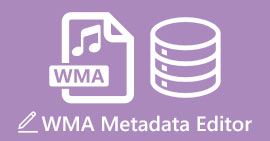WMA to MP4 Conversion: A Comprehensive Review of Top Tools and Methods
As multimedia enthusiasts, we understand the importance of having compatible file formats that can be effortlessly played on various devices. Whether you have a passion for high-quality audio, are a professional video creator, or someone seeking to enrich your media collection, we've meticulously researched and reviewed the leading tools and methods to streamline your conversion process. Join us as we delve into the world of WMA to MP4 conversion, empowering you to unlock a seamless multimedia experience and enjoy your favorite audio files on any platform or device.

Part 1. Comparison of Best WMA to MP4 Converters
The table below provides a general overview, and it's recommended to check out the respective software's comprehensive review for more detailed and up-to-date information on their features.
| Converter | Supported Platforms | Batch Conversion | Advanced Editing Features | Cost |
| Video Converter Ultimate | Windows, and macOS | Yes | Trimming, cropping, merging, cutting, etc. | Paid software, Free option |
| Any Video Converter | Windows, and macOS | Yes | Trimming, cropping | Free, Paid option |
| Format Factory | Windows | Yes | Trimming, merging | Free |
| Freemake Audio Converter | Windows | No | Basic audio quality | Free |
| Free MP4 Converter Online | Web-based | No | Basic audio quality | Free |
Part 2. Top 5 WMA to MP4 Converters
1. Video Converter Ultimate

Video Converter Ultimate is a feature-rich software designed for converting WMA audio files to MP4 format. Moreover, this WMA to MP4 converter provides a seamless conversion experience. It offers high-speed conversion, advanced editing options, and the ability to enhance video quality. Ultimately, the software is compatible with both Windows and macOS operating systems.
Free DownloadFor Windows 7 or laterSecure Download
Free DownloadFor MacOS 10.7 or laterSecure Download
Pros
- High-speed conversion with excellent output quality.
- Advanced editing features, including trimming, cropping, and adding subtitles.
- User-friendly interface with intuitive navigation.
Cons
- The free version has limited functionality.
- The full version is paid software.
2. Any Video Converter

Any Video Converter is a versatile software that excels in both video and audio conversion, making it a reliable choice for MP4 to WMA and vice versa. The software supports batch processing, enabling users to convert multiple files simultaneously. Any Video Converter offers various output customization options and provides additional features like video downloading and basic editing. Not to mention, it is compatible with Windows and macOS.
Pros
- Supports many input and output formats, including WMA to MP4.
- Provides video downloading functionality from popular websites.
Cons
- Occasional installation of additional unrelated software during the setup process.
3. Format Factory

You can convert WMA to MP4 and many more formats using Format Factory, a comprehensive media converter. The app has an intuitive layout and a lot of output file tweaking capabilities. It's Windows-compatible, has a basic editor, and can handle data in batches.
Pros
- Provides basic editing features such as trimming and merging.
- Offers customization options for output files, including quality settings.
- Freeware with no cost involved.
Cons
- The interface design may appear outdated.
- Some advanced features may require additional codecs or plugins.
4. Freemake Video Converter

Freemake Video Converter is a dedicated audio conversion software that supports WMA to MP4 conversion among other formats. Likewise, this tool allows batch processing, provides basic editing options, and enables users to extract audio from video files.
Pros
- User-friendly interface with a simple and intuitive conversion process.
- Supports a variety of input and output audio formats, including WMA to MP4.
- Batch processing capability for converting multiple files at once.
- Freeware with no cost involved.
Cons
- Limited advanced editing options compared to some other software.
- Conversion speed may be slower compared to other tools.
5. Free MP4 Converter Online

With FVC Free MP4 Converter Online, you can change WMA to MP4 without ever having to download or install any additional software. It allows for a wide range of file formats to be read in and written out. On top of that, the submitted files are deleted after a certain amount of time and the online converter allows for some basic personalization.
Pros
- Convenient and accessible online solution without the need for software installation.
- Converts audio from WMA to MP4 and back again, among other formats.
- Basic customization options like adjusting audio quality and bitrate.
- Easy-to-use interface with a straightforward conversion process.
- Ensures privacy by deleting uploaded files after a specified time.
- Convert MP4 to WMA for free online.
Cons
- Internet connectivity is required for using the online converter.
- Limited advanced editing features compared to desktop software.
- Large file sizes may take longer to upload and convert.
Further Reading:
How to Convert WMA to MP3 on Mac/Windows/Online
Best WAV to MP4 Converters to Transform from Audio to Video
Part 3. FAQs about WMA to MP4 Conversion
What is the difference between WMA and MP4?
WMA (Windows Media Audio) and MP4 (MPEG-4) are two distinct file formats used for different purposes. WMA is specifically designed for audio and is developed by Microsoft, offering efficient compression for smaller file sizes while maintaining reasonable audio quality. On the other hand, MP4 is a versatile multimedia container format supporting both audio and video content, making it suitable for a wide range of applications, including movies, music videos, and multimedia presentations.
Can I convert DRM-protected WMA files to MP4?
DRM-protected WMA files are encrypted and may not be directly convertible to MP4. You may need to remove the DRM protection using specific software or methods before converting them to MP4.
What output settings should I consider when converting WMA to MP4?
Output settings such as audio quality, bitrate, sample rate, and codec selection can affect the resulting MP4 file. It's recommended to choose settings that balance file size and audio quality based on your preferences.
Can I convert WMA to MP4 without losing quality?
The conversion process may involve some loss of quality due to the difference in compression algorithms between WMA and MP4. However, using high-quality conversion software can minimize the loss of audio fidelity.
Is it legal to convert WMA to MP4 for personal use?
Generally, converting WMA to MP4 for personal use is legal, as long as you have the rights to the original content. However, it's essential to respect copyright laws and ensure that you have the necessary permissions to convert and use copyrighted material.
Conclusion
WMA to MP4 conversion provides a means to transform audio files from the WMA format into the more versatile MP4 format, capable of storing both audio and video. By using reliable conversion software, users can efficiently convert their WMA files to MP4 while considering factors such as audio quality, customization options, batch processing, and platform compatibility.



 Video Converter Ultimate
Video Converter Ultimate Screen Recorder
Screen Recorder